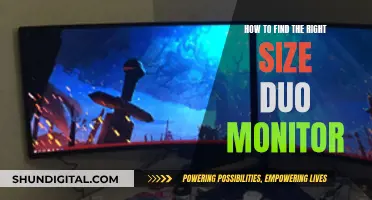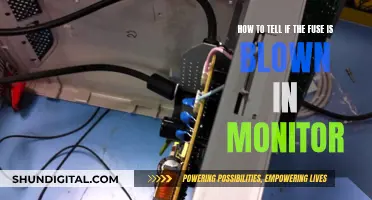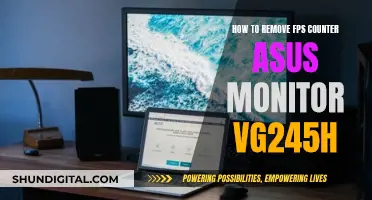Whether you're buying a new TV or just want to know more about the one you have, it's useful to know how to measure its size. The size of a TV screen is usually given as the diagonal length, stated in inches. This is the measurement from one corner of the screen to the opposite corner. However, the advertised screen size doesn't always reflect the actual viewable screen size, as the frame or bezel can add extra width and height. To find the optimal viewing distance for your TV, you can use the formula: diagonal screen size x 1.2. This will tell you how many inches or centimetres your viewing area should be from the TV.
| Characteristics | Values |
|---|---|
| How to measure the size of a TV screen | Place a tape measure diagonally on the screen, from the bottom left corner to the top right corner |
| How to determine the aspect ratio of a TV screen | The aspect ratio is the relationship between the height and width of a rectangular display. Divide the width of the screen by the height of the screen |
| How to calculate the viewing distance for a TV | Multiply the diagonal screen size by 1.2 |
| How to measure the size of the entire TV, including the frame | Measure the width, height and depth of the TV, including the frame/bezel and stand |
| How to measure the space the TV will be placed in | Measure the width, height and depth of the space the TV will be placed in, ensuring there is enough room to connect all cables and peripherals |
What You'll Learn
- Measure the screen diagonally to get the manufacturer's advertised screen size
- Measure the width and height of the screen to determine the aspect ratio
- Measure the entire TV with the frame to see if it fits on your shelf or TV stand
- Multiply the diagonal screen size by 1.2 to determine the proper viewing distance
- Measure the space your TV will be placed in

Measure the screen diagonally to get the manufacturer's advertised screen size
To measure the screen size of a TV or monitor, you can place a tape measure diagonally on the screen, with one end in the lower-left corner and the other in the upper-right corner. This will give you the manufacturer's advertised screen size, which is usually listed in the TV's packaging or box, as well as in advertisements.
This diagonal measurement is different from the width and height of the TV, which are usually slightly smaller than the advertised screen size. It's also important to note that the measurement on the box or packaging only includes the screen size and does not include the frame or bezel, which can add extra inches to the overall size of the TV.
If you want to know the width or height of your screen, you can measure from left to right or top to bottom, respectively, making sure to only measure the screen and not the bezel.
By knowing the diagonal, width, and height measurements of your TV screen, you can also determine the aspect ratio, which is the relationship between the height and width of the screen. For example, older standard TVs typically have a 4:3 aspect ratio, while modern rectangular HDTVs have a 16:9 aspect ratio.
Troubleshooting Asus Monitor Auto-Calibrating Gamma Issues
You may want to see also

Measure the width and height of the screen to determine the aspect ratio
To measure the width and height of a TV screen to determine the aspect ratio, you will need a tape measure or measuring stick.
First, measure the width of the screen. Place the tape measure or measuring stick horizontally from the left edge of the screen to the right edge, ensuring that you are measuring the screen only and not the bezel or frame.
Next, measure the height of the screen. Do this by running the tape measure or measuring stick vertically from the top of the screen to the bottom, again making sure that you are only measuring the screen and not the bezel or frame.
The aspect ratio of your TV screen is the width and height (W:H). To find the aspect ratio, you will need to simplify the two numbers you measured. For example, if your TV screen has a width of 50 inches and a height of 30 inches, the aspect ratio would be 50:30, which simplifies to 5:3.
Older standard TVs typically have a 4:3 aspect ratio, while modern rectangular HDTVs usually have a 16:9 aspect ratio.
Monitoring Internet Usage: Router Settings for Parents and Administrators
You may want to see also

Measure the entire TV with the frame to see if it fits on your shelf or TV stand
To measure the entire TV with the frame to see if it fits on your shelf or TV stand, you will need to measure the width, height, and depth of the TV.
Width
To measure the width of the TV, use a tape measure or measuring stick to measure the TV horizontally from edge to edge. Make sure to keep the tape measure or measuring stick level. If your TV has legs that protrude from the sides, measure the distance from the edge of one leg to the other. This will ensure that your TV will sit properly on the shelf or stand.
Height
To measure the height of the TV, measure the distance along the edges of the TV from top to bottom. If your TV has a stand or legs, include this in your measurement by placing the TV on the stand and measuring from the top of the TV to the surface it is sitting on. Keep the measuring stick parallel to the left or right edge of the TV.
Depth
To measure the depth of the TV, measure the distance from the front of the TV screen to the furthest point on the back of the TV. If the back of your TV is not flat, hold a measuring stick against the furthest point so that it extends past one of the edges, keeping it parallel to the front of the TV. If you are using a TV stand, include the depth of the stand legs if they stick out from the front or back of the TV. Measure from the front of the stand to the furthest point on the back of the TV.
Shelf or TV Stand Measurements
In addition to measuring your TV, you will also need to measure the width, depth, and height of the shelf or TV stand to ensure that your TV fits properly. For the width and depth, leave a couple of inches of space on each side of the TV for ventilation. For the height, it is recommended that the center of your TV screen is positioned at or just below eye level.
TV Stand Sizes
TV stands typically come in three sizes: small, medium, and large. Small TV stands are commonly 42", 54", or 60" and are best suited for bedrooms. Medium TV stands usually measure 64" or 70" and are ideal for living rooms or bedrooms. Large TV stands often come in sizes such as 74", 76", or 85" and are commonly used in living rooms, also known as entertainment centers or media consoles.
Monitoring RAM Usage: Linux Commands and Techniques
You may want to see also

Multiply the diagonal screen size by 1.2 to determine the proper viewing distance
When it comes to choosing the right TV for your room, there's a science to determining the optimal viewing experience. The size of your TV screen is an important factor, as it will dictate the best viewing distance.
TV manufacturers measure the screen size diagonally from corner to corner. To find the optimal viewing distance, simply multiply the diagonal screen size by 1.2. This calculation will tell you how many inches or centimetres your viewing area should be from the TV.
For example, if you have a 42-inch TV, multiplying this figure by 1.2 gives you a viewing distance of 4.2 feet or 1.3 metres. This means the TV will take up about 40% of your field of view when watching it.
If you're sitting too far away from the TV, your eyes won't be able to distinguish every detail of the image. Conversely, if you're sitting too close, the image may appear pixelated. The optimal viewing distance depends on the TV's resolution, with higher resolutions allowing you to sit closer without noticing the pixels.
The type of content you're watching also plays a role in determining the optimal viewing distance. For instance, if you're watching 4K Blu-ray movies, a TV size with a viewing angle closer to 40° is more enjoyable. On the other hand, if you're watching 1080p TV shows in a living room where aesthetics are a concern, you may prefer a TV with a viewing angle closer to 30° or less.
In addition to screen size and resolution, other factors such as room aesthetics, safety, and budget should also be considered when choosing the right TV for your space.
ASUS VX238H Monitor: Know Its Length and More
You may want to see also

Measure the space your TV will be placed in
When measuring the space your TV will be placed in, you need to consider the size of the entire TV, including the screen, frame, bezel, and stand. TV frames can add anywhere from half an inch to three inches to the width and height of the TV, and stands can add several more inches. Therefore, it is important to measure the horizontal width, vertical height, and depth of your TV from edge to edge, including the frame.
If you are placing your TV in an open space or on a wall, the main consideration is that there is enough space for the stand, and that the wall doesn't have any borders that might cause issues. However, if you are placing your TV in an enclosed space, such as an entertainment centre, be sure to leave at least a two-to-three-inch space on both the left and right sides, as well as the top and bottom (including the stand) of the TV, so that it can be safely and easily moved in and out of place.
Additionally, it is a good idea to connect everything to your TV before moving it into place, as the TV connections may be located on the back and sides of the TV.
Effective Cleaning Methods for Your ASUS PB258Q Monitor
You may want to see also
Frequently asked questions
To measure the size of your TV screen, you need to measure the screen diagonally from one corner to the opposite corner. This is usually measured in inches.
The optimal viewing distance depends on the size and resolution of your TV. A popular rule is to use 4.2cm of viewing distance for every inch of the diagonal screen size for Full HD TVs. For 4K and Ultra HD TVs, you can use 2.1cm of viewing distance for every inch of the diagonal screen size.
To measure the size of your TV including the frame, you need to measure the entire exterior dimensions of the TV, including the width, height and depth of the TV with its frame/bezel and stand.