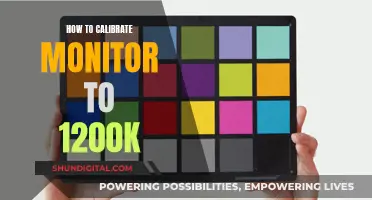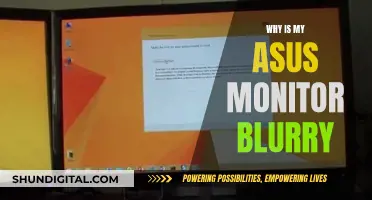Studio monitors are an essential part of any studio setup, whether it's a home, project, or professional studio. They provide an accurate and transparent representation of the music you are creating, allowing you to make informed mix decisions. When choosing studio monitors, there are several factors to consider, including cost, sound quality, performance, and suitability for your studio space. In this guide, we will discuss the different types of studio monitors available, the features to look for, and how to choose the right monitors for your needs.
| Characteristics | Values |
|---|---|
| Cost | A good pair of studio monitors can range from a few hundred to a few thousand dollars. |
| Flat response | Studio monitors should have a neutral, flat response to provide an accurate picture of the music. |
| Room acoustics | The room you'll be using the monitors in will affect what you hear; room treatments may be needed. |
| Placement | Monitors should be placed at least two to three feet from the nearest wall to achieve the intended response, especially in the bass range. |
| Bass response | The size of the woofer will affect the bass response; ported speakers can provide deeper bass. |
| Active vs. passive | Active monitors have built-in amplifiers, while passive monitors require a separate amplifier. Active monitors are generally more cost-effective. |
| Power | Higher wattage provides more headroom and allows for more precise adjustments to compressors, limiters, and gates. |
| Driver types | Studio monitors typically have a tweeter and a woofer; the tweeter reproduces high frequencies, while the woofer reproduces low frequencies. |
| Cabinet type | Ported cabinets help extend the frequency response lower for more bass but may be less accurate than closed cabinets. |
| EQ and room correction | Some studio monitors have built-in EQ or digital processing to tune them to the room; however, uncontrolled acoustics can't be corrected by speakers alone. |
| Subwoofer | A subwoofer is essential for mixing sound for TV or motion pictures but is not necessary for music mixes that will be played on iPod or car audio systems. |
| Placement and isolation | Studio monitors should be placed to form an equilateral triangle with your head when seated, and isolation pads can help reduce sonic distortions. |
What You'll Learn

Active vs. Passive Monitors
Passive and active are the two types of studio monitors available. The two components of a passive monitoring system—the speakers and the amp—can be upgraded separately, allowing for a more gradual and less expensive transition to higher-quality equipment. On the other hand, active monitors have built-in amplifiers, which means you won't need any additional equipment and can get started right away.
Passive Monitors
Passive monitors are a more traditional option. They require an external amplifier to function. Passive monitoring systems are modular, meaning you'll need to match your speakers with an appropriate amplifier and crossover. One of the benefits of this type of system is that you can upgrade the speakers and amplifier separately, which can be more cost-effective.
Active Monitors
Active monitors are a more modern option and have built-in amplifiers. This means you won't need any additional equipment, and you can get started using them right away. The amplifier in an active monitor is specifically matched to the speaker, ensuring optimal sound performance. Additionally, active monitors often have a separate amplifier for each driver, allowing for more precise sound reproduction.
The choice between active and passive monitors depends on your specific needs and preferences. If you want a simple, plug-and-play solution that is reliable and accurate, active monitors are a good option. However, if you want more flexibility and are willing to put in some extra effort, passive monitors might be a better choice. It's also worth considering your budget, as active monitors tend to be more expensive due to the built-in amplifiers.
Honda Insight: Blind Spot Monitoring Feature Explained
You may want to see also

Power and Wattage
Wattage is an important factor when it comes to studio monitors. It determines the monitor's ability to deliver adequate sound levels without distortion. For a beginner or someone working in a small to medium-sized room, a studio monitor with 50-75 watts per channel is a good starting point. However, if you're working in a large commercial studio, you might need to consider a monitor with a higher wattage, such as 100 watts or more per channel.
It's worth noting that wattage doesn't always equate to better sound quality. A well-designed, high-quality studio monitor with a lower wattage rating can often outperform a cheaper monitor with a higher wattage rating. The best way to determine the right wattage for your needs is to test the monitors in your room and listen to your material. If you can achieve the desired sound pressure level without distortion, then you've found a suitable option. If you require a higher volume, then consider a monitor with a higher wattage rating.
The wattage of a studio monitor refers to its power rating, specifically how much electrical power it can handle and convert into sound. A higher wattage generally means the monitor can produce higher sound levels. Additionally, monitors with higher wattage offer more headroom, allowing them to handle sudden spikes in volume without distorting.
When it comes to power handling, it's important to understand the difference between average volume levels and program peaks. While a certain volume level may require an average of 20 watts, the program peaks, such as musical transients like snare hits or kick drums, can demand up to ten times more power. Therefore, ensuring that your studio monitors have sufficient wattage to handle these peaks is crucial to achieving accurate and undistorted sound reproduction.
In summary, while wattage is an essential consideration when choosing studio monitors, it's not the only factor. The quality of the monitor, the size of the room, and your specific audio needs should all be taken into account to make an informed decision. Testing different monitors and evaluating their performance in your specific setup is the best way to determine the right wattage for your studio monitoring needs.
Finding the Calendar: A Quick Guide to Locating It on Your Monitor
You may want to see also

Driver Types
Studio monitors typically consist of two separate drivers or speakers: a tweeter and a woofer. The tweeter, placed above the woofer, is responsible for producing high frequencies, while the woofer handles low and mid-range frequencies.
The tweeter is usually concave and dome-shaped, and made from a wide range of materials. The woofer is generally cone-shaped.
In a three-way system, a third driver, a mid-range speaker, is added. Here, the tweeter produces high frequencies, the mid-range speaker produces mid frequencies, and the woofer produces low frequencies.
Some monitors feature a fourth driver, which is essentially a subwoofer that augments the bass response of the woofer.
When selecting drivers, it is important to consider the size of the monitor and the desired frequency response. Smaller monitors may lack bass response due to the limited cone size, while larger monitors offer more dynamic range and less distortion.
Additionally, the power delivered to each driver is an important consideration. Higher wattage values generally result in higher dynamic range and lower distortion.
When choosing drivers for studio monitors, it is crucial to select high-quality components that match the desired specifications and frequency response.
Eliminating Black Borders: Adjusting Your Monitor's Display Settings
You may want to see also

Cabinet Considerations
When choosing studio monitors, there are several cabinet considerations to keep in mind. Firstly, the size of your room will impact the size of the monitors you choose. If you have a small room, opt for smaller monitors with 5" to 8" woofers. This is especially important if your room does not have acoustic sound treatment as larger monitors can cause havoc with mixes in untreated rooms.
Another consideration is the design of the cabinet. Many studio monitors have a ported cabinet, which helps extend the frequency response lower for more bass. However, ported cabinets may not offer the same sonic accuracy as closed cabinets, especially if the ports are on the back of the speakers and placed close to a wall. If you need to place your monitors near walls or corners, front-ported or closed-back designs may be a better option for more accurate monitoring.
Additionally, the power handling of the monitors will impact the overall sound. Higher wattage provides more headroom, allowing you to hear more transient detail and make precise adjustments to compressors, limiters, and gates. It's also important to consider the amplifier configuration, such as single-amp, bi-amp, or tri-amp, as this affects the frequency response and definition of the monitors.
Finally, the materials used in the construction of the monitors can impact their sound. While various materials such as paper, Kevlar, and aluminum alloys are used, the most important factor is finding monitors that provide an accurate and transparent representation of your music.
Is Your Email Being Watched? Here's How to Tell
You may want to see also

Placement and Isolation
The placement of your studio monitors is crucial to achieving the most accurate frequency response and clearest stereo image. For a stereo pair, the ideal placement is to form an equilateral triangle with your head when seated in the mixing position. This means that the monitors should be placed at a distance from you that is equal to the distance between them.
Speaker stands are highly recommended as they improve the sound compared to placing the monitors directly on a desk or mixing console. Sound reflecting off the desk or console will cause subtle comb filtering, reducing the accuracy of your monitoring. A tip to avoid this is to place a small mirror on any hard surface surrounding or between you and the monitor. If you can see the monitor's reflection, then sound will also reflect off that surface and into your ear. Any acoustically hard areas should be treated with sound-absorbing material.
Isolation is also important as speakers transmit energy into the surface they are placed on, causing further sonic distortion. The best way to isolate your monitors is to place them on stands with isolation pads.
The size of your room will also impact the placement of your monitors. Smaller rooms are not large enough to allow bass frequencies to fully develop, so a subwoofer in a small room will cause sonic inaccuracies. Acoustic treatment such as bass traps will help to reduce these issues, but the size of the room will always be a limiting factor.
The playback medium you are mixing for will also determine whether you need a subwoofer. For example, if you are mixing sound for TV or motion pictures, a multi-speaker monitoring setup with a subwoofer is essential. However, if you are mixing music that will mostly be listened to on an iPod or in a car, a subwoofer will not provide much benefit.
Running Performance Monitor Remotely: A Step-by-Step Guide
You may want to see also
Frequently asked questions
Studio monitors are designed to provide a flat frequency response that doesn't colour the sound in any way. On the other hand, consumer home stereo speakers are designed to provide a pleasing listening experience for the user by colouring the music being played back using frequency equalization (EQ) curves that make the music sound "pleasing" to the average listener.
The main choices are near-field monitors and far-field or soffit-mounted monitors. Near-field monitors are usually placed around 4 to 5 feet from the mixing chair, helping to minimize the effects of sound bouncing off walls or the ceiling. Far-field monitors are generally reserved for high-end pro studio use and are often built into the studio control room's back wall.
Passive monitoring systems require you to match your speakers with an appropriate amplifier and crossover, whereas active monitors have these built-in. Active monitors are generally more cost-effective and convenient, and ensure that the internal amplifier is specifically matched to the speaker.
The power handling of your studio monitoring system will impact not just the volume but also your dynamic range and the amount of headroom you have before signals peak. Higher wattage will allow you to hear more transient detail and make more precise adjustments to compressors, limiters, and gates.
The size of your room will impact how your monitors sound. For a typical small bedroom, near-field monitors with 5" to 8" woofers are usually the best choice. The smaller the room, the smaller the monitor you should choose.