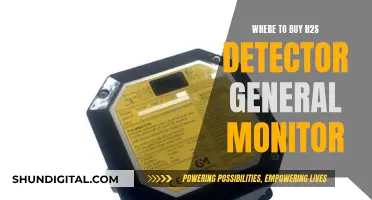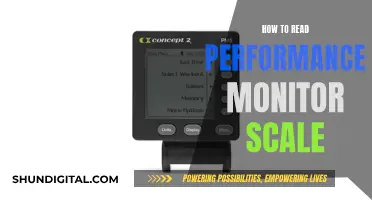Studio monitors are a great investment, but they need to be set up correctly to deliver the best performance. The placement of your monitors in relation to the listener, how you mount them, and how you position them within your studio space are all important considerations. The monitors should be positioned to form an equilateral triangle with the listener, with the tweeter at the listener's ear height. The distance between the monitors and the listener's position will impact the sweet spot, so it's important to fine-tune the setup. Additionally, using dedicated speaker stands or isolation platforms can improve performance by reducing vibrations and resonance. Finally, the interaction between the monitors and the room's dimensions can cause frequency-specific peaks and nulls, which can be minimised by employing the 38% rule and using room treatments such as bass traps and broadband absorber panels.
What You'll Learn

Speaker placement and geometry
The placement of your studio monitors is crucial to achieving a good listening experience and accurate stereo imaging. Here are some tips to optimise your setup:
- Equilateral Triangle Setup: Position your monitors and listening position (often your mixing desk or chair) to form an equilateral triangle. This means that the left and right speakers should be equidistant from each other and the listener. This setup helps create an accurate stereo image and a balanced soundstage.
- Ear Level Height: Place the monitors at ear level or slightly above. This ensures that the sound is directed accurately towards your ears, reducing unwanted reflections from surfaces. You can use height-adjustable monitor stands to achieve the optimal height.
- Avoid Corners and Walls: Try to avoid placing monitors directly against walls or in corners. Acoustic resonance can occur in corners, causing a buildup of low-frequency energy and an uneven frequency distribution. If you must place monitors near walls, aim for a distance of between 5 and 60 cm.
- Avoid Reflections: Reflections from nearby hard surfaces can alter the sound through a phenomenon called comb filtering. Use a flat mirror to detect these reflections and apply absorption to the reflective surface if needed.
- Symmetry: Place your listening setup symmetrically in the room, both in the left-right direction and between the sidewalls, to achieve a balanced stereo image.
- Avoid Half Room Height Placement: Avoid placing monitors at half the height of the room, as the ceiling can also be a reflective surface at low frequencies.
- Monitor Stands: Avoid placing monitors directly on your desk to prevent unwanted vibrations and early reflections. Use monitor stands or isolation pads to raise the speakers closer to ear level and improve sound clarity.
- Subwoofer Placement: For a 5.1 monitoring setup, place the subwoofer along the front wall, slightly off-centre from the room's middle axis. If using two subwoofers, place one along each sidewall to improve low-frequency flatness.
Utilizing AMD GPU Potential: Dual Monitor Setup Guide
You may want to see also

Monitor isolation
- Speaker Isolation Pads: Use speaker isolation pads or stands to decouple the speakers from your desk or stands. This helps to mitigate vibrations and resonances by absorbing them before they can transfer to the furniture. Simple foam pads like the Auralex Mopad or more advanced isolators like the IsoAcoustics spring system can be used.
- Avoid Direct Contact: Do not place the monitors directly on the desk or other surfaces. This can cause unwanted vibrations and impact the accuracy of the sound.
- Distance from Walls: Maintain a distance of at least 43 inches (110 cm) between the monitors and the front wall to prevent exaggerated bass response. If your monitors have rear ports, keep them at least 5-10 cm away from the wall to ensure proper airflow.
- Absorbent Materials: If your monitors must be placed near walls, use absorbent materials such as acoustic foam or panels to reduce reflections. This is especially important for side walls to minimize high-frequency reflections.
- Subwoofer Placement: Subwoofers can be placed close to walls or in corners to enhance low-frequency output. However, in larger spaces, consider placing the subwoofer along the side walls near the main monitor setup to maintain a flat frequency response.
- Avoid Reflections: Ensure that immediate side wall, ceiling, and floor reflections do not travel towards the listening position. Adjust the monitor placement to minimize these reflections.
- Symmetry: Aim for symmetry in your setup. Place the monitors symmetrically in the room, with equal distances from the side walls and the wall behind them. This helps achieve consistent sound imaging.
Monitoring Resource Usage: Strategies for Optimal Performance
You may want to see also

Acoustic treatment
There are several common acoustic problems that can arise in any room:
- Comb filtering: When a direct sound combines with its reflection, notches are introduced to the frequency response of the resulting sound.
- Flutter echo: When a sound reflects back and forth between untreated parallel walls, creating an echo.
- Room modes: The sound-pressure level in a room will vary at different positions and frequencies due to reflections off boundary surfaces. This can cause certain spots in the room to be more resonant within specific frequency ranges.
To address these issues, there are several types of acoustic treatment that can be employed:
- Absorption: Absorbers convert sound energy into heat, reducing its intensity. Dense, porous materials are effective absorbers.
- Reflection/Diffusion: Reflective materials redirect sound energy. Hard, organic materials like wood are good reflectors. Diffusers have jagged designs to disperse sound throughout the room.
- Decoupling and Isolation: Decoupling reduces vibrations between the floor and speakers, while coupling joins the speakers and floor with spikes, dissipating vibrations.
There are four critical zones in a studio that require acoustic treatment:
- Ceiling and walls: Absorbers can be placed on the ceiling and walls to the left and right of the desk to reduce early reflections.
- Corners: Bass traps in the corners of the room convert low-end energy into heat, reducing bass buildup.
- Parallel walls: Exposed parallel walls can cause flutter echo. Reflectors/diffusors can be installed to scatter sound and prevent this issue.
- Back wall: The back wall can cause standing waves and flutter echo. Thick hybrid acoustic treatment can be applied to reduce these adverse effects.
It is also important to note that simply covering walls with carpet or using black foam acoustic panels from Amazon will not be effective for mid to low-end frequency absorption. Thicker, denser materials are required for adequate absorption in these frequency ranges.
The Evolution of Rogue: Blind Spot Monitor Addition
You may want to see also

Speaker calibration
Calibrating your studio monitors is essential to ensure that you can hear the music properly and mix it effectively. It involves understanding and setting the level coming out of your DAW relative to the SPL (sound pressure level) leaving the speaker. This process helps your ears become accustomed to a standard volume level, enabling you to listen to sound in your environment more accurately and preserve your hearing.
- Turn Down the Independent Level Controls: Start by turning the independent level controls on the back of each studio monitor all the way down.
- Set the Interface Output to Unity: If your interface has a unity level, set it to unity. Otherwise, choose your desired output level and mark this spot.
- Generate Pink Noise in Your DAW: Set up a track in your DAW with a tone generator to output pink noise, which consists of every frequency band at the same level. Set the level to -18dbfs or -20dbfs if you want more headroom.
- Use an SPL Meter: Get an SPL (Sound Pressure Level) meter, either a physical one or an app on your phone. Ensure it has a C-weighted scale for accurate calibration.
- Position the SPL Meter: Point the SPL meter at the sweet spot between the speakers, where your head would typically be, at about ear height.
- Calibrate the Right Speaker: Pan the pink noise to the right speaker and slowly turn up the volume knob until the SPL meter reaches your desired level, typically around 78-85 dB SPL.
- Calibrate the Left Speaker: Repeat the process for the left speaker by panning the pink noise to the left and adjusting the volume.
- Fine-Tune Speaker Placement: Play some familiar music through your speakers and fine-tune their placement until you achieve a balanced sound and a wide sweet spot.
- Adjust for Room Size: If you're in a large mix room (over 35 cubic meters), consider increasing the level of each speaker by 6dB. For smaller rooms, calibrate at a lower level, such as 79 dB SPL.
- Check Stereo Imaging: Play the pink noise through both speakers simultaneously. Your meter should read 3 dB higher than the individual speaker calibration (e.g., 82 dB for right and left speakers calibrated at 79 dB each). You should also notice a solid centre image, indicating that your speakers are in polarity with each other.
By following these steps, you will have a calibrated monitoring system that provides an accurate and consistent listening environment for mixing and mastering your music productions.
Troubleshooting Intel's Recognition Issue with ASUS USB Monitors
You may want to see also

Room correction
Acoustic Treatments:
- Use acoustic foam: Apply acoustic foam panels or squares, especially on sidewalls adjacent to or behind the listening position, to minimise flutter echoes and enhance stereo imaging. Consider the ceiling and areas around the monitors for more comprehensive treatment.
- Avoid over-treatment: While acoustic treatment is essential, overdoing it can lead to a "boxy" or "honky" sound in the room. Find a balance to ensure a natural and spacious feel.
- Consider carpeting: Carpeting the room is an effective way to control reverb and reduce unwanted reflections.
Monitor Placement:
- Symmetry and equidistance: Place your monitors symmetrically, forming an equilateral triangle with your listening position, ensuring they are the same distance from the sidewalls. This helps maintain a balanced stereo image.
- Avoid corners and walls: Keep your monitors away from walls and corners to prevent sound waves from reflecting back and causing phase cancellation. A distance of 8-12 inches from walls is recommended.
- Manage bass build-up: Avoid placing monitors in corners or too close to walls to prevent bass build-up and boundary bass boost. Use acoustic space controls to mitigate this issue if necessary.
- Monitor height and angle: Position the tweeters at ear level, ensuring the high-frequency driver is at the same height as your ears for accurate sound perception. Angle or "toe-in" the monitors slightly towards your listening position.
- Use stands or isolation pads: Place monitors on stands to raise them to ear level and prevent early reflections from the desktop. Isolation pads can also be used to decouple the monitors from the desk, reducing vibrations and sympathetic resonance.
- Subwoofer placement: Experiment with subwoofer placement to find the smoothest bass response. Avoid placing it too near reflective surfaces, as this can exaggerate bass energy.
Room Correction Software:
- Use correction software: Utilise room correction software to address acoustic shortcomings. These apps can take measurements from various points in the room and create compensatory EQ curves and phase shifts.
- Examples: Options include IK Multimedia ARC System 3, Sonarworks Reference 4 Studio Edition, Dirac Live, and Waves TRACT. These tools offer calibration apps, EQ adjustments, and system compatibility.
By following these room correction guidelines and experimenting with your specific setup, you can significantly improve the accuracy and overall listening experience in your studio environment.
Is Your Monitor Flicker-Free? Here's How to Tell
You may want to see also
Frequently asked questions
You will need an audio interface and two cables to connect monitors to your computer. The audio interface will have at least two outputs, labelled 1 and 2, or L and R, to correspond to the left and right speakers. Depending on the monitors you have, you may need a 1/4-inch jack cable or an XLR to plug into the monitors, with another 1/4-inch jack plugged into your interface’s outputs.
The most important thing to consider is height and angle. The high-frequency drivers of your monitors should be at ear height relative to you. This helps your ears receive more direct sound from your monitors, resulting in a richer and more detailed listening experience. The monitors should be angled towards your ears and spaced evenly apart to form an equilateral triangle between each speaker and where you sit.
The 38% rule is a commonly stated rule that states your listening position should be 38% of the way into a rectangular room away from your front wall. This minimises standing waves for accuracy, however, it mainly applies to wall-mounted speakers and not monitors placed on stands or desks.