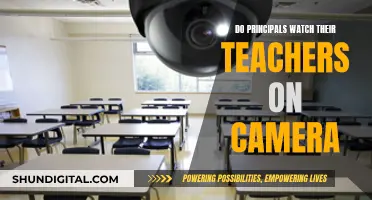The HD IR Camera Watch is a wearable device that allows users to record video and audio discreetly. With a fully functioning sports watch design, this device offers features such as infrared night vision, water resistance, and internal memory for storing recordings. To operate the HD IR Camera Watch, users must first charge the device via the provided micro USB cable. Once charged, pressing and holding the button by the 2 for 3 seconds will turn on the device and initiate recording. Releasing the button will stop the recording, and users can then play back video files by connecting the watch directly to a computer. The device offers a combination of surveillance capabilities and everyday timekeeping, making it a versatile tool for those seeking discreet recording options.
What You'll Learn

Charging the camera
To charge the HD IR camera watch, you will need to connect it to a power source using the provided USB cable. The watch can be charged by plugging it into a USB port on a computer, or by using an AC charger connected to a power outlet.
Before charging, ensure that the camera is powered off. Once the camera is connected, the red light indicator will turn on, indicating that the device is charging. A full charge typically takes about 3-4 hours. Once the battery is fully charged, the red light will turn off.
It is recommended to fully charge the battery for the first five times of use to access the maximum capacity of the battery and ensure it reaches the standard working hours. The lithium-ion battery provides up to 2 hours of recording time per charge.
Additionally, the watch has a separate battery for the time-telling function, so you can continue to use it as a regular watch while charging the camera function.
Smart TV and Lorex Cameras: Seamless Viewing Experience
You may want to see also

Turning the camera on and off
To turn on the HD IR camera watch, press and hold the button located by the "2" on the watch for 3 seconds. The watch will turn on and the red light will blink three times and then turn off. This will start recording video onto the watch's internal memory.
To stop recording, and therefore turn off the camera, hold down the button located by the "2" until the device turns off.
The watch can be charged by plugging in the included micro USB cable into the watch and the other end into a USB port. It takes about 3 hours to fully charge the device.
Exploring Apple Watch: Accessing the Camera Functionality
You may want to see also

Recording video and audio
To record video and audio on your HD IR camera watch, follow these steps:
First, ensure your device is charged. The HD IR camera watch can be charged by plugging the provided micro USB cable into the watch and connecting the other end to a USB port. A full charge should take around 3 hours.
Once charged, you can begin recording. Press and hold the button located by the "2" on the watch for about 3 seconds. The watch will power on, indicated by a blinking red light that will blink three times and then turn off. This initiates the recording of video and audio onto the watch's internal memory.
To stop recording, simply hold down the same button located by the "2" until the device powers off.
Your recordings can then be played back by plugging the watch directly into a computer (PC or MAC). Open the removable disk drive on your computer to access the video files. You can use VLC media player or Windows Media Player to view your recordings.
Additionally, some HD IR camera watches may offer alternative methods of recording video and audio. For example, certain models can be used as a remote for your iPhone camera, allowing you to record video and audio from a distance. These methods may require specific applications and have certain range limitations, so be sure to consult the instructions for your particular device.
Apple Watch Ultra: Camera Expectations and Realities
You may want to see also

Taking photos
To take photos with an HD IR camera watch, you'll first need to charge the device. This is done by plugging the provided micro USB cable into the watch and the other end into a USB port. It takes about 3 hours to fully charge the device.
Once charged, you can turn on the device by pressing and holding the button located by the "2" for 3 seconds. The watch will turn on and the red light will blink three times and then turn off, indicating that it has started recording.
To stop recording, simply hold down the button by the "2" until the device turns off.
The camera is located inside the face of the watch by the number "6" and records up to 2 hours of video and audio on a single charge. The watch is also waterproof and can be worn in the rain or shower.
To play back your recordings, plug the watch directly into your computer. Open the removable disk drive once connected and play the video files using VLC media player or Windows Media Player.
Now, here are some tips for taking photos with an infrared (IR) camera:
Gear
Depending on your approach to digital infrared photography, you may need different equipment. You can use a converted infrared camera, which involves replacing the IR blocker with an infrared filter. This option is expensive and permanent, as you won't be able to use the camera for regular photography again.
Another option is to use an infrared filter that attaches to the front of your lens. These filters block the visible spectrum of light and allow infrared light to pass through. They come in different sizes, types, and prices, so choose one that fits your lens and suits your specific needs.
Subject
Infrared photography is particularly effective for capturing landscapes, especially those with trees and lush foliage. This is because chlorophyll, a substance found in leaves, reflects infrared light, resulting in bright and dramatic images.
Lighting Conditions
Infrared photography thrives in bright, sunny conditions. Unlike traditional photography, infrared benefits from harsh shadows and intense midday sunlight. This abundance of natural light provides more infrared light to work with and results in more intense reflectance from chlorophyll-rich vegetation.
Exposure Settings
Infrared photography typically requires long exposure times due to the use of filters that block a significant amount of light. Set your camera to manual mode and experiment with different shutter speeds, ISO values, and aperture settings to find the right combination for your specific setup.
White Balance
Since infrared light falls outside the visible light spectrum, you'll need to set a custom white balance. Point your camera at a grassy area or leaves on a tree, ensuring that everything in the frame is green. Adjust the exposure and take a photo, then set this image as the source for the custom white balance in your camera's settings.
Post-Processing
Infrared photos often require post-processing to achieve the desired look. You can use software like Photoshop or Lightroom to adjust tonal values, reduce digital noise, and convert images to grayscale. Play around with different settings and experiment until you achieve the creative effect you're aiming for.
Smart TVs: Are They Watching You?
You may want to see also

Playing back video
To play back video on the HD IR camera watch, you must first record some footage. To do this, charge the device by plugging the provided micro USB cable into the watch and the other end into a USB port. It takes about 3 hours to fully charge the device. Once charged, press and hold the button by the "2" on the watch for 3 seconds. The watch will turn on and the red light will blink three times and then turn off. This will start recording video onto the watch's internal memory. You can record up to 2 hours of video and audio on a single charge.
To stop recording, hold down the button by the "2" until the device turns off. Now, to play back your video, simply plug the watch directly into a computer. Open up the removable disk drive once connected to a PC or MAC. Recordings can be played back through VLC media player or Windows Media Player.
Monster High: Frights, Camera, Action! Streaming Options Revealed
You may want to see also
Frequently asked questions
Press and hold the button located by the "2" on the watch for 3 seconds. The watch will turn on, and the red light will blink three times before turning off.
To start recording, press and hold the button by the "2" for 3 seconds. To stop recording, hold down the same button until the device turns off.
Plug the included micro USB cable into the watch and the other end into a USB port. It takes about 3-4 hours to fully charge the device.