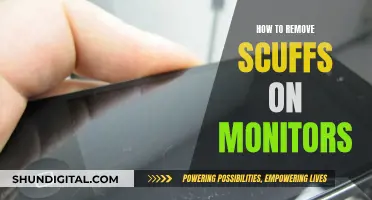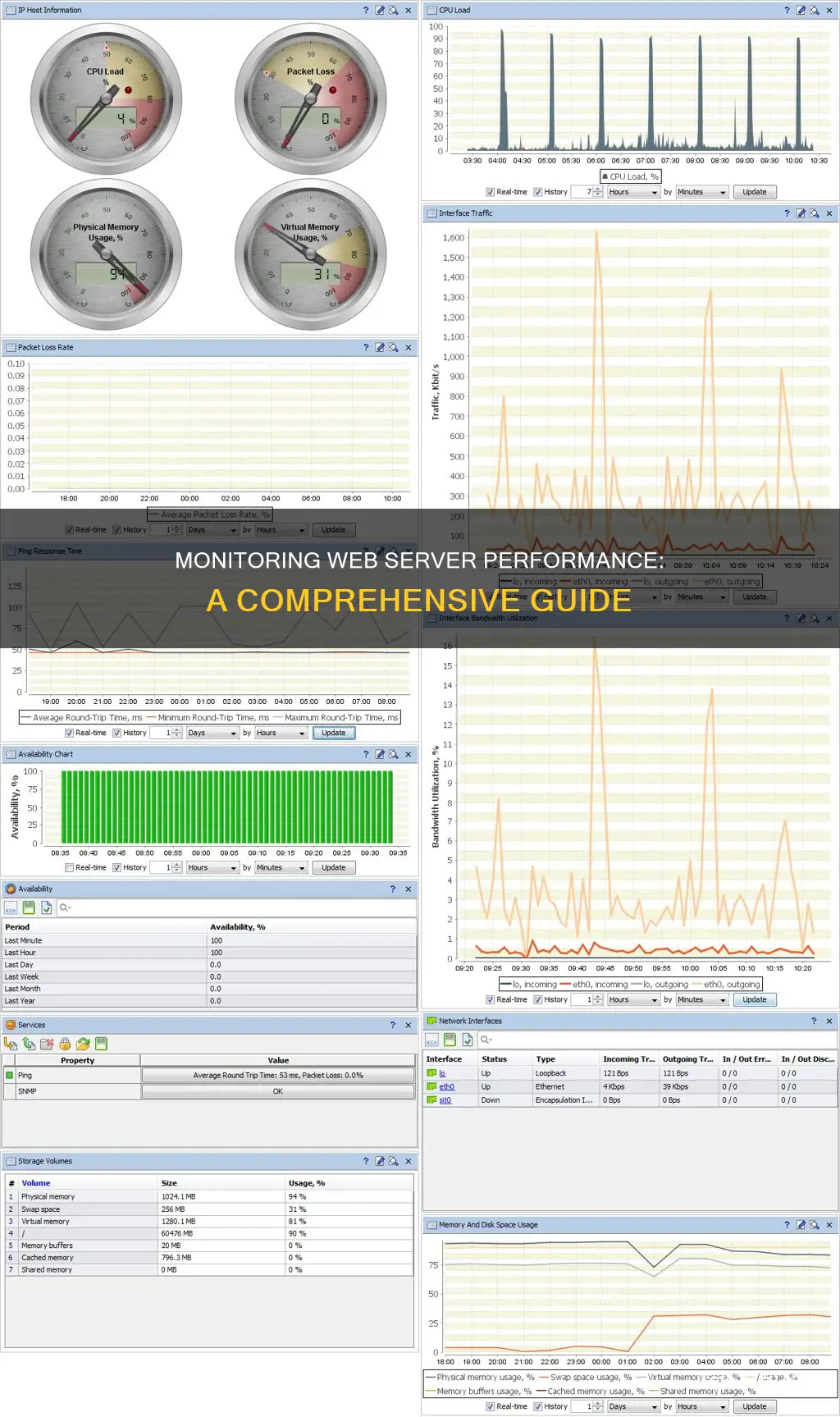
Web server monitoring is crucial to ensure the availability and performance of websites and web applications. By tracking key performance metrics such as uptime, response time, CPU utilisation, memory usage, and network traffic, network administrators can identify and resolve issues before they impact end users. This is especially important as slow servers can directly affect a company's finances, with users quick to leave slow web pages. Web server monitoring tools provide real-time data and alerts, helping to protect servers from potential failure and ensure a seamless user experience. With the increasing shift to online spaces, monitoring web servers is essential to guarantee the reliability and accessibility of networked interactions.
| Characteristics | Values |
|---|---|
| Purpose | To protect the server from potential failure |
| Data monitored | Connection metrics and host metrics |
| Connection metrics | Request rate, response time, response size, active connections |
| Host metrics | Uptime, CPU usage, memory usage, cache, threads |
| Other metrics | User load, security status, performance speed, resource usage, error rates |
| Tools | SolarWinds SAM, Datadog Apache Monitor, ManageEngine Applications Manager, Paessler PRTG Network Monitor, Site24x7 Server Performance Monitoring, Sematext Apache Web Server Monitoring, Dynatrace, AppDynamics |
What You'll Learn

Track web server response time
Tracking web server response time is a critical aspect of monitoring web server performance. A slow server response time can lead to frustrated users, lost revenue, and decreased search engine visibility. Here are some detailed and instructive guidelines on how to track web server response time:
Understanding Server Response Time
Server response time refers to the amount of time it takes for a server to respond to a request from a client or load the initial HTML document of a website. This is different from page load speed, which is the total time it takes for a webpage to display in a user's browser. Server response time is a crucial factor in website performance and can impact search engine rankings.
Methods to Track Web Server Response Time
There are several methods to track web server response time:
- Using Browser Dev Tools: You can access the Dev Tools of your browser by pressing F12 or specific key combinations depending on your browser and operating system. From there, you can reload the page and hover over the "Waiting for server response" metric to see the response time.
- Google Pagespeed Insights: Google's Pagespeed Insights tool allows you to check page load speed and server response time, along with recommendations for improvement.
- Third-Party Tools: There are various third-party tools available, such as Serpstat Site Audit, SolarWinds Server & Application Monitor (SAM), and ManageEngine Applications Manager, which offer features like response time monitoring, performance analytics, and issue identification.
- Pingdom: Pingdom is a free service that tracks website performance and downtime. It provides history and charts to show your website's performance over time, including server response time.
- Command Prompt: For Windows users, you can use the "ping" command in the command prompt to check server response time. You will need to know your website's IP address.
Reducing Server Response Time
In addition to tracking web server response time, it is important to optimize it for better performance. Here are some ways to reduce server response time:
- Database Optimization: Optimize the website's database by removing unnecessary data, using efficient queries, and reducing the size of large tables.
- Page Caching: Implement page caching to store static copies of web pages, reducing the need to create them with each request.
- Server Performance: Use a dedicated IP, VPS, or a dedicated server to maximize server performance and minimize response time.
- PHP Accelerators: Utilize PHP Accelerators for caching scripts, which can improve website performance and reduce server response times.
- Minimize Third-Party Dependencies: Reduce the use of third-party services as they can introduce delays due to external factors beyond your control.
Activity Monitor: Understanding Your CPU's Performance and Health
You may want to see also

Monitor web server load
Monitoring web server load is crucial to ensure websites and web servers are always available. Web servers play a pivotal role in application performance as they handle all user requests. Any slowdown in the web server will adversely affect the user experience.
There are several tools available to monitor web server load:
SolarWinds Server & Application Monitor (SAM)
SAM is a web server monitoring tool that provides data on query processing time and the time spent waiting on server resources. This helps pinpoint if a response issue is caused by a lack of server resources or a slow-running database query. SAM also allows you to monitor essential web server performance metrics, including CPU utilisation, memory usage, network traffic, disk capacity, and the number of user connections.
Applications Manager
Applications Manager's web server monitoring tool checks the availability and response times of web servers at regular intervals and triggers alerts if there are any performance issues. It also provides historical performance data and forecast reports to help with resource planning.
EG Innovations
EG Innovations provides real-time monitoring, diagnosis, and reporting for web server farms. It uses a combination of active and passive monitoring to track the availability and performance of web applications and pinpoint performance bottlenecks.
Mod_status
Mod_status is an Apache module that provides real-time information on web server load and current connections. It is accessible through an HTML interface in a browser and displays server statistics, including the total number of requests received, server load and uptime, active vs idle workers, and process IDs of connected clients.
By utilising these tools and tracking key metrics, you can effectively monitor web server load and ensure optimal performance for your web applications.
ASUS LCD Monitor Warranty Periods in the USA
You may want to see also

Monitor web server uptime
Monitoring web server uptime is crucial to ensure your website is functioning optimally and to prevent potential issues. Here are some detailed steps and tools to help you monitor web server uptime effectively:
Understanding Uptime Monitoring
Firstly, it's important to understand the significance of uptime monitoring. Uptime refers to the time during which your web server is active and functioning properly. By monitoring uptime, you can track the availability and performance of your website, ensuring that it remains online and accessible to users.
Choosing the Right Tools
Select a suitable uptime monitoring tool that fits your requirements and budget. Some popular tools include:
- SolarWinds Pingdom: Monitors your server minute-by-minute from over 100 locations globally, with instant alerts and easy-to-read reports.
- UptimeRobot: A free service offering 50 monitors with 5-minute checks, providing alerts through email, SMS, and more.
- Dotcom-Monitor: Offers a full suite of enterprise-grade tools and global monitoring locations to quickly identify performance issues.
- StatusCake: Features uptime monitoring, instant and reliable alerts, and page speed monitoring.
- EG Innovations: Provides real-time monitoring, diagnosis, and reporting for web server farms, with pre-emptive alerting to address issues promptly.
Setting Up Monitoring
Once you've chosen your tool, set up your monitoring system. This may involve installing software, creating an account, and configuring your settings and preferences. Ensure you receive alerts through your preferred methods, such as email, SMS, or push notifications.
Analyzing Reports and Data
Uptime monitoring tools will provide you with detailed reports and data on your server's uptime. Analyze these reports to identify any issues or trends. Look for patterns of resource usage, response times, and potential bottlenecks. By regularly reviewing this data, you can proactively address problems before they impact your website's performance.
Taking Corrective Actions
When uptime issues or anomalies are detected, take prompt corrective actions. This may involve troubleshooting common problems, such as slow response times, database issues, or high CPU usage. Collaborate with your IT team to implement solutions and optimize your web server's performance.
By following these steps and utilizing the right tools, you can effectively monitor your web server's uptime, ensuring maximum availability and a seamless user experience for your website visitors.
Setting Up DisplayPort Monitors: A Comprehensive Guide
You may want to see also

Monitor host resources
Monitoring host resources is crucial to ensure the optimal performance of your web server. This involves tracking various host metrics that provide insights into the health and performance of the devices hosting the web servers. Here are some key considerations for monitoring host resources:
Uptime
Uptime refers to the length of time the server is active and running. Monitoring uptime helps you detect sudden drops or outages, which could indicate unexpected server reboots or failures. Keeping a close eye on uptime ensures you're aware of any disruptions to your web server's availability.
CPU Usage
The Central Processing Unit (CPU) is the brain of the server, responsible for processing every request. Monitoring CPU usage helps you understand how close the server is to its capacity. High CPU usage can lead to decreased server responsiveness, affecting the performance of resource-intensive tasks. Allocating adequate CPU resources is crucial to prevent slowdowns and potential crashes.
Memory Usage
Monitoring memory usage involves tracking the amount of Random Access Memory (RAM) utilised by the server. Excessive RAM usage can cause the server to resort to swap space, resulting in decreased performance. If RAM usage exceeds the available memory, the server may crash. Therefore, it's essential to ensure sufficient memory allocation to maintain stable operations.
Cache
Cache refers to the disk space utilised for storing pre-generated responses. While caching can improve response times by eliminating the need to generate responses on demand, it requires significant disk space. Monitoring cache usage helps you manage disk space efficiently and ensure a balance between response times and storage utilisation.
Threads
Threads are the individual processes the web server uses to handle incoming requests. Monitoring the number of threads provides insights into the server's performance and stability. Too many threads can lead to poor performance or system instability, while too few threads may result in the server struggling to handle concurrent requests efficiently.
By closely monitoring these host resource metrics, you can identify potential bottlenecks, optimise resource allocation, and ensure the smooth operation of your web server. This proactive approach enables you to address issues before they impact your users, maintaining a high-performance web server that supports your business functions and enhances user experience.
Monitor Sizes Compared: Nesting Screens for the Perfect Setup
You may want to see also

Monitor application performance
Monitoring application performance is critical to ensure that all of your customers are happy. There are several tools available to help you measure and improve performance. These can be categorised into two groups: tools that indicate or measure performance, and performance APIs that can be used to build custom performance tools.
Tools that Indicate or Measure Performance
These tools show how fast or slow your website is loading and indicate areas that can be improved to optimise your web app. Examples include PageSpeed Insights, which provides a performance report in seconds, and Firefox Network Monitor, which returns detailed information on all the assets downloaded from the network.
Performance APIs
Performance-related APIs allow you to build custom performance tools. For example, the Navigation Timing API can be used to measure client-side web performance, while the Performance API provides access to performance-related information for the current page. The PerformanceEntry object is part of the performance timeline and can be used to observe performance measurement events.
Other Ways to Monitor Application Performance
- Application availability: The simplest part of web performance monitoring is ensuring your web application is online and available for your users. This can be done with a simple HTTP ping monitor that runs every minute.
- Application errors: If your web application is not working correctly, your error logs are your first line of defence. You should check your error logs for potential problems and send all application errors to an error monitoring and reporting service.
- Important web requests or key transactions: Every application has important web requests or “key transactions” that should be closely monitored. This could include high-volume web requests, problematic web requests that tend to slow down, and critical web requests like a shopping cart page.
- Application dependencies: Today’s applications rely on numerous application dependencies, including SQL databases, NoSQL, and caching. If you want comprehensive web performance monitoring, you need to monitor your entire application stack.
- Web application metrics: Monitoring key metrics about your application and its frameworks is critical to web performance monitoring. For example, your web server can provide metrics on the number of requests per second, while the .NET Framework or JVM can provide key metrics around garbage collection statistics.
- Other “stuff”: Every software application is unique, so there may be some specific things about your application that are critical to monitor. For example, you may want to monitor a daily background process or a weird SLA requirement.
Kia Sportage Trim Levels: Blind Spot Monitor Options
You may want to see also
Frequently asked questions
Web server monitoring refers to tracking the health, metrics, and performance of your web servers to ensure high-level functioning.
Web server monitoring is important because it enables availability and scalability for your online resources, which supports business functions. Slow servers can directly impact a company’s finances as end users are quick to leave slow web pages.
Connection metrics and host metrics. Connection metrics relate to the status of the connections between the server and users, while host metrics track the health of the devices hosting the web servers.
Connection metrics include request rate, response time, response size, and active connections.
Host metrics include uptime, CPU usage, memory usage, cache, and threads.