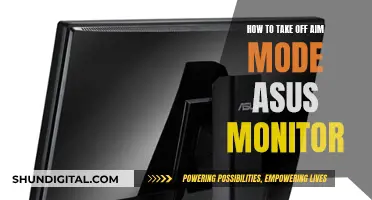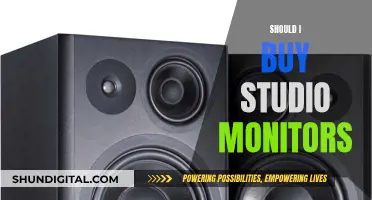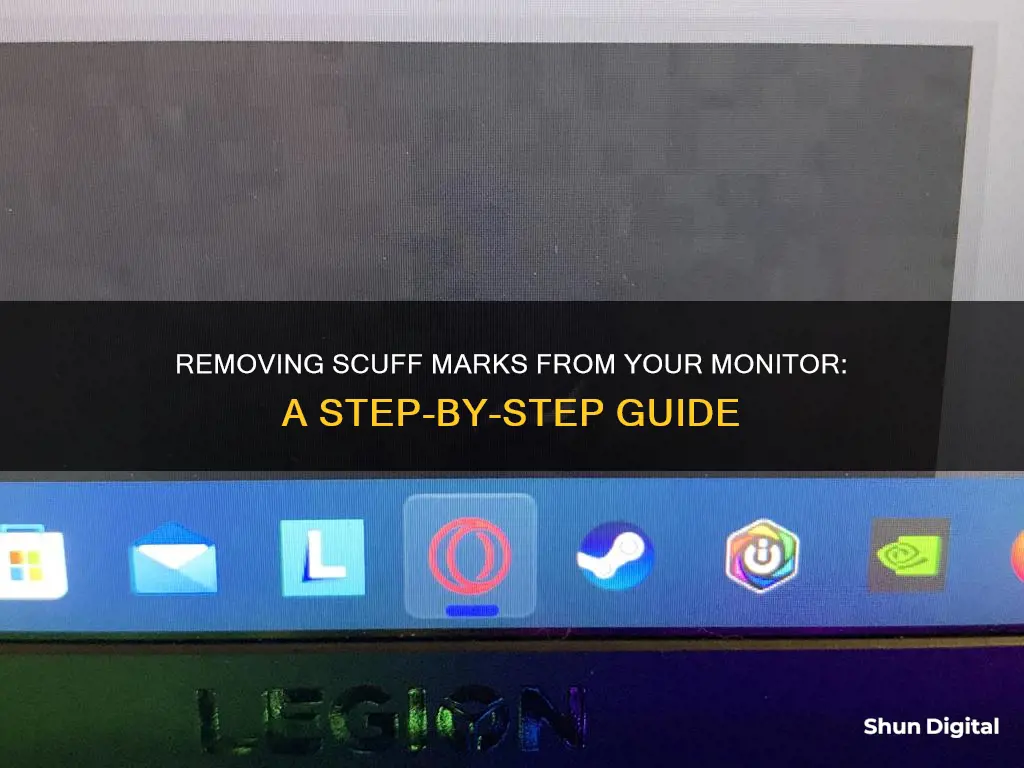
Scuffs and scratches on monitors can be annoying and very noticeable. Luckily, there are several DIY methods to remove them without having to buy a new screen. For light scratches, a soft pencil eraser or magic eraser can be used to gently rub the scuff until it disappears. Alternatively, a small amount of rubbing alcohol can be applied to a cotton ball and used to gently rub the scratch. Deeper scratches may be filled with petroleum jelly, hand lotion, or car wax.
| Characteristics | Values |
|---|---|
| Light scratches | Use a pencil eraser, windscreen polish, or rubbing alcohol |
| Deep scratches | Use hand lotion, petroleum jelly, or a substance that can sink into the surface |
What You'll Learn

Using a pencil eraser
A soft pencil eraser can be used to remove light scuffs and scratches from a monitor. It is a common and easy remedy that many techies use. Make sure to use a soft rubbery pencil eraser and not a rough, abrasive one. Gently rub the eraser on the scuff or scratch mark in the direction of the flaw. This method works pretty well in removing light scratches and also cleans off stuck dirt.
It is important to note that this method may not work for all types of screens. LCD screens, for example, have different types of screens. A smooth screen, such as a Sony 40" LCD, may respond differently to an eraser than a coarser screen, such as a Dell desktop LCD monitor. The type of eraser used is also important. The eraser should contain some amount of abrasive material. Certain cheaply-made erasers may not be effective.
Additionally, this method may not be suitable for deep scratches. For deeper scratches, it is recommended to try other methods, such as using a substance that can get deep down into the scratch, like hand lotion or petroleum jelly. However, if the scratch is too deep, it may be necessary to replace the entire screen.
While using a pencil eraser to remove scuffs and scratches from a monitor can be effective for light marks, it is always a good idea to test the method on a small area first to ensure that it does not cause any further damage.
Monitoring Packet Usage: A Guide for Windows 10 Users
You may want to see also

Applying isopropyl/rubbing alcohol
To remove scuffs on your monitor using isopropyl/rubbing alcohol, you'll need to gather the following items: a lint-free cloth, a container, and 90%-99% pure isopropyl alcohol.
First, dip your cloth into the container of alcohol. Make sure the cloth is damp, but not soaked, as you don't want to risk getting the alcohol inside your screen. Gently wipe the screen with the cloth, being careful not to apply too much pressure. You can use a circular motion, but be sure to wipe slowly and don't press down too hard, as this could cause permanent damage.
After you've wiped down the screen, use another part of the cloth to pat down any excess liquid. Be careful not to overdo it, so you don't accidentally spill any liquid into places it shouldn't go. Allow the alcohol to dry completely before turning on the monitor. For a regular monitor, this should take at least five minutes, while laptops should be left overnight to dry. The liquid will evaporate faster in warmer weather than in colder.
Isopropyl alcohol is an effective and safe way to clean your monitor. It's a common solvent and disinfectant used in various industries, including medicine and pharmaceuticals. It's also easily accessible and affordable, usually available at your local drug store or supermarket, labelled as "rubbing alcohol" or "isopropyl rubbing alcohol."
Removing Lenovo Monitor Stand: A Step-by-Step Guide
You may want to see also

Using Vaseline or hand lotion
To use this method, start by cleaning the area around the scuff with isopropyl alcohol and a microfiber cloth. Be careful not to let the alcohol seep into the edges of the screen as it can damage the electronics. Next, take a small amount of Vaseline or hand lotion and gently rub it into the scuff using a cotton swab or your finger. The idea is to fill in the scuff and blend it with the surrounding area. Finally, use a clean microfiber cloth to remove any excess product from the screen.
It is important to note that this method may not completely remove the scuff, but it can help to fade and conceal it. If the scuff is still visible, you can try repeating the process. However, be careful not to apply too much pressure or polish the screen too aggressively, as this can over-polish the screen and make it super glossy compared to the rest of the finish.
While this method is generally safe, there have been mixed results reported by people who have tried it. Some people found that it helped to reduce the appearance of scuffs, while others reported that it did not make a noticeable difference. There are also reports of the screen becoming greasy or sticky after applying Vaseline or lotion. Therefore, it is important to proceed with caution and test on a small area first.
Overall, using Vaseline or hand lotion to remove scuffs from your monitor can be a simple and low-risk solution, especially if you have a matte plastic screen. However, it may not completely remove deep scuffs, and it is important to be cautious to avoid causing further damage to your screen.
Finding Mates: Water Monitors' Unique Strategies and Behaviors
You may want to see also

Windscreen or glass polish
If you have deep scratches on your monitor, you can try using automobile windscreen polish or plastic polish. These can be a bit costly, but they are designed to remove more severe scratches or blemishes.
Steps:
- Select a glass polish: Choose a glass polishing kit, which comes with specialised polishing discs that can remove severe scratches or blemishes. Alternatively, select a high-quality glass restorer that removes light spots and scratches.
- Prepare the surface: Clean the glass with a glass cleaner and a microfiber towel. Make sure to choose a cleaner specifically labelled for automotive use, as ordinary household glass cleaners may contain ammonia and other chemicals that can damage your screen.
- Apply the polish: Use a low-speed rotary polisher with a polishing pad. Apply lubricating oil to the pad, followed by the polish. Start at the upper corner of the glass and gradually move the polisher side to side, covering the entire glass. Do not apply pressure, as the pad will provide enough pressure on its own.
- Buff and clean: Once the polish starts to dry, use a clean microfiber cloth to buff the residue away using gentle, circular motions. Then, clean the glass with a glass cleaner to remove any remaining polish residue.
- Apply a glass sealant: Seal the pores of the glass by applying a small amount of sealant onto an automotive sponge and wiping it across the glass. This will help keep the glass smooth and clear for longer.
Tips:
- Avoid using cleaners that contain ammonia or isopropyl alcohol, as these can release toxic fumes and damage tinted glass.
- For harder-to-remove marks or scratches, consider using a machine polisher with a foam compound pad or a glass-polishing pad.
- If you have tinted glass, avoid using abrasive polishes and opt for non-abrasive glass polishes instead.
Omron Body Composition Monitor: Where to Buy in Singapore?
You may want to see also

Fine sandpaper
Using fine sandpaper to remove scuffs and scratches from your monitor is a risky process that could end up ruining your screen. However, if you have many micro-scratches on your screen, you can try this method.
Firstly, you will need to source some very fine sandpaper, such as 2000-grit sandpaper. Before you begin, it is recommended to practice on a similar surface, such as an old, unused monitor. You should also ensure that the screen is well-cleaned and degreased before you begin.
To begin removing the scratches, apply a wet piece of the fine sandpaper to the screen, and rub it in a circular motion. You should then complete the treatment with windscreen polish and car wax. This process requires a lot of effort and patience, but it can restore the screen to its original, shiny state.
If you are concerned about ruining your screen, it is recommended to try other methods before resorting to sandpaper. Some other methods to remove scratches from your monitor include using a soft eraser, isopropyl alcohol, toothpaste, windscreen or glass polish, or a combination of banana and baking soda.
LCD Monitor Picture Quality: Semi-Glare Impact
You may want to see also
Frequently asked questions
Light scuffs or scratches can be removed by gently rubbing a soft pencil eraser or magic eraser on the screen. You can also use a small amount of rubbing alcohol on a cotton ball and gently rub the scratch until it fades.
Deep scuffs or scratches require a substance that can fill in the scratch. You can use petroleum jelly or hand lotion by gently rubbing it into the scratch with a cotton swab or your finger. Let it sit for a few minutes, then gently wipe away the excess with a microfiber cloth.
Yes, there are a few other methods you can try. One method is to use a paste made of baking soda and water, but this may just make the screen shiny without removing the scuffs. You can also try using a small amount of windscreen or glass polish, but be careful not to let it seep into the edges of the screen.