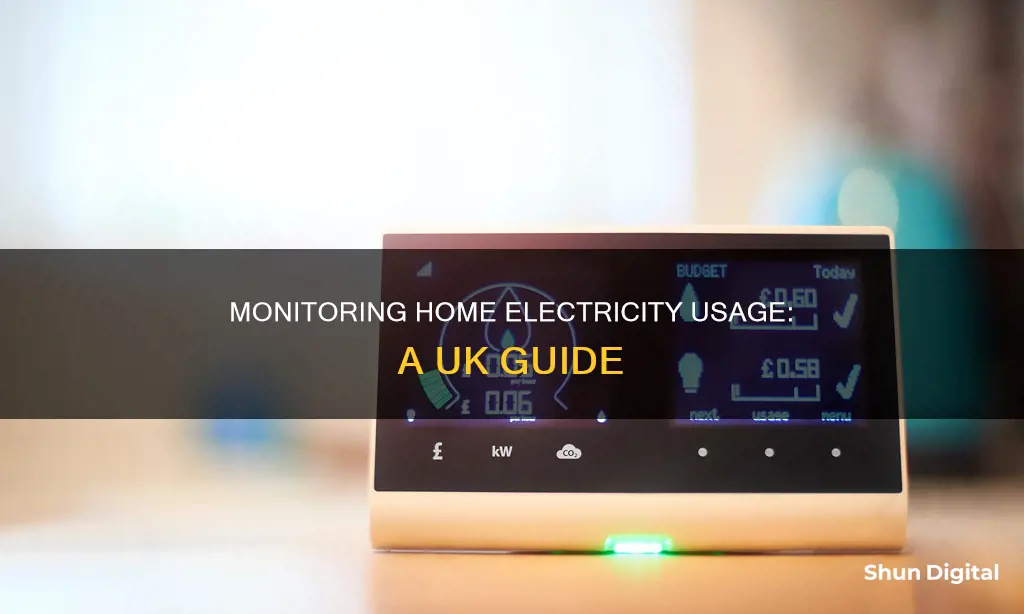
Monitoring your electricity usage at home is a great way to save money and reduce your environmental footprint. Modern electricity monitoring devices offer real-time power consumption statistics for single outlets or entire homes, allowing you to adjust your consumption patterns. There are several ways to monitor your electricity usage, including smart plugs, smart meters, energy monitors, and manual tracking of meter values. These tools can help you identify which appliances are using the most energy and make informed decisions to reduce your electricity consumption.
| Characteristics | Values |
|---|---|
| Purpose of monitoring electricity usage | To save money on utility bills and to live a more sustainable lifestyle |
| Benefits of monitoring electricity usage | Knowledge, control, saving money, identifying electricity wastage, accurate data in real-time, reducing household carbon footprint |
| Units to understand when monitoring electricity usage | kW (kilowatt) and kWh (kilowatt hours) |
| Ways to monitor electricity usage | Use a smart plug, track meter values manually, use a smart meter, view grid carbon intensity, use an energy monitor |
| Understanding energy monitoring | Checking and tracking energy consumption in real-time or over a set period of time |
| Benefits of energy monitoring | Knowledge, control, saving money, identifying electricity wastage, accurate data in real-time, reducing household carbon footprint |
| Energy monitoring devices | Attach to your monitor and come with hand-held screens that can be mounted or placed around the house |
| Energy monitoring apps | Display data on your phone |
| Smart meters | Replacements for traditional electricity meters, come with an in-home display showing electricity usage |
| Prepayment meters | Electricity meters that you top up in advance instead of paying a bill later |
| Standalone energy monitor | Costs around £30-£40, easy to install yourself, comes in two parts: a sensor and a visual display unit |

Smart plugs
Most smart plugs work by connecting to Wi-Fi and are then controlled by an app or a smart home hub like Amazon Alexa, Google Home, or Apple Homekit. This means you can remotely control the power going into your connected appliances and set up automated actions. Every appliance that you have connected to a smart plug can then be visible and controllable from one place.
- Eve Energy Smart Plug with Energy Monitoring: One of the most feature-rich plugs on the market. It offers detailed energy consumption readings and is wonderfully simple to set up. It connects to your home network via Bluetooth and Thread and is Matter, Apple HomeKit, and Thread compatible. However, it is a bit bulky and requires Apple products to get the most out of it.
- TP-Link Tapo P110 Energy-Monitoring Smart Plug: A compact and affordable smart plug that provides rich insights into your energy consumption. It allows you to set schedules, timers, and put it into "away mode". It works with Google Assistant and Amazon Alexa but is not Matter, Thread, or IFTTT compatible.
- Wiz Connected Smart Plug with Energy Monitoring: This smart plug is known for creating smart lights, but it also offers a plug with an energy-monitoring feature. While the energy-consumption feature is a bit clunky to use in the Wiz app, the plug works with a host of integrations, including Siri, Google Home, Amazon Alexa, IFTTT, and SmartThings.
- Humax Wifi Smart Plug with Energy Monitoring: A uniquely designed, round smart plug that doesn't block adjacent sockets. It works with Amazon Alexa, Google Assistant, and the Smart Life platform. The energy monitoring is fairly basic, breaking down energy consumption by day and month, but it does the job for monitoring general energy usage and trends.
- BN-Link – BNC-60: This smart plug is slim, affordable, and easy to set up. It reads voltage and up to 15 amps of current directly, and the app allows you to track the usage history (in kilowatt-hours) of whatever is plugged into it. It integrates well with Amazon and Google home-automation protocols and also allows more sophisticated control with IFTTT or DIY home automation servers.
Monitoring Data Usage: Arris Router Guide
You may want to see also

Smart meters
In the UK, smart meters come with an in-home display unit, allowing you to monitor your energy usage and associated costs in near real-time. This display unit shows updates for gas every half hour and near real-time readings for electricity. This helps you identify areas where you can reduce energy usage and make more environmentally-conscious choices.
If you're interested in getting a smart meter, contact your energy provider to arrange an installation appointment or to find out when they plan to install them in your area.
Monitoring App Usage: Regulating Screen Time and Freedom
You may want to see also

Energy monitors
Plug-in Energy Monitors
Plug-in energy monitors are installed between the power socket and an appliance. They are easy to install and can be used to track the energy consumption of individual appliances. They are also usually less expensive than smart meters. Examples of plug-in energy monitors include:
- Kasa Smart Plug Ultra Mini
- Topgreener Smart Wi-Fi Outlet Energy Monitoring
- Meross Smart Plug with Energy Monitoring
- Tapo Smart Plug with Energy Monitoring
- POFET Smart Meter Energy Monitor
- KETOTEK Power Meter Plug Electric Usage Monitor
- LOWENERGIE UK Plug-in Power Meter Energy Monitor
Whole-Home Energy Monitors
Whole-home smart energy monitors are the most expensive type of energy monitor, but they offer the most comprehensive data. They can be used to track the energy consumption of an entire home and identify areas where energy can be saved. Examples of whole-home energy monitors include:
- Emporia Smart Home Energy Monitor
- Aeotec Home Energy Meter Gen5
- Energine MIH0006 Whole House Energy Monitor
- Sense Energy Monitor
- OWL Intuition-E Micro+ Online Energy Monitor
- Efergy Engage Online Energy Monitor
- OWL Micro+ Wireless Energy Monitor
Monitoring Data Usage: Strategies for Effective Data Management
You may want to see also

Understanding units
When monitoring your electricity usage, you will come across two units: kW (kilowatt) and kWh (kilowatt-hour). kW is a unit of power, and kWh is a unit of energy. They are connected: one kWh is the energy generated by one hour of sustained power of 1 kW.
Energy usage is calculated based on the power rating of an appliance and how long it is used. The unit of power is the watt (W), and duration is measured in hours. Energy consumption is expressed in watt-hours (Wh) or kilowatt-hours (kWh). One kWh equals 1,000 Wh.
A kilowatt is 1,000 watts, and one watt is the same as one joule per second (J/s). A kilowatt-hour (kWh) measures energy. It is about how much fuel is contained within something or how much energy is used over a certain time period. It is similar to a calorie or joule, which are other ways to measure energy.
If a device is rated to use 1 kW of power and operates for one hour at that level, it sustains 1 kWh of energy. A device using 100 watts over 10 hours would utilise 1 kWh of energy (as 100 x 10 = 1,000 = 1 kW).
The kWh is how most home energy costs are calculated. You are typically charged a few cents per kWh. So, if the cost is $0.25 per kWh, a 40-watt (0.04 kW) bulb used for 25 hours (1 kWh) costs $0.25.
Monitoring Data Usage: TP-Link Router Guide
You may want to see also

Calculating usage
Energy usage is calculated based on the power rating of an appliance and how long it is used. The unit of power is the watt (W) and duration is measured in hours. Energy consumption is expressed in watt-hours (Wh) or kilowatt-hours (kWh), where 1 kWh equals 1,000 Wh.
If you don't have a smart meter, you can use a few simple calculations to estimate the energy usage of individual appliances or your whole home.
First, identify the wattage requirements of your appliances. You can usually find this information labelled on the appliance.
Next, document the duration of use. Track how long each appliance has been used in hours. For appliances that are used intermittently (like a refrigerator that turns on and off to maintain temperature), you may need to estimate usage or use a monitoring device to accurately track time.
If your appliance's power requirements are in volts or amps, you can calculate its running watts with this equation:
Volts (V) x Amps (A) = Watts (W)
Calculate the energy usage per appliance by multiplying the wattage of each appliance by the number of hours used. This will give you the energy consumption in watt-hours (Wh).
Finally, convert watt-hours to kilowatt-hours. Since energy companies bill in kilowatt-hours (kWh), divide the figure from watt-hours by 1,000.
By performing these calculations for all your appliances, you can calculate your total energy consumption for a given period.
For a more detailed analysis, you can monitor individual outlets to identify the appliances using the most energy. This can be done using smart plugs or energy-monitoring outlets that measure the power consumption of each device plugged into them.
Smart plugs, such as the EcoFlow Smart Plug, allow you to monitor and control the energy usage of individual appliances. They integrate with smartphone apps, giving you real-time energy tracking and remote control functionality.
Energy monitoring devices and apps can also provide real-time data on your energy usage. These devices attach to your electricity meter and display data on a separate screen or your phone.
Additionally, you can use a simple test with your energy monitor to understand the cost of everyday appliances. First, note the figure on your energy monitor's screen, which shows your total usage for today in pounds and pence. Then, boil a kettle with enough water for one cup of tea and check the monitor again to see the increase in cost. This will give you an idea of how much making a cup of tea has cost you in terms of electricity.
By gathering data from various sources and performing calculations, you can gain a detailed understanding of your energy consumption patterns and make informed decisions to reduce your electricity usage and lower your bills.
Monitoring Bandwidth Usage: Control by Device
You may want to see also
Frequently asked questions
Energy monitoring is the process of checking and tracking energy consumption in your home. With modern technology and energy monitoring software, it's now easier than ever to see how much energy you're using in real-time or over a set period of time.
Energy monitoring gives you knowledge and control over your energy consumption patterns. By understanding your consumption, you can identify areas to improve energy efficiency and reduce costs. Additionally, it helps you identify electricity wastage and reduce your household's carbon footprint.
You can monitor your whole house's electricity usage by using smart plugs or energy-monitoring outlets that measure the power consumption of each device plugged into them. Smart meters and prepayment meters also provide real-time data and allow for easier tracking of electricity usage.
Yes, there are energy monitoring devices available, such as the EcoFlow Smart Plug, which can monitor and control the energy usage of individual appliances. These devices can be integrated with apps on your smartphone, providing real-time data and remote control.
Smart plugs offer several benefits, including energy monitoring, enhanced safety, and smartphone integration. They allow you to monitor and control the energy flowing through a single outlet, providing detailed insights into which appliances consume the most electricity. This information can help you make informed decisions to improve energy efficiency and reduce costs.







