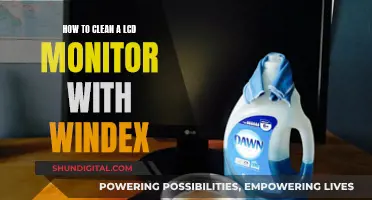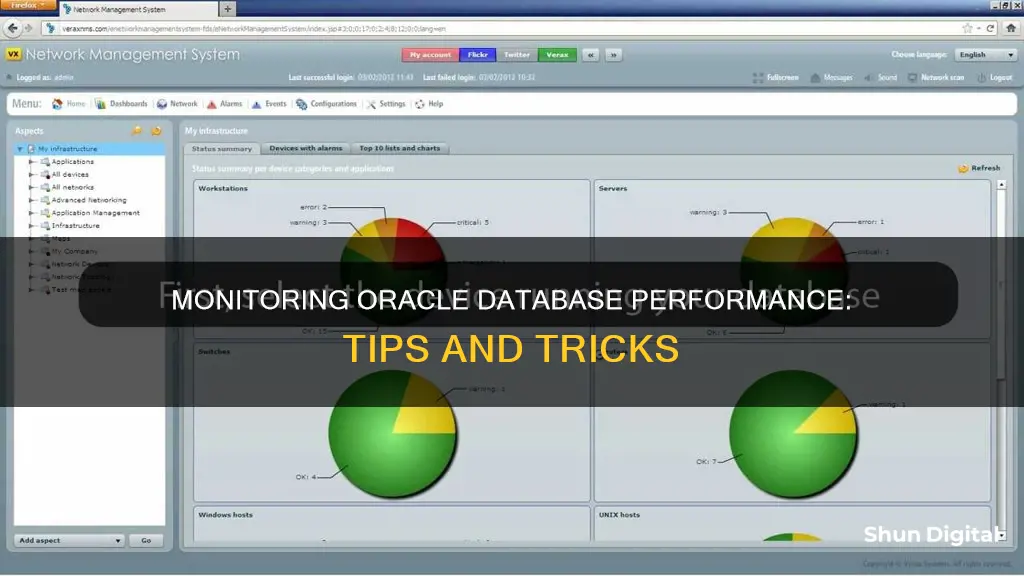
Monitoring Oracle database performance is a complex and repetitive task that involves searching for and identifying bottlenecks. There are two main approaches: reactive and proactive monitoring. Reactive monitoring involves accessing real-time performance data through tools like v$ and ASH tables, while proactive monitoring helps pinpoint issues and compare databases before problems occur. Oracle offers its own monitoring tools, such as Oracle SQL Developer, which provides real-time performance metrics and supports development and administration tasks. Additionally, third-party tools like SolarWinds Database Performance Analyzer, dbWatch, and Paessler PRTG offer comprehensive monitoring and management features for Oracle and other databases.
| Characteristics | Values |
|---|---|
| Approach | Reactive and proactive |
| Performance issues | Inefficient joins between tables, insufficient indexes, overly literal SQL statements, slow CPU speeds, slow or misconfigured disks, insufficient memory, conflicts between users, transactional locks, deadlocks, misconfigured disks, lack of query caching, insufficiently sized buffer cache |
| Performance metrics | CPU usage, long-running queries, user memory usage rate, blocking sessions, wait statistics |
| Software | dbWatch Control Center, Oracle SQL Developer, SolarWinds Database Performance Analyzer (DPA), Paessler PRTG, ManageEngine Applications Manager, dbForge Studio for Oracle, Quest Toad for Oracle, Atera, Site24x7 Oracle Database Monitoring |
What You'll Learn

Reactive Oracle performance monitoring
- Use Oracle Database Exadata Express Cloud Service: Oracle SQL Developer allows you to monitor your Oracle Database Exadata Express Cloud Service database performance in real time through options like Real Time SQL Monitor, Active Session History (ASH) Report Writer, and Database Status.
- Set up notifications: You can set up Oracle to provide notifications when events that require your intervention arise. For example, you can set up email notifications for critical alerts.
- Use dbWatch Control Center: dbWatch Control Center has a monitoring module where you can select the CPU usage performance job to find out if there are any unusual spikes in your CPU usage throughout the day or week. You can also configure this job to send you an alarm if a certain threshold has been reached.
- Monitor long-running queries: In the monitoring module of dbWatch Control Center, the “long-running queries” job can be configured to notify you if a query is running longer than it should.
- Monitor user memory usage rate: dbWatch Control Center's "Top user memory usage" job helps you determine if there is an abnormal memory usage spike throughout the working day. The report also shows information about the specific session ID, memory usage, and the SQL statement being executed.
- Monitor blocking sessions: Long-running queries can cause blocking sessions, especially if a query from one session is trying to access the resource of an object in another session that is being locked due to an operation such as updating table data. In the monitoring module, the Blocking detector job will provide more details about the blocking session, along with the username and type of lock. This job can be configured so that you get notified when a certain threshold has been reached.
- Monitor wait statistics: As an Oracle DBA, you need to identify any performance degradation while checking the wait statistics, as it gives information about slow response time in your system. This report shows a detailed chart of the different Oracle "wait" types so that you can see if there is a sudden unusual spike in your wait.
Replacing Backlight in Your Asus Monitor: A Step-by-Step Guide
You may want to see also

Proactive Oracle performance monitoring
As an Oracle database administrator, it's important to monitor the health and performance of your database proactively to ensure optimal functioning. Here are some strategies for proactive Oracle performance monitoring:
Utilize Oracle's Features:
Oracle Database provides built-in tools to facilitate proactive monitoring. It periodically collects data about the database's state and workload, allowing for automatic identification of issues. Utilize features like the Automatic Database Diagnostic Monitor (ADDM) for self-diagnosis and performance analysis. Set up alerts and notifications to stay informed about critical and warning threshold values, such as tablespace usage and system response time.
Track Key Performance Metrics:
Focus on crucial metrics such as CPU usage, long-running queries, user memory usage rate, and blocking sessions. Use tools like dbWatch Control Center to monitor CPU usage per session and set alarms for unusual spikes. Identify and address queries that are consuming significant database time.
Leverage Advisors:
Oracle offers various advisors to optimize database performance, including the SQL Tuning Advisor, SQL Access Advisor, and Memory Advisor. These tools provide specific advice and recommendations to address challenges in areas like space management, performance, and memory usage.
Employ Monitoring Tools:
Oracle SQL Developer provides real-time monitoring options like the Real Time SQL Monitor, Active Session History (ASH) Report Writer, and Database Status. These tools offer detailed insights into SQL query performance, database sessions, waits, clients, and processes.
Optimize Queries and Indexes:
Once you identify performance bottlenecks, take corrective actions. Optimize problem queries, add indexes, and use advisors for guidance on creating indexes and improving query performance.
By implementing these proactive Oracle performance monitoring strategies, you can effectively manage your database, identify issues early on, and ensure optimal performance.
Monitoring Internet Usage: Home Hub Parental Controls
You may want to see also

Oracle performance monitoring software
- Real-time Monitoring: Oracle performance monitoring software provides DBAs with real-time insights into database performance. This includes tracking various metrics such as resource usage, session details, memory utilisation, and query performance. By having up-to-date information, administrators can quickly identify and address any issues that may arise.
- Performance Analytics: These tools offer analytical capabilities to help DBAs make informed decisions. They can provide visual representations of performance data, such as graphs and charts, allowing administrators to identify trends and potential bottlenecks. Additionally, some tools use machine learning techniques to forecast future resource requirements and predict performance issues.
- Alert and Notification Systems: A critical aspect of performance monitoring is the ability to set alerts and notifications for key performance metrics. Administrators can define warning and critical thresholds for specific metrics, ensuring they are promptly notified when issues occur. This proactive monitoring enables DBAs to take timely action and prevent minor problems from escalating.
- Identification of Bottlenecks: Oracle performance monitoring software assists in identifying performance bottlenecks within the database. By analysing resource consumption, query performance, and session details, administrators can locate areas of inefficiency and optimise the database's performance.
- Database Health Monitoring: Monitoring tools help track the overall health of the Oracle database. They monitor vital signs and metrics related to database health, automatically identifying issues that require attention. This includes tracking tablespaces, sessions, SGAs, datafiles, and disk I/O.
- Query and Lock Monitoring: By monitoring queries and locks, administrators can isolate SQL statements and locks that are consuming significant time and resources. This helps in troubleshooting and optimising the database's performance.
- Comprehensive Reporting: Oracle performance monitoring software provides comprehensive reports on database performance. These reports offer insights into various aspects of the database, such as response times, resource utilisation, error rates, transaction performance, and more.
- Integration and Compatibility: Some monitoring tools offer integration with other database management systems, providing a unified platform for managing multiple databases. Additionally, certain tools are designed specifically for Oracle databases, ensuring seamless compatibility and updates aligned with Oracle advancements.
Finding Your Monitor's Size on a MacBook
You may want to see also

Customized Oracle performance monitoring
Oracle offers a range of tools and functionalities to monitor and optimize database performance. Here are some ways to perform customized Oracle performance monitoring:
Oracle SQL Developer:
Oracle SQL Developer is a tool that allows you to monitor your Oracle Database Exadata Express Cloud Service database performance in real time. It offers various options such as the Real Time SQL Monitor, Active Session History (ASH) Report Writer, and Database Status. The Real Time SQL Monitor provides details and performance metrics for all SQL queries running in real time. The ASH Report Writer gives you access to different types of ASH reports, such as Top Events, Top SQL, and Top Sessions. The Database Status feature provides an overview of your instance, including database sessions, waits, clients, and processes.
Automatic Database Diagnostic Monitor (ADDM):
The Automatic Database Diagnostic Monitor (ADDM) is a self-diagnostic engine that allows Oracle to monitor its own performance and identify any issues. ADDM periodically collects information about the database state and workload, which is stored as snapshots in the Automatic Workload Repository. It analyzes this data to identify major issues and recommend solutions. ADDM covers areas such as connection management, memory structure sizing, high load SQL statements, and high PL/SQL and Java time.
DbWatch Control Center:
DbWatch Control Center is a monitoring tool that helps you track key performance metrics. It offers features such as monitoring long-running queries, user memory usage rate, and blocking sessions. You can configure alerts and notifications to stay informed about any unusual spikes or issues. dbWatch also provides detailed reports on Oracle "Wait Statistics," which are critical for understanding performance degradation and slow response times.
Foglight for Oracle:
Foglight for Oracle is a monitoring software that provides alerting, notifications, real-time and historical diagnostics, reporting, and analytics. It helps you gain increased visibility into your Oracle databases, allowing you to see critical issues across platforms. Foglight offers built-in intelligence with pop-up advice and correlated workflows. It also provides rich historical data, SQL workload analytics, and automated change tracking.
ManageEngine Applications Manager:
ManageEngine Applications Manager is an Oracle monitoring software that offers multidimensional, out-of-the-box monitoring. It provides prompt alerting, insightful reports, and the ability to perform database performance analytics. With Applications Manager, you can easily track various Oracle database metrics, such as tablespaces, sessions, memory structures, and ASM disk stats. Additionally, it helps you monitor jobs, backup details, and the Oracle Data Guard environment to ensure stable data protection. Applications Manager also includes a fault management system with a Root Cause Analyzer to help identify and resolve issues quickly.
Powering LCD Monitors via USB: A Simple Guide
You may want to see also

Real-time monitoring, robust alerting, and multidimensional analysis
Oracle Database includes a built-in alerts infrastructure to notify users of impending problems with the database. By default, Oracle Database enables alerts such as "Recovery Area Low on Free Space" and "Resumable Session Suspended". In addition to these default alerts, users can set up performance alerts to detect any unusual changes in database performance. These alerts can be configured to be sent by email, pager, or cellular phone text messaging.
Performance alerts are based on metrics that are performance-related and can be either environment-dependent or application-dependent. Environment-dependent alerts may not be relevant on all systems. For example, an alert may be triggered when the average time to read a file exceeds a certain threshold, but this alert may only be useful on a system with a single disk. On the other hand, application-dependent alerts are typically relevant across all systems, such as when the number of users blocked by a particular session exceeds a certain threshold.
To get the most relevant information from performance alerts, users can set the threshold values of performance metrics to their desired boundaries and fine-tune these values over time. This allows users to be proactive and take necessary actions to ensure optimal database performance.
Oracle Database also offers Real-Time SQL Monitoring, which was introduced in Oracle Database 11g. This feature provides an effective way to identify run-time performance problems with resource-intensive, long-running, and parallel SQL statements. It allows users to track key performance metrics such as elapsed time, CPU time, number of reads and writes, I/O wait time, and more. This helps DBAs analyze SQL execution deeply and make informed decisions on tuning strategies for monitored SQL statements.
Real-time monitoring is also available through Oracle SQL Developer, which allows users to monitor their Oracle Database Exadata Express Cloud Service database performance in real-time through options like the Real-Time SQL Monitor, Active Session History (ASH) Report Writer, and Database Status. The Real-Time SQL Monitor displays details and performance metrics for all SQL queries running in real-time, while the ASH Report Writer provides links to various types of ASH reports such as Top Events, Load Profile, Top SQL, etc. The Database Status feature provides an overview of the user's instance, including database sessions, waits, clients, processes, and a Top SQL report.
In addition to real-time monitoring and alerting, Oracle Database supports multidimensional analysis through online analytical processing (OLAP). OLAP is a multidimensional, multiuser, client-server computing environment that enables users to analyze enterprise data and make effective decisions about an organization's strategic directions. It provides "just-in-time" information that is computed on the fly and reflects complex relationships. A key feature of OLAP systems is the use of multidimensional databases, which consolidate and calculate data, as well as provide retrieval and calculation of various data subsets. This allows users to analyze the relationships between different data categories and pivot, drill down, or drill up to view information from different perspectives.
Kia Sorento: Blind Spot Monitoring System Explained
You may want to see also
Frequently asked questions
The two main approaches are reactive and proactive. Reactive monitoring helps to mitigate and manage the effects of performance issues after they've occurred, while proactive monitoring helps to pinpoint performance issues and compare Oracle databases before they become problems.
Some key performance metrics to monitor are CPU usage, long-running queries, user memory usage rate, and blocking sessions.
Some Oracle database administration tools that can be used for monitoring include SolarWinds® Database Performance Analyzer (DPA), Paessler PRTG, dbWatch, and Oracle SQL Developer.
Some common issues identified by ADDM include poor connection management, undersizing of Oracle memory structures, high load SQL statements, and high PL/SQL and Java time.
Reactive Oracle performance monitoring involves accessing real-time data from the v$ and ASH tables to identify issues. Proactive Oracle performance monitoring uses tools like STATSPACK and AWR to develop a strategy that identifies pending performance problems before they impact response time.