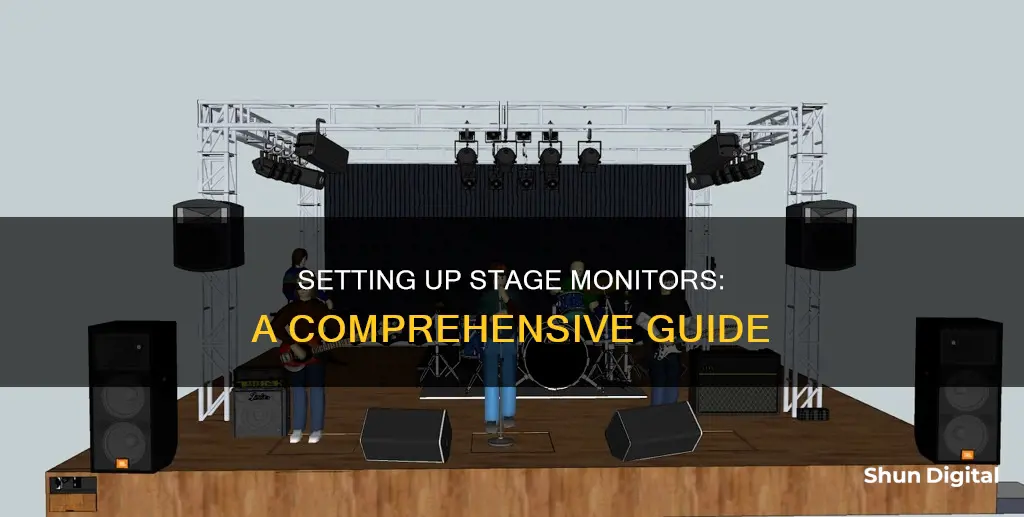
Setting up stage monitors is a crucial aspect of live performances, allowing performers to hear themselves and their bandmates clearly. The process involves connecting the monitors to a sound mixer and configuring the levels to ensure optimal audio for the performers. Different venues and setups call for different configurations, and it's essential to consider factors such as microphone placement and the use of active or passive monitors to prevent feedback and ensure a clear sound.
What You'll Learn

Active vs. passive stage monitors
When it comes to stage monitors, you have the option of choosing between active and passive speakers. Here's a detailed breakdown of the differences, advantages, and disadvantages of each type to help you decide which one is more suitable for your needs:
Active Stage Monitors
Active speakers, also known as powered speakers, have a built-in amplifier, which makes them convenient and easy to set up. They usually have connectors for balanced cables, and you can simply use an XLR or TRS cable to connect them to the aux or bus outputs on your mixer. Active speakers are often seen as an all-in-one system, and many of them also feature built-in mixers, microphone pre-amplifiers, and EQ settings. This makes them a popular choice for DJs, bands, small clubs, and bar owners who want good sound quality without a lot of equipment.
Advantages of Active Speakers:
- Ease of Setup: Active speakers are generally easier to set up because the individual parts are engineered to work together, optimising sound quality. This saves you the trouble of figuring out the best combination of components and reduces the risk of underpowering or overpowering your speakers.
- Neater Setup: With the amplifier built into the speaker, there are fewer cables to connect, resulting in a neater setup that may also help prevent interference and noise issues.
- Signal Clarity: The setup allows the signal to remain in digital form for longer, improving sound clarity.
- Better Bass: Active speakers often provide better bass extensions.
- Better-Integrated Sound: Active speakers send the signal from the pre-amp through the line-level, resulting in a clean and integrated sound. They are a good choice if you don't have optimal room acoustics.
- Good Crossover Network: The built-in amplifier in active speakers allows for active bi-amping, where the line-level signal is filtered and amplified separately. This provides more power to each driver and lowers the risk of phase shift, giving you more control over phasing.
- Convenience for Large Areas: Active studio monitors are often preferred for covering large areas, such as events spanning several kilometres. The speakers can be daisy-chained with cables or connected wirelessly.
Disadvantages of Active Speakers:
- Cost: Active speakers tend to be more expensive, and if you're on a budget, you might have to settle for a less powerful model.
- Limited Upgrade Options: With active speakers, you are locked into the built-in setup, and upgrading typically requires purchasing new speakers.
- Weight: Some active speakers are heavy and may not be suitable for wall mounting.
Passive Stage Monitors
Passive speakers, on the other hand, require an external power amplifier to function. They are connected to the mixer via a balanced cable, and then to the power amplifier, which requires cables like SpeakON, TS, or speaker wire. From the amplifier, you connect to the monitor's inputs. Passive speakers offer more flexibility in terms of customisation and upgrades but may require more technical knowledge to set up correctly.
Advantages of Passive Speakers:
- Fewer Power Cables: Passive speakers only need a speaker cable and are powered via the amplifier, resulting in fewer power cables and extension cords compared to active speakers.
- Cost-Effective: Passive speakers are generally more affordable, allowing you to allocate more of your budget to a high-quality amplifier or other components.
- Upgradeability: With passive speakers, you have the option to upgrade or replace your amplifier separately. This gives you more flexibility to take advantage of new technology and customise your sound system.
- Weight and Size: Passive speakers tend to be lighter and smaller, making them suitable for wall mounting if desired.
Disadvantages of Passive Speakers:
- Complex Setup: Setting up passive speakers can be more complicated, especially for those without a technical background. Improperly connecting speakers and amplifiers can cause damage, so careful attention to connection types, impedance, and power ratings is crucial.
- Heat-Related Performance Issues: The components of passive speaker systems can heat up during extended use, affecting power and performance. This can result in a noticeable decrease in sound quality.
- Cost of Amplifier: While passive speakers themselves are less expensive, high-quality external amplifiers can be costly.
- Risk of Underpowering or Overpowering: If you buy the wrong amplifier for your passive speakers, you run the risk of underpowering or overpowering them, which can lead to potential damage.
LCD Monitor Imports: Classifying for Success
You may want to see also

Connecting and mixing stage monitors
Connecting Stage Monitors
Before connecting stage monitors, it is important to decide where they will be placed and how they will connect to the mixer. The placement of the monitors is crucial to reducing feedback. Monitors should be placed 3-5 feet in front of each performer or group of performers, and they should be positioned so that microphones are not pointing directly at the speakers.
If you are using active monitors, you can connect them directly to one of the aux or bus outputs on the mixer or through a stage snake. Active monitors have built-in amplifiers and only require a cable connection to the mixer.
On the other hand, passive monitors require an external power amplifier and a balanced cable connection to the mixer. The outputs of the mixer should be connected to the inputs on the amplifier, and then the outputs of the amplifier are connected to the monitor's inputs.
Mixing Stage Monitors
Once the stage monitors are connected and placed appropriately, it is time to create a monitor mix. This process involves adjusting the monitor volume for each channel to achieve a balanced sound for the performers.
To create a monitor mix, start by disabling the main PA speakers to focus solely on the monitor sound. Each channel will have its own monitor volume knob, allowing you to adjust the level as needed. You can use headphones connected to the mixer to listen to the mix and make precise adjustments.
After finalizing the monitor mix, re-enable the main speakers and set their volume to the desired level. This step helps rule out any feedback loops. Finally, walk on stage and listen to the monitor levels, making any necessary adjustments to ensure the performers can hear their mix clearly.
It is important to communicate with the performers and ask for their feedback on the monitor setup. Minor adjustments to the volume or EQ may be needed to ensure everyone on stage can hear their mix comfortably.
Monitoring Data Usage: Netgear Routers and Devices
You may want to see also

Stage monitor placement
The placement of stage monitors is crucial to achieving optimal sound quality and reducing feedback issues. Here are some guidelines and tips for effective stage monitor placement:
- The ideal location for a stage monitor is typically 3-5 feet in front of each performer or group of performers. This ensures that the sound is directed towards the performers while minimising the chance of feedback.
- When placing stage monitors, it is important to angle the monitors away from microphones as much as possible. This helps to prevent the microphone from picking up the sound from the monitor, creating a feedback loop.
- In larger venues, it is common to have multiple sets of stage monitors, with each performer or group of performers having their own dedicated monitor. This allows for more precise control over the monitor mix for each individual or section.
- For smaller venues, such as coffee shops, a single monitor may be shared by multiple performers. In this case, the monitor should be placed in a position that provides adequate coverage for all the performers using it.
- When using passive monitors, the aux or bus outputs from the mixer will first send the signal to the power amplifier and then to the monitors. This setup requires careful configuration to ensure proper signal flow.
- Active monitors, on the other hand, can be connected directly to the aux or bus outputs on the mixer, making them a more straightforward option.
- When placing monitors, it is important to consider the type of microphone being used. For example, with a cardioid microphone, placing the monitor directly in front of the performer can increase the risk of feedback. Adjusting the position of the monitor slightly to the side can help reduce this issue.
- It is crucial to test and adjust microphone placement and monitor positioning before a performance to optimise sound quality and minimise feedback.
- If using multiple monitors, be mindful of the overall stage volume. Too many monitors can create a confusing and cluttered sound for the performers, so it is important to strike a balance.
- In some cases, using in-ear monitors can be a viable alternative to traditional stage monitors. This approach eliminates the issue of sound spill and provides a more isolated listening experience for each performer.
Monitoring Internet Usage on Your iPhone: A Step-by-Step Guide
You may want to see also

Creating a monitor mix
Firstly, ensure that the main PA speakers are disabled. This is important as it prevents the sound technician from getting confused by the reflected sound coming from the main speakers. The monitor mix should be created independently of the main mix to ensure a clear and accurate sound for the performers.
Secondly, adjust the monitor volume for each channel to the desired level. Each channel has its own monitor volume knob, allowing for individual adjustments to cater to the needs of different performers. For example, vocalists may require a different mix compared to instrumentalists. It is recommended to use a pair of headphones connected to the mixer to fine-tune the mix and achieve a balanced sound from all input sources.
Thirdly, once satisfied with the monitor mix, enable the main speakers again and set their volume to the desired level. This step is crucial to rule out any potential feedback loops that may occur when both the main speakers and monitors are active.
After adjusting the main speakers, walk on stage and listen to the level of the monitors. Evaluate if the volume is too low or too high and make the necessary adjustments. It is important to involve the performers in this process and ask for their feedback. They may request specific adjustments to the EQ or volume level to suit their preferences and ensure they can hear themselves clearly.
Finally, make any final tweaks to the monitor mix based on the feedback received from the performers. Remember, the monitor mix should provide an optimal audio reference for the singers and musicians on stage, allowing them to perform at their best.
It is worth noting that the placement of the monitors on the stage is also crucial to achieving a good monitor mix. Monitors should be placed as close as possible to each performer or group of performers to reduce the need for excessive volume increases. Additionally, the polar pattern of the microphones used will determine the ideal placement of the monitors to minimise feedback and control audio effectively.
Finding the Perfect Duo Monitor: Size Considerations
You may want to see also

Pre-fader vs. post-fader
When setting up stage monitors, it's important to understand the difference between pre-fader and post-fader configurations. Pre-fader monitor sends and outputs are standard on most mixers, meaning the aux send is unaffected by volume, mute, and pan controls. This is particularly useful for stage monitors because you don't want the main mix level controls changing the monitor mixes.
Pre-fader sends are typically used for monitors, cue mixes, or headphone mixes. This ensures that any adjustments made to the faders, which affect the front-of-house or in-studio mix, do not impact the monitor mix, allowing it to remain independent.
On the other hand, post-fader sends are commonly utilised for effects. They offer the advantage of universal control of all sends from a single source, making it easier to adjust levels when a performer changes patches or instruments with varying send levels. Additionally, with post-fader sends, a single movement can adjust the volume for everyone, which is useful during solos or when quick muting of a channel is necessary.
Some mixers provide the option to select between pre-fader and post-fader configurations, allowing for greater flexibility in different scenarios.
Resetting Your ASUS LCD Monitor: A Step-by-Step Guide
You may want to see also
Frequently asked questions
Stage monitors are speakers placed on the stage that allow performers to hear themselves and the rest of their band. They are connected to the same sound mixer as the audience speakers so that the band can monitor levels throughout the performance.
Active monitors have an amplifier built into the speaker enclosure and do not require an external power amplifier. Passive monitors, on the other hand, require an external power amplifier and a balanced cable to connect the mixer to the power amp.
Before connecting a stage monitor to the PA system, decide on its placement and how it will connect to the mixer. Connect the mixer's AUX output to the stage monitor and power it on. Run amplifier and speaker tests, and mix the different channels using the AUX dial for each input.
Start by placing monitors 3-5 feet in front of each performer or group of performers. The ideal location for a stage monitor is somewhere in front of the performer(s) and pointed away from as many mics as possible to eliminate the chance of feedback.







