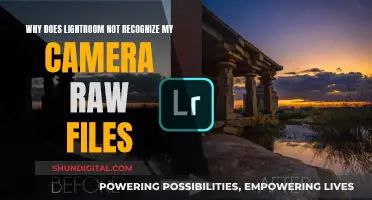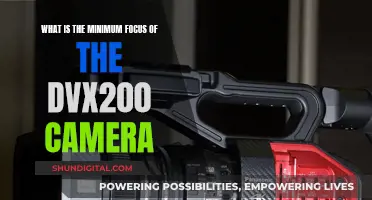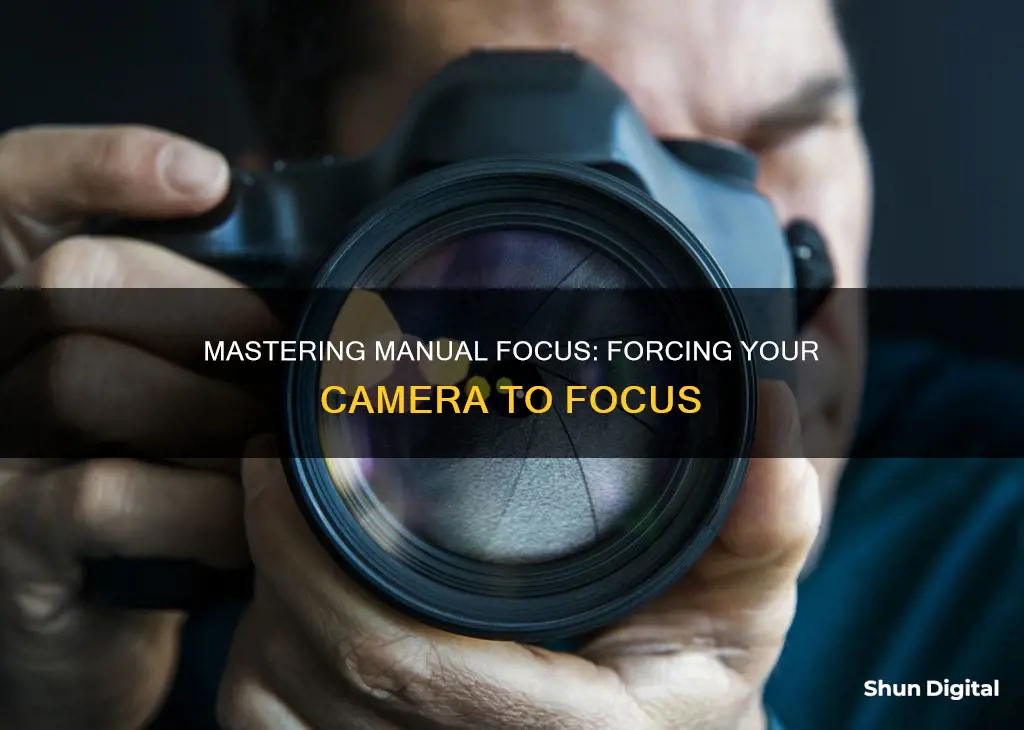
Learning how to force your camera to focus is a critical skill for photographers of all levels. While autofocus is a handy feature, it can sometimes fail, and there are times when you'll want to manually select your focus point. For example, when shooting through flowers or windows, autofocus may snap onto elements you don't want in focus, or it may struggle with low-light conditions or fast-moving objects. In these situations, you'll need to know how to force your camera to focus on the right subject.
The process for doing this will depend on your camera. On a DSLR, you'll first need to switch your lens to manual focus mode. Then, you can use the focus ring to adjust the focus until your subject is sharp. On a smartphone, simply tap the screen where you want the camera to focus, and a square or rectangle will appear on the object.
| Characteristics | Values |
|---|---|
| Camera type | DSLR, Point-and-shoot, Mirrorless, or Smartphone |
| Camera model | Canon EOS M6 Mark II, Nikon D3100, Nikon D90, Nikon D5100, Nikon D7000 |
| Focus mode | Auto-area AF, Single-point, Dynamic Area, Auto Area AF, 3D Tracking, Manual |
| Focus ring | Rotate to focus on the subject |
| Focus distance | Set the focus distance and position the subject at that distance from the lens |
| Focus button | The shutter button or a separate button can be used for focus |
| Focus point | Manually select the focus point using arrow buttons or by tapping on the screen |
What You'll Learn

Use manual focus on a DSLR
Switching to manual focus
On the side of your lens, you should see a switch labelled "AF - MF", which stands for autofocus and manual focus, respectively. When you're ready to shoot in MF mode, switch your lens to that setting. You can shoot in manual focus mode no matter which shooting mode you're in.
Adjusting the focus
DSLR zoom lenses have two rings. The one closest to the camera body controls the zoom, and the one towards the end of the lens controls the focus. Adjust the focus ring until your subject is sharp and in focus. You can also use the numbers on the focus ring to set the focus distance and then position your subject that distance away from the lens.
Using live view mode
The viewfinder doesn't always offer the best representation of focus, so if your camera has an LCD screen, switch to live view mode to do a final focus check. Watch your shot on the LCD screen and adjust the focus ring until your subject is sharp.
When to use manual focus
Manual focus is particularly useful when shooting in low light, when you want to focus on a specific object, or when there isn't a distinct subject, as autofocus often struggles in these scenarios. It's also useful for macro photography, crowded settings, and when you want to achieve certain effects, such as focusing on an object in the background while keeping the foreground out of focus.
Finding Camera Raw in Lightroom: A Quick Guide
You may want to see also

Adjust the depth of field
Adjusting the depth of field is a foundational photography concept. The depth of field is the zone of sharp focus within a picture. The size of this zone varies from photo to photo, depending on factors such as aperture settings, distance from the subject, and focal length.
- Adjust aperture settings: The aperture is the hole in the lens that lets light pass through to the image sensor. A smaller aperture lets in less light and creates a deeper depth of field, while a larger aperture lets in more light and produces a shallower depth of field. Adjusting the aperture is the easiest way to control the depth of field.
- Change the distance to the subject: Getting closer to the subject creates a shallower depth of field, while moving further away increases the depth of field. This technique works best with a fast prime lens, which has a wide aperture and no zoom capability.
- Understand focal length: The focal length of a lens describes its ability to magnify a distant subject. A shorter focal length results in a wider angle of view and lower magnification, while a longer focal length has the opposite effect. Longer focal lengths produce a shallower depth of field, while shorter focal lengths create a deeper depth of field.
By adjusting these three factors—aperture, distance, and focal length—photographers can control the depth of field to achieve their desired photographic effects.
Editing Color Negatives: Camera Raw Techniques
You may want to see also

Focus a smartphone camera
Focusing a smartphone camera
Check your camera lens
Start by ensuring that your camera lens is clean. A dirty lens can interfere with autofocus. Use a soft, dry, lint-free cloth to clean the lens. Also, check that your phone case and accessories do not cover the edges of the lens, as this can also affect the focus.
Update your software
Make sure your device's software and related apps are updated to the latest version. Go to Settings > Software update, then tap on Download and install, and follow the on-screen instructions.
Use the autofocus feature
Most smartphones have an autofocus feature. Using the built-in camera app, simply tap the screen to specify where the camera should focus. An autofocus square will appear for a moment onscreen at the location you tapped, and that region of the image will snap into focus.
Switch to manual focus
If you want more control over the focus, you can switch to manual focus mode. This will allow you to select the subject you want in focus, even if it is off-centre. You can usually do this by using your finger to select the subject on-screen, or by holding down the shutter button as the app takes you through the focus range.
Try a third-party camera app
If you're still having issues with the focus, try installing a third-party camera app like GCam or Open Camera. These apps often offer more advanced manual focus controls.
Square Mode: Which Cameras Have This Feature?
You may want to see also

Use the manual focus ring
Using the manual focus ring is a great way to gain more precise control over your shots. It is especially useful when you want to capture photos that are consistently sharp, or when the autofocus system struggles or fails to lock focus.
To use the manual focus ring, first locate the focusing mode switch on your camera or lens, which is usually labelled "AF/MF". Switch your setup to "MF". Then, find the focus ring, which is often near the middle of the lens barrel for prime lenses, or near the end of the lens barrel for zoom lenses.
Look through your camera's viewfinder and twist the focus ring. You should see the focus shift as different areas of the scene go in and out of focus. Continue turning the focus ring until your desired subject comes into focus.
It is important to note that manual focusing can be challenging, especially when trying to capture moving subjects or in fast-paced scenarios. It requires practice to develop the necessary dexterity. Additionally, some lenses may not support manual focus override in autofocus mode, so be sure to check your lens's user manual before attempting to use the manual focus ring in AF mode.
Manual focus is particularly useful in several scenarios:
- Macro and close-up photography: Manual focus allows for quicker focus and more precise placement of the focus point.
- Low-light situations: Autofocus often struggles in low-light conditions, so manual focus is necessary to achieve the desired sharpness.
- Shallow depth of field scenarios: When working with an ultra-wide aperture, focusing must be precise to avoid accidental focus on the wrong spot.
- Wide-angle photography: It can be challenging to control the autofocus when the subjects occupy a small area of the frame, so manual focus is helpful to ensure the correct focus point.
- Panorama photography: Manual focus helps maintain focusing consistency, ensuring that the lens focuses on the same spot as you rotate the camera.
Miami Traffic Camera Tickets: Payment Process Simplified
You may want to see also

Focus on fast-moving objects
Capturing fast-moving objects in sharp focus is one of the biggest challenges in photography. Here are some tips and tricks to help you master this skill:
Camera Settings:
- Continuous autofocus: Set your focus mode to continuous autofocus or continuous shooting mode/burst mode. This will ensure that the camera continuously adjusts focus as long as the shutter button is pressed halfway. For Nikon, use continuous-servo AF (AF-C), and for Canon, use AI Servo AF.
- Autofocus area modes: Choose between Dynamic AF-Area Mode (Nikon) or AF Point Expansion (Canon) depending on your subject's movement and the surrounding environment. Single-point autofocus is ideal when there are obstacles between you and your subject, while a 9-point or 21-point dynamic area autofocus is suitable for most situations involving moving subjects.
- Focus tracking duration: Adjust the focus tracking setting based on how quickly you need to focus on a different subject, whether your subject is moving in an expected trajectory, and if you need to track your subject past obstacles.
- Back button focus: Use the AF-ON button or set the AE-L/AF-L button to enable back button focus. This feature is essential when photographing moving subjects with a DSLR camera as it separates the focus function from the shutter release button.
- Pre-focus: Pre-focus on a specific area where you expect your subject to be. This technique works well with predictable actions, such as a horse jumping over a fence or a runner crossing the finish line.
- Vibration reduction/Image stabilization: Turn on vibration reduction (Nikon) or image stabilization (Canon) to minimize blur when panning with moving objects or photographing stationary objects. However, turn off this setting when using a shutter speed faster than 1/500.
Photography Techniques:
- Decide on the type of movement: Determine if the object is moving erratically or in an expected line. This will influence your autofocus area modes and focus tracking duration settings.
- AF-C priority selection: Choose between FOCUS + RELEASE (Nikon) or Focus Priority (Canon) when precise timing isn't critical, such as in skating, surfing, or cycling. Opt for RELEASE (Nikon) or Release Priority (Canon) when subjects are changing rapidly or suddenly appearing in the frame, like in football or hockey.
- Use continuous drive mode: Pair continuous drive mode with continuous AF to capture a series of images showing your subject in evolving stages of action. This is ideal for sports, wildlife, and other fast-moving subjects.
- Choose the right lenses: A 70-200mm f/2.8 lens is a versatile option for capturing subjects at medium distances and shooting in low light conditions. Alternatively, use a wide-angle lens for unique perspectives.
- Aperture and ISO: Select a large aperture setting (e.g., f/5.6) to allow more light to enter the camera and freeze the action. Adjust your ISO based on lighting conditions; on sunny days, ISO 100-200 is sufficient, but increase it to 400 or 800 in gloomier conditions to compensate for slower shutter speeds.
- Shutter speed: Aim for a shutter speed of at least 1/500th of a second to capture crisp, clear images of fast-moving subjects.
- Focus points: Change your focus points to ensure the rider's face is in focus. Most DSLRs allow you to choose a single focus point or a cluster of focus points. For small or fast-moving subjects, manually select a single focus point to avoid confusion for the camera.
Charging Your Kodak Camera Battery: How Long Does It Take?
You may want to see also