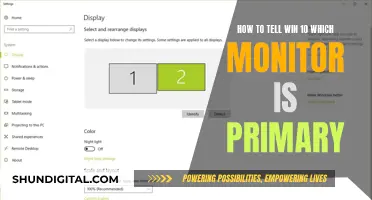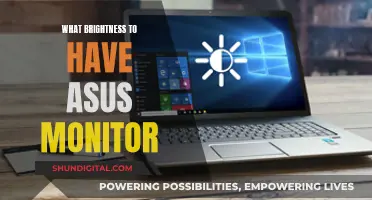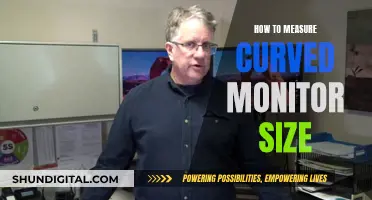Monitor arms are a great way to improve your desk setup. They can help with ergonomics, increase workspace, and reduce clutter. When choosing a monitor arm, it's important to consider the size and weight of your monitor, the type of mounting system, and the adjustability of the arm. VESA compatibility is also key, as it ensures your monitor can be mounted securely and comfortably. You should also think about the space restrictions of your desk and the stability of the arm. Finally, consider the type of installation and whether you want additional features like cable management.
| Characteristics | Values |
|---|---|
| Monitor weight | Ensure the monitor doesn't exceed the maximum weight of the monitor arm. |
| Monitor size | Check the max screen size. |
| VESA compliance | Check your monitor has the standard four-hole screw pattern. |
| VESA mounting pattern | FDMI MIS-D, which is 75 x 75 or 100 x 100 mm. |
| Monitor height | The arm should be able to move up and down easily to fit your height. |
| Monitor angle | The monitor should be tilted back 10-20 degrees to reduce stress on your eyes. |
| Monitor rotation | Monitor rotation gives the ability to rotate your screen 90-degrees. |
| Cable management | Good monitor arms also include cable management. |
| Mounting type | Clamp mount, grommet mount, freestanding mount, wall-mounted. |
| Space restrictions | Consider the amount of space you have behind your desk. |
| Height adjustment | Consider how easy it will be to make height adjustments. |
| Stability | The design of the monitor arm will impact how much it vibrates or bounces. |

VESA compatibility
The typical VESA mounting pattern for monitors is FDMI MIS-D, which is 75 x 75 mm or 100 x 100 mm. These four holes at the back of the monitor fit any brand of the monitor arm. Monitors that are heavier than 30.8 lbs (14 kg) may require the FDMI MIS-E mounting pattern that can support up to 50 lbs (23.7 kg).
Some monitor manufacturers place the VESA holes in irregular spots on the monitor. If your mounting pattern is higher on the monitor, this will limit the maximum height your monitor can be adjusted to. Therefore, it is important to ensure that your monitor is VESA-compatible with the mount.
Adapters are available for monitors that are not VESA-compatible with the mount. However, this solution is clunky and cumbersome compared to the direct VESA compliance mounting system.
Water Watchdogs: Who Monitors Our Usage?
You may want to see also

Weight of the monitor
The weight of your monitor is a critical factor in choosing the right monitor arm. If your monitor is too heavy for the arm, it will sink and pull down on the mount, inhibiting the panning and tilting functions. This can cause the monitor to be held at an uncomfortable height or angle, leading to neck and back strain.
To avoid this, ensure that your monitor doesn't exceed the maximum weight capacity of the monitor arm. You can usually find the weight of your monitor by searching the manufacturer and model number. If you don't know the model number, it's likely printed on a sticker on the back of the monitor.
Additionally, consider the weight of your monitor when deciding on the type of mount. The two most common types of monitor arm mounts are clamp mounts and grommet mounts. Clamp mounts are typically C-shaped and wrap around your work surface to clamp down securely. Grommet mounts, on the other hand, pass through a circular hole in your desk and are considered more permanent. If your monitor is on the heavier side, a grommet mount may provide more stability and security.
It's also important to note that the weight of your monitor can impact the adjustability of the arm. Heavier monitors may require a taller pole or a longer reach to achieve the desired height and position.
When choosing a monitor arm, pay attention to the weight capacity and adjustability specifications to ensure it can accommodate the weight of your monitor and provide the flexibility you need.
Asus Monitor Audio: Built-in Speakers or External Setup?
You may want to see also

Mounting system
The mounting system is one of the most important things to consider when buying a monitor arm. Monitor arms typically come with either a clamp mount or a grommet mount, or both.
A clamp mount is generally a c-shaped mounting system that wraps around your work surface to clamp down securely. A grommet mount passes through a grommet hole—a circular hole in the surface of your desk—and is mounted with pieces that squeeze on top and below your desk surface. This is the cleanest-looking option.
When it comes to mounting, you should also consider the thickness of your work surface. You must ensure that the monitor arm has a range in the clamp or grommet mount system that is wide enough to securely mount on the desk. If your desk has a ledge at the back that is hard to access, this can also be an issue.
Another thing to keep in mind is the space behind your desk. Depending on the design of the arm or the number of monitors, there is a potential issue with how the arm sits beyond the desk, running into a wall or another desk.
Monitor Measurements: Know Your Screen's Dimensions
You may want to see also

Space restrictions
If you have limited space, it's important to consider the size and weight of your monitor(s) and the depth of your desk.
Monitor arms that include an "integrated rotation stop" are ideal for small spaces. The LDT49 Series and LDT50 Series from LUMI, for example, have a selectable 180° or 360° movement that prevents the arm from hitting back walls or adjacent partitions.
If you're using two monitors side by side, you'll need to ensure your desk has enough depth to accommodate the setup. Dual monitor arms tend to bring the monitors too close to the viewer, but LUMI's LDT44 Series has a reduced forward arm length that provides seamless positioning without eye strain and creates ample room and comfort.
If you don't have enough space to pull your desk away from the wall, consider a single-arm post system that requires little additional depth beyond the back edge of the desk. This setup can also work for dual arms but will likely be more expensive and take up more space on the desk's surface.
If you have a standing desk, you may need to consider a monitor arm that extends further back to accommodate the height adjustment.
If you have a desk with a decorative edge or ledge, a C clamp may not be suitable. Grommet mounts, on the other hand, require you to drill a hole in your desk, which may not be possible if you're renting or don't have the right tools. In this case, a freestanding arm that simply stands on your desk may be the best option.
Monitoring CPU Usage: Performance Monitor Guide
You may want to see also

Stability
When shopping for a monitor arm, stability is an important factor to consider. The stability of a monitor arm is influenced by several factors, including the design, length, and quality of the arm.
Monitor arms that extend too far from the desk or mounting point tend to be less stable and exhibit more movement. Cheap monitor arms often fall into this category, with excessive vibrating or bouncing when the desk is bumped or when the user types or leans on it. To achieve a more secure mount, look for a monitor arm that attaches directly to a post, reducing the distance from the mounting point. This will minimize movement and provide a more stable platform for your monitor.
The weight of the monitor also plays a role in stability. It is crucial to ensure that the monitor arm can support the weight of your monitor. Monitors that are too heavy for the arm may cause the arm to sink or pull down, impacting the panning and tilting functions. Check the weight limits of the monitor arm to ensure it can securely hold your monitor.
Additionally, the mounting system affects stability. Monitor arms typically use either a clamp mount or a grommet mount. A clamp mount is a C-shaped system that wraps around the desk to secure the arm. On the other hand, a grommet mount passes through a circular hole in the desk, providing a cleaner look. Consider the thickness of your desk and choose a monitor arm with a compatible mounting system to ensure a secure and stable fit.
The size of the monitor arm's base also contributes to stability. A base that is too small may not provide adequate support, while a base that is too large may reduce the available workspace. Look for a monitor arm with a modestly sized base that balances stability and workspace clearance.
Lastly, the quality of the monitor arm impacts stability. High-quality monitor arms undergo rigorous testing to ensure long-lasting performance. Opt for a reputable brand with a long warranty period, as this indicates the manufacturer's confidence in the product's stability and durability.
By considering these factors and choosing a monitor arm that suits your specific needs, you can achieve a stable setup that enhances your work efficiency and comfort.
Curved Monitors: Why the Hype?
You may want to see also
Frequently asked questions
The Video Electronics Standards Association (VESA) is responsible for defining the standards for mounting computer monitors. Monitors that are VESA-compatible will have four holes on the back. The most common pattern is 75 x 75 mm or 100 x 100 mm. If your monitor doesn't have this, you can still use a VESA mount with an adapter.
The most popular mounting styles are desk clamps and grommet mounts. Desk clamps are versatile and can be used for short-term or semi-permanent solutions. Grommet mounts are more permanent, feeding through a hole in your desk and securing the base of the arm on the ground. Freestanding mounts are the simplest and most affordable option, but they don't have adjustable arms.
Monitor arms can improve your posture, relieve eye strain, and create more space on your desk. They can also help with collaboration, as you can easily shift your screen to share work with colleagues.