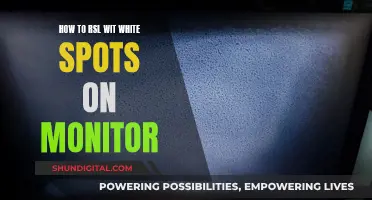Choosing the perfect monitor can be a daunting task, with various factors to consider such as size, resolution, panel type, and refresh rate. The type of monitor that is best for you will depend on your intended use. For example, gamers typically require a monitor with a fast refresh rate and response time, whereas graphic designers and photographers may prioritise image quality and colour accuracy. It's also important to consider the size of the monitor and how it will fit within your field of view, as well as your available desk space. In terms of resolution, 1080p is common, but 4K monitors are becoming more affordable and offer a significant upgrade in sharpness. Additionally, some monitors offer extra features such as built-in webcams, speakers, and USB-C ports. When shopping for a monitor, it's worth comparing prices and sales across different retailers, as prices can vary significantly.
Characteristics of the Perfect Monitor
| Characteristics | Values |
|---|---|
| Display Type | IPS, VA, TN, OLED, Mini-LED |
| Screen Size | 24", 27", 32", 34" |
| Resolution | 1080p, 1440p, 4K, 5K |
| Refresh Rate | 60Hz, 144Hz, 240Hz, 360Hz, 500Hz |
| Response Time | 5ms or less |
| Panel Type | IPS, VA, TN, OLED |
| Brightness | 250 cd/m2 or higher in sunny rooms |
| Contrast Ratio | N/A |
| Ports | HDMI, DisplayPort, DVI, VGA, USB-C |
| Features | Built-in webcam, speakers, dual-monitor stands, adjustable stands, VESA compliant |
What You'll Learn

Display types and key features
There are several types of monitors available, each with its own unique features and specifications. Here are some of the most common display types and their key features:
In-Plane Switching (IPS) panels: IPS panels are the most popular type of computer monitors. They offer good brightness, crispness, sharpness, and excellent viewing angles. IPS monitors also have wide viewing angles, making them ideal for photographers and graphic designers. While they provide acceptable to spectacular colour performance, they often have disappointing contrast and black levels, which can make dark images appear hazy in a dark room.
Vertical Alignment (VA) panels: VA monitors are becoming increasingly popular and offer similar brightness and colour performance to IPS panels. They have improved contrast ratios and darker black levels, enhancing overall image quality. VA panels are designed for straight-on viewing, as the image quality can degrade when viewed from an angle. They are also known for their excellent motion clarity, making them a good choice for gaming.
Twisted Nematic (TN) panels: TN panels are inexpensive and offer very quick pixel response times, improving motion clarity. However, they have limitations in contrast and colour performance, making them less attractive for most users. TN panels are mainly recommended for hardcore gamers.
Organic Light-Emitting Diode (OLED) panels: OLED technology is not based on LCD technology but instead uses self-emissive organic pixel elements that emit their own light. OLED panels offer the best contrast and black levels, with pixels that emit no light when turned off. They also provide excellent colour performance and motion clarity, as well as great viewing angles. However, OLED panels are not as bright as other options and can suffer from permanent image retention over time. They are also very expensive.
Mini-LED technology: This is a backlight technology used with IPS and VA monitor types. Mini-LED provides a significant improvement in contrast compared to monitors without it. It uses independent LED lighting zones to precisely control the backlight. However, it can cause bright halos to appear around objects, known as blooming, especially in dark rooms. Mini-LED is also expensive and only found in premium monitors.
When choosing a monitor, it's important to consider the display type that best suits your needs. IPS panels are versatile and suitable for most users, while VA panels offer improved image quality for movies and TV shows when viewed straight-on. For gamers, TN panels can provide a more affordable option with quick response times, while OLED panels offer the best image quality, but at a higher price. Additionally, Mini-LED technology can further enhance contrast and image quality, but it comes with a higher price tag.
Enhancing Bass on Your ASUS Monitor Speakers
You may want to see also

Compatibility with your computer
When choosing a monitor, it is important to ensure that it is compatible with your computer. This means checking that your computer can support your chosen monitor, especially if you are opting for a high-resolution display.
If you are upgrading to a monitor with Quad HD or 4K Ultra HD, you may need to update your computer or graphics card. Check the monitor's hardware requirements to see if your computer or graphics card meets the minimum specifications. This will ensure that you get the best picture quality and performance from your new monitor.
Additionally, consider the connections between your monitor and your computer. Most computer monitors use HDMI, which carries both video and audio signals and is excellent for playing HD content. DisplayPort connectors are another option, offering similar capabilities to HDMI but with the added benefit of being able to handle 4K Ultra HD at 60 fps, resulting in a smoother picture. DVI connections are also available, but they usually do not carry audio and have varying levels of resolution support. VGA, the oldest type of connection, can deliver high resolutions and frame rates but may not provide the crystal-clear images of more modern options.
If you plan to connect other devices to your monitor, such as a smartphone, camera, or gaming console, ensure that the monitor has the appropriate ports. USB-C, for example, can be used to connect and charge a wide range of devices.
Building Custom LCD Gauge Monitors: Step-by-Step Guide
You may want to see also

Screen size and resolution
When it comes to monitors, bigger isn't always better. The ideal screen size depends on how much space you have, your budget, and your intended use.
Most monitors consist of a 24-inch, 27-inch, or 32-inch widescreen panel. While bigger screens offer more screen real estate, they can also be more expensive and take up valuable desk space. If you're looking for a multi-monitor setup, smaller screens may be preferable.
For everyday tasks like email, social media, web browsing, and online bill payments, a 23-inch to 24-inch average-sized monitor with Full HD (1920 x 1080) resolution will suffice. These monitors are usually more affordable and provide a decent viewing experience without breaking the bank.
If you're a multimedia professional, such as a photographer, graphic designer, or video production artist, you'll likely need a larger screen with at least Full HD or Quad HD (2560 x 1440) resolution. This provides more screen space and allows for highly detailed images. A 27-inch monitor with a 2560 x 1440 resolution strikes a good balance between size and clarity.
For gaming, a minimum of Full HD resolution is recommended, along with a response time of 5 ms or faster and a refresh rate of 60Hz or higher. Gamers may also prefer a larger screen, such as a 27-inch or larger monitor, for a more immersive experience.
If you're looking for a truly immersive viewing experience, consider an ultrawide monitor with a 21:9 aspect ratio. These monitors offer significantly more screen space than traditional widescreen monitors, making them ideal for gaming, watching movies, and working on large spreadsheets.
When choosing a monitor, it's important to consider not just the screen size but also the resolution. The resolution determines the sharpness and clarity of the display. While a higher resolution typically means better image quality, it's also important to ensure that your computer can support the chosen resolution.
In summary, consider your intended use, available space, and budget when deciding on the ideal screen size. For everyday tasks, a 23-inch to 24-inch monitor with Full HD resolution is sufficient. For professionals and gamers, a larger screen with higher resolutions, such as Quad HD or 4K, may be preferable. Additionally, for an immersive viewing experience, consider an ultrawide monitor.
Best Places to Buy an OVD Monitor
You may want to see also

Refresh rate and response time
When choosing a monitor, it's important to understand the difference between refresh rate and response time.
Refresh Rate
Refresh rate is the number of times per second the display on a screen is refreshed, and it's measured in Hertz (Hz). A standard movie is shown at 24 frames per second, so a monitor with a 60Hz refresh rate will display everything necessary to stream movies, edit photos and videos, and load online meetings. Most high-quality laptop screens and computer monitors have a refresh rate of 60Hz.
However, gaming monitors tend to have a higher refresh rate, with some running at 120-144Hz, and some professional gamers opting for monitors with a 240Hz refresh rate. A higher refresh rate reduces motion blur, so the higher the number, the smoother your picture will be.
Response Time
Response time is the time it takes for your monitor to change pixel colour, and it's measured in milliseconds. A typical monitor has a response time of 1 to 30 milliseconds, which is fast enough for everyday tasks like online meetings, photo editing, and streaming videos.
However, for gaming, a faster response time is necessary to improve image quality and prevent "ghosting", a blurry shadow trailing behind an image as it moves. Gaming screens tend to have a response time of 10ms or lower, with some as low as 1ms.
So, if you're a gamer, you'll want to look for a monitor with a high refresh rate and a low response time. If you're using your monitor for everyday tasks, a standard refresh rate and response time will be more than adequate.
Activating Your ASUS Monitor: A Step-by-Step Guide
You may want to see also

Panel type
When it comes to choosing the perfect monitor, the panel type is a crucial consideration. There are several types of display panels available, each with its own unique characteristics and advantages. Here's a detailed guide to help you navigate the different panel types and make an informed decision:
In-Plane Switching (IPS) panels:
IPS panels are currently the most popular choice for computer monitors. They offer a range of benefits, including bright and crisp images, good sharpness, and excellent viewing angles. IPS monitors provide acceptable to spectacular colour performance and have improved in terms of pixel response times and high refresh rates, making them a good option for gamers. However, one drawback of IPS panels is their disappointing contrast and black levels, which can make them appear hazy when viewing dark images in a dark room.
Vertical Alignment (VA) panels:
VA panels are becoming increasingly popular and offer some advantages over IPS panels. VA monitors deliver bright and colourful images while providing better contrast ratios and darker black levels, resulting in improved overall image quality. They are particularly good for movies and TV shows if you view them straight-on. Additionally, VA panels designed for gaming can offer excellent motion clarity. However, their viewing angles are more limited than IPS panels, and they may have slightly lower motion clarity at certain price points.
Twisted Nematic (TN) panels:
TN panels are known for their affordability and quick pixel response times, which enhance motion clarity. However, they fall short in terms of contrast and colour performance, making them less attractive for most users. TN panels are mainly recommended for extremely hardcore gamers who prioritise responsiveness above other factors.
Organic Light-Emitting Diode (OLED) panels:
OLED panels are not based on LCD technology but instead use self-emissive organic pixel elements that emit their own light. OLED panels offer the best contrast and black levels available, with pixels that emit no light when turned off. They also excel in colour performance and motion clarity, and their viewing angles are excellent. However, OLED panels are not as bright as some competitors at the high end, and they can suffer from permanent image retention over time. Additionally, OLED technology is significantly more expensive in PC monitors.
In summary, when choosing a monitor based on panel type, IPS panels are generally the market leader due to their overall performance and wide viewing angles. VA panels are a close second, offering improved image quality for movies and TV shows if viewed straight-on. For gamers, TN panels can be a good budget option, while OLED panels provide the best image quality but come with a high price tag and limited availability.
Asus Monitor Warranty: Lifetime Promise or Limited Offer?
You may want to see also
Frequently asked questions
The most important factors to consider are the monitor's size, resolution, panel type, and refresh rate. You should also think about what you'll be using the monitor for, as this will impact the specifications you need.
Monitor size is a matter of personal preference. A 24-inch monitor is a good standard option, but if you want something bigger, a 27-inch or 32-inch monitor might be preferable. Ultrawide monitors are also available, offering a more immersive experience for gaming and movies.
The most common resolution is 1080p, which is fine for 24-inch monitors. For larger monitors, consider a higher resolution like 1440p or 4K for sharper images and more screen space.
The most common panel types are TN, IPS, VA, and OLED. IPS panels are the most popular, offering good brightness, sharpness, and viewing angles. VA panels provide similar image quality to IPS but with better contrast and black levels. TN panels are more affordable and offer quick response times but lack colour accuracy. OLED panels provide the best image quality but are very expensive.