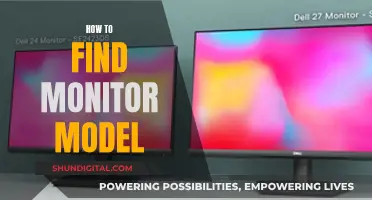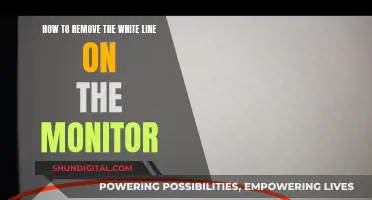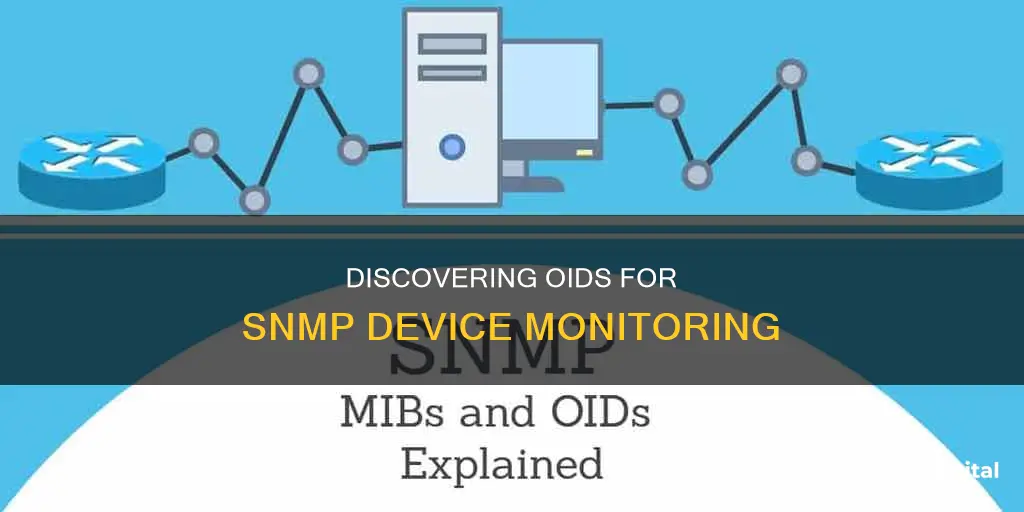
Simple Network Management Protocol (SNMP) is a commonly used network monitoring tool that allows for the exchange of monitoring and managing information between network devices. To monitor a device's SNMP variables, you will need a device's Object Identifiers (OIDs). OIDs are numeric strings that uniquely identify and locate objects in a hierarchical naming structure. They are crucial in standards like SNMP and are used to identify a device and the status of specific variables.
There are several ways to find OIDs for SNMP monitoring. One way is to use a network monitoring software like Domotz, which automatically discovers and monitors specific SNMP OIDs. Another way is to use a Management Information Base (MIB) Browser to look up the OIDs. MIB files are a virtual database that stores information about the devices monitored on a network. By using an MIB Browser, you can load standard or proprietary MIBs for monitoring via SNMP and navigate the OID tree to find the OID values you need. Additionally, you can check your network monitoring software's SNMP OID resources to see if they already have the OIDs and MIBs required for monitoring.
| Characteristics | Values |
|---|---|
| What is an OID? | Object Identifier (OID) is a numeric string used to uniquely identify and locate objects in a hierarchical naming structure. |
| When are OIDs used? | OIDs are used in computer networks and database systems to represent various entities, such as protocols, organizations, and attributes. |
| Why are OIDs important? | OIDs are crucial in standards like SNMP (Simple Network Management Protocol) and X.500 directory services, facilitating interoperability and standardized identification. |
| How to find OIDs? | Use network monitoring software like Domotz, which automatically discovers and monitors SNMP OIDs. Alternatively, use a Management Information Base (MIB) Browser to look up specific OIDs and navigate the OID tree. |
| MIB files | MIB files are virtual databases that store information about the devices monitored on a network. They are provided by device manufacturers and can be imported into network monitoring software. |
| SNMP versions | There are three versions of the SNMP protocol, each improving security and privacy over the previous version. |
What You'll Learn

Check your network monitoring software's SNMP OID resources
To find SNMP OIDs for monitoring, check if your network monitoring software has them. If you’re using network monitoring software, they may already have the OIDs and MIBs you need for monitoring.
For example, Domotz network monitoring software automatically discovers and monitors specific SNMP OIDs. It includes an easy-to-use MIB Browser that allows you to search among the MIBs supported on your device. It also provides pre-configured SNMP templates for many device types, such as servers and server controller boards.
SNMP OIDs can also be obtained automatically through network monitoring software like Domotz via pre-configured SNMP templates. This lets you start monitoring SNMP variables immediately, without configuration.
Alternatively, you can retrieve the MIB files and the specific OIDs you need for monitoring through an MIB Browser.
Best London Stores for Studio Monitors
You may want to see also

Use a Management Information Base (MIB) browser
A Management Information Base (MIB) browser is a network management analysis tool that can communicate with different agents and devices on a computer network using the SNMP protocol. It is a vital tool for finding OIDs for SNMP monitoring.
An MIB browser allows you to load standard and proprietary MIBs for monitoring via SNMP. It is a tool that helps you to navigate the OID tree to find the OID value of a sensor you want to monitor.
For example, if you want to monitor the internal temperature of a Mobotix Camera, you would first need to load the specific MIB, which contains the SNMP OID tree for your particular device. You can then browse the MIB tree and find the OID that you need.
Using an MIB browser, you can also set up alerts for when certain values exceed a certain threshold. For example, you can set an alert for when the internal temperature of the Mobotix Camera exceeds a certain level.
There are several MIB browsers available, including:
- IReasoning MIB Browser
- SolarWinds SNMP Walk
- MG-SOFT MIB Browser
- ManageEngine SNMP MIB Browser
- Paessler PRTG Network Monitor
- OidView SNMP MIB Browser
These MIB browsers make it easy for users to retrieve, examine, query, and perform basic actions on MIB files. While all MIB browsers allow you to comprehend and manipulate your device's data, there are differences in their features and functionalities. Some MIB browsers are text-based, while others offer a basic GUI that displays MIB data as a list, and some are modelled after spreadsheets.
When choosing an MIB browser, consider how much data you need to retrieve from the browser. Some MIB browsers may have limited functionality and may not be able to retrieve all the data you need.
Monitoring Home Electricity Usage: Data Collection Methods
You may want to see also

Identify the MIB file containing the object
A Management Information Base (MIB) is a formatted text file that lists the data objects used by a particular piece of SNMP equipment. It is a collection of definitions that define the properties of the managed object within the device to be managed. The manufacturer of your device will supply you with a MIB file, which you will then load into your SNMP manager through the interface it provides.
MIB files are written in an independent format, and the object information they contain is organised hierarchically. This hierarchical structure can be depicted as a tree with different levels from the root to the single leaves. Each entry in a MIB has properties such as syntax, access, and description.
Syntax defines the abstract data structure corresponding to the object type. The SMI purposely restricts the ASN.1 constructs that can be used to promote simplicity. Access defines whether the object value can only be retrieved but not modified (read-only) or whether it may also be modified (read-write). The description contains a textual definition of the object type, including all semantic definitions necessary for interpretation.
MIB files are composed of ASCII text and can be viewed using any word processor or text editor. However, some manufacturers provide grouped files in binary format, which are not readable. You want the raw ASCII version of the MIB file.
There are two types of MIBs: scalar and tabular. Scalar objects define a single object instance, while tabular objects define multiple related object instances grouped in MIB tables. Scalar and tabular MIBs differ primarily in how they represent data within the MIB structure. Scalar MIBs define single-instance objects, while tabular MIBs define multiple-instance objects, which are organised in tables.
MIB files are essential for SNMP monitoring as they allow the SNMP manager to interpret the incoming messages from your device. The SNMP manager uses the MIB as a "reference" to understand traps, or messages, sent from agents within the network. The MIB is like a codebook that translates numerical strings into human-readable text, making it a critical component of SNMP.
Adjusting Screen Size: Reducing Monitor Display for Better Viewing
You may want to see also

Search within the MIB file
To search within a MIB file, you can use a MIB browser or MIB compiler. A MIB browser allows you to load standard proprietary MIBs for monitoring via SNMP. For example, the MIB Browser iReasoning navigates the OID tree to help you find a device’s OIDs and their related MIBs.
- Identify the reference index for the cartridge (in this case, the index is 4).
- From the OID of the SuppliesMaxCapacity (e.g., 1.3.6.1.2.1.43.11.1.1.8.1.4), you get the maximum value of the cartridge supported by your device.
- Get the OID of the SuppliesLevel (e.g., 1.3.6.1.2.1.43.11.1.1.9.1.4).
You can also use a MIB compiler to view and compile MIB files. The MIB compiler page displays information such as the MIB name, vendor, revision date, language, and number of objects that can be monitored. To import a MIB file into the MIB compiler:
- Go to the MIB Compiler page (System > Tools > MIB Compiler).
- Select the Import button.
- Navigate to the location of the MIB file on your local computer and select the Import button.
- Compile the MIB file by selecting its lightning bolt icon.
Once you have compiled the MIB file, you can use the OID browser to view a list of all objects in the MIB and search or "drill down" into specific OIDs. To search within the OID browser:
- Go to the OID Browser page (System > Tools > OID Browser).
- Use the search fields at the top of the page to search for OIDs by parameters such as "Where OID is like," "Where Symbolic is like," "Where Name is like," or "Where MIB Name is like."
- Manually enter the text to search for in the regular expression field, using special characters such as * and %.
You can also use the SNMP Walker tool to "walk" one or more SNMP OIDs on a single device and see the type of information stored in the OIDs. To perform an SNMP walk:
- Go to the Device Manager page (Devices > Classic Devices or Registry > Devices > Device Manager).
- Select the wrench icon for the device you want to perform an SNMP walk on.
- Select the Toolbox tab and choose the SNMP Walker icon.
- Provide values in the Select OID, Show Type, Enum Print, and Show Symbolic fields.
By following these steps, you can effectively search within MIB files and find the OIDs needed for SNMP monitoring.
Installing ASUS ROG 27 Monitor Drivers: A Step-by-Step Guide
You may want to see also

Use SNMP Get or Walk tools to verify
SNMP GET or SNMP WALK tools are used to query an SNMP agent and retrieve information from a device's Management Information Base (MIB).
SNMP GET is used to retrieve an Object Identifier (OID) from the MIB. SNMP WALK, on the other hand, is a more advanced command that automatically runs multiple SNMP GETNEXT requests, allowing users to extract useful information without entering unique commands for each OID or node. It does this by going through a MIB tree from OID to OID, pulling information.
SNMP WALK is a useful command when you want to collect information from a range of devices like routers and switches. It provides an efficient way to gather system information from every connected node in a sub-tree.
SNMP WALK commands can be issued on both Windows and Linux devices. For Windows, you can get a version of SNMP WALK from EZ5 Systems, while for Linux, it is available as a package to install.
$ snmpwalk -v1 -c public 192.168.8.1
This command uses SNMP v1 with the community string "public" and looks at the device with the IP address 192.168.8.1.
You can also specify a particular branch of the MIB tree to scan, as shown in the example below:
$ snmpwalk -v1 -c public 192.168.8.1 .1.3.6.1.4.1.318
This command queries an APC device with the IP address 192.168.8.1, so be sure to adjust the IP address for your specific device.
SNMP WALK tools, such as the one provided by ManageEngine, also offer a visual interface for analysing the OID tree and displaying OID values in a readable format. These tools can be extremely helpful in troubleshooting and network management.
Connecting Monitors to UCM204HD: A Step-by-Step Guide
You may want to see also
Frequently asked questions
You can find SNMP OIDs for monitoring using OID resources or an MIB Browser. An Object Identifier (OID) is a numeric string that identifies and locates objects in a hierarchical naming structure.
An MIB Browser is a tool that allows you to load standard proprietary MIBs for monitoring via SNMP. It helps you to navigate the OID tree and find the OID sensor that you want to monitor.
First, you need to identify the MIB file that contains the object you're interested in. This is usually provided by the device manufacturer. Then, you can use the MIB Browser to search for the specific object within the MIB file.