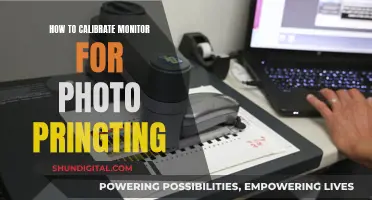In-ear monitors (IEMs) are a great way to reduce stage volume and give performers more options for their monitor mixes. Setting up IEMs is simple: connect your digital mixer monitor output to a wired or wireless headphone amp, set levels, and mix as required. However, it's important to use a digital mixer to set up IEMs, as this gives you more monitor outputs, stereo monitors, the ability to save your mixes, and individual monitor EQ settings. You can choose between wired and wireless IEMs, depending on your budget and how much you plan to move around on stage.
| Characteristics | Values |
|---|---|
| Connection | Plug an XLR cable into the desired monitor output on your mixer. Convert the cable to 1/4” for the input on your IEM system using an XLR to TRS adapter. |
| Positioning | Position the IEM system within 10’ to 30’ of the artist. |
| Setup | Plug your headphones into the wireless pack. Set the levels, limiter, and mix according to the artist’s preferences. |
| Microphone | Point some mics at the audience and add this audio to the monitor mix. |
What You'll Learn

Wired vs wireless in-ear monitors
Wired in-ear monitors
Wired in-ear monitor headphones have long been the gold standard for audio professionals, musicians, and audiophiles seeking uncompromising sound quality and reliability.
Benefits of wired in-ear monitors
- High-fidelity sound: Wired connections ensure a direct and uninterrupted transmission of audio signals from the source device to the headphones, resulting in pristine sound quality with minimal latency or interference.
- Consistent performance: Wired in-ear monitors don't rely on battery power or wireless connectivity, so they consistently perform without needing to be recharged, and you don't have to worry about signal dropouts.
- Low latency: Wired connections eliminate the latency associated with wireless transmission, making them ideal for critical listening scenarios such as studio monitoring, live performances, and professional audio production.
- Wide compatibility: Wired in-ear monitor headphones are compatible with a vast array of audio devices, including smartphones, digital audio players, audio interfaces, and professional sound systems.
- Cost-effective: Wired in-ear monitor headphones often offer superior sound quality at a lower price point than wireless options, making them a cost-effective option for audiophiles and professionals on a budget.
Downsides of wired in-ear monitors
- Restrictive: Wired in-ear monitors are restrictive for anyone who needs to move around a lot, such as vocalists and guitarists.
- Tangled cables: Wired headphones can be restrictive and cumbersome due to tangled cables.
Wireless in-ear monitors
Wireless in-ear monitor headphones represent a modern evolution in audio technology, prioritising convenience, mobility, and seamless connectivity.
Benefits of wireless in-ear monitors
- Mobility: Wireless connectivity liberates users from tangled cables, allowing unrestricted movement during workouts, commutes, and live performances.
- Convenience: Bluetooth-enabled wireless in-ear monitors offer hassle-free pairing with smartphones, tablets, and other Bluetooth-compatible devices, streamlining the audio listening experience.
- Enhanced comfort: Wireless in-ear monitors eliminate the risk of cable snagging or tangling, offering greater freedom of movement.
- Advanced features: Many wireless in-ear monitor headphones have additional features such as touch controls, voice assistants, and active noise cancellation, enhancing user convenience and functionality.
- No wires: Wireless in-ear monitors are simply more convenient and have one less variable to deal with than their wired counterparts.
Downsides of wireless in-ear monitors
- Reception and interference issues: Wireless in-ear monitors can experience reception and interference issues, especially in large cities with a lot of "wireless traffic".
- Cost: Wireless in-ear monitor systems can be expensive, and you may need to budget around $500 for a wireless monitor system from a reputable brand like Shure or Sennheiser.
- Battery life: Wireless in-ear monitors require power to operate, so you'll need to consider battery life and charging capabilities, especially for extended listening sessions or performances.
Both wired and wireless in-ear monitor headphones offer distinct advantages to suit different audio needs. Wired options provide superior sound quality and reliability, while wireless options offer unparalleled mobility and convenience. Consider your specific requirements, preferences, and budget to make an informed decision.
Ideal Monitor Size for Your Arcade Cabinet
You may want to see also

Using a digital mixer
If you're already using a digital console from Behringer or PreSonus, you can implement the Behringer P16-M or PreSonus EarMix system. These units hook up to the console via shielded Cat 5 cables that route both audio and power, and after a little setup, performers can create and manage their own mixes.
If you don't have a digital console, the interfacing path may be more complex. The P16-M from Behringer can be connected to their P16-I Input Module to allow 16 inputs from any console with analog outputs to feed this system and drive up to six of their mixers.
An Aviom system will be more expensive but would be easier to interface with a digital mixer that supports Dante as an interface protocol, such as the Yamaha QL series.
- Connect the mixer to the wireless IEM system. Plug an XLR cable into the desired monitor output on your mixer. Convert the cable to 1/4" for the input on your IEM system using an XLR to TRS adapter.
- Position the IEM system within 10' to 30' of the artist.
- Plug your headphones into the wireless pack and set the levels, limiter, and mix according to the artist's preferences.
It is also important to note that in-ear monitors can make artists feel isolated and detached from the performance. To make up for this, you can point some mics at the audience and add this audio to the monitor mix.
LCD Lifespan: Dark Themes' Impact on Screen Health
You may want to see also

Setting up a wireless microphone system
- Parts of a Wireless Microphone System: Understand the components of the system. The transmitter converts audio from an input device (such as a microphone) into a radio frequency, which is then sent to the receiver. The receiver, with its antennas, receives the radio signal and converts it back into an audio signal, which is then sent to the mixer.
- Choosing and Using Batteries: It is recommended to use brand-name alkaline batteries, as they provide more reliable and longer-lasting power than generic batteries. Regularly changing batteries will help maintain optimal signal strength and operating range.
- Install the Receiver and Antenna: Place the receiver in a location that ensures a consistent, direct line of sight for the transmitter, at least 10 feet away from wireless devices like routers and phones to minimise interference. Install the antenna(s) and angle them towards the ceiling in a V-shape. This ensures optimal signal transmission and reception.
- Connect the Receiver: Connect the output of the receiver to an available input channel on your mixing board, and power it on. Ensure that the antennas are not blocked by metallic objects, which can disrupt signal transmission.
- Pair the Transmitter and Adjust Frequency: Refer to the owner's manual to pair the transmitter and receiver, as the process varies by model. Ensure that the frequency range of your system is compatible with your location. Use a wireless system frequency finder to verify. You can use the auto-scan feature, if available, to find the best frequency.
- Set Levels and Volume: Adjust the transmitter and receiver levels accordingly. Start with the levels turned down and slowly turn them up while singing or playing into the input device at the maximum performance level. Adjust the gain knob and channel fader as needed to optimise the audio signal without clipping or distortion.
- Troubleshooting: If the transmitter is quiet, check the power levels on both the transmitter and receiver, and consider changing the batteries. Ensure that the correct frequencies are set to avoid issues with multiple wireless systems.
Cleaning an LCD Monitor: Streak-Free Tips and Tricks
You may want to see also

The benefits of in-ear monitors
In-ear monitors, also known as IEMs, are a popular alternative to traditional floor wedges or stage monitors. They offer a range of benefits that can improve the performance and experience of musicians and other performers.
One of the main advantages of using in-ear monitors is the ability to create a customised mix for each individual performer. With traditional floor monitors, the mix is the same for everyone on stage, which can make it difficult for some performers to hear themselves or certain instruments clearly. In-ear monitors allow each performer to have their own mix, tailored to their specific needs, enabling them to hear themselves and other performers more clearly and accurately. This can lead to better overall performance as each performer can make adjustments to their playing or singing as needed.
In-ear monitors also offer improved sound quality and clarity. As the earbuds are inserted directly into the ear canal, the sound is isolated from external noise, resulting in a clearer and more accurate representation of the mix. This is particularly beneficial for musicians who require specific frequencies or nuances in their performance, as they can more easily identify any issues.
Another advantage of in-ear monitors is improved spatial awareness and stage positioning. With traditional floor monitors, musicians may struggle to determine their position on stage, leading to issues with timing and coordination. In-ear monitors allow musicians to easily establish their position, improving their overall performance and coordination with other performers.
In-ear monitors also reduce stage volume. Traditional floor monitors can be loud, causing hearing damage and fatigue for performers. In-ear monitors allow musicians to hear their mix at a lower volume, reducing the risk of hearing damage and fatigue, especially beneficial for extended performances.
Additionally, in-ear monitors offer improved portability and flexibility. Their small, lightweight design makes transportation and setup easier than traditional floor monitors, advantageous for touring musicians. In-ear monitors also offer more flexibility in stage layout, allowing for more creative and dynamic setups, enhancing the overall performance and audience experience.
In summary, in-ear monitors provide benefits such as improved sound quality, customised mixes, better spatial awareness, reduced stage volume, and increased portability and flexibility. These advantages can lead to enhanced performances and experiences for both musicians and audiences.
Finding Wallpaper Size for a Three-Monitor Setup
You may want to see also

How to communicate with your engineer
- Keep things simple: Avoid using overly poetic or technical language to explain what you need. Instead, be direct and concise.
- Provide references: Share examples of the sound you want to achieve. This could be cultural references or other songs with a similar style or specific effects.
- Contact the engineer before the event: If you have any doubts or concerns, reach out to the engineer beforehand. This will help set clear expectations and ensure a smoother process on the day of the event.
- Understand basic audio engineering terms: Familiarize yourself with common audio engineering terms like "muddy" (too much bass), "tinny" (excessive upper mids or lower highs), and "warm" (reduced high end). This will help you communicate your desired sound more effectively.
- Avoid micromanaging: Trust the engineer's expertise and allow them to work without constant interruptions. Micromanaging can hinder their workflow and distract them from delivering their best work.
- Respect the engineer's role: Understand that audio engineers are facilitators and mediators. They have the tools and knowledge to enhance your sound and make it translate well across different mediums. Respect their expertise and be open to their suggestions.
- Provide clear instructions: Engineers prefer clear and concise instructions. Share your input list, stage plot, and any specific effects or adjustments you require. This will enable the engineer to prepare and deliver the desired sound more effectively.
- Be open to collaboration: Engineers are more inclined to go the extra mile if you work collaboratively and positively with them. They can help accentuate the best parts of your performance and offer creative solutions to enhance your sound.
- Ensure health and safety: Prioritize health and safety at live events. Avoid making demands that compromise safety, such as unsafe cable setups, as this can create hazardous situations for the audience and staff.
- Maintain clear communication: Live events can be hectic, so ensure open and clear communication with the engineer. Prepare in advance, provide all necessary information, and be responsive to any queries they may have.
Monitor Size: Understanding Your Screen's Dimensions
You may want to see also
Frequently asked questions
In-ear monitors can reduce stage volume, giving the audio engineer the opportunity to deliver a clean front-of-house mix. They also provide more options for monitor mixes, such as adding a click track without the audience hearing.
You will need a digital mixer, a wired or wireless headphone amp, and the in-ear monitors themselves. You may also need an XLR to TRS adapter cable.
Plug an XLR cable into the desired monitor output on your mixer and convert the cable to 1/4" for the input on your IEM system using an XLR to TRS adapter.
You will need a wireless bodypack receiver for every performer, a rack of wireless transmitters, and the necessary cables and accessories.