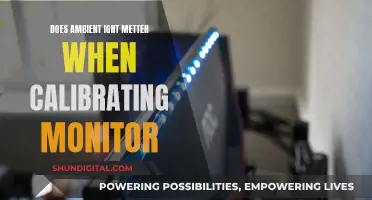Converting an old CNC CRT monitor to an LCD monitor can be a challenging task due to the differences in technology and specifications between the two types of displays. CRT monitors, which were commonly used in older CNC machines, are now obsolete and hard to replace or repair. In contrast, LCD monitors are more modern and widely available, offering improved image quality, lower power consumption, and flexible placement options. However, simply replacing a CRT monitor with an LCD monitor is not always possible due to compatibility issues with the CNC machine's video standards and signal. To successfully convert a CRT monitor to an LCD, one must consider factors such as scan rates, video input, and adapter compatibility. Additionally, there are different approaches to the conversion process, such as using off-the-shelf Chinese units, sync-converters, or custom solutions tailored to specific CNC machines.
| Characteristics | Values |
|---|---|
| Why convert? | CRT monitors are heavy, use a lot of electricity, have poor image quality, and are expensive to replace. |
| --- | --- |
| LCD benefits | Lighter, more flexible placement, lower electricity use, better picture quality, longer-lasting, and cheaper to replace. |
| --- | --- |
| CRT defects | Colour spots, raster burn, pattern burn, and scan burn. |
| --- | --- |
| Average cost of LCD retrofit | $1,510 |
| --- | --- |
| Alternative options | Sync-converter, raw panel screens, aftermarket replacement LCDs, or a computer monitor. |
What You'll Learn
- The CRT monitor is outdated and defective, and the LCD monitor offers benefits like lower electricity use and a clear, vibrant picture
- Repairing a CRT monitor is expensive and not feasible, while an LCD retrofit is a cost-effective solution
- Modern standard LCD displays do not support older CRT video standards, so you need to know the scan rates of your machine's display
- A sync-converter is a common method to replace CRTs with LCDs in arcade video games
- Industrial Panel Manufacturers can help find an affordable solution to replace display monitors

The CRT monitor is outdated and defective, and the LCD monitor offers benefits like lower electricity use and a clear, vibrant picture
If you have an old CNC machine with a CRT monitor, you've likely experienced the many defects and disadvantages these monitors present after extended use. CRT monitors are outdated and prone to issues such as burn-in, colour spots, and gradual degradation of image quality and colour. They are also extremely heavy, bulky, and power-hungry, consuming up to 150 watts for a 19-inch display.
Upgrading to an LCD monitor is a more modern and beneficial option. LCD monitors offer a range of advantages:
- Lower Power Consumption: LCDs require significantly less power than CRTs, typically consuming about 45 watts for a 19-inch display. This reduces electricity costs and contributes to a more environmentally friendly setup.
- Compact Design: LCDs are thinner and lighter, taking up less space on your desk. They can also be mounted on a wall or arm, providing even more flexibility and saving valuable desktop real estate.
- Clear and Vibrant Picture: LCDs deliver a clear and vibrant picture with high peak intensity due to their constant backlight. This makes them ideal for use in brightly lit areas, as they provide a much brighter image than CRTs.
- Adjustable and Flexible: LCDs offer greater adjustability in terms of tilt, height, swivel, and orientation. They can be easily adjusted to suit your preferences and provide a more comfortable viewing experience.
- Reduced Eye Strain: LCDs produce less flicker than CRTs due to their higher refresh rates, typically 75 to 85 hertz. This reduction in flicker helps minimise eye strain and headaches, especially during extended use.
- Longer Lifespan: LCDs have a longer lifespan than CRTs and are easier and cheaper to replace. This means you won't have to worry about frequent monitor replacements or deal with outdated equipment.
Converting your old CRT monitor to an LCD monitor can be a challenging process, and you may need to seek professional assistance or consult a technician. It is important to determine the specifications of your CNC machine's video signal, including the scan rate, to ensure compatibility with the LCD monitor. You may also need to consider using a sync converter or a video adaptor to ensure a proper connection between the CNC machine and the LCD monitor.
Overall, upgrading to an LCD monitor offers a more efficient, reliable, and visually appealing solution for your CNC machine. With its lower power consumption, flexible placement options, and clear picture quality, an LCD monitor can enhance your CNC experience and improve the overall performance of your machine.
Choosing an LCD Monitor: Key Considerations
You may want to see also

Repairing a CRT monitor is expensive and not feasible, while an LCD retrofit is a cost-effective solution
Repairing a CRT monitor is expensive and not a feasible option, whereas an LCD retrofit is a cost-effective and efficient solution.
Converting a CRT monitor to an LCD monitor is a complex process that requires careful consideration and technical expertise. While it may be tempting to simply repair an old CRT monitor, this option is often costly and impractical. CRT monitors are outdated and prone to defects, making it difficult to find replacement parts and ensuring that the monitor will continue to face the same issues in the future.
One of the biggest challenges with repairing a CRT monitor is finding a replacement. These monitors are extremely difficult to replace and, in most cases, impossible to find. Even if you do manage to find a replacement CRT monitor, it will cost a significant amount of money. Additionally, you will be left with an outdated monitor that will present the same issues again in just a few years.
On the other hand, an LCD retrofit offers a more modern and efficient solution. LCD monitors are lighter, more flexible in terms of placement options, and consume less electricity. They provide a clear and vibrant picture quality that is easier on the eyes and improves the overall efficiency of the CNC machine.
The average cost of an LCD retrofit is much more affordable than repairing a CRT monitor, ranging from $1,400 to $1,600. This upgrade not only saves money but also provides a more reliable and durable screen. The new LCD retrofit is more energy-efficient, has a high contrast for an exceptionally clear picture, and does not require any new signal adapters, allowing the CNC machine to resume work quickly and efficiently.
Furthermore, repairing a CRT monitor can be dangerous due to the high voltages and large capacitors present in these old monitors. It requires special care and expertise to handle these monitors safely. In contrast, LCD monitors are much safer and do not pose the same risks during the repair or maintenance process.
In conclusion, repairing a CRT monitor is an expensive and impractical option that will only provide a temporary solution. An LCD retrofit, on the other hand, offers a cost-effective, efficient, and durable solution that will enhance the performance and longevity of your CNC machine. By choosing an LCD retrofit, you can save money, improve visibility, and increase the overall efficiency of your operations.
Plugging Headphones into Your ASUS Monitor: A Simple Guide
You may want to see also

Modern standard LCD displays do not support older CRT video standards, so you need to know the scan rates of your machine's display
Modern standard LCD displays do not support older CRT video standards. This means that converting an old CNC CRT monitor to an LCD monitor is not as simple as swapping one for the other. The process requires technical expertise and a good understanding of the video signal and scan rates of your machine's display.
The scan rate, also known as the horizontal scan frequency or horizontal refresh rate, of a CRT monitor refers to the number of times per second that the electron beam moves from the left side of the display to the right and back. This rate is typically measured in kilohertz. It is one of the primary factors that determine the resolution capability of a CRT monitor, as it depends on how quickly the electromagnetic deflection system can reverse the current flowing in the deflection coil.
To ensure compatibility when converting to an LCD monitor, you need to know the scan rates of your CNC machine's CRT display. This information may be available in the machine's manual or by contacting the manufacturer. Alternatively, you can use a scope to measure the video signal and determine the scan rates.
Once you have determined the scan rates of your CRT display, you can specify a compatible LCD monitor that can support those rates. Keep in mind that standard LCD displays may not have low enough horizontal scan rates to match older CRT video standards. In such cases, you may need to consider older high-end LCD monitors or use a sync converter, commonly used in arcade video game CRT-to-LCD replacements.
Additionally, it is important to note that simply increasing the scan rates of your CRT monitor beyond factory specifications is not recommended and may lead to display issues or even damage the monitor. The electronics behind the CRT monitor, including components like yoke coils, HV transformers, and transistors, are designed to operate within specific ranges and pushing beyond those limits can have adverse effects.
Troubleshooting Intel's Recognition Issue with ASUS USB Monitors
You may want to see also

A sync-converter is a common method to replace CRTs with LCDs in arcade video games
Sync-converters are not the only method to achieve this. Another option is to use a VGA converter, which converts the CGA signal from the arcade game into a VGA signal that an LCD monitor can understand. This method is more complex and requires additional hardware, such as a VGA cable and a power supply.
When choosing a sync-converter, it is important to consider the scan rates of both the arcade game and the LCD monitor. The sync-converter must be able to support the scan rates of both devices in order for the conversion to be successful. Additionally, the sync-converter must be compatible with the specific arcade game and LCD monitor being used.
It is also worth noting that repairing or replacing a CRT monitor is another option to consider. While this may be more expensive and difficult, it can provide a better image quality than an LCD monitor. Ultimately, the decision of whether to use a sync-converter, VGA converter, or repair/replace the CRT monitor depends on the specific needs and preferences of the user.
Choosing the Right Wide Monitor: Measure for Best Experience
You may want to see also

Industrial Panel Manufacturers can help find an affordable solution to replace display monitors
It is becoming increasingly difficult for companies to find replacement display monitors for their industrial equipment. The original monitor manufacturer may be out of business, and repairing a failed CRT display can be impossible. Replacements can be costly and hard to come by, and modern LCD monitors often will not function properly when used to replace a CRT monitor in a legacy control system. Monitor manufacturers are often expensive and reluctant to support legacy systems.
Upgrading your console unit with a TFT LCD Display monitor is a cost-effective way of extending the useful life of your existing automation investment. These panels are enclosed in a rugged metal housing and a hardened anti-glare screen protector. With 15KHz through 68Khz operation, optional TTL video capability, contrast ratios of 500:1 and brightness levels of 250 cd/m2, the QES1519 Series color LCD Display is an excellent choice for many legacy industrial display needs.
The average cost of an LCD retrofit is $1,510, with the maximum cost being $1,600 and the minimum being $1,400.
Straight Talk's Data Usage Monitoring: Why and What It Means
You may want to see also
Frequently asked questions
The benefits of converting an old CNC CRT monitor to an LCD monitor include:
- Converting an old CRT monitor to a modern, working monitor
- Lighter and more flexible placement options
- Lower electricity use
- Clear, vibrant picture quality
- Long-lasting lifespan
Signs that your CRT monitor needs to be upgraded include:
- Colour spots on the display
- Raster burn, which disfigures your monitor and reduces brightness
- Pattern burn, where the image is imprinted on the tube
- Scan burn, which results in a line with reduced visibility
The average cost of an LCD retrofit is $1,510, with a maximum cost of $1,600 and a minimum of $1,400.