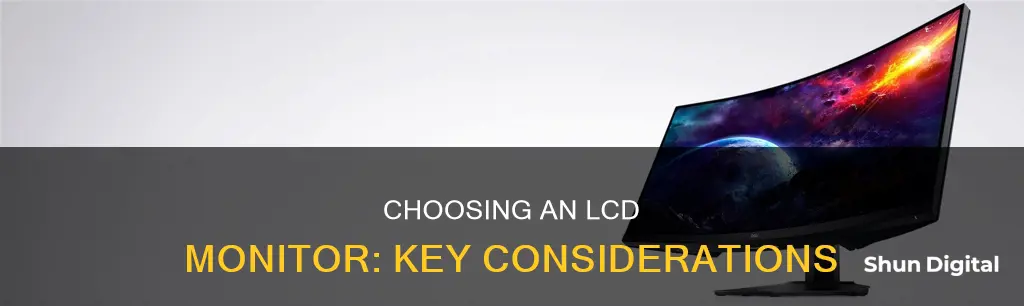
Choosing an LCD monitor can be a daunting task, but it's important to make an informed decision as high-quality monitors can relieve eye strain and improve performance in gaming and other tasks. The first step is to determine your primary use case – whether it be for gaming, graphic design, video editing, or everyday activities like browsing the web and streaming. This will help guide your decision-making process in terms of the specific features and specifications to look for.
Some key features to consider when choosing an LCD monitor include:
- Display type: IPS panels offer superior viewing angles and colour accuracy, making them ideal for graphic designers and photographers. TN panels are more affordable and commonly used by gamers due to their fast response times, while VA panels fall in between IPS and TN in terms of colour reproduction and viewing angles.
- Size: The size of the monitor is largely dependent on personal preference and the available space. Larger monitors provide a more immersive experience but require more desk space.
- Resolution: A higher resolution, such as 1440p or 4K, is recommended for detailed work like graphic design and video editing, as well as for gaming.
- Refresh rate: A higher refresh rate, such as 144Hz, reduces motion blur and is particularly important for gamers.
- Response time: A lower response time, measured in milliseconds, reduces ghosting and is beneficial for gaming and watching fast-paced movies.
- Additional features: Consider features like adjustable stands, built-in webcams, speakers, and USB ports to enhance your overall experience and ensure the monitor suits your specific needs.
| Characteristics | Values |
|---|---|
| Monitor Type | TN, IPS, VA, OLED, QLED |
| Resolution | 1080p, 1440p, 4K, 5K |
| Refresh Rate | 60Hz, 144Hz, 240Hz, 360Hz, 500Hz |
| Response Time | 1ms, 2ms, 4-8ms, 5ms, 12ms, 16ms |
| Panel Technology | In-Plane Switching (IPS), Vertical Alignment (VA), Twisted Nematic (TN) |
| Backlight | CCFL, LED, Mini-LED |
| Size | 24", 27", 32", 34" |
| Aspect Ratio | 16:9, 16:10, 21:9 |
| Brightness | 250 cd/m2, 350 cd/m2 |
| Ports | HDMI, DisplayPort, DVI, VGA, USB-A, USB-C |
| Features | Adaptive Sync, USB-C, Built-in Speakers, Built-in Webcam, VESA Mount |
What You'll Learn

Monitor type: IPS, VA, TN, OLED
When choosing an LCD monitor, you will come across four main panel types: IPS, VA, TN, and OLED. Each has its own advantages and disadvantages, and the right choice for you will depend on your intended use.
IPS (In-Plane Switching) is the most common type of computer monitor and is known for its bright and crisp display with good sharpness and great viewing angles. IPS monitors can also support fast pixel response times and high refresh rates, making them a good choice for gaming. However, they tend to have disappointing contrast and black levels, which can make images appear hazy in a dark room.
VA (Vertical Alignment) monitors are increasing in popularity and offer similar brightness and colour reproduction to IPS monitors. VA monitors also have better contrast ratios and darker black levels, resulting in improved overall image quality. They are a good choice for gaming, offering excellent motion clarity and above-average viewing angles, particularly vertically. However, VA monitors are best viewed straight-on, as image quality can degrade when viewed from an angle.
TN (Twisted Nematic) panels are the fastest and most responsive type of monitor, making them ideal for gaming, especially fast-paced games such as first-person shooters. They are also the most affordable option. However, they have poor colour reproduction and limited viewing angles, making them less suitable for everyday use.
OLED (Organic Light-Emitting Diode) monitors offer the best image quality, with excellent contrast, black levels, and motion clarity. They also have superb viewing angles and extremely fast response times. However, OLED monitors are very expensive and prone to permanent image retention (or "burn-in") over time. They are also not as bright as other types of monitors.
In summary, IPS is the most popular option and offers a good balance of features for most users. VA monitors are a good choice if you want improved image quality when viewed straight-on, while TN panels are ideal if you require fast response times for gaming. OLED monitors provide the best image quality but are the most expensive option and prone to burn-in.
OSD Button on ASUS Monitor: Where is it?
You may want to see also

Monitor size: 24-inch, 27-inch, 32-inch, or ultrawide
When it comes to monitor size, the most popular sizes are 24-inch, 27-inch, and 32-inch widescreen panels. While it is easy to assume that bigger is better, it is important to consider how the display fits within your field of view. Ideally, you should be able to see all parts of the screen without straining your eyes or moving your head.
Monitor size is a matter of personal preference. Smaller displays, such as a 24-inch monitor, are ideal for those who want to save desk space or plan to use multiple monitors. A 24-inch monitor with a 1080p resolution is a good option for those on a budget, as it provides a sharp image quality without breaking the bank.
On the other hand, larger displays like a 32-inch monitor offer wider viewing angles and the ability to view your entire workflow on a single screen. A resolution of 1440p is recommended for 32-inch models to ensure a sharp image. If you are looking for an even larger display, consider a 4K resolution, which will provide exceptional image quality for movies and games.
If you are looking for something in between, a 27-inch monitor is a popular choice. A 27-inch monitor with a 1440p resolution strikes a good balance between size and image quality. This size is also ideal for gaming, as it provides a smooth and responsive experience without the need for a high refresh rate.
For those who want even more screen real estate, ultrawide monitors are an option. Ultrawide monitors have a 21:9 aspect ratio, providing a 25% larger display compared to a 27-inch widescreen monitor. This option is perfect for those who want a more immersive experience for gaming and movies without the complexity of a multi-monitor setup.
Scaling Monitor Display: Adjusting Size for Optimal Viewing
You may want to see also

Resolution: 1440p, 4K
When choosing an LCD monitor, resolution is an important factor to consider. Here are some detailed insights about two popular resolution options, 1440p and 4K, to help you make an informed decision:
1440p Resolution:
1440p resolution, also known as Quad HD or QHD, offers a significant upgrade in visual clarity and sharpness compared to lower resolutions like 1080p. With a resolution of approximately 2560 x 1440 pixels, it provides a noticeable improvement in image quality, making it ideal for various tasks such as general productivity, web browsing, and gaming. One of the key advantages of 1440p is its versatility; it strikes a balance between work and play, catering to both gamers and professionals alike. Additionally, 1440p monitors can achieve high refresh rates, enhancing the overall user experience. However, they require a more powerful graphics card than 1080p screens, and the content displayed on them may not be as crisp as on a 4K monitor.
4K Resolution:
4K resolution, also known as Ultra High Definition (UHD), takes visual clarity and sharpness to the next level. With a resolution of approximately 3840 x 2160 pixels, it offers four times the number of pixels compared to 1080p and significantly more than 1440p. 4K is ideal for professionals, gamers, and content creators who require exceptional image quality and fine details. It is perfect for high-resolution media content, extensive graphic work, and enhancing the immersive experience in gaming and movies. However, 4K monitors come with a higher price tag and demand more powerful graphics cards, especially for gaming purposes. Additionally, they may not display low-resolution media content optimally, as the images may appear stretched across the high number of pixels.
In summary, the choice between 1440p and 4K depends on your specific needs and budget. If you seek a versatile option for both work and entertainment, with good clarity and image quality, 1440p is an excellent choice. On the other hand, if you require the highest level of image sharpness, exceptional clarity, and intricate details, 4K is the way to go. Keep in mind that 4K monitors are more expensive and have higher hardware requirements. Ultimately, consider your intended use, budget, and the level of detail you need before making your decision.
The Benefits of a Large Monitor Setup
You may want to see also

Refresh rate: 144Hz
When it comes to choosing an LCD monitor, the refresh rate is an important factor to consider. A monitor's refresh rate refers to the number of times it can update its displayed image per second. Measured in hertz (Hz), the refresh rate indicates how many times per second the display can draw a new image. For example, a monitor with a refresh rate of 144Hz will refresh the image 144 times per second.
A higher refresh rate offers a smoother visual experience, particularly for fast-paced or action-packed entertainment and gaming. While a 60Hz refresh rate is sufficient for general productivity, 144Hz is becoming the standard and provides a noticeable upgrade for those who enjoy movies, graphics, or games.
If you're a gamer, a 144Hz refresh rate can give you a competitive advantage by delivering a smoother and more responsive gaming experience. It's worth noting that to take full advantage of a higher refresh rate, your system must be able to power the necessary frame rates. This means ensuring your CPU and GPU are capable of supplying a sufficiently high number of frames to match the monitor's refresh rate.
For instance, if you have a monitor with a 144Hz refresh rate but your GPU can only supply 30 frames per second, you won't be utilizing the higher refresh rate effectively. Therefore, when choosing a monitor with a 144Hz refresh rate, consider upgrading your CPU and GPU if needed to achieve the desired frame rates.
Some recommended monitors with a 144Hz refresh rate include:
- Dell Alienware AW3423DWF: This monitor offers high-end picture quality and a smooth gaming experience. It has a 165Hz refresh rate, delivering crisp visuals without blur, and supports all common VRR formats.
- Acer Nitro XV275K P3biipruzx: This mid-range option features a 160Hz refresh rate and a 4K resolution for a more detailed image. It uses Mini LED backlighting, improving the contrast ratio and making it a great choice for gaming in dark rooms.
- AOC Q27G3XMN: A lower-cost alternative to the Acer Nitro, this monitor also uses Mini LED backlighting for deep blacks and vivid highlights in HDR. It has a native 165Hz refresh rate and an even faster response time.
- Dell G2724D: This entry-level monitor offers a 165Hz max refresh rate and good gaming performance. It supports all common VRR formats, a rare feature for its price range.
Choosing the Right-Sized Drawing Monitor for Your Needs
You may want to see also

Adaptive sync: AMD FreeSync, Nvidia G-Sync
Adaptive sync is a must-have feature for gamers. It is a feature that enables a PC's video output to synchronize with the refresh rate of a display, ensuring smooth frame pacing and preventing hitches, hesitations, and tearing. There are two common standards for Adaptive Sync: AMD FreeSync and Nvidia G-Sync. These are designed to work with their respective video cards, so it is important to pay attention to the monitor's supported standards.
AMD FreeSync is AMD's implementation of the VESA adaptive sync standard. For the most part, they use the same standards as VESA, but they use FreeSync as a marketing name. Technically, to advertise a panel as FreeSync, there is additional certification that has to happen, but it's fairly minor. FreeSync 2 and FreeSync HDR do have more requirements than regular Adaptive Sync.
Nvidia G-Sync, on the other hand, works in a fundamentally different way but has the same end goal. G-Sync requirements are exceptionally more stringent and harder to pass than Adaptive Sync/FreeSync. G-Sync monitors are more expensive because they use a hardware implementation to solve the issue, and it's expensive to implement. G-Sync is able to maintain VRR all the way from 1Hz up to the max refresh rate, on all monitors branded G-Sync.
While FreeSync and G-Sync are fundamentally the same, there are some differences in their performance. G-Sync monitors have a wider range of refresh rates. The VESA Adaptive Sync specification has a minimum required refresh rate (usually 48Hz, but sometimes 40Hz), which can cause dropouts in Adaptive Sync. G-Sync supports the entire refresh range of a panel – even as low as 1Hz. This is important if you play games that may hit lower frame rates, since Adaptive Sync matches the display refresh rate with the output frame rate.
In conclusion, both AMD FreeSync and Nvidia G-Sync work well and offer a similar experience. However, G-Sync monitors tend to be more expensive due to their hardware implementation and wider range of refresh rates. FreeSync monitors, on the other hand, are more affordable and often cross-compatible with Nvidia graphics hardware.
Internet Privacy: Government Surveillance and Online Monitoring
You may want to see also
Frequently asked questions
The three main types of LCD monitors are TN (Twisted Nematic), VA (Vertical Alignment), and IPS (In-Plane Switching). TN panels are the most common and affordable, offering fast response times, while VA panels provide a balance between TN and IPS, and IPS panels offer the best viewing angles, colour accuracy, and image quality.
It depends on your intended use. For general tasks like web browsing and social media, a lower-priced monitor with a standard resolution will suffice. For multimedia and professional use, a larger screen with higher resolution, deeper blacks, accurate colours, and wide viewing angles is recommended. Gamers should prioritise monitors with fast response times, high refresh rates, and smooth gameplay.
LED and LCD refer to different aspects of monitor technology. LED monitors use light-emitting diodes for backlighting, while LCD monitors use liquid crystals to modulate light. All LED monitors are LCDs, but not all LCDs use LED backlighting. LED monitors offer advantages like thinner designs, lower power consumption, and consistent brightness.
Some important specifications include resolution (e.g., Full HD, Quad HD, 4K Ultra HD), refresh rate (e.g., 60Hz, 144Hz), response time (e.g., 5ms), viewing angle (e.g., 178°), and brightness level (e.g., 250 cd/m2). These specifications will impact your viewing experience, so choose based on your specific needs.







