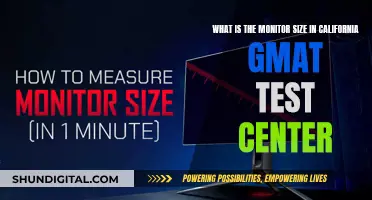Monitor size is the physical dimension of a monitor screen, usually measured diagonally from one corner to the opposite corner. The size of a monitor can significantly impact your computing experience, affecting factors like productivity, gaming immersion, and entertainment. The most common monitor sizes range from 19 inches to over 40 inches, with the average being between 24 and 27 inches.
| Characteristics | Values |
|---|---|
| Monitor size | 19 inches to over 40 inches |
| How it's measured | Diagonal measurement of the screen's viewable area |
| Aspect ratios | 16:9, 16:10, 21:9, 32:9 |
| Resolution | 1920 x 1080 (Full HD), 2560 x 1440 (QHD), 3840 x 2160 (4K UHD), 5120 x 2880 (5K) |
| Ultrawide monitors | 25 inches to 29 inches |
| Super ultrawide monitors | 43 inches to 49 inches |
What You'll Learn

What is considered a large monitor size?
Monitor size is the diagonal measurement of the screen, typically given in inches. The size of a monitor can impact your computing experience, affecting productivity, gaming immersion, and entertainment enjoyment.
Monitor sizes can vary, but a standard size is generally considered to be between 21 and 24 inches. However, with larger screens becoming more affordable, 27-inch monitors are also now considered standard. Monitors larger than 27 inches are considered 'large' and can provide an immersive viewing experience, ideal for gaming and media consumption.
The average computer monitor size is between 24 and 27 inches. This range provides enough screen space for most tasks without overwhelming smaller desks. For example, a 27-inch monitor is large enough for people working on multiple tasks simultaneously, as it has a wide field of view that allows you to check multiple windows, tabs, and applications at the same time.
Ultrawide monitors, with a 21:9 aspect ratio, are also available and provide an immersive panoramic view. These monitors are popular for gaming and productivity, with sizes ranging from 29 inches up to 49 inches and beyond.
When choosing a monitor size, it's important to consider your workspace limitations, viewing distance, and intended use. While larger monitors can provide more screen real estate and an immersive experience, they may also require more desk space and can cause eye strain if you're sitting too close.
In summary, a large monitor size is typically considered to be 27 inches or larger, offering increased screen real estate, improved productivity, and a more immersive viewing experience for gaming and media consumption.
Mounting Monitors: Are Screws Universal for Wall Mounts?
You may want to see also

What are the pros and cons of a large monitor?
The size of a monitor is typically measured in inches, with the standard size ranging from 21 to 24 inches. However, larger screens are becoming more common, with 27-inch monitors also considered standard. Ultrawide monitors can extend beyond 40 inches, and some monitors are even available in sizes up to 86 inches.
Now, when it comes to the pros and cons of a large monitor, there are several factors to consider.
Pros of Large Monitors:
- Immersive Experience: Larger screens provide a more immersive experience, making them ideal for gaming and media consumption. The bigger display allows for a more captivating and engaging visual experience.
- Enhanced Productivity: Larger monitors offer more screen real estate, making it easier to multitask and arrange windows side by side. This can improve productivity, especially for professionals who require multiple applications or detailed work, such as graphic designers, video editors, or programmers.
- Reduced Need for Multiple Monitors: A single large monitor can sometimes eliminate the need for multiple smaller monitors, simplifying your setup and reducing costs.
Cons of Large Monitors:
- Space Requirements: Larger monitors require more desk space and may not fit comfortably in all workspaces. Before opting for a large monitor, ensure you have enough room to accommodate it without crowding your workspace.
- Eye Strain: While a large monitor can reduce eye strain by allowing for more comfortable viewing, it can also cause eye strain if placed too close to the viewer. Finding the optimal viewing distance and position is crucial.
- Cost: Larger monitors tend to be more expensive, and the cost increases with size. Additionally, larger monitors often require more powerful hardware to run effectively, which can further add to the overall cost.
- Glare and Reflection: Some large monitors, especially those with curved screens, may be more prone to glare and reflections from ambient light sources, which can be distracting and contribute to eye strain over time.
- Mounting Limitations: Large monitors, especially curved ones, may have limited mounting options due to their size and shape. They may not be compatible with certain wall mounts or require specific mounting solutions, which can be more expensive and less flexible.
- Resolution and Graphics Card Demands: Larger monitors often require higher resolutions to maintain image quality, and higher resolutions, in turn, demand more powerful graphics cards. This can result in additional costs and hardware upgrades.
In conclusion, while large monitors offer benefits such as an immersive experience and enhanced productivity, they also come with certain drawbacks, including space requirements, potential eye strain, and higher costs. The decision to opt for a large monitor depends on your specific needs, available space, and budget.
Troubleshooting Guide: Rebooting Your ASUS Monitor and G-SYNC
You may want to see also

What are the best large monitors for gaming?
Monitor sizes are measured diagonally from one corner to the opposite corner, and standard monitor sizes typically range from 19 inches to 34 inches, with some ultrawide models extending beyond 40 inches. When it comes to gaming, larger screens are often preferred for their immersive experiences. Here is a list of some of the best large gaming monitors:
Dell S3222DGM
A 32-inch QHD monitor that offers a compelling balance of resolution, performance, and price. It features a 2560 x 1440 resolution, refresh rates up to 165Hz, and a VA panel that generates an incredible contrast ratio of over 4,200:1.
Samsung Odyssey Neo G8
A 32-inch curved gaming monitor with a 4K resolution and a 240Hz refresh rate. It is accurate out-of-the-box and is G-Sync and FreeSync certified, featuring 1,196 dimming zones.
Gigabyte Aorus FO32U2P
A 32-inch 4K gaming monitor with a high-quality, accurate, and colourful OLED panel. It has excellent build quality and an expansive array of ports, including two HDMI 2.1, one DisplayPort 2.1, Mini DisplayPort 2.1, and DisplayPort 1.4.
Philips Evnia 49M2C8900
A massive 49-inch OLED monitor with a resolution of 5120 x 1440 and a maximum refresh rate of 240Hz. It provides accurate colour out of the box and includes a remote control and a four-speaker audio system.
Alienware AW3225QF
A 32-inch 4K QD-OLED gaming monitor with a 240Hz refresh rate and Dolby Vision support. It offers the inky blacks and brilliant colours typical of OLED panels, along with a large colour gamut and excellent build quality.
MSI MPG 321URX QD-OLED
A 32-inch 4K OLED display with a stunning panel, usually found in more expensive gaming monitors. It has a 240Hz refresh rate, a stated 0.03ms response time, and a three-year burn-in warranty.
LG UltraGear 27GR93U
A 27-inch 4K IPS panel with a 144Hz refresh rate and G-Sync compatibility. It is gorgeously calibrated, with accurate colours and plenty of pop without being oversaturated.
Thermaltake TGM-I27FQ
A 27-inch 1440p IPS panel with a 165Hz refresh rate and a 1ms response time. It has a solid stand that offers proper adjustments, including rotation. It also has both AMD and Nvidia variable refresh rate support.
Pixio PXC277 Advanced
A 27-inch 1440p VA panel with a 165Hz refresh rate and a claimed 1ms response time. It delivers a solid all-round performance with decent pixel response and vibrant colours, all at a very reasonable price.
BenQ Mobiuz EX240
A 24-inch 1080p IPS display with a 165Hz refresh rate. It is a proper gaming monitor that ticks all the boxes for mainstream PC gaming and has a very well-built chassis.
Samsung Odyssey Neo G9 G95NC
A 57-inch ultrawide gaming monitor with a resolution of 7680 x 2160 and a 240Hz refresh rate. It offers a truly immersive gaming experience with stunning visuals and more ports than you're likely to need.
ASRock Phantom PG34WQ15R2B
A 34-inch ultrawide VA panel with a 165Hz refresh rate and a 1ms MPRT response time. It has a decent peak brightness of 3,000:1 contrast and DisplayHDR 400 certification, resulting in a decent HDR experience. It is also very affordable, making it a great budget option.
Asus ROG Swift PG42UQ
A 41.5-inch 4K OLED gaming monitor with a 138Hz refresh rate and a 0.1ms MPRT response time. It has a stunning OLED panel, superb HDR performance, and an impressive array of ports and features.
Overclocking Asus Monitors: Safe or Risky Business?
You may want to see also

What are the best large monitors for business use?
When it comes to the best large monitors for business use, there are several options available that offer a range of features and specifications to meet your needs. Here are some recommendations:
Dell UltraSharp 43 4K USB-C Monitor (U4323QE)
This 43-inch IPS monitor offers a high resolution of 3840 x 2160, providing sharp visuals and ample screen real estate. It includes a range of ports, such as Ethernet, DisplayPort, HDMI, and USB-C, making it easy to connect to various devices. The stand offers ergonomic adjustments, and the monitor supports tiled windows from up to four input sources.
HP E45c G5 DQHD Curved Monitor
The HP E45c is a 45-inch ultrawide monitor with a DQHD resolution of 5120 x 1440. It provides full sRGB color coverage and includes two USB-C ports with up to 100W of power delivery. The monitor has a unique software feature, including KVM functionality, and an intuitive mini joystick controller for easy navigation.
Dell UltraSharp 40 Curved Thunderbolt Hub Monitor (U4025QW)
This Dell UltraSharp monitor boasts a massive 40-inch screen with a high resolution of 5120 x 2160. It offers magnificent image quality with high contrast thanks to its IPS Black panel technology. The monitor includes a Thunderbolt hub with two Thunderbolt 4 ports and six USB downstream ports. It is an excellent choice for photographers, videographers, and creative professionals.
BenQ PD3220U 32-inch 4K IPS Monitor
The BenQ PD3220U delivers a crisp and vibrant viewing experience with its 32-inch 4K IPS display. It is packed with connectivity options, including multiple HDMI and DisplayPort ports, as well as a USB-C port with Thunderbolt 3 support for high bandwidth and power delivery. The monitor also features a KVM switch, allowing you to use multiple PCs with a single display.
Dell C8621QT 86-inch 4K Interactive Touch Monitor
If you're looking for an even larger option, the Dell C8621QT offers a massive 86-inch touchscreen display with a resolution of 3840 x 2160. It supports multiple input types, including HDMI, DisplayPort, USB-C, and USB 3.1. One standout feature is the upgradeable Micro PC, allowing you to swap out the OptiPlex Micro PC to keep the monitor up-to-date. This monitor is ideal for those with ample space and budget.
When choosing a large monitor for business use, consider factors such as screen size, resolution, connectivity options, ergonomics, and your specific business needs. These recommendations offer a range of features to enhance your productivity and provide an immersive viewing experience.
Wall Mounting Your ASUS: A Step-by-Step Guide
You may want to see also

What are the alternatives to a large monitor?
When it comes to alternatives to a large monitor, there are several options to consider. Here are some detailed paragraphs on the different choices available:
Smaller Monitors:
Smaller monitors are typically more affordable and space-saving. They are ideal for compact workspaces or smaller desks. These monitors usually consume less power and are easier to move or transport, making them perfect for basic computing tasks or secondary displays. The standard monitor sizes range from 19 to 34 inches, with some compact displays even falling below this range.
Dual Monitor Setup:
Instead of opting for a single large monitor, you can choose a dual-monitor setup. This allows you to pair two smaller displays to maximise screen real estate. A dual setup is perfect for those who want to save space or work within a budget. It provides the benefit of having multiple desktops or displaying your work across multiple screens.
Ultrawide Monitors:
Ultrawide monitors offer immersive experiences and are great for gaming and productivity. They usually have a 21:9 aspect ratio, providing a panoramic view. While they can be quite large, some ultrawide models extend beyond 40 inches, offering a unique viewing experience.
Curved Monitors:
Curved monitors provide a wrap-around viewing experience that can make the screen feel larger and more immersive. They can potentially reduce eye strain by providing a more natural viewing angle, especially for ultrawide displays. However, they may not be suitable for all users or applications that require precise straight lines.
Portable Monitors:
Portable monitors are perfect for those who work remotely or travel frequently. They are lightweight and easy to carry, making them convenient for use in coffee shops, co-working spaces, or hotel rooms. While they may not offer the same features as larger monitors, they can still provide impressive image quality and gaming performance.
High-End Budget Monitors:
If you're looking for a balance between cost and performance, high-end budget monitors offer a great alternative to large monitors. These monitors typically have smaller screens and may lack some features, but they provide excellent value for money. They are perfect for basic everyday tasks without compromising on quality.
Optimize Wix Page Sizing for All Monitors
You may want to see also
Frequently asked questions
Monitors with a screen size of 27 inches or more are considered large.
The average monitor size is between 24 and 27 inches.
The best size for gaming is subjective and depends on your preferences. Ultrawide monitors are popular for gaming as they provide a more immersive experience. A 27-inch monitor is a good option for gaming, offering a balance between screen size and resolution.
For graphic design work, a monitor size of 27 inches or larger is ideal. A larger screen provides more space for detailed work and allows designers to see intricate details clearly.