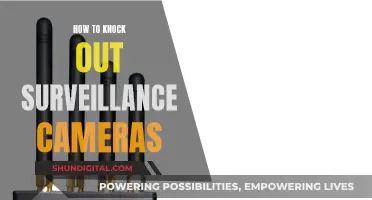The 360fly camera is a lightweight, rugged, mountable video camera that offers an unrivalled 360-degree field of view. The 360-degree video revolution is here, and 360fly.com is the only platform that allows users to view, edit and share their 360-degree video content. The 360fly camera comes with a USB cable and a magnetic power cradle. To charge the camera, insert the USB cable into a USB outlet adapter rated at 1.5A to 2.1A (most smartphone charger adapters) and plug it into the 360fly power cradle. Next, simply place the camera on the charger base. The magnetic base will align the camera in the correct position. You can also charge your 360fly by inserting the cable into the USB port on your Mac or PC. For best results, charge your camera while it is powered off.
| Characteristics | Values |
|---|---|
| Charging method | Insert the USB cable into a compatible USB outlet adapter, then plug the microUSB end into the Power Cradle. Finally, place the camera on the Power Cradle. |
| Charging indication | The camera's LED indicator will flash green while charging, and will remain solid green when fully charged. |
| Charging duration | It takes approximately 2 hours to fully charge using a standard 1a wall charger. |
| Charging recommendations | For best results, charge the camera while it is powered off. |
| Low battery indication | When the camera battery is low, the camera LED will display a magenta colour (light purple). |
What You'll Learn
- Charging the 360fly 4K camera: Insert the USB cable into a USB outlet adapter and plug it into the 360fly 4K Power Cradle
- Charging the 360fly HD: Insert the USB cable into a compatible USB outlet adapter and plug it into the Power Cradle
- Charging issues: If your 360fly is not charging, try using a different charger, USB cable, or power outlet
- Charging through a computer: If charging your 360fly through your computer’s USB port, ensure the computer supplies enough power to charge the device
- Cleaning the 360fly: To optimise charging, check and clean the power contacts on the bottom of the camera and Power Cradle

Charging the 360fly 4K camera: Insert the USB cable into a USB outlet adapter and plug it into the 360fly 4K Power Cradle
To charge your 360fly 4K camera, you will need a high-speed USB cable and a magnetic power cradle. The first step is to insert the USB cable into a USB outlet adapter with a rating of 1.5A to 2.1A. Most smartphone charger adapters will work.
Next, plug the USB cable into the 360fly 4K Power Cradle. The power cradle has a magnetic base that will align the camera in the correct position. Alternatively, you can charge the 360fly by inserting the cable into the USB port on your Mac or PC.
For best results, charge your camera while it is powered off. While charging, the camera's LED indicator will flash green. When fully charged, the camera LED will remain solid green. It is recommended that you charge your camera for at least 30 minutes before initial use.
If your camera battery is low, the camera LED will display a magenta colour (light purple). It is recommended that you charge your camera prior to further use when the LED is in a magenta state.
If your 360fly 4K does not accept the charge or has a flashing green light for an extended period, there are a few potential issues. Firstly, some older iPAD chargers or chargers rated above 1.8A may not support the USB standard. In this case, try using another charger rated below 1.8A. Place the 360fly 4K on the charger cradle for about 30 minutes, after which the green LED will start flashing, indicating that the unit is charging. After approximately two hours, the unit should be fully charged.
Additionally, ensure that your 360fly is powered off while charging. If you are charging through a computer USB port, the computer may not supply enough power, so it is recommended to use a wall outlet with a standard USB charger. You may also want to try a different USB cable and check that the charger outputs more than one amp.
Finally, if you are still experiencing issues, clean the brass contacts on the Power Cradle and the bottom of the 360fly with a dry microfiber cloth.
Charging Your SQ11 Camera: How Long Does It Take?
You may want to see also

Charging the 360fly HD: Insert the USB cable into a compatible USB outlet adapter and plug it into the Power Cradle
To charge your 360fly HD camera, you will need a compatible USB outlet adapter and the Power Cradle.
The Power Cradle is a charging base that uses magnets to align the camera correctly. The USB cable should be inserted into the USB outlet adapter, and the microUSB end should be plugged into the Power Cradle.
Most smartphone chargers are compatible with the 360fly HD. The USB outlet adapter should be rated at 1.5A to 2.1A. The camera should be placed on the Power Cradle, and it is recommended to charge the device while it is powered off.
The camera's LED indicator will flash green while charging. When fully charged, the LED indicator will remain solid green. For best results, the 360fly HD should be charged for at least 30 minutes before initial use.
If the camera's battery is low, the LED indicator will display a magenta colour. It is recommended to charge the camera when the LED indicator turns magenta.
If your 360fly HD is not charging, there are a few troubleshooting steps you can take:
- Ensure the camera is powered off before placing it on the charger. Some chargers may not have enough power to charge the camera while it is on.
- Try charging through a wall outlet with a standard USB charger instead of a computer's USB port, as the computer may not supply enough power.
- Check if there is an issue with the USB cable by trying a different cable.
- Ensure the charger outputs more than one amp. A charger with a rating of 1.5A to 2.1A is recommended for the best charging experience.
- Clean the brass contacts on the Power Cradle and the bottom of the camera with a dry microfiber cloth.
- If the LED light flashes green, leave the camera on the Power Cradle for at least 90 minutes to allow it to charge.
- If the above steps do not resolve the issue, try performing a standard reset, which will not affect the settings or stored videos on the camera.
- If the problem persists, perform a factory reset. This will erase the camera's settings, so you will need to set it up again with the mobile app.
Charging Your GoPro Ultra HD Camera: A Step-by-Step Guide
You may want to see also

Charging issues: If your 360fly is not charging, try using a different charger, USB cable, or power outlet
If your 360fly camera is not charging, there are a few things you can try. Firstly, ensure that the camera is powered off and then placed on the charger. If you are using a charger with insufficient power, the camera may not charge. It is recommended to charge the device through a wall outlet with a standard USB charger, as charging through a computer's USB port may not supply enough power.
If you are using a wall outlet, check that the charger outputs more than one amp. A 1.5A-2.1A charger is recommended for the best charging experience. Try using a different USB power charger or cable to see if this corrects the issue.
If you are still experiencing issues, clean the brass contacts on the Power Cradle and on the bottom of the 360fly camera with a dry microfiber cloth. If, after trying these solutions, the LED light flashes green, leave the camera on the Power Cradle for at least 90 minutes to charge.
If the charging issues persist, try performing a standard reset, which will not affect the settings or videos stored on your device. If this does not resolve the problem, you may need to perform a factory reset. This will not affect your stored videos but will erase all settings, so you will need to set up the camera again using the mobile app.
Zumimall Camera Charging: How to Know It's Charging?
You may want to see also

Charging through a computer: If charging your 360fly through your computer’s USB port, ensure the computer supplies enough power to charge the device
Charging your 360fly camera through your computer is a simple process. However, it is important to ensure that your computer supplies enough power to charge the device.
Firstly, you will need a USB cable, which you should insert into a compatible USB outlet adapter. Most smartphone chargers will be compatible. Next, plug the micro-USB end of the cable into the Power Cradle. The Power Cradle is a magnetic base that the camera sits on while charging. Finally, place your 360fly camera on the Power Cradle and allow the magnets to align the camera correctly.
It is recommended that you charge the device while it is powered off for the best results. A standard 1a wall charger will take approximately 2 hours to fully charge the 360fly camera.
If you are having trouble charging your 360fly camera through your computer, there are a few things you can try. Firstly, check that your USB cable is working and inserted correctly. You could also try using a different USB port on your computer. Additionally, ensure that your computer is turned on and not in sleep mode or hibernation. If you are still having issues, try using a different compatible USB outlet adapter or a wall charger.
It is important to note that the 360fly camera does not charge through the USB cable alone and requires the Power Cradle to charge.
Charging the Garmin Virb: Battery Power Explained
You may want to see also

Cleaning the 360fly: To optimise charging, check and clean the power contacts on the bottom of the camera and Power Cradle
To charge your 360fly camera, you must first insert the USB cable into a compatible USB outlet adapter (such as a smartphone charger). Next, plug the microUSB end into the Power Cradle. Finally, place your 360fly camera on the Power Cradle and allow the magnets to align the camera correctly. It is recommended that you charge the device while it is powered off.
Cleaning the 360fly
To optimise charging, it is important to routinely check and clean the power contacts on the bottom of the camera and Power Cradle. The power contacts are the small brass pieces on the bottom of the camera. You can clean them with a soft, damp cloth. You may also use compressed air or a similar dusting tool to gently blow out any foreign material that may have found its way into the microphone hole.
Charging the Eufy 2C: Know When It's Ready
You may want to see also
Frequently asked questions
To charge your 360 Fly camera, insert the USB cable into a compatible USB outlet adapter (e.g. most smartphone chargers). Then, plug the micro-USB end into the Power Cradle and place your camera on the Power Cradle, allowing the magnets to align the camera correctly. For best results, charge while the device is powered off.
It takes approximately 2 hours to fully charge your 360 Fly camera when using a standard 1A wall charger.
When charging, your camera's LED indicator will flash green. When fully charged, the camera LED will remain solid green.
If your 360 Fly camera is not charging, try the following:
- Ensure your camera is powered off and placed on the charger.
- Try charging through a wall outlet with a standard USB charger instead of your computer's USB port.
- Try a different USB cable.
- Check that your charger outputs more than 1 amp.
- Clean the brass contacts on the Power Cradle and on the bottom of the 360 Fly camera with a dry microfiber cloth.