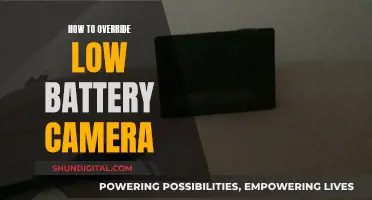Vlogging in your car can be a great way to connect with your audience and offer them a sense of intimacy and proximity. It's no surprise that many vloggers are hopping on this trend and recording themselves while driving. If you're interested in trying it out, there are a few key things to keep in mind. Firstly, safety should be a top priority. Ensure you use a hands-free camera with a mount and plan your route and content in advance so you can focus on the road. Check the legal requirements for your area, as some states have laws regarding cell phone use and distracted driving that may apply to vlogging. When it comes to equipment, a GoPro with a suction cup mount is a popular choice, and having two cameras—one facing you and the other facing the road—can elevate your setup. Don't forget to consider audio, as wind noise can be an issue, and a separate digital recording device may be needed. With the right preparation and gear, you'll be well on your way to creating engaging car vlogs.
| Characteristics | Values |
|---|---|
| Number of cameras | 2 or 3 |
| Camera type | GoPro, smartphone, point-and-shoot, DSLR or mirrorless |
| Camera features | Wide-angle lens, small size, front display, high resolution, suction cup mount |
| Camera placement | Dashboard, windshield, back seat, passenger seat |
| Camera settings | Resolution: 2.7K, 4K or 5K; Frame rate: 30fps or 60fps; Time-lapse |
| Audio recording | Separate digital recorder (e.g. Zoom H1n), lavalier mics, GoPro Media Mods |
| Audio placement | Center console, top left corner of windshield, back seat |
| Camera control | GoPro app |
| Camera power | Box charger for multiple batteries |
What You'll Learn

Plan your route and what you want to say
Planning your route and what you want to say is an important step in preparing for a car vlog. Here are some tips to help you with this process:
Planning Your Route
Decide on the specific locations you want to include in your vlog and plan your route accordingly. Consider the directions and try to memorise them to avoid constantly checking your navigation system while driving. If there are multiple routes available, choose the one you will take and visualise the entire trip, planning for any contingencies.
Use online tools or apps such as Google Maps or Roadtrippers Autopilot to plan your route efficiently. These tools can help you create a customised itinerary, provide real-time traffic updates, and even suggest hidden gems or interesting stops along the way.
If you are driving an electric vehicle (EV), consider using an EV route planner app to help you find charging stations and plan charging stops. Apps like Zap-Map, ABRP, and Watts Up can assist in plotting your route and locating charging points.
Outline Your Content
It is important to know what you want to talk about in your vlog throughout the journey. Prepare a draft content outline or a few bullet points to guide your discussion. You don't need to write a full script, but having a general idea of the main talking points and the flow of the video will help ensure you don't get stuck for words while driving.
Remember, safety should always come first. Avoid reading a script or looking at notes while driving, as this can be dangerous and distract your attention from the road.
Finding the Camaro's Battery: Fifth Generation
You may want to see also

Prepare and test your camera rig
Before you start filming, it's important to set up and test your camera rig to ensure that everything works as expected. Here are some tips to help you prepare and test your camera rig for vlogging in your car:
- Plan your camera setup: Decide on the type and number of cameras you will use. Consider using two cameras, one facing you and the other facing the road. If you have a passenger or pet, you can set up an additional camera to capture them.
- Choose the right camera: Select a camera that suits your needs and budget. Options include GoPro, DSLR, mirrorless, or smartphone cameras. Consider factors such as video quality, stabilisation, portability, and ease of use.
- Mount your camera securely: Use appropriate mounts or suction cups to attach your camera to the desired location in your car. Common mounting options include hostess trays (mounted on the windowsill) and hood mounts (attached to the hood, roof, or truck bed). Ensure that your mount is stable and secure by using additional ratchet straps.
- Test audio quality: Audio can be tricky when recording in a moving car due to wind noise and other distractions. Consider using a separate digital recording device and syncing the audio manually in post-production. Alternatively, use lavalier mics or attach GoPro Media Mods for better audio capture.
- Frame your shot: Adjust the framing of your camera to ensure that you are in the shot and that the microphone is not obstructed. Avoid using the camera's flip screen while driving, as it may be illegal in some areas.
- Check camera settings: Verify that your camera settings, such as resolution, frame rate, and focus, are optimised for vlogging. Ensure your battery is charged and check the battery life indicator.
- Test recording: Before you start driving, press record on your camera. Do not interact with the camera while driving. You can edit out any unnecessary footage later.
- Practice and rehearse: Use the parked car as an opportunity to rehearse your outline and test your camera setup. This will help you familiarise yourself with the equipment and ensure that everything is functioning correctly.
Remember, safety should always be your top priority when vlogging in a car. Avoid any distractions or adjustments to your camera while driving, and ensure that your camera setup does not obstruct your view or compromise your ability to drive safely.
Understanding Shadow Clipping in Camera Raw
You may want to see also

Choose the right camera and mount
When choosing a camera for vlogging in your car, there are a few things to consider. Firstly, you'll want to make sure it's a hands-free camera with a mount, and that you hit record before you start driving. It's also important to plan your route and what you want to say in advance, to minimise distractions while driving.
In terms of specific cameras and mounts, here are some options to consider:
GoPro
A GoPro is a popular choice for car vlogging thanks to its wide-angle lens and small size. You can use a standard mount to attach it to your dashboard or purchase a car mount specifically designed for the GoPro. The GoPro HERO9 Black, for example, has a front display that allows you to frame yourself without looking at the back of the camera, making it ideal for vloggers. You can also use the GoPro Adhesive Mount or a suction cup mount for your GoPro.
Smartphone
Using a smartphone as your camera can also be a good option for car vlogging due to its size, wide-angle lens, and the wide array of cheap mounts available. However, be sure to check the laws in your area regarding the use of phones while driving.
Point-and-Shoot Cameras
Point-and-shoot cameras are another option for car vlogging, although they may be a bit large and awkward to mount on your dashboard or windshield.
DSLR or Mirrorless Cameras
DSLR and mirrorless cameras can be used for car vlogging, but they are larger and may be more difficult to mount. Some vloggers use gaff tape to stick these types of cameras to their dashboard or use a gorilla pod to place the camera on the seat next to them.
Professional Cinema Cameras
Professional cinema cameras and mounts are likely overkill for car vlogging and may require special licensing or private roads to stay legal.
Charging Your X10 Camera: A Step-by-Step Guide
You may want to see also

Record good-quality audio
Recording good-quality audio in a car can be tricky, but there are a few things you can do to ensure the best results. Here are some tips to help you record good-quality audio for your car vlogs:
Use a separate audio recorder: Using a separate audio recording device, such as the Zoom H1n Digital Recorder, allows you to capture clearer audio without the interference of wind noise and other distractions. You can then sync the audio with your video footage in post-production.
Choose the right microphone: Select a microphone that suits your setup and the type of audio you want to capture. For example, if you need to record dialogue or a voiceover, a directional microphone like the RØDE VideoMic will focus on sound in front of the mic while reducing unwanted noise from the sides. If you're capturing Foley sounds, the RØDE VideoMic Pro or Pro+ can handle both very quiet and very loud sounds and have a high-pass filter to reduce traffic noise.
Consider microphone placement: The placement of your microphone will depend on what you're recording. For dialogue or voiceovers, consider using a boom pole to position the mic above the speakers' heads, or place it on a Joby mount attached to the steering wheel or dashboard. If you need to capture audio from multiple people in the car, place the mic in the centre console between the driver and passenger to balance the audio levels.
Soundproofing: The interior of a car already provides some soundproofing due to its carpeted floors, plush seats, and airtight seals. However, you can further reduce unwanted noise by covering reflective surfaces like the dashboard and windows with blankets and towels. This will help create a "dead" sound, reducing the sense of ambience in your recordings.
Use a windscreen or wind protection: When recording with the windows or sunroof open, use a windscreen or wind protection, such as furry wind protection balls, to minimise wind noise and improve audio quality.
Power sources: Avoid powering your recording equipment through the car's accessory outlets, as they can be noisy power sources that interfere with your audio. Instead, opt for battery power to ensure a cleaner sound.
Plan your route and content: Before you start driving and recording, plan your route and visualise the lanes, turns, and parking spots you'll use. Additionally, outline what you want to say to your audience, creating a bullet-pointed flow or story to follow. This preparation will ensure you're not distracted while driving and recording, allowing you to focus on capturing high-quality audio.
By following these tips and techniques, you can significantly improve the audio quality of your car vlogs, resulting in a more professional and engaging final product.
Samsung S7 Edge Camera Focus Issues Explained
You may want to see also

Stay within legal limits
Vlogging while driving can be dangerous for you, your passengers, and others around you. There are, however, a few things you can do to protect yourself and others while still capturing the footage you need for your vlog. Here are some tips to stay within legal limits:
- Plan your route: Before starting the engine, take a moment to plan out your driving route, including the lanes you will drive in, the turns you need to make, and where you will park. This will free up your mind from having to make those choices while driving.
- Outline your content: Prepare what you want to say to your audience. While you don't need to write a script, it's helpful to outline the flow of your story or the points you want to make. You can write down some bullet points or rehearse them before starting the engine.
- Prepare and test your camera rig: Set up your camera and mount beforehand, and ensure the framing, microphone, battery life, and camera settings are all ready to go. Do a test run with you in the driver's seat while the car is parked. Start recording before you begin driving, and avoid touching or interacting with the camera while driving.
- Follow cell phone laws: Be aware of the laws in your state or country regarding cell phone use while driving. Even if you are not touching your phone during the vlog, simply having it in view may be illegal in some places if you are under a certain age.
- Avoid using the camera's flip screen: Using the flip screen to view yourself while driving can be illegal in many places. Frame the shot before you start driving so you can film with confidence without checking the framing constantly.
- Use a hands-free camera with a mount: Ensure your camera is securely mounted and hands-free, so you don't have to hold it while driving.
- Check local laws: Research the specific laws and regulations in your state or country regarding vlogging or filming while driving. Some places may have restrictions or requirements that you need to follow.
Remember, your safety and the safety of others should always come first. Follow all applicable laws and use your best judgment to ensure you are vlogging within legal limits.
Charging Your JVC GR-D850U Camera: Alternative Methods
You may want to see also
Frequently asked questions
You will need a camera, a mount, and a way to charge the camera. Popular camera options include GoPros, smartphones, point-and-shoot cameras, and DSLR or mirrorless cameras. The type of mount you need will depend on the camera you choose.
It is recommended to have two cameras set up: one facing you and the other facing the road. If you have a pet or another passenger, you can set up a third camera to capture them. Use a mount to secure your camera, such as a suction cup mount or magnetic swivel clip, and ensure the framing and audio are set up correctly before starting to drive.
Plan your route and what you want to say in advance to minimise distractions while driving. Use a hands-free setup and start recording before you begin driving. If using a smartphone, be aware of the laws in your area regarding phone use while driving.
While vlogging while driving is not explicitly illegal, it is important to check the laws in your area regarding distracted driving and cell phone use. Some states or countries may have regulations that make certain vlogging setups illegal.