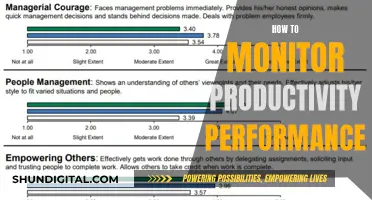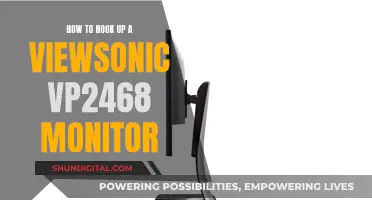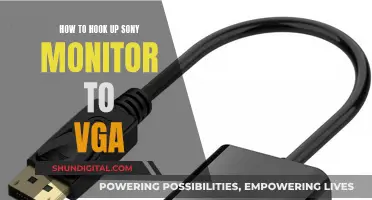Calibrating a yield monitor is a confusing and time-consuming task, but it is important to ensure your data is accurate and useful. The GreenStar Yield Monitor System and Yield Mapping System is a yield monitor that requires calibration. While there are general guidelines for calibrating a yield monitor, each yield monitor has a specific calibration method, so it is important to refer to the manufacturer's guidelines.
What You'll Learn

Understand the components of the GreenStar yield monitor
Understanding the components of the GreenStar yield monitor is the first step in calibrating it. The GreenStar yield monitor system is manufactured by John Deere and is used to quantify local yield variations caused by soil properties, fertility management, weather, or other crop management factors. The monitor produces a visual indication of yield trends across fields by recording instantaneous yield along with a GPS location.
The GreenStar yield monitor has several components:
- Mass Flow Sensor: This sensor measures the amount of grain flow through the combine. It is usually located at the top of the clean grain elevator and is often an impact plate sensor. When grain hits the plate, it deflects, and the amount of deflection is related to the grain flow. Properly calibrated mass flow sensors can be accurate within 1 to 3%.
- Moisture Sensor: This sensor captures a subsample of the crop flow to determine its real-time moisture content. This information is used to calculate the dry basis crop yield. Moisture sensors typically update crop moisture once every 10 to 20 seconds and should be recalibrated throughout the year as crop conditions change.
- GPS Receiver: The GPS receiver helps create a yield map by providing a physical location for each crop flow reading. The accuracy of the GPS receiver depends on the type of correction service used, but WAAS GPS correction is generally suitable for yield monitoring. The GPS receiver is usually connected directly to the display and can also support autoguidance applications.
- Display or Task Computer: The display serves multiple functions in the yield monitoring system. It provides a visual interface for the user, stores yield data on a removable storage disk, manages sensor calibration, and diagnoses sensor problems. Farm and field names can be uploaded to the display for easy infield setup.
- Secondary Sensors: Several secondary sensors ensure quality data collection. These include a header height sensor, a separator speed sensor, and a ground speed radar or wheel pickup sensor. The header height sensor starts and stops data collection when entering or leaving headland areas. The separator speed sensor confirms that the combine is engaged in a harvest operation, preventing faulty data collection during transport mode. The ground speed sensor is needed if the vehicle speed is not provided by the radar.
In addition to understanding the components of the GreenStar yield monitor, it is important to refer to the manufacturer's guidelines for specific calibration procedures and requirements. Proper calibration of the yield monitor is crucial for accurate yield data and informed crop management decisions.
Removing Taskbar from Multiple Monitors: A Quick Guide
You may want to see also

Calibration methods: single-point vs multi-point
Calibration is an important step in ensuring your GreenStar yield monitor is providing accurate data. There are several ways to calibrate a device, and the specific method depends on the device and its components. The two main types of calibration methods are single-point and multi-point.
Single-point calibration, as the name suggests, uses one point to calculate the difference between the reference value and the device reading. This is typically done in the lower 20% of the transducer range. Single-point calibration is ideal for devices with a constant offset because the adjustment applies to all points across the range. It is a quick and easy method but may not always be appropriate.
Multi-point calibration, on the other hand, uses multiple reference points, usually between three and eleven. This type of calibration is useful when a device has inconsistent linearity throughout its range or when there are errors at various points. While multi-point calibration provides the best results, it is more time-consuming.
When calibrating a GreenStar yield monitor, it is important to refer to the manufacturer's guidelines to ensure you are meeting their requirements. Most yield monitoring systems require either a single or multi-point calibration. For single-point calibrations, the load can be larger, up to a full grain tank. Multi-point calibrations, on the other hand, use different crop flow rates, with loads ranging from 3,000 to 6,000 lbs.
It is also important to note that yield monitors should be recalibrated throughout the harvest season as crop conditions change. Changes in grain moisture, for example, can affect the accuracy of the calibration. Regular calibration ensures that you are always working with high-quality yield data and making informed decisions.
Troubleshooting an ASUS Monitor Not Detecting HDMI on MacBook Pro
You may want to see also

Calibrating the moisture sensor
To calibrate the moisture sensor:
- Collect a grain sample from each calibration load to obtain a representative sample.
- Measure the moisture content of the grain samples with an accurate grain moisture meter.
- Enter the difference between the display moisture estimate and the grain sample estimate into the display according to the user manual.
- Repeat this process for each type of grain harvested.
It is recommended to check the accuracy of moisture sensor estimates routinely during the season, as the accuracy of a moisture sensor can change as harvest grain moisture levels change.
Additionally, it is important to ensure that the moisture sensor is clean and not damaged. If issues arise with the moisture sensor, it may be necessary to remove it from the combine, clean it, and ensure that the actuator threads are clean and move-free.
Blind Spot Monitor: A Standard Feature on the Toyota RAV4?
You may want to see also

Calibrating the mass flow sensor
There are two common approaches to calibrating the mass flow sensor: near-linear calibration and non-linear calibration. Near-linear calibration requires one or two calibration loads to generate a calibration line, while non-linear calibration requires four or more calibration loads to generate a calibration curve. The number of calibration loads recommended by the manufacturer should be followed, typically ranging from four to six loads.
Regardless of the calibration method chosen, it is important to ensure the calibration loads are representative of different grain flow rates. This can be achieved by harvesting each load with a full header at different speeds or at a constant speed with different harvested swath widths. The goal is to maintain a constant and consistent flow rate for each load.
When harvesting calibration loads, it is generally recommended to use loads between 3,000 to 8,000 pounds, although some systems may suggest larger loads. It is also important to avoid starting calibration loads in areas with significant topography changes, as this can impact the calibration data.
Additionally, it is necessary to calibrate for each type of grain and to take into account changes in moisture levels within each type of grain. For example, corn above 20% moisture will require recalibration for every 2.5% change in moisture to maintain yield monitor accuracy.
By following these steps and paying attention to the specific requirements of the mass flow sensor, operators can ensure accurate yield data and make informed decisions for their operations.
Ankle Monitors: Gym Workouts and False Positives
You may want to see also

Calibrating the ground speed
However, if you are using a mechanical speed sensor as a backup, it is important to calibrate it properly. This is done by travelling a known distance in the field and timing how long it takes. It is recommended to use typical field conditions rather than a road or waterway, as tire slippage can create inaccuracies.
When calibrating, it is important to maintain a consistent ground speed. This can be achieved by driving at different speeds and swath widths to create different flow rates. For example, you can drive at 2, 3, 4, and 5 mph to capture calibration loads at different ground speeds.
It is also important to note that yield monitors in corn are particularly sensitive to moisture changes. Therefore, it is recommended to recalibrate every 2.5% change in moisture to maintain a yield monitor error of less than 5%.
By following these steps and staying attentive to changes in crop conditions, you can ensure the accuracy of your ground speed calibration and, ultimately, the accuracy of your yield estimates.
Unboxing Your ASUS Monitor: A Step-by-Step Guide
You may want to see also
Frequently asked questions
The first step is to familiarise yourself with the yield monitor and its components. You can do this by referring to the information provided by the dealer or manufacturer in the form of on-site support, training sessions, user manuals, and online guides.
It is recommended to calibrate your yield monitor at the beginning of the season and whenever there are changes in crop conditions or moisture levels. Recalibration is also necessary if any components of the yield monitor are replaced or adjusted.
The calibration process typically involves three steps: harvesting a calibration load, weighing the load to get a ground truth weight, and entering this weight into the yield monitor display. This process may need to be repeated for multi-point calibrations using different crop flow rates.
Inaccurate yield data can be caused by improper calibration, faulty sensors, or issues with the grain handling system. It is important to regularly inspect and maintain the yield monitor and its components to ensure accurate readings.
Yes, it is important to refer to the manufacturer's guidelines and instructions specific to the Greenstar yield monitor model you are using. The calibration process may vary depending on the type of crop, grain moisture levels, and other factors.