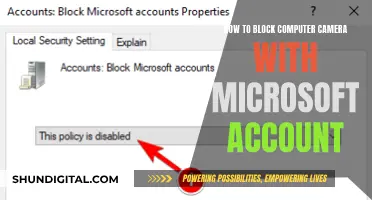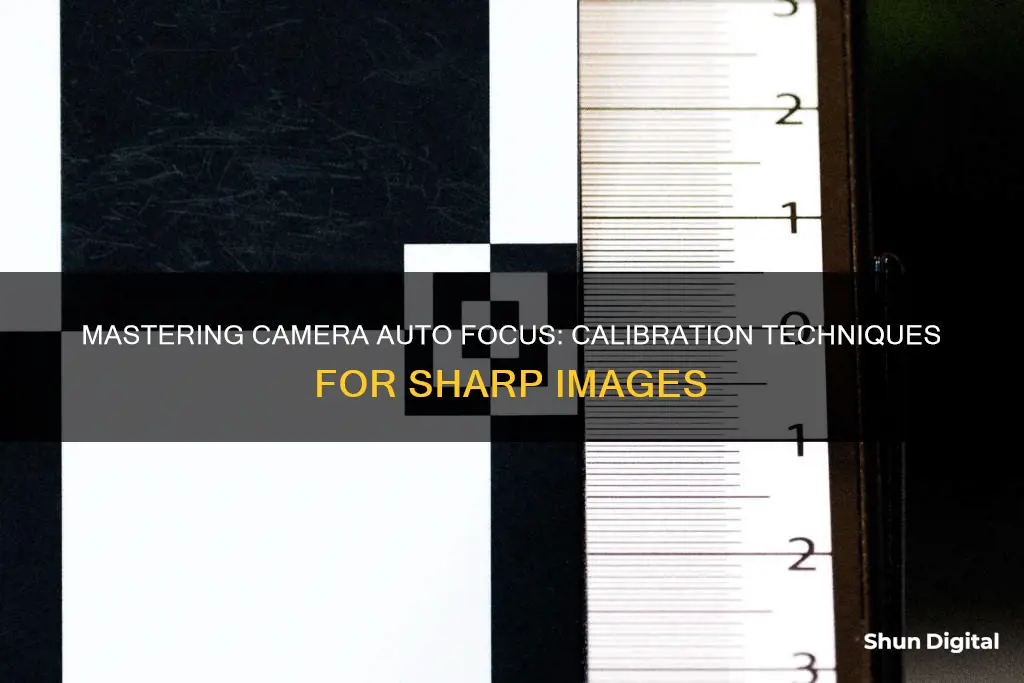
Calibrating your camera's autofocus is a simple way to ensure your images are sharp and clear. While modern cameras are incredibly advanced, they can still be prone to autofocus issues, resulting in blurry images. This is especially true for DSLR cameras, which have two separate sensors – one for imaging and one for autofocusing. Over time, these sensors can become misaligned, causing your images to appear in focus in the viewfinder but blurry when you review them. Calibration involves fine-tuning your camera's autofocus system to correct any misalignment and ensure your images are consistently sharp. This process can be done manually or with the help of software and typically involves taking a series of test photos and making adjustments until the desired results are achieved.
| Characteristics | Values |
|---|---|
| When to calibrate | When your camera's autofocus isn't producing clear photos with a certain lens |
| How often to calibrate | Every 6 months to 2 years for each camera and lens combination |
| Calibration environment | Well-lit |
| Calibration equipment | Tripod, flat surface, calibration chart/focus pyramid/DIY equivalent |
| Calibration process | Taking a series of photos in a controlled way, then correcting the focus using your camera settings |
| Focus problem | Back focusing or front focusing |
| Fine-tuning the focus | Adjusting the autofocus micro-adjustment parameters on your camera body |
What You'll Learn

Calibration tools
There are various calibration tools available, ranging from free options to more expensive, precise tools. Here are some of the most popular options:
DIY Calibration Tools
You can create your own calibration tool with items you have at home. For example, you can use a hardcover book and a 12-inch ruler. Stand the book up on its bottom edge and tape a small piece of paper with an "X" drawn on it to the front cover. Then, balance the ruler against an object, such as a coffee mug, at a 30-degree angle so that the middle of the ruler lines up with the centre of the book cover. This setup will serve as your calibration chart.
Commercial Calibration Charts
You can purchase lens calibration charts, focus pyramids, or other similar tools online. These tools are designed specifically for lens calibration and can provide more precise results than DIY options. They are typically made of durable materials such as plastic or thick cardstock and feature easy-to-read targeting systems. While these options are more expensive, they offer greater precision and convenience.
Software Calibration Tools
In addition to physical calibration tools, there are also software programs available for lens calibration. One popular option is the Reikan FoCal Pro Lens Calibration software. This program allows you to connect your camera to your computer and follow guided calibration steps. It provides accurate results and is useful for those who want a more automated process.
Tips for Using Calibration Tools:
- Ensure you have a well-lit environment and a stable setup, such as a tripod, to perform the calibration.
- Use the viewfinder to focus, not Live View, as Live View uses a different autofocus system.
- Consult your camera's manual to understand the specific autofocus micro-adjustment settings and how to save your calibration presets.
- Be patient and take multiple test shots, making small adjustments each time, until you achieve the desired results.
By using these calibration tools and following the provided tips, you can ensure your camera's autofocus is accurate and your images are sharp.
The Evolution of Elmo Document Cameras: A Historical Perspective
You may want to see also

Calibration charts
There are various types of calibration charts available, including the Siemens star, spoke target, and focus pyramid. These charts provide several different areas for you to zoom in on and achieve the precise focus you require. They also assist in testing a camera's autofocus and calibrating lenses, as well as identifying any chromatic distortions.
When using a calibration chart, it is important to set up your target area and ensure that your camera is focused on the chart. You can then adjust the focus as needed by going into your camera's settings and making the necessary adjustments. This process may involve trial and error, but it will ensure that your camera is calibrated correctly.
In addition to using a calibration chart, it is also recommended to have a well-lit environment, a tripod, and a flat surface when calibrating your camera. You can also use a ruler or a similar tool to help adjust the focus.
By taking the time to calibrate your camera using a calibration chart, you can improve the sharpness and focus of your images, resulting in professional-looking photographs and videos.
Keep Your Camera On: Tips for Longer Battery Life
You may want to see also

DIY calibration
DIY Camera Autofocus Calibration
Autofocus calibration, also known as lens calibration, is a method of fine-tuning where the focus point falls when you are autofocusing.
You need to calibrate your camera's autofocus if you notice consistent misfocusing issues. This could be with a specific lens or all lenses. It is also a good idea to re-check your lens and camera calibration if you drop your camera.
DIY autofocus calibration: What you need
- A sturdy tripod
- A camera with autofocus capabilities
- A lens that you want to calibrate (attached to your camera)
- A well-lit environment
- A calibration target (more on this below)
DIY autofocus calibration: Step-by-step
Step 1: Set up your camera and calibration target
Place your camera on a tripod and position your calibration target about six to ten feet away. The calibration target should be level with your camera.
Step 2: Set up your camera settings
Set your lens to its widest aperture to get the shallowest depth of field. This makes it easier to determine if your lens is focusing accurately.
Step 3: Focus and take a photo
Using your viewfinder (not Live View), autofocus on the centre of your calibration target. Take a photo.
Step 4: Inspect the photo
Review the photo you took. Zoom in to examine the details. If the centre of your calibration target is not the sharpest point, you have a focus problem.
Step 5: Adjust your autofocus settings
If the image is blurry, you will need to adjust your autofocus settings. This process will vary depending on your camera brand. On a Nikon, look for the AF Fine-Tune menu in the camera settings. On a Canon, access the Function area and then the Auto Focus settings. Make the necessary adjustments and take another photo.
Repeat this process until you have a sharp image.
You can purchase a calibration target, such as the DSLRKIT Lens Focus Calibration Tool, or you can make your own. Here are two DIY calibration target options:
Option 1: Ruler and whiteboard/white paper
Draw a line on a piece of whiteboard or white paper. Place two rulers on each side of the line and put the same marking on both rulers on the focusing point.
Option 2: Cardboard box and printed target images
Cut up a cardboard box and print out target images, which you can find in this PDF. Cut out the main target area and measurement scale from the PDF and attach them to the cardboard.
Mastering Lumix G7: Camera Modes Explained
You may want to see also

When to calibrate
You should calibrate your camera autofocus when you notice consistent misfocusing issues. This could be with a specific lens or across all lenses. It's also a good idea to check the calibration if you've dropped your camera or lens, as internal parts may have become misaligned.
If you've bought a new camera, it's worth checking the calibration as the new camera will be unfamiliar with any optical lens adjustments you made on your previous camera.
It's also worth noting that the chances of needing to calibrate are higher if you're using older lenses with a new camera body, or vice versa, or if you've bought your gear second-hand.
How to Tell if Your Lens Needs Calibrating
If you notice that your image looks focused in the viewfinder, but when you view the image on a computer screen, the focus seems to have landed elsewhere, this could be a sign that your lens needs calibrating. For example, if you're photographing a person and you aim your focus point at their eye, but when you view the image, you see that the focus has landed on their shoulder instead.
Another sign is if your focus always seems to be a little off, and always in the same direction—either consistently in front of or behind the desired focus point.
A Simple Test to Check if Your Lens Needs Calibrating
You can do a simple test to check if your lens needs calibrating. You'll need a tripod, a calibration tool or focus pyramid, and a ruler.
Place your calibration tool on a level surface a few feet from your lens. Set your lens to the widest aperture to get the shallowest depth of field. This will make it easier to determine if your lens is focusing accurately.
Autofocus on the centre of the calibration tool and take a photo. Inspect the photo to see if focusing is accurate. This is best done on a computer screen as it will be easier to see if the focus is sharp.
If the zero on the calibration tool is the sharpest point in the image, your lens is focusing accurately. If any number above zero is sharper, your lens is back-focusing. If any number below zero is sharper, you have a front-focus issue.
Mastering Camera Raw Cache: Tips to Control Size
You may want to see also

How to calibrate
Step 1: Set the Scene
Firstly, you'll want to set up your camera on a tripod in a well-lit environment. You'll also need a subject to focus on for your test photos. This could be a calibration chart, focus pyramid, or a DIY equivalent. For example, you could use a hardcover book and a 12-inch ruler with clear markings.
Step 2: Take Test Photos
Using the viewfinder (not Live View), take a series of test photos with your camera's autofocus turned on. Ensure that your camera is not tilting to one side and that your subject is as close as your lens allows while still being able to focus on it. Shoot at the shallowest depth of field or the widest aperture possible.
Step 3: Inspect the Photos
Review your test photos to see if they are focused correctly. If your intended subject is blurry, your camera is either back focusing or front focusing. A back focus is when the focus falls slightly behind your subject, and a front focus is when the focus falls slightly in front of it.
Step 4: Fine-Tune Your Focus
Open your camera's autofocus settings and make adjustments until your center focus point is crisp both in your viewfinder and in your final image. If your focus is falling slightly farther away from your center (back focus), add a positive correction. If your focus is falling in front of where you want it (front focus), add a negative correction.
Step 5: Repeat
Continue to take test shots and adjust your correction amount until your photos are focused correctly.
Additional Tips:
- Take your time and make adjustments slowly.
- Watch online videos for help.
- Calibrate using exported RAW image files to see the true sharpness of your image.
- Remember that you only need to calibrate if you notice that your camera's autofocus isn't producing clear photos with a certain lens.
- Different camera brands have different names for the autofocus micro-adjustment tool, so be sure to consult your camera's manual.
Wi-Fi Doorbell Cameras: Battery or Wired Power?
You may want to see also
Frequently asked questions
Lens calibration, also known as autofocus calibration, is a method of fine-tuning where the focus point falls in your image when you are autofocusing.
You should calibrate your lens if you notice consistent camera misfocusing issues with a specific lens or all lenses. It is also a good idea to re-check your lens and camera if you drop them, as some parts can become misaligned.
You only need to calibrate your lens if and when you notice that your camera's autofocus isn't producing a clear photo with a certain lens. This can depend on how much wear your equipment gets, but it may occur every six months to two years for each camera and lens combination.
The calibration process involves taking a series of photos in a controlled way so you can see exactly how your focus is off. You can then correct it using your camera settings. You will need a well-lit environment, a tripod, a flat surface, and a subject to photograph that has easily measurable markings.
You can purchase special objects to use as the subject of your test photos, such as focus pyramids or calibration charts. Alternatively, you can create your own setup using household items.