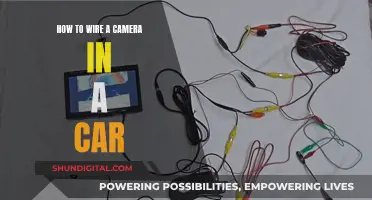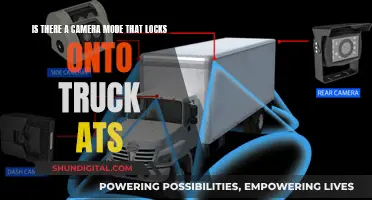Keeping cameras on without draining the battery is a challenge for many photographers. The LCD screen is a major battery drain, so reducing screen time and lowering brightness can help extend battery life. Using the viewfinder instead of the LCD screen is also an effective strategy. In cold environments, keeping batteries warm in an inside pocket can also help, as batteries die faster in cold temperatures. Other tips to improve battery life include turning off automatic flash, disabling video mode, and avoiding excessive scrolling through stored photos. Additionally, external power sources such as solar panels can be used to maintain battery life.
| Characteristics | Values |
|---|---|
| Use viewfinder instead of LCD screen | The LCD screen drains the battery. |
| Turn off automatic flash | Automatic flash is not needed during the daytime. |
| Turn off unnecessary features | Features like image stabilization, GPS, and Wi-Fi drain the battery. |
| Adjust metering timeout | Adjust the time the camera waits during inactivity before shutting off its metering system. |
| Enable Eco mode | Eco mode minimizes power consumption from the camera's LCD. |
| Lower brightness of LCD screen | Lowering the brightness can preserve the battery. |
| Avoid extreme temperatures | Cold weather can cause a battery to perform below its projected lifespan. |
| Use external power accessories | External solar panels and battery boxes can increase battery life. |
What You'll Learn

Turn off the LCD screen
The LCD screen is one of the biggest drains on a camera's battery life. If you can, it is best to turn off the LCD screen completely and use the viewfinder to frame your shots instead. This simple change can significantly extend your camera's battery life.
If you can't turn off the LCD screen or don't want to, there are still some things you can do to reduce the amount of battery power it uses. Firstly, try to reduce the amount of time you spend using it. You can do this by disabling post-shot reviews, which will prevent you from automatically reviewing photos on the LCD screen after you've taken them. Instead, you can review your photos on a computer later.
Another way to reduce LCD screen time is to lower the brightness setting. This will not only save battery but can also improve visibility in bright sunlight. If you can't turn down the brightness manually, your camera may have auto-brightness adjustments in its power-saving options. However, these can sometimes sap battery power more quickly than a fixed setting, as the screen is constantly trying to adjust to the ambient lighting situation.
If you're using a compact camera, be aware of parallax error when using the viewfinder instead of the LCD screen. This is the difference between what the viewfinder sees and what the photo will actually look like once taken. This occurs because the optical viewfinder does not directly see what the image sensor and lens do. You can read up on your camera's viewfinder coverage or field of view in your camera documentation.
Finally, if you can't bear to be without your LCD screen, consider investing in a spare battery or two. This will ensure that you always have a fully charged backup battery to switch to when the first battery drains.
Rexing Camera Charging: How to Know When They're Charged
You may want to see also

Avoid continuous autofocus
Autofocus is a handy feature that can help you capture sharp photos, but it can also be a battery drainer if you're not careful. Here are some tips to avoid continuous autofocus and conserve your camera's battery life:
Turn Off Autofocus When Not Needed: If you're shooting in a controlled environment or have sufficient time to focus manually, consider disabling autofocus. This will prevent the camera from continuously adjusting the focus, saving battery power. Disabling autofocus can usually be done through the camera's settings or by tapping the AF icon.
Use One-Shot or Autofocus Single Mode: Instead of keeping autofocus on continuously, switch to one-shot or autofocus single mode. This mode ensures that the camera only adjusts the focus once, reducing the power consumption associated with continuous adjustments.
Lock Autofocus When Live: If you're using a preview window or live view, you can lock the autofocus for that specific frame. This prevents the camera from constantly readjusting the focus, conserving battery power. Refer to your camera's manual to learn how to lock autofocus for your specific model.
Choose the Right Autofocus Points: The number and type of autofocus points can impact battery life. High-end cameras offer multiple autofocus points, but you may not need all of them for every shot. Using fewer autofocus points or selecting a central AF point can help reduce power consumption.
Understand the Limitations: Continuous autofocus is best suited for moving subjects. For still subjects or portraits, it is often unnecessary. Understand the limitations of when to use continuous autofocus and when to rely on other focusing techniques to conserve battery power.
By following these tips, you can avoid the excessive use of continuous autofocus and extend the battery life of your camera. Remember to refer to your camera's manual for specific instructions on adjusting autofocus settings and preserving battery life.
Testing Camera Battery Chargers: A Step-by-Step Guide
You may want to see also

Reduce photo uploads
If you're using a camera with automatic cloud uploads, reducing the frequency of these uploads is a great way to save battery power. Uploading to the cloud uses a lot of power, so consider limiting uploads to once or twice a day. If you're using an iPhone, you may find that your photo uploads to iCloud are paused to save battery power. You can manually resume these uploads, but this will use more power.
If you're using a trail camera, you may not need the highest possible image quality. Lowering the image resolution can save camera space and power. Similarly, if you don't need to use the video function, turn it off, as this requires more power.
Another way to reduce photo uploads is to use a camera with an external power source, such as solar panels. This will increase battery life and allow you to keep the camera running for longer periods.
Charged Camera Battery: Know-How
You may want to see also

Use external power sources
Using external power sources is an effective way to keep your camera running without worrying about battery drainage. Here are some ways to do this:
Solar Power
Solar panels are an excellent option for powering your camera externally. They harness sunlight to generate electricity, providing a sustainable and renewable power source for your camera. Solar panels can be set up to charge a battery box, which then powers your camera. This setup can significantly extend your camera's battery life, especially if the solar panels receive ample sunlight.
AC Power Adapter
An AC (alternating current) power adapter is designed to connect your camera directly to a power source, such as a wall outlet. This adapter typically consists of a power cord and a DC (direct current) coupler. The power cord plugs into the wall outlet, while the DC coupler is inserted into the camera's battery compartment, ensuring a secure connection. AC power adapters eliminate the need for constant battery changes and provide a reliable power source for uninterrupted shooting.
External Battery Pack
An external battery pack is another option for powering your camera without relying on its internal battery. These battery packs are equipped with a DC power output that connects directly to the camera's power input port. They come in various sizes and capacities, offering extended shooting time and eliminating the hassle of frequent battery changes. Some packs even include additional features like USB ports for charging other devices.
USB Power Adapter
USB power adapters allow you to connect your camera to a power source, such as a wall outlet or a power bank, using a USB cable. They are widely available and provide a stable power supply to your camera. USB power adapters are convenient when you need to shoot for extended periods or don't have access to spare batteries. They also often allow you to charge the camera's battery while it is connected.
DC Coupler
A DC coupler is a device that connects to your camera's battery compartment and draws power from an external source, such as a wall outlet or another power supply unit. This setup ensures a continuous power supply, eliminating the need for batteries. DC couplers are particularly useful for extended shooting sessions, such as long events or time-lapse photography, where a constant power supply is crucial.
Charging Night Owl Cameras: A Step-by-Step Guide
You may want to see also

Store batteries in a warm place
Storing batteries in a warm place is not recommended. In fact, keeping batteries in a cool, dry place at room temperature or slightly below is ideal. Extreme temperatures, especially heat, can cause batteries to leak or rupture.
The optimal environment for storing batteries is room temperature or slightly cooler. Avoid storing batteries in hot temperatures, as this can shorten battery life and power delivery. According to battery manufacturer Rayovac, heat over 85ºF (29.4ºC) can negatively impact batteries. Therefore, it is best to avoid storing them in warm places, such as an attic, especially in warmer climates.
It is also important to note that storing batteries in the refrigerator is not recommended. While cooler temperatures may extend battery life, the moisture in the refrigerator can cause damage.
To maintain the life of your batteries, it is best to store them in a dry, cool place, such as a climate-controlled storage unit, and avoid exposing them to extreme temperatures.
Charging Nixon Camera Batteries: A Step-by-Step Guide
You may want to see also
Frequently asked questions
Avoid using the LCD screen, as this uses a lot of power. Instead, use the viewfinder to frame your shots. You can also reduce the brightness of the LCD screen, disable post-shot reviews, and turn off the camera when not in use.
Keep your camera battery warm when not in use. Store it in an inside pocket of your clothing to prevent it from dying faster in cold environments.
Replace old batteries, as rechargeable batteries lose the ability to hold a full charge over time. Check for corrosion, scratches, or smudges on the battery's metal contacts, and remove any buildup.