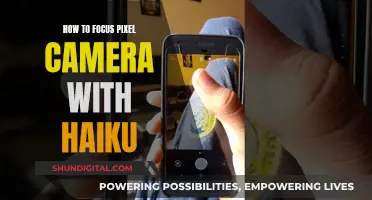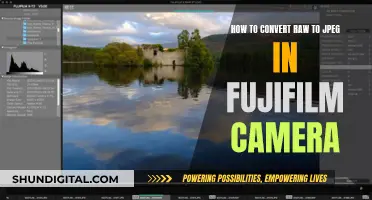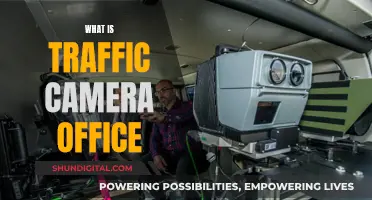Charging your camera battery is a simple process, but it's important to use the correct equipment to ensure you don't damage your device. In this article, we'll outline the steps to charge a Nixon camera battery, including which chargers and power banks are safe to use and how to avoid common issues. We'll also discuss the charging time and indicators to look out for, so you can ensure your battery is fully charged and ready for your next adventure.
| Characteristics | Values |
|---|---|
| Charging cable | USB cable (UC-E21) |
| Plug adapter | Shape varies depending on country or region of purchase |
| Charging indication | Power-on lamp flashing green |
| Charging duration | 2 hours and 20 minutes |
| Charging indication (fully charged) | Power-on lamp turns off |
| Charging indication (error) | Power-on lamp flashing green quickly |
| Charging indication (error) reasons | Ambient temperature not suitable, USB cable or Charging AC Adapter not properly connected, battery damaged |
| Camera operation during charging | Possible, but charging time increases |
| Third-party charging cord | Not recommended due to potential voltage fluctuations |
What You'll Learn

Charging with a USB cable
To charge your Nixon camera battery with a USB cable, you will need to connect your camera to a power source using the USB cable provided. The steps may vary depending on the model of your camera and the country or region in which it was purchased.
Firstly, if your camera came with a plug adapter, securely connect it to the Charging AC Adapter. The shape of the plug adapter may vary, and some may come permanently bonded to the Charging AC Adapter. Once the two are connected, do not attempt to forcibly remove the plug adapter, as this could damage the product.
Next, connect your camera to an electrical outlet while the battery is inserted. Charging will begin, and the power-on lamp will slowly flash green during this process. A full charge will take approximately 2 hours and 20 minutes for a fully exhausted battery.
When charging is complete, the power-on lamp will turn off. At this point, unplug the Charging AC Adapter from the electrical outlet, and disconnect the USB cable.
It is important to note that you should only use the specified USB cable (UC-E21) to avoid issues such as overheating, fire, or electric shock. Additionally, ensure that the plugs are inserted correctly, checking the shape and direction of the connections.
You can also charge your Nixon camera battery using a non-Nikon power cord, such as a regular phone charger or a tablet charging cable. While this may be slower, it is generally safe as long as there is enough amperage and the device provides consistent power output.
Charging Your Camera in Europe: What You Need to Know
You may want to see also

Using a plug adapter
If you have a plug adapter included with your camera, you can use it to charge your Nixon camera batteries. First, securely connect the plug adapter to the Charging AC Adapter. The shape of the plug adapter varies according to the country or region in which the camera was purchased. If the plug adapter comes permanently bonded to the Charging AC Adapter, you can skip this step.
Next, connect the camera to an electrical outlet while the battery is inserted. Charging will start, and the power-on lamp will slowly flash green. When charging is complete, the power-on lamp will turn off. The charging time is about 2 hours and 20 minutes for a fully exhausted battery. Once charging is complete, unplug the Charging AC Adapter from the electrical outlet, and disconnect the USB cable.
Do not forcibly remove the plug adapter from the Charging AC Adapter, as this could damage the product. Also, do not use a USB cable other than the UC-E21, as this could result in overheating, fire, or electric shock.
Charging Mini DV Cameras: A Quick Guide
You may want to see also

Charging on-the-go
If you're looking to charge your Nixon camera batteries on the go, there are a few options available to you. Here are some tips and suggestions to keep your camera powered up while travelling or on a shoot:
Portable Power Banks
The most popular option for charging on the go is to use a portable power bank. This allows you to charge your camera batteries without access to a power outlet. Make sure to invest in a good-quality power bank with enough capacity to fully charge your camera battery. Look for power banks that support USB-C Power Delivery (PD) for faster charging. Some power banks even come with dedicated camera battery chargers, ensuring a consistent power supply.
Extra Batteries
It's always a good idea to carry extra batteries with you when you're on the move. This way, you can swap out depleted batteries for fully charged ones, ensuring your camera is always ready for action. Keep in mind that off-brand batteries may not perform as well as official Nixon batteries, so buy with caution.
Car Charging
If you're travelling by car, you can take advantage of your vehicle's power outlet. Simply plug in your camera's USB-C cable and let it charge as you drive. This method ensures your camera is charged and ready when you reach your destination.
Third-Party Chargers
In a pinch, you can use third-party charging cords, such as a phone charger or tablet charging cube, to charge your camera battery. Just ensure that the charger has enough amperage to safely charge your camera. For example, the iPad charging cube provides 20W, which is sufficient for charging certain Nixon cameras.
Nixon-Approved Chargers
For peace of mind, consider investing in Nixon-approved chargers or power banks. The Nixon MH-25a charger, for instance, is a popular choice for charging camera batteries. It's recommended to avoid charging your camera battery through the camera unless using the OEM Nixon charger or an approved alternative to prevent potential damage.
By following these tips, you can ensure your Nixon camera stays charged no matter where your adventures take you. Remember to plan ahead, carry extra batteries, and utilise portable power solutions to keep capturing those special moments.
Charging Camera Batteries: How Frequently Should You Do It?
You may want to see also

Third-party charging cords
On Amazon, there are a variety of third-party charging cords available for Nikon cameras. These include:
- USB cables for charging and transferring photos, such as the UC-E6, UC-E16, UC-E17, and UC-E23.
- Power cables for Nikon MH-18A, MH-23, MH-24, MH-25, MH-27, and MH-63 battery chargers.
- AC power adapters and battery chargers with PC cords for the Nikon Coolpix S4000, S5100, S6300, and P510.
- 2-in-1 USB data sync and charging cables for the Nikon Coolpix Digital S200, S202, and S203 7600.
- Battery chargers with compatible batteries, such as the EN-EL14/EN-EL14a battery packs for various Nikon camera models.
When purchasing third-party charging cords, it is important to ensure compatibility with your specific Nikon camera model. Additionally, some users have recommended investing in a USB-C Power Delivery-capable output power bank for charging on the go, as well as trying off-brand batteries for longer trips.
Quick-Charging Camera Batteries: Efficient Methods to Try
You may want to see also

Nikon-approved chargers
- Use the provided USB cable: Nikon typically includes a UC-E21 USB cable with their cameras. This cable is specifically designed for safe and efficient charging. Using a different USB cable could result in overheating, fire, or electric shock.
- Check the shape and direction of the plugs: Ensure that you insert the plugs correctly into the corresponding ports. Do not insert or remove the plugs at an angle, as this could damage the connection.
- Charging time: A fully exhausted battery typically takes about 2 hours and 20 minutes to charge completely. The charging time may increase if you operate the camera while charging.
- Charging indicator: The power-on lamp will slowly flash green while the battery is charging. Once charging is complete, the lamp will turn off. If the lamp quickly flashes green, it indicates an issue, such as an unsuitable ambient temperature, improper connection, or a damaged battery.
- Nikon EN-EL15 battery charger: This charger is designed for Nikon EN-EL15 batteries and has a 4.7-star rating on Best Buy. It serves as a replacement for the original Nikon charger and is available in black.
- Digipower Universal Camera Battery Charger: This charger is compatible with various camera brands, including Nikon. It has a 4.1-star rating and is available in black.
- Nikon EN-EL14 Triple Battery Charger: This charger is designed for Nikon EN-EL14 batteries and features individual charging displays. It is available from Best Buy and has not yet been reviewed.
- MH-24 Charger: The MH-24 Charger is compatible with the Nikon EN-EL14A battery and is suitable for various Nikon camera models, including the D5300, D3400, and D5500. It is available on Amazon.
- BESTON 2-Pack EN-EL14 Battery Packs and Rapid USB Charger: This option includes two EN-EL14 batteries and a rapid USB charger, making it convenient for photographers who need multiple charged batteries on hand. It is a popular choice on Amazon, with over 2000 purchases in the past month.
Remember always to follow the specific instructions provided by Nikon for your particular camera model and charger. Safe and proper charging practices will help extend the life of your camera and batteries.
Charging Cameras in Remote Wilderness: Alone's Secret
You may want to see also
Frequently asked questions
Using the USB cable provided, securely connect the charging AC adapter to the camera. Plug the adapter into an electrical outlet and allow the battery to charge for about 2 hours and 20 minutes. The power-on lamp will slowly flash green while charging and turn off when charging is complete.
Yes, you can charge your Nixon camera battery using a power bank. You will need a USB/USBC adapter to charge from a regular power bank. Alternatively, you can invest in a USB-C Power Delivery-capable power bank to charge newer Nixon cameras.
While it is possible to use third-party charging cords in a pinch, it is not recommended. The voltage from a tablet or smartphone can vary, and inconsistent power can damage the camera. It is best to use Nikon-approved chargers or power banks.