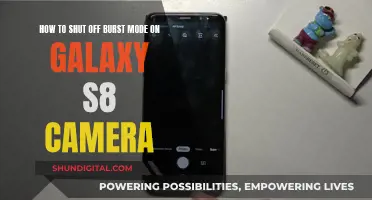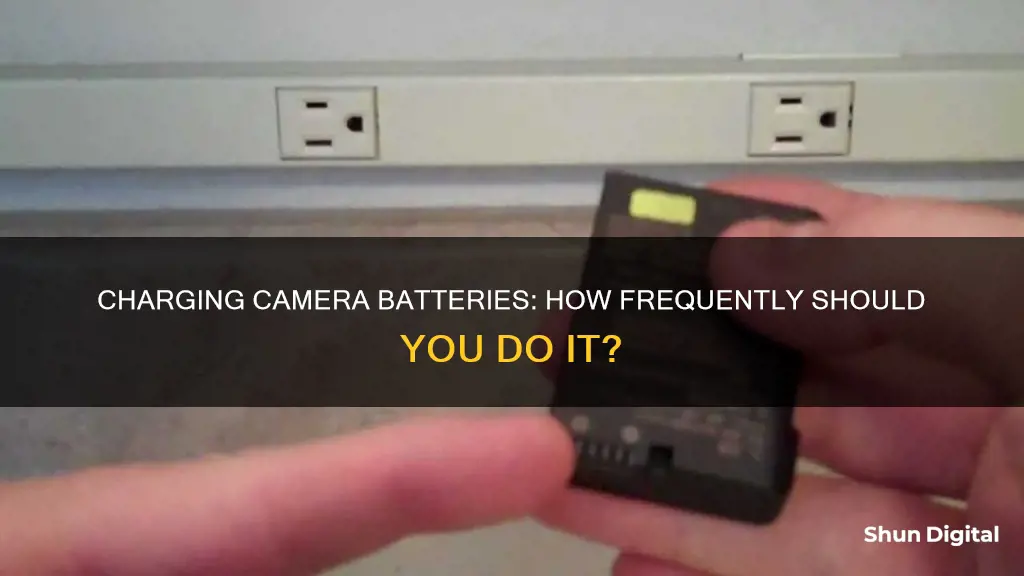
How often you should charge your camera battery depends on several factors, including the type of camera, battery capacity, camera settings, temperature, and firmware. Wireless security cameras, for example, typically need to be charged between every 1 to 6 months, with some models requiring more frequent charging due to lower battery capacity. On the other hand, a Ring Stick Up Cam with a lithium-ion battery can last for at least a couple of months before needing to be recharged. The frequency of charging also depends on camera usage, with cameras in high-traffic areas or with continuous video recording requiring more frequent charging. Other factors that can impact battery life include night vision technology, internet connection stability, and outdated firmware. To improve battery life, users can optimise the camera's location, enable energy-saving features, and consider alternative power sources such as solar panels.
| Characteristics | Values |
|---|---|
| How often should you charge wireless security cameras? | Between every 1 and 6 months, depending on usage, battery capacity, settings, temperature, firmware, etc. |
| How long does it take to charge wireless cameras? | Between 2 and 10 hours, depending on the frequency of charging |
| How long do batteries last in wireless security cameras? | Per charge, up to 6 months in low-traffic areas and 2-3 months in medium to high-traffic areas |
| Overall lifespan of batteries in wireless security cameras | At least 5 years |
| How long does a battery-powered camera last? | Many years, depending on maintenance and product quality |
What You'll Learn

Wireless security cameras need charging every 1-6 months
Wireless security cameras are a convenient way to monitor your home or business remotely. They are often preferred over wired cameras due to their ease of use, cloud storage capabilities, and push notifications. However, one potential drawback is the need for periodic charging, which can range from once a month to once every six months. Here are some factors that affect how often you'll need to charge your wireless security camera and some tips to improve battery life:
Charging Frequency Factors:
- Camera Usage: The more frequently the camera is triggered, whether by motion detection or continuous recording, the faster the battery will drain. Cameras in high-traffic areas or with continuous recording may need charging every two to three months.
- Battery Capacity: Different wireless camera models have varying battery capacities. Some batteries may only last a couple of weeks, while others can go for several months between charges.
- Settings: Features like night vision, two-way talk, and a weak or unstable internet connection can increase power consumption, leading to more frequent charging.
- Temperature: Cold weather can significantly impact battery performance. In temperatures below minus-4 degrees Fahrenheit, battery life can be reduced by up to 50%.
- Firmware: Outdated firmware can cause the camera to use more power than necessary, draining the battery faster.
Tips to Improve Battery Life:
- Optimise Camera Location: Ensure the camera is not monitoring high-traffic areas unnecessarily, and position it closer to the wireless router to improve connectivity and reduce power consumption.
- Energy-Saving Features: Utilise energy-saving modes, reduce motion detection sensitivity, and set up predefined zones or "people-only" detection to conserve battery power.
- Solar Power: Consider using solar panels to charge the camera's battery with renewable energy, reducing the need for manual charging.
- Backup Battery: Keep a fully charged backup battery on hand to swap out when the primary battery runs low, ensuring uninterrupted camera operation.
By considering these factors and implementing the suggested tips, you can optimise the battery life of your wireless security cameras and reduce the frequency of charging, which typically ranges from once a month to once every six months.
Charging Casio Exilim: A Step-by-Step Guide
You may want to see also

Camera usage affects how often you need to charge
Camera usage has a significant impact on how often you need to charge your camera battery. The more you use your camera, the more frequently you will need to charge it. This is especially true if you use features that consume more power, such as continuous video recording or night vision.
For example, a wireless security camera in a high-traffic area with continuous recording enabled may require charging every two to three months. On the other hand, a camera with motion detection and energy-saving features can last for several months between charges.
Additionally, the type of camera usage can also affect battery life. For instance, if you frequently use live views or motion alerts on your security camera, the battery will drain faster. Similarly, if you use your camera in cold weather, the battery performance can be reduced by up to 50% at extremely low temperatures.
Other factors that influence battery life include the camera's location, firmware updates, and battery operating temperature. By optimising these factors and being mindful of power-consuming settings, you can extend the time between charges.
Spy Cameras: How Long Does the Charge Last?
You may want to see also

Low-capacity batteries may only last a couple of weeks
The frequency with which a camera battery needs to be charged depends on several factors, including usage, battery capacity, settings, temperature, firmware, and others.
To improve the battery life of wireless security cameras, it is recommended to ensure optimal camera placement, enable energy-saving features, consider using solar panels, and have a backup battery.
By addressing these factors and implementing the suggested improvements, users can extend the battery life of their wireless security cameras and reduce the need for frequent charging.
Charging Your Fujifilm Camera Battery: How Long Does It Take?
You may want to see also

A wireless security camera takes 2-10 hours to charge
The length of time it takes to charge a wireless security camera depends on a few factors. The type of battery, the working temperature, and the frequency of charging all play a role.
On average, a wireless security camera takes between 2 and 10 hours to charge. Cameras that require frequent charging will charge faster, while those that last several months between charges will take much longer, especially when first unboxed.
Rechargeable lithium-ion batteries are the most common type of battery used in wireless security cameras. These batteries can be recharged using the camera power adapter or a small solar panel. They typically last for about two to three years or more and, once fully charged, can operate for around 24-48 hours. However, some need to be recharged more frequently, depending on the battery capacity and the camera's power consumption.
The second type of battery used in wireless security cameras is a replaceable alkaline battery. These batteries need to be replaced after a certain period or usage, with a lifespan of a few weeks to a few months, depending on their quality.
The working temperature also affects the charging time of a wireless security camera. For example, if the working temperature is 10-45°C, a Reolink wireless camera battery will take 4-6 hours to charge fully. In colder temperatures, the charging time can increase to around 15-25 hours.
Additionally, the frequency of charging can impact the charging time. Cameras that are charged more often will typically charge faster than those that are charged less frequently.
To ensure optimal performance of your wireless security camera, it is important to consider the type of battery, the working temperature, and the frequency of charging. By taking these factors into account, you can ensure that your camera has sufficient power to operate effectively.
Xomodo Wireless Cameras: How Long Does the Charge Last?
You may want to see also

Outdoor camera batteries last 3-6 months
Outdoor camera batteries can last anywhere from 3 to 6 months, depending on usage, placement, and settings. For example, a camera with motion detection set up in a high-traffic area will require more frequent charging, whereas a camera with fewer features enabled and lower quality settings will last longer.
To improve the battery life of your outdoor camera, consider the following:
- Ensure optimal placement of the camera to avoid unnecessarily observing high-traffic areas.
- Adjust the camera's settings to enable energy-saving features, such as reducing motion detection sensitivity and setting up predefined zones.
- Use a solar panel to charge the battery with sunlight.
- Have a backup battery so that you can replace the drained battery with a fully charged one.
It is important to note that the battery life of outdoor cameras can vary and may not always meet the expected 3-6 month duration. Factors such as activity level, connection strength, and environment can impact the battery life.
Charging Kidamento Cameras: A Quick Guide
You may want to see also
Frequently asked questions
It depends on the type of camera and its usage. Wireless security cameras need to be charged between every 1 and 6 months. Cameras in high-traffic areas might require charging every two to three months, while those with low-capacity batteries may only last a couple of weeks.
It depends on the model of the camera. A wireless security camera takes between 2 and 10 hours to charge. A Ring Stick Up Cam can take a few hours to charge from 0-100%.
Camera usage, battery capacity, camera settings, temperature, firmware, and other factors can all impact how long a camera battery lasts.
The overall lifespan of a camera battery is at least five years. Lithium-ion batteries can be charged between 300 and 500 times, while nickel metal-hydride power cells can last up to 1000 charges.
Ensure the camera is positioned optimally, enable energy-saving features, consider using a solar panel, and have a backup battery to swap in when needed.