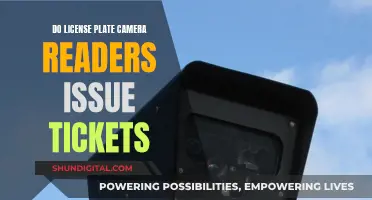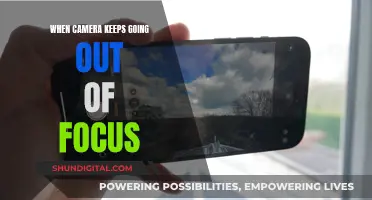The Fujifilm NP-W126 and NP-W126S batteries used in the Fujifilm X mirrorless digital camera series take 150 minutes to charge. The NP-95 battery, used in the Fujifilm X100T, X30, and X70 compact cameras, takes four hours to fully charge. The length of time it takes to charge a Fujifilm camera battery depends on the type of battery. The NP-T125 battery, used in the GFX 50S series, takes 140 minutes to fully charge the first time. There are various methods for charging a Fujifilm camera battery, including AC, USB power sources, power banks, and solar chargers.
| Characteristics | Values |
|---|---|
| Battery Type | Rechargeable Lithium-Ion |
| Battery Model | NP-W126, NP-W126S, NP-W235, NP-95 |
| Battery Capacity | 1260mAh |
| Voltage | 7.2V |
| Charging Time | 150 minutes |
| Charging Methods | AC, USB, Power Banks, Solar Chargers |
| USB Charging | Supported by some newer models, e.g., X-T2 |
| Internal Charging | Supported by some models, e.g., X-T200 |
What You'll Learn

Charging via USB
The Fujifilm X-T200 supports internal charging of its battery pack via the USB port. This can be particularly useful when travelling, as you can recharge the camera battery by simply plugging a USB cable into a laptop, rather than carrying a separate battery charger.
There are various models of USB chargers available, but the most common is one with a small LCD or another with only an LED as a charging indicator. Both weigh 27g and are small, making them great for travelling. The one with an LCD can charge at 600mA, while the other can only manage 400mA, so the LCD model is preferable as it also shows battery status as a 4-bar indicator. Its only disadvantage is that it doesn’t work well with solar chargers, presumably due to instability in the current provided by the charger.
Dual USB chargers are also available, which can be useful when charging multiple batteries. One model is compact, light (32g) and charges at 600mA (or even 800mA for a single battery). Other models are significantly bulkier.
Note that only the original Fujifilm charger has four pins and thus utilises all the battery connectors. This way, it can detect the internal battery temperature and turn off charging in the case of an abnormal situation. Other chargers don’t have this safety feature.
Some newer Fujifilm cameras, including the X-T2, offer in-camera charging via a USB cable. There’s a standard micro-B USB connector, common to many devices, including Android phones. Charging via this method is slow, using only 0.47 Amps from the 5V USB source, so a full battery charge can take up to 5 hours.
Charging the Wyze Camera: Quick and Easy Steps
You may want to see also

Charging via AC
Charging your Fujifilm camera battery via AC
The Fujifilm BC-W126 charger is included with every Fujifilm X camera and can be used to charge your camera battery via AC. This charger accepts AC power only (100-240V) and is somewhat bulky and heavy, weighing 130g with the AC cable. While it gets the job done, it is not ideal for travel.
To charge your Fujifilm camera battery via AC, follow these steps:
- Connect the plug adapter: Use the plug adapter supplied with your camera, ensuring it is appropriate for your country or region.
- Place the battery in the charger: Insert the battery according to the arrow on the battery, ensuring metal connects with metal.
- Plug the charger into a power outlet: Once plugged in, the charging indicator light will illuminate.
- Allow the battery to charge: The battery is fully charged when the indicator light turns off. At this point, you can remove the battery from the charger.
Note: If the indicator light is flashing, it means that the battery is not functioning correctly.
The time it takes to fully charge your Fujifilm camera battery will depend on the specific battery model. For example, the NP-W126 and NP-W126S batteries used in the Fujifilm X mirrorless digital camera series take 150 minutes to charge, while the NP-95 battery used in the Fujifilm X100T, X30, and X70 compact cameras takes 4 hours.
Additionally, it is important to note that lithium-ion batteries perform better and last longer if they are kept fully charged. Therefore, it is recommended to charge your Fujifilm camera battery regularly.
Charging Kidamento Cameras: A Quick Guide
You may want to see also

Charging via car adapter
When it comes to charging your Fujifilm camera battery via a car adapter, there are a few options available. The most common method is to use a USB charger that can be connected to the car's USB port or car charger. These USB chargers are typically small and lightweight, making them convenient for travel. Some models feature an LCD screen or LED indicator that displays the charging status, with the LCD model offering a faster charging rate of 600mA compared to 400mA for the LED version. It's important to note that the LCD model may not work well with solar chargers due to instability in the current provided.
Another option is to use a universal Li-Ion charger, such as the CamCaddy 2, which can charge from a 12V source or USB. This type of charger is useful if you need to charge multiple types of batteries, including those from other camera brands or mobile phones. However, it charges at a slower rate of 400mA for 7.2V batteries.
When choosing a USB cable to connect your charger, opt for a high-quality cable to avoid breakage due to bending. A shorter cable, around 30cm in length, is usually sufficient and helps to reduce clutter when travelling.
Additionally, consider investing in a good power bank, such as the Xiaomi 20000mAh, which offers a high capacity in a reasonably sized package. This can be useful for longer trips or when you don't have access to a power outlet.
It's worth noting that charging times for your Fujifilm camera battery may vary depending on the temperature conditions, with lower or higher temperatures potentially increasing the charging time.
Always refer to the user manual or seek advice from official Fujifilm support channels to ensure safe and proper charging of your camera battery via a car adapter.
Kodak Camera Charging: How to Know It's Charging?
You may want to see also

Charging via power bank
When it comes to charging your Fujifilm camera battery via a power bank, there are a few things to keep in mind. Firstly, standard 5V power banks can be used to charge your camera battery, but they will do so at a slower rate and cannot power your camera while you are using it. These power banks are a cheap alternative if you want to charge your camera while it is turned off.
If you want to be able to power your camera while using it, you will need a power bank with higher voltage output, such as one that supports USB Power Delivery (PD). These power banks can output much higher than 5V, with some models offering up to 20V. When purchasing a power bank for this purpose, look for one that states "PD" for "power delivery" on the packaging.
Fujifilm officially recommends several PD power banks on their website, including the Anker PowerCore+ 26800 PD and the Anker PowerCore Speed 20000 PD. These power banks can be connected to your camera using a USB-C PD (power delivery) connection, which will allow you to power your camera while it is on and shooting or in playback mode.
It is important to note that when using a power bank to charge your Fujifilm camera battery, you should use a USB-C to USB-C cable, or a USB-C to Micro-B cable, depending on your camera model. Additionally, make sure to check the voltage and amperage requirements of your camera battery to ensure that the power bank you choose is compatible.
By following these guidelines, you can effectively charge your Fujifilm camera battery via a power bank, ensuring that you have a reliable power source for your camera during your photography adventures.
Charging the Noorio Camera: A Quick Guide
You may want to see also

Charging via solar power
Charging your Fujifilm camera battery via solar power is a great option if you're planning to be away from electricity for a long time or if you're going on a wilderness trip. Solar chargers are lightweight, portable, and can be easily connected to USB power sources, making them a convenient choice for travellers. Here are some tips and instructions for charging your Fujifilm camera battery via solar power:
Choosing the Right Solar Charger
- Solar chargers come in different sizes and weights. For backpacking or hiking trips, it is crucial to choose a lightweight and compact solar charger. The Sunkingdom 5W 5V USB Solar Charger, for example, weighs only 126g and can be further trimmed down by cutting off the excessive plastic edges.
- Consider the weather conditions and sunlight availability during your trip. If you're travelling to a place with abundant sunlight, a smaller solar charger might be sufficient. However, if you're heading to a location with cloudy or variable weather, you may need a larger and more powerful solar charger to ensure efficient charging.
- Some recommended solar chargers include the Goal Zero Nomad 7 Plus and the Brunton Solaris 12W. The Brunton Solaris 12W charger is lightweight and can recharge a camera battery in a day of decent to partial sun when camped.
- If you're looking for a more versatile option, consider pairing your solar charger with a power bank. This setup will allow you to store the solar energy in the power bank and then use it to charge your camera battery or other devices like phones, GPS units, or headlights.
- When choosing a power bank, consider its capacity and compatibility. The Xiaomi 20000mAh power bank offers a good balance between weight and capacity, making it a popular choice for travellers. Alternatively, you can build your own power pack using high-quality 18650 Li-Ion cells, which can be easily replaced and scaled to your needs.
Charging Tips and Instructions
- Connect your solar charger to the power bank using the appropriate cables. Ensure that all connections are secure and firm.
- Place the solar charger in direct sunlight, orienting it correctly to maximise sun exposure. The intensity of sunlight is usually best during midday when the sun is at its highest point in the sky.
- Depending on weather conditions and sunlight availability, it may take a few hours to fully charge your power bank. If you're in cloudy conditions or have limited sun exposure, it may take longer to charge your devices.
- Once your power bank is charged, you can use it to charge your Fujifilm camera battery. Connect the power bank to your camera's USB charging port or use a dedicated USB battery charger for Fujifilm cameras. Ensure that you have a good-quality USB cable to avoid breakage or damage during your trip.
- Always follow the safety guidelines provided by the manufacturer when using solar chargers and power banks. Some chargers may have specific instructions or precautions that you need to be aware of to ensure safe and efficient charging.
Charging Camera Batteries: Alternative Methods to Try
You may want to see also
Frequently asked questions
It takes 150 minutes to charge.
It takes 140 minutes to charge.
It takes 4 hours to charge.
First, connect the plug adapter suitable for your country or region. Then, place the battery in the charger, ensuring the metal parts touch. Plug the charger in and wait for the charging indicator light to go on. When the indicator light turns off, the battery is fully charged.
You can adjust your LCD display screen by turning it off and using the viewfinder, minimise picture previews, and dim the brightness of the screen. You can also set your power saver to the lowest time setting, turn off continuous focus, use the zoom less, and avoid pushing the shutter button until you are ready to shoot.