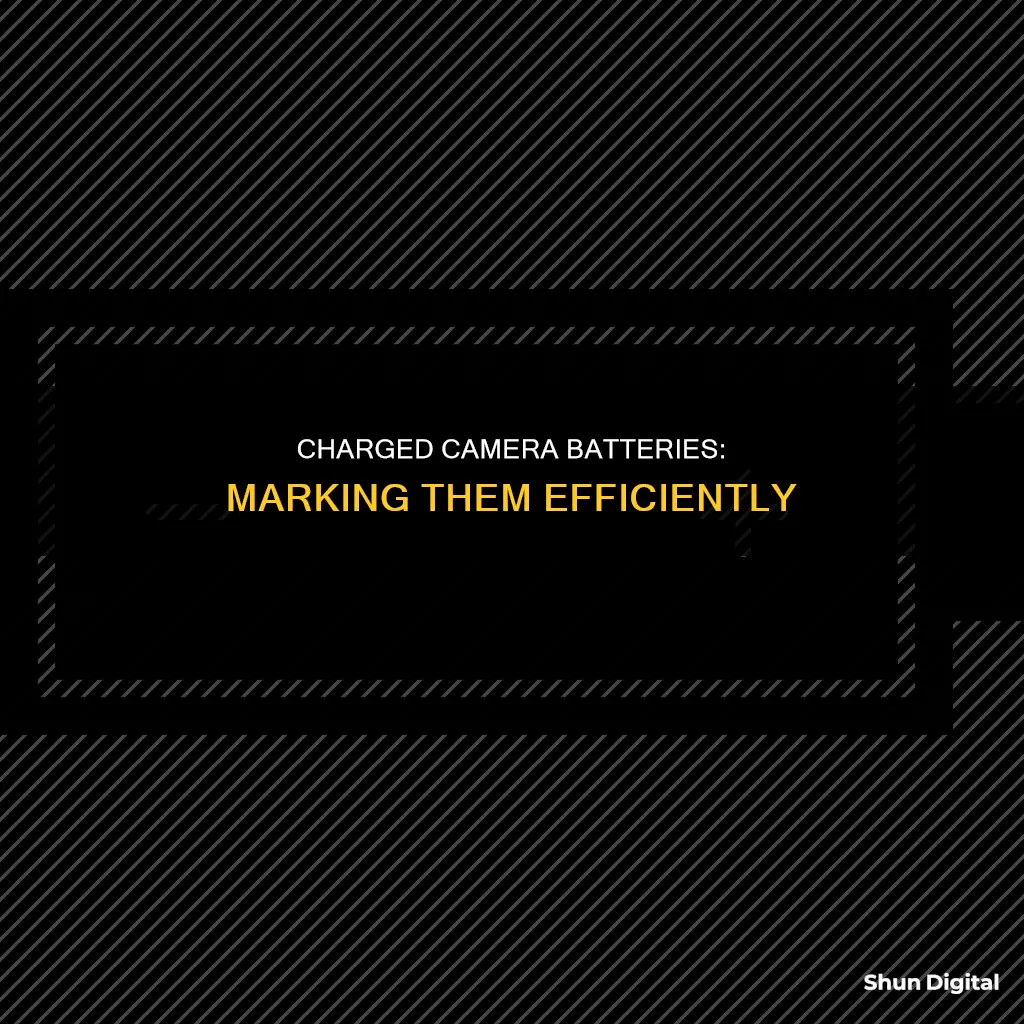
Keeping track of which camera batteries are charged can be a challenge, especially for professional photographers who rely on their gear. While modern cameras have indicators to show battery charge levels, such as LED lights or icons on the LCD screen, a simple and effective solution for tracking charged batteries is to use a labelling system. This can be as straightforward as using a reversible battery cover with Full and Charge labels, allowing photographers to quickly identify which batteries are ready for use and which need to be recharged.
| Characteristics | Values |
|---|---|
| Most common ways to indicate a charged camera battery | An LED light that turns green |
| A battery icon on the camera's LCD screen or viewfinder | |
| A light indicator that turns off or changes color | |
| A charging indicator that turns off | |
| A notification sent to a smartphone or tablet | |
| A message displayed on the camera's screen or menu system | |
| A beep or other sound | |
| Less common ways to indicate a charged camera battery | A battery tester or multimeter |
| Camera battery charging best practices | Use the original charger that came with the camera |
| Follow the manufacturer's instructions for charging the battery | |
| Do not overcharge or undercharge the battery | |
| Do not continuously or repeatedly charge the battery if it is already fully charged or close to fully charged | |
| Use only genuine battery packs, micro USB cables, and AC adaptors |
What You'll Learn

Use a simple labelling system
Using a simple labelling system is an effective way to keep track of your camera batteries and their charge status. This method is especially useful if you have multiple batteries and want a quick visual indication of which ones are charged and ready to use. Here's how to set up and use this system:
Choose Your Labels
Start by deciding on the type of labels you want to use. You can opt for something simple, like coloured stickers, or get more creative with custom-printed labels. For example, you could print "Full" and "Charge" labels, as mentioned by a photographer in a DIY solution article. This makes it clear which batteries are charged and which ones need to be recharged.
Label Your Batteries
Once you've chosen your labels, it's time to mark your batteries. You can designate the charging status and condition of each battery by affixing the appropriate label to the battery itself or its cover. For instance, you can place a "Full" label on one end of the battery and a "Charge" label on the other end. That way, whenever a battery runs out, you can simply flip it over or attach the corresponding label to indicate it needs recharging.
Add Additional Information
You can also include extra details on your labels to make your system even more informative. For example, consider adding an "in-service date" label to the back of each battery. This way, you can track when you bought and started using it, helping you differentiate between newer and older batteries. This is especially useful for identifying batteries that may be wearing out and need to be replaced.
Implement Your System Consistently
Consistency is key to making your labelling system work effectively. Each time you use or recharge a battery, make sure to update its label accordingly. This ensures that you always have an accurate overview of your battery inventory and their charge status.
Use Visual Cues for Easy Identification
When selecting your labels, opt for colours or symbols that stand out. This way, you can easily identify a battery's status at a glance, even from a distance. For instance, you could use bright green labels to indicate fully charged batteries and red labels for those needing recharging.
By implementing this simple labelling system, you'll be able to efficiently manage your camera batteries, ensuring you always have charged batteries ready for your next shoot. No more fumbling around or wasting time trying to figure out which batteries are ready to go!
Are Rexing Dash Cams Charging? A Quick Guide to Know
You may want to see also

Use a colour-coded system
Using a colour-coded system is a simple and effective way to keep track of your camera batteries and their charge status. It is a method that is visually apparent and easy to understand, even at a glance.
Firstly, decide on the colours you will use and what each colour will represent. For example, you could use red to indicate dead batteries and green for fully charged ones. Alternatively, you could use red and green tape to indicate which batteries belong to a specific camera package, as is common practice in the film industry.
You could also use fluorescent pink or red tape to indicate a battery that is not functioning properly. This is a good way to quickly identify any batteries that need to be replaced or repaired.
Once you have decided on your colour scheme, it is important to be consistent. Stick to your system and ensure that everyone who needs to be aware of it understands it. This will help to avoid any confusion, especially when working in a team.
When labelling your batteries, consider using tape or vinyl stickers. Tape, such as red or blue cloth tape, can be used to label the cases, with a smaller label on top to indicate the contents. Vinyl stickers are also useful as they come in various sizes and shapes and can be placed on accessories with tight tolerances, such as batteries. However, be careful not to place stickers or tape in a way that could jam the battery inside its slot.
You can also use a reversible battery contact cover to designate the charging status of each battery. For example, you can clip the cover on with an arrow pointing towards a "Full" or "Charge" label, depending on the battery's status. This provides a clear visual indication of which batteries are charged and which ones need to be recharged.
By implementing a colour-coded system, you will be able to easily keep track of your camera batteries and their charge status, ensuring that you always have a fully charged battery ready to go when you need it.
Samy's Camera and Texas Sales Tax: What's the Deal?
You may want to see also

Attach an in-service date label
One way to keep track of your camera batteries is to attach an in-service date label to each battery. This is a label that indicates when you bought and started using the battery. This method is especially useful for differentiating newer batteries from older ones that may be wearing out.
To implement this system, you can use a label printer or print your own labels using a template and label design software. You can then attach the labels to the back of each battery. This way, you'll have a visual reminder of when each battery entered service.
When creating your in-service date labels, consider including the following information:
- The date you purchased the battery.
- The date you started using the battery.
- Any other relevant information, such as the battery model or serial number.
Additionally, you can colour-code your in-service date labels to make it even easier to identify the status of each battery at a glance. For example, you could use green for newer batteries and red for older ones.
By attaching in-service date labels to your camera batteries, you'll have a clear and organised way to keep track of their usage and age. This can help you rotate your batteries effectively, ensuring they all get used evenly and don't spend too much time sitting idle, which can cause them to discharge.
Charging the Polaroid Spectra System Camera: A Step-by-Step Guide
You may want to see also

Use a battery tester or multimeter
Using a battery tester or multimeter is a great way to check the health of your camera batteries and ensure they are charged. Here's a detailed guide on how to do it:
Choosing the Right Tool:
Before you begin, it's important to understand the difference between a battery tester and a multimeter. A battery tester is designed specifically for testing a battery's performance under load. On the other hand, a multimeter is a more versatile device that can measure voltage, current, and resistance. For camera batteries, either tool can be used, but a multimeter may provide more detailed information.
Preparing the Battery:
To get accurate results, it's important to prepare the battery before testing. Disconnect the battery from any circuit or device. If the battery was recently in use, let it sit idle for about an hour to cool down and ensure that any surface charge dissipates.
Setting Up the Tester or Multimeter:
If you're using a battery tester, follow the specific instructions provided with the device. Battery testers usually have clips or test leads that you attach to the battery's terminals. For a multimeter, set it to the 'DC voltage' mode to measure voltage, or set it to 'DC current' to measure current. Always set the dial to a higher range than the specified voltage of the battery. For example, if you have a 9V battery, set the multimeter to the 15-20V range.
Connecting the Tester or Multimeter:
Now, it's time to connect the tester or multimeter to the battery. For a battery tester, attach the clips or leads to the battery's terminals, following the manufacturer's instructions. With a multimeter, connect the red probe to the positive terminal of the battery and the black probe to the negative terminal. Ensure you connect the probes to the correct ports on the multimeter as well—the red probe to the 'VΩmA' port and the black probe to the 'COM' port.
Taking the Reading:
With the tester or multimeter connected, you can now take the reading. For a battery tester, press the button or switch, and it will display or print the results. With a multimeter, simply read the voltage or current value displayed on the screen. If you're measuring voltage, a reading greater than half the specified voltage of the battery indicates it's still usable. For example, a 9V battery with a reading above 4.5V is good to go.
Interpreting the Results:
Finally, interpret the results to determine the health of your camera battery. If the reading is significantly lower than the rated voltage, the battery may need to be replaced. Additionally, look for symptoms such as leaking, overheating, broken terminals, or bulging, as these could indicate a faulty battery.
By following these steps and using a battery tester or multimeter, you can effectively mark your camera batteries as charged or in need of charging. Remember to always handle batteries with care and refer to the manufacturer's instructions for specific guidelines related to your battery type.
Charging Olympus Stylus Tough Camera: A Step-by-Step Guide
You may want to see also

Monitor battery life with a notification system
Monitoring your camera's battery life is crucial to ensure you don't miss out on capturing important moments. Here are some methods to help you keep track of your camera's battery life using a notification system:
Visual Indicators
Most cameras have a battery indicator that displays the remaining battery life. This is usually shown as an icon or a percentage on the LCD screen or viewfinder. When the battery is fully charged, the indicator will typically show 100% or a full battery symbol. Some cameras may also have a light indicator that changes colour, such as turning green, to indicate a full charge.
Audible Alerts
Some cameras may emit a beeping sound or other audible alerts to notify you when the battery is fully charged. This can be helpful if you're not constantly monitoring the camera's screen.
On-Screen Messages
Certain cameras will display on-screen messages or notifications in the menu system when the battery is fully charged. This is useful if you're not actively using the camera while it's charging.
Smartphone Notifications
With advancements in camera technology, some cameras now offer smart features such as sending notifications to your smartphone or tablet when the battery is fully charged. This is ideal for situations when you're charging your camera overnight and want to be notified remotely.
Battery Info Menu
If you own a Canon EOS camera, certain models from 2007 onwards include a 'Battery info' screen in the menus. This feature provides detailed information about the battery's performance and can be helpful in monitoring its overall health.
DIY Labelling System
For a low-tech solution, you can create a simple DIY labelling system to track which batteries are charged and which ones need recharging. For instance, you can use reversible battery contact covers with "Full" and "Charge" labels, or you can add "in-service date" labels to keep track of older batteries that may need replacement.
By utilising these notification systems, you can effectively monitor your camera's battery life and ensure you're always ready to capture the perfect shot.
Eufy Camera Charging: Mounting Prep or Not?
You may want to see also
Frequently asked questions
You can use a simple labelling system with a reversible battery contact cover to designate the charging status of each battery. For instance, you can affix a "Full" label to one end of the battery and a "Charge" label to the other end. When the battery is charged, clip the battery cover on with the arrow pointing towards the "Full" label. When the battery runs out, attach the contact cover to the spent battery so that the arrow points towards the "Charge" label.
Most cameras have a battery indicator that shows the level of charge remaining in the battery. When the battery is fully charged, the indicator will show that it is full. Some cameras may also have a light that turns on or changes colour, or emit a beep or other sound to indicate that the battery is fully charged.
It is important to follow the manufacturer's instructions for charging the battery to ensure that it is done properly and safely. Do not overcharge or undercharge the battery, as this can lead to reduced battery life and potential damage to the camera. Use the original charger that came with the camera, as third-party chargers may not be compatible.







