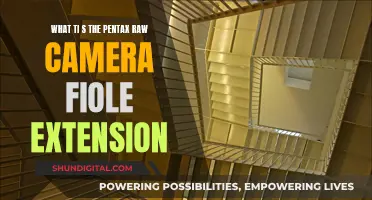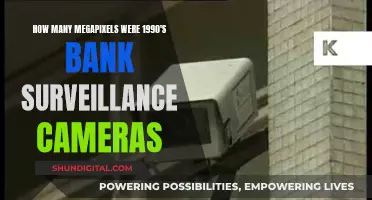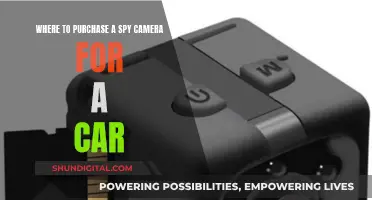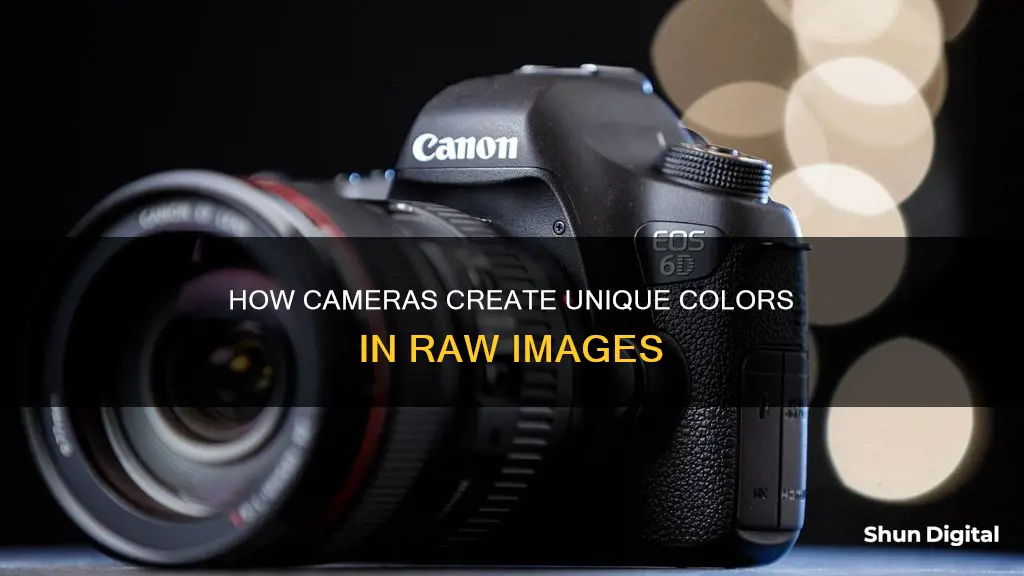
Different cameras create different colors in raw because of variations in their sensors, lenses, and the color spaces they use. Raw image files are unprocessed or minimally processed data from a camera's image sensor, and they contain a large amount of data that can be interpreted differently by different software.
The camera's sensor and lens can only detect and record certain colors, which means that the raw data will vary depending on the camera model and its specifications. Additionally, when opening a raw file, the software used to interpret the data will apply its own color space, which can also affect the colors that are displayed.
Furthermore, the screen used to view the image also has limitations on the number of colors it can display, which can result in differences in how colors are represented. Calibrating your monitor and ensuring that your software is using the correct color profile can help ensure more accurate color representation.
It's important to note that raw images are not meant to be immediately viewable and usually require post-processing to bring out their full potential.
What You'll Learn

Different cameras use different colour profiles
The issue of colour discrepancies can be fixed by changing the monitor profile to sRGB or Adobe RGB for wide-gamut monitors. This can be done by calibrating the monitor with a hardware calibrator, which will also install a custom monitor profile.
Another reason for colour discrepancies is that raw data files do not have a colour space. When a raw file is opened in a raw converter, the data is mapped to the working colour space set in the raw converter app. For example, when a Sony A7 IV image is opened in Photoshop, it opens in Camera Raw and is set to Adobe RGB 8-bit. This can be changed to Adobe RGB 16-bit or ProPhoto 16-bit to take advantage of the quality of the raw data.
The colour space used depends on the intended output. If the images are only for web graphics, then sRGB is suitable, and the monitor will show this accurately. If the images are for fine art printing on wide-gamut printers, then Adobe RGB or ProPhoto RGB is a better option, and the monitor will show and soft-proof the additional colours.
It is also important to note that raw image files are sometimes incorrectly described as "digital negatives". Instead, they are more like exposed but undeveloped film, which can be converted electronically in multiple non-destructive steps to reach the desired image.
Are Camera Batteries Safe for Flying?
You may want to see also

Cameras have different lenses and sensors
Lenses also have different apertures, which refer to the amount of light they let in. A larger aperture lets in more light and is described as having a lower f-number. Lenses with larger apertures are also faster, as they allow for a faster shutter speed while maintaining the same exposure.
Different camera bodies have different sensors, which can be either full-frame or crop sensors. Full-frame lenses can be used on crop sensor cameras, but not the other way around. Sensors try to capture as much information about light as possible, which results in flatter images with muted colours. This gives more freedom when editing the image.
The colours of RAW images can also look different due to variations in monitor profiles and display devices. A monitor profile is a description of how a monitor displays colours. A defective monitor profile can cause colour casts, affecting the colours displayed on the screen. Additionally, different display devices have different colour gamuts, which can also impact the appearance of colours.
Unveiling Camera Brick Battery's Inner Workings
You may want to see also

Monitors can only display a limited range of colours
The range of colours displayed by modern monitors is impressive, but sometimes, particularly with abnormally vivid colours, you may have to settle for a close approximation. This is often the case when colour-matching very bold-hued garments.
The problem of limited colour display is not unique to monitors. Even cameras can only detect and record certain colours.
The issue of limited colour range can be mitigated by using a High Dynamic Range (HDR) or Wide Colour Gamut monitor, which can display colours that were previously impossible to view.
Charging the Kidizoom Duo Camera: A Step-by-Step Guide
You may want to see also

Raw images are not yet processed
Raw image files are so named because they are not yet processed and contain large amounts of potentially redundant data. They are created by the image sensor of a digital camera, motion picture film scanner, or other image scanner. Raw files are not ready to be printed or even viewed as-is, and need to be processed by a raw converter.
Raw image files are sometimes incorrectly described as "digital negatives". A better analogy would be exposed but undeveloped film, which can be "developed" (electronically, in the case of raw image files) in a non-destructive manner multiple times to reach a visually desired image. Like undeveloped film, a raw digital image may have a wider dynamic range or color gamut than the developed film or print.
The purpose of raw image formats is to save data obtained from the sensor with minimum loss of information. Raw image formats are intended to capture the radiometric characteristics of the scene, that is, physical information about the light intensity and color of the scene, at the best of the camera sensor's performance.
Raw files contain the information required to produce a viewable image from the camera's sensor data. They include:
- A short file header
- Camera sensor metadata
- Image metadata (exposure settings, camera/scanner/lens model, date and location of shoot/scan, etc.)
Nearly all digital cameras can process the image from the sensor into a JPEG file, but cameras that produce raw files save these settings in the file but defer the processing. This results in an extra step for the photographer, so raw is normally only used when additional computer processing is intended. However, raw has numerous advantages over JPEG, including:
- Many more shades of colors
- Higher image quality
- Bypassing of undesired steps in the camera's processing
- Finer control
- The color space can be set to whatever is desired
- All changes made on a raw image file are non-destructive
To view a raw image file, you need to use software that processes that file. The software decides how to process the data, and the default processing of one application will differ from another.
XA20 Camera Battery Life: How Long Does It Last?
You may want to see also

Raw images are like exposed but undeveloped film
Raw image files are sometimes described as "digital negatives", but this is incorrect. Instead, raw datasets are more akin to exposed but undeveloped film, which can be "electronically developed" in a non-destructive manner several times to reach a visually pleasing image. Raw digital images, like undeveloped film, may have a wider dynamic range or color gamut than the developed film or print.
The purpose of raw image formats is to save data obtained from the sensor with minimal information loss. Raw image formats are intended to capture the radiometric characteristics of a scene, that is, physical information about the light intensity and color of the scene, at the best of the camera sensor's performance.
Raw files contain the information required to produce a viewable image from the camera's sensor data. They include camera sensor metadata, which is needed to interpret the sensor image data, and image metadata, which can be useful for inclusion in any CMS environment or database.
Raw image files contain unprocessed or minimally processed data from the image sensor of either a digital camera, a motion picture film scanner, or another image scanner. They are so named because they are not yet processed and contain large amounts of potentially redundant data. Normally, the image is processed by a raw converter, which makes precise adjustments before conversion to a viewable file format such as JPEG or PNG.
To view a raw image file, you must use software that processes the file. The software decides how to process the data, and the default processing of one application will differ from another.
Charging Vintage 8mm Cameras: A Step-by-Step Guide
You may want to see also
Frequently asked questions
Camera sensors try to capture more information about light, which results in flatter images with muted colors. Different cameras have different sensors, which is why they produce different colors in raw.
The yellow cast is likely caused by a defective monitor profile. Setting the monitor profile to sRGB (or Adobe RGB if you have a wide-gamut monitor) should fix the issue.
Raw files contain more data than JPEGs, which allows for more flexibility during post-processing. You can make adjustments to a raw image without harming the integrity of the shot.
Raw files are much larger than JPEGs, which means they take up more space on your memory card and hard drive. Additionally, recording all that data takes more time, so you can't shoot as many photos in a row compared to shooting in JPEG.
Access your camera's file settings, usually found in the menu, and select RAW instead of JPEG. Or, if you want the flexibility of shooting in raw but also want quick access to your photos, choose RAW + JEPG to get both file types.