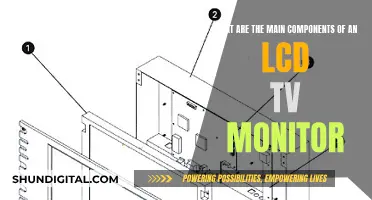Building your own studio monitors can be a fun and creative project. However, it may not always be a cheaper alternative to buying mass-manufactured monitors. The cost of building studio monitors can range from $200 to a much higher amount, depending on your requirements and budget. If you're considering building your own studio monitors, there are several factors to keep in mind, such as driver selection, enclosure design, and acoustic treatment. It's also important to have some knowledge of electrical components and woodworking skills. Additionally, you'll need to decide on the type of speakers you want to use and ensure that they have the same impedance rating. While building your own studio monitors can be a rewarding experience, it's crucial to weigh the benefits against the time and financial investment required.
What You'll Learn

Choose the right speakers
Choosing the right speakers for your studio monitor setup is a crucial step in building a studio monitor system. Here are some factors to consider when selecting your studio monitor speakers:
Active vs Passive Monitors
Active studio monitors have built-in amplifiers, making them simpler to use and ideal for plug-and-play setups. On the other hand, passive monitors require external amplifiers, offering more flexibility in amplifier selection but demanding additional equipment and setup time. Active monitors are often preferred for their ease of use and dedicated amplifier tuning.
2-Way vs 3-Way Design
A 2-way studio monitor features a woofer for low frequencies and a tweeter for high frequencies. This design is common and provides a cost-effective solution for balanced sound quality. However, a 3-way system introduces a dedicated midrange speaker, enhancing clarity and precision by ensuring that each frequency range has its own dedicated driver. 3-way systems are often preferred by audiophiles and audio professionals for their improved accuracy and sound quality.
Amplifier Configurations
Studio monitors can have different amplifier configurations: single-amp, bi-amp, or tri-amp. Single-amp is typically found in passive monitors, where a single amplifier powers both the left and right speakers. Bi-amp configurations are more common in professional studios, with dedicated amplifier channels for each driver, resulting in greater control over frequency response and more precise sound reproduction. Tri-amp configurations, found in high-end professional studios, offer the ultimate control over frequency response, with each driver in a 3-way system having its own dedicated amplifier.
Monitor Size and Driver Size
The size of your studio monitor and its drivers depends on your room size and music style. For home studios, 5-inch speakers are generally a good fit. If you produce music with significant low-frequency content, such as EDM, larger drivers are recommended to achieve better low-frequency response. Conversely, smaller drivers may offer improved midrange and high-frequency response due to their ability to reproduce these frequencies more accurately.
Wattage
Wattage determines the monitor's ability to deliver adequate sound levels without distortion. For smaller rooms or beginners, 50-75 watts per channel is a good starting point. Larger commercial studios may require monitors with higher wattage, such as 100 watts or more per channel, to achieve sufficient sound pressure levels. However, it's important to note that quality takes precedence over wattage, as a well-designed studio monitor with lower wattage can often outperform a cheaper option with higher wattage.
Budget
Your budget will play a significant role in choosing your studio monitors. For beginners, decent monitors can be found in the $200-$400 range. Intermediate users should expect to spend $400-$1,000, while professionals may invest upwards of $1,000 per monitor for high-end options. It's important to strike a balance between quality and budget, as simply choosing the most expensive option does not guarantee superior performance.
Ankle Monitor Woes: Socking Conundrum Solved
You may want to see also

Design the enclosure
Designing the enclosure is a crucial step in building your own studio monitor. This involves determining the size, shape, and material of the box that will house the speakers.
Firstly, you need to decide on the dimensions of the enclosure. This will depend on the size of the speakers you have chosen and the overall design of your studio monitor. Using software like Adobe Photoshop or other 3D drawing programs, you can create a 2D or 3D scale template to plan out the measurements of your enclosure. If you're unsure where to start, you can search online for existing designs and use them as a guide.
When it comes to materials, wood is typically the best option for studio monitor enclosures. MDF wood, in particular, is a popular choice due to its affordability and ease of use. However, if you're not confident in your woodworking skills, it's advisable to seek the help of a professional carpenter. They will have the necessary tools and expertise to accurately cut and assemble the enclosure.
Another important consideration is the internal structure of the enclosure. For optimal sound quality, the enclosure should have separate chambers for the woofer and mid-range driver to prevent their movements from affecting each other. The volume of the enclosure will depend on the type of speaker system you are using. For example, a ported or passive radiator system will require a larger enclosure than a closed-box system. Additionally, you may want to consider using acoustic stuffing or dampening material inside the enclosure to reduce reflections and improve sound clarity.
Finally, you can finish your enclosure by painting or varnishing the surface to protect the material and give it a professional look.
Adjusting Monitor Pixel Size: Tips for a Sharper View
You may want to see also

Build the enclosure
Building the enclosure is a crucial step in the process of creating studio monitors. This involves constructing a box to house the speakers and other components, and it needs to be done with precision and care to ensure optimal sound quality.
For this step, you can use various materials, such as wood, plastic acrylic, or other materials, but wood tends to yield better results. Plywood, particularly birch plywood, is a popular choice due to its thickness and ability to reduce cabinet resonances, which are detrimental to sound quality. MDF wood is also an option, but it's important to be mindful of the dust it creates during the building process.
The shape and size of the enclosure will depend on the size of your speakers and your personal design preferences. You can use software like Adobe Photoshop or 3D software to design a 2D or 3D scale template based on your speaker's measurements. If you're unsure where to start, you can search online for existing designs and modify them to fit your needs.
Once you have your design ready, it's time to build the enclosure. You can attempt this yourself if you have woodworking skills and the necessary tools, or you can enlist the help of a professional carpenter who has the expertise and equipment to ensure a precise build.
After the enclosure is built, it's time to paint it. A primer can be applied first, followed by a coat of paint, such as acrylic paint, to give it a finished look.
Remember, the enclosure is just one component of your studio monitor, and it should be constructed with care to ensure the best possible sound quality from your finished product.
The Ultimate Guide to Updating Your ASUS 144Hz Monitor
You may want to see also

Paint the enclosure
Painting the enclosure is a crucial step in the process of building a studio monitor. It not only enhances the aesthetic appeal but also provides protection to the wooden structure. Here is a detailed guide on how to paint the enclosure:
Before beginning the painting process, it is essential to prepare the surface of the MDF wood enclosure. Start by sanding the surface with fine-grit sandpaper. This step will smooth out any imperfections and create a uniform surface for the paint to adhere to. Ensure that you sand in the direction of the wood grain to achieve the best results. After sanding, wipe down the enclosure with a damp cloth to remove any dust or debris.
Once the surface is prepared, it's time to apply a primer. A primer will help the paint adhere better and create a more durable finish. For this project, use a car primer and apply it evenly across the surface of the enclosure, following the instructions on the product. Allow the primer to dry completely before moving on to the next step.
Now, you are ready to apply the paint. Select a high-quality acrylic paint that is suitable for use on wood surfaces. Using a paintbrush or a roller, carefully apply the paint to the enclosure, ensuring even coverage. It is recommended to apply thin coats of paint and allow sufficient drying time between coats. Two to three coats of paint should be sufficient, depending on the desired finish.
After the final coat of paint has dried, you may consider applying a clear coat or sealant to provide additional protection to the paint job. This step is optional but can be beneficial if the studio monitor will be subjected to frequent use or harsh conditions.
Lastly, allow the paint to cure completely before assembling the studio monitor. Refer to the paint manufacturer's instructions for the recommended curing time. Once the paint has cured, you can proceed with the final assembly, wiring, and testing of your custom studio monitor.
Remember, taking your time and following these steps carefully will result in a professional-looking and long-lasting paint finish for your studio monitor enclosure.
Removing a Stripped Screw: Monitor Maintenance Guide
You may want to see also

Final assembly, wiring and testing
Final Assembly, Wiring, and Testing
Now that you have your speaker components, enclosure, and amplifier, it's time to assemble your studio monitor, wire everything together, and test it out.
Start by placing your speakers into the enclosure. Make sure they fit securely and are aligned correctly. You may need to use some additional materials, such as mounting rings or brackets, to hold the speakers in place.
Next, connect the speakers to the amplifier using the appropriate cables. Ensure that the polarity is correct and that all connections are secure. The amplifier will also need to be connected to a power source, such as a PSU with a power supply of 12v 50A.
Once everything is connected, it's time to test your studio monitor. Start by powering on the amplifier and connecting your audio source. Play some music or test tones and listen to the sound quality. Adjust the amplifier settings, such as gain and crossover points, to optimise the sound for your specific listening environment.
If possible, use a measurement microphone and software to analyse the waveforms and further fine-tune your studio monitor. This will help you identify any problems and make any necessary adjustments.
Finally, test your studio monitor with a variety of audio material, including music and speech, to ensure that it performs well across different types of content. Pay attention to the lows, mids, and highs, and make sure they are all clear and distinct. Also, check the imaging and sweet spot by listening from different positions in the room.
How Multiple Monitors Affect CPU Usage and Performance
You may want to see also
Frequently asked questions
Building a studio monitor will not be cheaper than buying a mass-manufactured one. However, if you clone an expensive design, you can save money.
MDF wood or double-walled birch plywood are good options.
You should consider the ohms, which is the unit of measure for impedance, as well as the power measured in watts. Both speakers should have the same impedance rating.
A 2-way speaker system has one woofer and one tweeter. A 3-way speaker system has a woofer, a mid-range driver, and a tweeter, which provides clearer mid-range sound.
A passive crossover is a capacitor inline with the tweeter that doesn't allow low frequencies through, protecting the tweeter from damage. A passive crossover is necessary if you are using a ribbon tweeter.