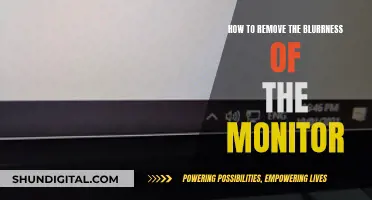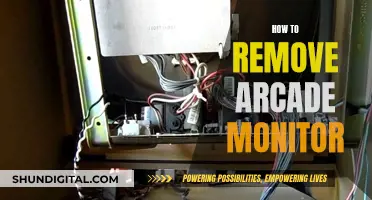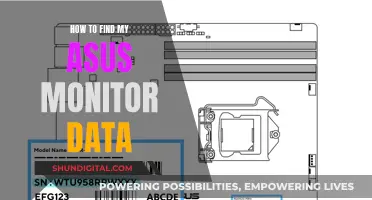Adding a subwoofer to studio monitors can drastically improve the bass output of your setup. Subwoofers are designed to reproduce very low bass frequencies, typically around 20-120 Hz, which most main speaker monitors cannot produce. However, simply adding a subwoofer to your setup can do more harm than good if it is not calibrated correctly. This guide will take you through the process of choosing and setting up a subwoofer to ensure that it enhances, rather than detracts from, your studio monitor system.
| Characteristics | Values |
|---|---|
| Why add a subwoofer to studio monitors? | To expand the spectrum of frequencies you can accurately monitor and to access low bass frequencies that your setup can output. |
| When is a subwoofer set up correctly? | When it makes your main monitors sound like they are producing sub-bass frequency content. |
| When is a subwoofer set up incorrectly? | When it overpowers your main monitors and creates a notch at the crossover frequency between your subwoofer and main monitors. |
| How to set up a subwoofer | Find the optimal position for your studio desk and main monitors, set up your subwoofer(s), apply acoustic treatment to your room, measure the frequency response of your listening position, and then optimize your set up. |
| How to set the level of your subwoofer | Use an SPL meter like Decibel X Pro: dBA Noise Meter and adjust the level of the subwoofer until it reaches a near-flat frequency response. |
| How to set the crossover frequency on your subwoofer | Two-way and three-way speakers have built-in crossover points that blend the signals produced by their drivers. When using a separate subwoofer, you need to set the crossover frequency manually, typically around 80 Hz. |
| Connecting a subwoofer and studio monitors to an audio interface | Connect the output of the audio interface to the inputs of the subwoofer, and then connect the output of the subwoofer to the studio monitors. |
What You'll Learn

Choosing a subwoofer
When choosing a subwoofer, it's important to consider the specifications of your existing studio monitors and the space you have available. If the manufacturer of your monitors sells a subwoofer for that line, that should be your first choice, as it will be designed to work with your monitors. If not, try to get the closest match from the same brand.
Subwoofers can be active (powered) or passive (unpowered). Most modern subwoofers are active, containing an internal amplifier that requires external power. Passive subwoofers are slightly less common and will need a good amplifier to power them.
In addition to the subwoofer itself, you will need a crossover, which splits the audio signal into low and high-frequency bands for the subwoofer and monitors, respectively. Many active subwoofers feature an internal crossover, while an external crossover unit can be used for more specific settings.
When setting up your subwoofer, it's important to keep it away from walls and corners, as proximity to boundaries will increase the volume and distort the frequency response. You will also need to set the crossover frequency to ensure it takes over where your speakers leave off, creating a clear and flat image of the low-end frequencies.
It's worth noting that adding a subwoofer to a small or untreated room can do more harm than good, causing issues with standing waves and phase cancellation. In such cases, investing in acoustic treatment, larger monitors, or studio headphones may be a better solution for improving the low-end response.
Troubleshooting a Monitor: How to Know It's Broken
You may want to see also

Setting up a subwoofer
Step 1: Understanding the Purpose of a Subwoofer
Firstly, it is important to understand that adding a subwoofer to your studio setup is not about boosting the bass to make it louder. Instead, the primary purpose of a subwoofer is to reveal lower bass frequencies that your studio monitors cannot output, allowing you to make informed mixing and EQ decisions.
Step 2: Choosing the Right Subwoofer
When choosing a subwoofer, it is recommended to select one that is designed specifically for your line of studio monitors. This ensures that the system works together harmoniously, with the subwoofer filling in the missing frequencies. If a dedicated subwoofer is not available, try to choose one from the same brand to ensure compatibility.
Step 3: Understanding Active and Passive Subwoofers
Subwoofers can be either active (powered) or passive (unpowered). Active subwoofers contain an internal amplifier and require external power, while passive subwoofers are less common in professional audio setups and require a good external amplifier.
Step 4: Placement of the Subwoofer
When deciding on the placement of your subwoofer, it is important to consider its proximity to walls and corners. Placing the subwoofer near boundaries will naturally increase its volume and distort its frequency response. Therefore, it is best to keep it away from walls and corners unless you are experienced in acoustic treatment.
Step 5: Connecting the Equipment
Use high-quality shielded cables to connect your subwoofer to your studio monitors, ensuring they are the shortest length possible to avoid noise, interference, and signal degradation.
Step 6: Setting the Crossover Frequency
Refer to the technical manual for your studio monitors to find the frequency response graph. This graph shows the range of frequencies that your monitors can effectively reproduce. Set the crossover frequency of your subwoofer to take over just below this range, ensuring a smooth transition between the monitors and the subwoofer.
Step 7: Fine-Tuning the Subwoofer Output
Use acoustical measurement software or listen to reference tracks to fine-tune the output level of your subwoofer. Adjust the subwoofer's settings until you achieve a flat response or a full yet realistic sound, ensuring that the bass is not overpowering.
Step 8: Addressing Phase Cancellation
If you experience phase cancellation, where certain frequencies are cancelled out due to the position of the subwoofer, you can use the phase switch on your subwoofer to invert the phase of the signal. Alternatively, you can use a specially wired cable or physically move the subwoofer to a different location in the room.
Remember, these steps provide a basic guide, and you may need to make adjustments based on your specific studio setup and equipment. Fine-tuning your subwoofer may require some trial and error to achieve the desired sound.
Monitors to Elevate Your Dota Gaming Experience
You may want to see also

Benefits of a subwoofer
Adding a subwoofer to your studio monitor setup can bring a range of benefits. Firstly, it can extend the spectrum of frequencies you can monitor and reproduce, particularly ultra-low frequencies that most monitors cannot. This is especially useful for music production, where a clear and powerful bass is essential, and can make a noticeable difference when playing back music in a large venue.
A subwoofer can also improve the overall performance of your sound system, enhancing the balance of the main speakers. This results in a richer, more detailed, and more powerful sound. The subwoofer takes on the task of reproducing low frequencies, which require a lot of power, allowing the other speakers to focus on midrange and treble frequencies. This means that the overall sound is smoother and less distorted.
Additionally, subwoofers are designed to be flexible in terms of placement. As bass notes are too long for human ears to detect a source spatially, subwoofers can be placed in a variety of locations, such as in the trunk of a car or under a seat, without affecting the audio experience.
It's important to note that a subwoofer should be calibrated correctly to provide the right amount of bass and avoid throwing off the accuracy of your system. When set up properly, a subwoofer can significantly improve the quality and impact of your audio setup.
Upgrading to a 144Hz Monitor: Is It Worth the Investment?
You may want to see also

Acoustic treatment
Adding a subwoofer to your studio monitor setup can significantly improve the sound of small speakers, especially in a home studio setting. Subwoofers can extend the range of your system, revealing ultra-low frequencies that most monitors cannot reproduce. However, it's important to calibrate your subwoofer correctly to avoid distorting the accuracy of your system with too much bass.
When adding a subwoofer to your studio setup, acoustic treatment is crucial to optimise sound quality and minimise distortion. Here are some detailed instructions and considerations for acoustic treatment:
- Consider Room Size and Subwoofer Usage: The size of your room is critical for effective subwoofer acoustic treatment. Smaller rooms can struggle to accommodate the long wavelengths produced by low-frequency sound. Ensure your room has sufficient volume to contain the energy from your subwoofer. Also, consider the purpose of your subwoofer. Is it for a two-channel setup, or a home theatre system with multiple subs?
- Match Subwoofer Driver to Room: The size of your subwoofer driver matters. For example, the difference between a ten-inch and a twelve-inch subwoofer can result in a significant difference in energy output, which can exacerbate existing acoustic problems in your room.
- Use Appropriate Acoustic Treatment Materials: Avoid using foam and boxes filled with building insulation as they are ineffective for low-frequency absorption. Instead, opt for pressure-activated absorbers such as diaphragmatic, membrane, or Helmholtz absorbers. These technologies are specifically designed to manage low-frequency pressure waves generated by subwoofers.
- Positioning and Placement: The placement of your subwoofer within the room is important. Keep it away from walls and corners as they can naturally increase the subwoofer's volume and distort its frequency response. For control rooms, subwoofers are typically placed towards the front, centred between the monitors, and on the floor under the console.
- Manage Low-Frequency Pressure Issues: Low-frequency sound waves create pressure areas within the room that can interfere with other frequencies. To minimise their impact, use technologies like Helmholtz resonators or diaphragmatic absorbers to reduce excess energy and bring down the amplitude.
- Fine-Tune Your Subwoofer: Use acoustic measurement software or reference tracks to fine-tune your subwoofer's output level. Adjust the subwoofer's settings until you achieve a flat response or a natural and realistic sound across various tracks.
Finding Your Dell Monitor's Name: A Step-by-Step Guide
You may want to see also

Connecting subwoofers
The first step in connecting a subwoofer is to decide where to place it. While sub-bass frequencies aren't directional, meaning you can place your subwoofer in various positions around your room, you should be cautious of time delay issues. If your subwoofer is placed too far away from your studio monitors, you may hear a time delay between them.
Once you've decided on a spot for your subwoofer, you can start connecting the equipment. The proper way to connect a subwoofer and studio monitors with an audio interface is to connect the output of the audio interface to the inputs of the subwoofer, and then connect the output of the subwoofer to the studio monitors. If your setup doesn't allow for a direct connection between the subwoofer and the monitors, you may need an external crossover to ensure the built-in crossover in the subwoofer works with the monitors.
After connecting the equipment, you'll need to set the crossover frequency to avoid a muddy sound or a notch at the crossover frequency. The crossover frequency is typically set to around 80 Hz, but this may vary depending on your speakers' frequency response. Refer to the technical manual for your monitors and look for the frequency response graph to determine the optimal crossover frequency.
Finally, fine-tune your subwoofer's output level to achieve the desired amount of bass. This can be done by using acoustical measurement software or listening to reference tracks and adjusting the sub level until the sound is full yet realistic.
Ankle Monitors: Understanding Your Tracking Device
You may want to see also
Frequently asked questions
A subwoofer can drastically improve your ability to monitor bass, giving you access to low bass frequencies that your studio monitors can't output. This is especially useful for EDM, Hip Hop and Jazz, where a clear and powerful bass is indispensable.
The proper way is to connect the output of the audio interface to the inputs of the subwoofer, and then connect the output of the subwoofer to the studio monitors. However, if you can only connect the outputs of the audio interface to both the subwoofer and the studio monitors, you may need an external crossover.
A crossover is a circuit that splits the incoming audio signal into low- and high-frequency bands to be sent to the subwoofer and the monitors, respectively.
Sub-bass frequencies aren't directional, so you can place your subwoofer in various positions around your room. Common placements include along the centre of walls and in the corners of your studio.
You can use software such as Room EQ Wizard or an app like Decibel X Pro: dBA Noise Meter to measure the sound pressure level in your room. Adjust the level of your subwoofer until it reaches the desired level.