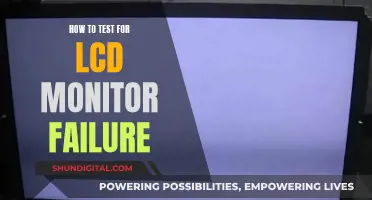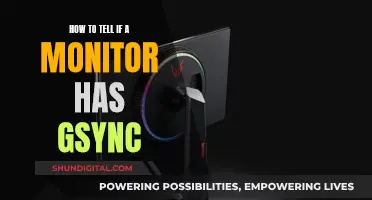When it comes to gaming, the right equipment can significantly enhance your experience. Dota is a MOBA game, which involves a lot of mobility, so the fluidity and clarity of the images are crucial. A good monitor will ensure that you can see every detail of the game, from the intricate designs of the characters to the lush landscapes of the battlefield.
There are many options on the market, so it can be challenging to choose the right one. Some key considerations when buying a monitor for Dota include price, screen size and resolution, refresh rate, sync technology, and panel type.
This guide will help you navigate these considerations and recommend some of the best monitors for Dota currently available, so you can make an informed decision based on your needs and budget.
| Characteristics | Values |
|---|---|
| Screen size | Between 24 and 27 inches for a balance between visibility and comfort |
| Resolution | Full HD (1920x1080) or QHD (2560x1440) for greater clarity |
| Refresh rate and response time | High refresh rate (144Hz or higher) and quick response time (1ms) for smooth gameplay |
| Sync technology | FreeSync (AMD) or G-Sync (NVIDIA) to avoid screen tearing |
| Panel type | TN panel for response time, IPS panel for better colours and viewing angles, or VA panel as a middle ground |

Screen size
When it comes to screen size, there are a few things to consider when buying a monitor for Dota. Firstly, a larger screen will provide a more immersive experience, but it's important to find a balance between visibility and comfort. While some players prefer a larger screen for a wider field of view, others may find that a smaller screen is more comfortable and easier to take in at a glance.
Most recommendations for Dota monitors range from 24 to 27 inches. A 24-inch monitor is a popular choice, as it offers a good balance between size and comfort. It allows you to see the game clearly without having to sit too far back or move your eyes too much. Some players may even prefer a slightly smaller size, such as 22 or 23 inches, for a more focused view.
On the larger end, a 27-inch monitor can provide an immersive experience, but some players may find it overwhelming or uncomfortable, especially if they are used to smaller screens. It's important to note that a larger screen may require a bigger desk or setup to accommodate the increased size. Additionally, a bigger screen doesn't necessarily mean better performance, as other factors such as resolution, refresh rate, and response time also play a significant role.
If you're looking for a truly immersive experience, ultra-wide monitors are an option, though they may not be necessary just for Dota. Ultra-wide monitors provide a wider field of view, allowing you to see more of the battlefield. However, they can be more expensive and may require some adjustments to fully take advantage of the extra screen space.
Ultimately, the ideal screen size depends on your personal preference and the setup of your gaming space. If you have the space and budget, a larger screen can provide a more immersive experience, but a smaller screen in the 24-inch range is generally a safe and comfortable choice for most players.
Raising the PB287Q: A Step-by-Step Guide to Adjusting Your ASUS Monitor
You may want to see also

Resolution
When it comes to resolution, there are a few options to consider for playing Dota. The standard resolution for PC games, including Dota 2, is 1080p (1920x1080). However, some players may prefer to opt for a higher resolution for greater clarity and detail.
One option is to go for a QHD resolution of 2560x1440. This will provide a sharper image and allow you to see more details on the screen. It's worth noting that QHD resolutions are typically found on 27-inch monitors, so if you're looking for a smaller screen size, you may need to consider other options.
Another option is to go for a 4K resolution of 3840x2160. 4K resolutions are becoming increasingly popular in gaming, and they can provide an incredibly immersive experience. However, it's important to note that running games at 4K requires a significant amount of processing power, so you'll need a high-end graphics card to take full advantage of this resolution.
For Dota 2 specifically, a resolution of 1080p is generally considered sufficient by most players. However, if you want to get the most out of your graphics and see every detail of the game, then a higher resolution of 1440p or even 4K may be worth considering.
It's also worth mentioning that some players prefer to use ultrawide monitors with a 21:9 aspect ratio. These monitors offer a wider field of view, which can be advantageous in games like Dota 2 where map awareness is crucial. Ultrawide monitors typically have a resolution of 3440x1440 or higher, and they can provide an even more immersive experience than standard widescreen monitors.
Ultimately, the best resolution for you will depend on your personal preferences, your budget, and the capabilities of your computer hardware. If you're mainly focused on competitive gameplay and smooth performance, then a standard 1080p resolution may be the best option. However, if you want to prioritize image quality and immersion, then a higher resolution or an ultrawide monitor may be a better choice.
Monitoring Data Usage: Xfinity Router Guide
You may want to see also

Refresh rate and response time
When it comes to monitors, the refresh rate and response time are crucial factors in ensuring a smooth and seamless gaming experience. For Dota 2 players, having a high refresh rate and quick response time can mean the difference between landing that game-winning skill shot or missing the opportunity.
Refresh rate refers to the number of times per second that a monitor updates its image. A higher refresh rate means that the monitor can display more images per second, resulting in smoother and more fluid gameplay. For Dota 2, a refresh rate of 144Hz or higher is ideal, as it allows players to track fast-paced action and react accordingly. A higher refresh rate also reduces screen tearing and stuttering, providing a more immersive gaming experience.
Response time, on the other hand, measures how quickly a monitor's pixels can change colour, which is essential for fast-paced games like Dota 2. A lower response time means that the display can keep up with rapid changes, ensuring that you see the action as it happens without any blurring or ghosting effects. While a response time of 1ms is ideal, some monitors in the higher price range offer response times of around 4ms, which is still acceptable for most gamers.
When choosing a monitor for Dota 2, it is important to consider both the refresh rate and response time to ensure smooth and responsive gameplay. A higher refresh rate will reduce screen tearing and provide a more fluid viewing experience, while a lower response time will ensure that the display keeps up with fast-paced action, providing clear and blur-free visuals.
For example, the Acer Predator Z35 monitor offers a 144Hz refresh rate and a 4ms response time, providing a seamless and responsive gaming experience for Dota 2 players. On the other hand, the Asus ROG Swift PG27UQ monitor boasts a 144Hz refresh rate but has a slightly slower response time of approximately 4ms. While this may be a trade-off for the monitor's other features, such as its stunning visuals and ergonomic design, it is still worth considering when making a purchase decision.
Setting Up 100Hz on Your ASUS ROG Curved Monitor
You may want to see also

Sync technology
There are two main types of sync technology: FreeSync (AMD) and G-Sync (NVIDIA). G-Sync is a proprietary technology developed by NVIDIA that synchronises the graphics card's output with the monitor's refresh rate. This results in a smoother image and reduced input lag, as the two components are working in perfect harmony. G-Sync is often favoured by professional gamers and is used in major tournaments like The International. However, it is important to note that G-Sync is typically more expensive than FreeSync.
G-Sync technology can provide a significant advantage in competitive games like Dota 2. It allows players to achieve super-high frame rates without interruptions from screen tearing or stuttering. This is crucial in fast-paced games where even a slight lag or stutter can cause a mistake and potentially cost the match. G-Sync also offers improved motion clarity, ensuring that players can quickly and accurately track their opponents' movements.
The latest advancement in G-Sync technology is the 360Hz G-Sync Reflex display, which offers minimal latency, incredible motion clarity, and the fastest frame rates for Dota 2 gameplay. The high refresh rate of 360Hz delivers a smoother and more responsive experience, with a 50% increase in refresh rate compared to previous-generation 240Hz displays. This higher refresh rate also reduces fluctuations in frame rates, ensuring smoother motion during intense gameplay.
G-Sync's Variable Overdrive feature further enhances motion clarity by optimising the panel's response time at any frame rate. This technology allows the display to carefully manage pixel overshoot, resulting in faster pixel response times and improved image quality at higher frame rates. Overall, G-Sync's sync technology provides a competitive edge for Dota 2 players, ensuring a seamless and immersive gaming experience.
Hooking Up a VGA Monitor: A Simple Guide to Cables
You may want to see also

Panel type
When it comes to panel type, there are two main options: IPS and TN. IPS panels offer better overall performance and display quality, with improved colours and viewing angles compared to TN panels. While IPS panels are more expensive, the extra cost is often worth it for the improved performance.
TN panels, on the other hand, tend to have faster response times, which can be important for competitive gaming. However, it's worth noting that IPS panels have improved in recent years and can now offer comparable response times to TN panels.
For Dota 2 specifically, an IPS panel is generally recommended as it provides a more immersive experience with its superior colours and viewing angles. This is especially important if you're looking for a monitor that can also be used for design or work tasks, as IPS panels offer better colour accuracy.
However, if you're on a tight budget, a TN panel could be a good option as they tend to be more affordable. Additionally, if you're primarily concerned with response time and fluidity of gameplay, a TN panel might be preferable.
Ultimately, the decision between an IPS and TN panel depends on your budget, intended use, and personal preferences. Both types of panels can provide a great experience for Dota 2, but IPS panels tend to offer a more well-rounded and immersive experience, while TN panels excel in response time.
How TP-Link HS105 Monitors Your Energy Usage
You may want to see also
Frequently asked questions
A screen size between 24 and 27 inches is generally recommended for a good balance between visibility and comfort. However, some players prefer a smaller size, such as 24 inches, to have everything in their field of vision.
A resolution of 1080p (1920x1080) is recommended for playing Dota. You can also consider a higher resolution like QHD (2560x1440) or 4K for greater clarity and detail, but it's not necessary as you may not notice a significant difference.
A high refresh rate of 144Hz or higher is ideal for smooth gameplay. As for response time, look for monitors with a quick response time, preferably 1ms.
G-Sync (NVIDIA) and FreeSync (AMD) are both options, but G-Sync is generally preferred as it provides better compatibility and performance for gaming. G-Sync can be more expensive, so it depends on your budget.
An IPS panel is recommended for better colours and viewing angles, providing an overall better display performance. TN panels are also an option, but IPS is worth the slight increase in price for the improved quality.