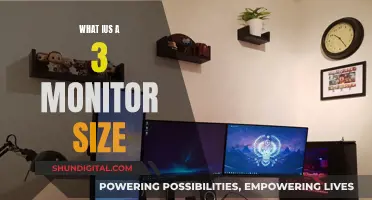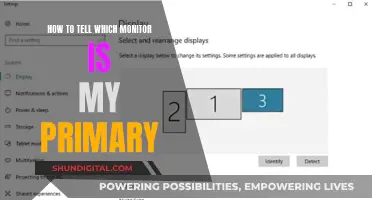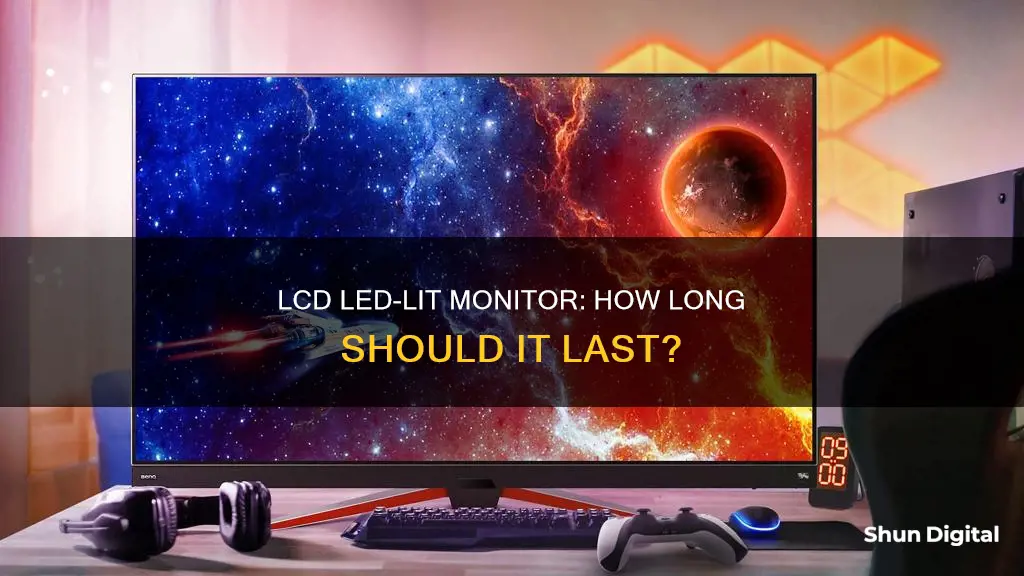
The lifespan of an LCD LED-lit monitor is a topic of interest for many consumers, especially with the increasing popularity of LCD displays in various electronic devices. On average, an LCD monitor can last between 30,000 to 60,000 hours, translating to approximately 10 to 20 years of usage at a rate of 8 hours per day. However, it's important to note that several factors can influence the longevity of an LCD monitor, and proper care and maintenance are crucial to ensuring its durability.
| Characteristics | Values |
|---|---|
| Average Lifespan | 30,000 to 60,000 hours (10 to 20 years if used for eight hours a day) |
| Industry Standard | 100,000 hours (10 years) |
| LCD Lifespan Compared to LED | Half |
| LCD Lifespan Compared to Plasma | Longer |
What You'll Learn

The average lifespan of an LCD monitor is between 30,000 to 60,000 hours
LCD, or Liquid Crystal Display, is a prevalent display technology in electronic devices like TVs, computers, and smartphones. It employs a layer of liquid crystals that can be manipulated using electric currents to generate images. LCDs are renowned for their capacity to produce crisp, clear visuals and their energy efficiency.
The durability of LCD displays contributes to their long lifespan, but it's important to note that the screen's lifespan can decrease over time. To maintain optimal performance, it's crucial to understand and mitigate the factors that can adversely affect the lifespan of LCD displays.
One crucial factor is the intended use of the LCD screen. Displays used in advertising or gaming, or for high-intensity tasks like professional graphic design or video editing, may experience more stress and wear and tear due to continuous use and higher brightness settings. Additionally, the physical environment, such as exposure to extreme temperatures, direct sunlight, or sources of heat and moisture, can significantly impact the lifespan of an LCD display.
To prolong the lifespan of your LCD display, it is recommended to avoid exposing it to extreme temperatures, direct sunlight, and sources of heat and moisture. Regular cleaning with a soft, dry cloth is also advised to remove dirt and dust, ensuring the screen's clarity and functionality over an extended period.
In summary, by understanding the factors that influence the lifespan of an LCD monitor and taking preventive measures, you can maximise its longevity and enjoy its benefits without worrying about premature damage or malfunction.
Factors to Consider When Choosing the Right Monitor Size
You may want to see also

The industry standard for LED lifespan is 100,000 hours
The biggest contributor to diode degradation is heat. As you increase a diode's brightness, it produces more heat, and the display's physical environment also affects the temperature of the diodes. For example, a display in a hot climate like Death Valley will degrade faster than one in a cold climate like Canada. The quality of the display's power supply and the other components being powered, such as fans and electrical components, will also impact its lifespan.
The architecture and construction of the unit that houses the screen's diodes are important, too. Good airflow and cooling are essential to prevent thermal stress from degrading the display. The content featured on the display can also affect its lifespan, as using lots of variations in colour and brightness will impact the life of the diode.
LCD displays have an average lifespan of between 30,000 to 60,000 hours, or approximately 10 to 20 years if used for eight hours a day. They are known for their durability and can last for many years without needing replacement. However, they are sensitive to extreme temperatures, which can damage the liquid crystals and internal electrical components. Exposure to sunlight can cause colours to fade, and physical impacts such as dropping the display or placing heavy objects on top of it can cause irreversible damage.
The Monitor Conundrum: Mismatched Sizes, Annoying or Advantageous?
You may want to see also

Factors that can harm your LCD display and decrease its lifespan
The lifespan of an LCD LED-lit monitor is typically around 50,000 hours, or 5 years, which is half the lifespan of an LED monitor. However, there are several factors that can harm your LCD display and decrease its lifespan. Here are some of the key factors:
Physical Damage:
- Cracks, spots, and blotches: Physical trauma to the LCD panel can cause visible cracks, large discoloured areas, or black/multicoloured spots. This type of damage is not typically covered by warranties and often requires a replacement.
- Lines on the screen: Black or single-coloured lines on the screen can indicate a physical defect in the screen itself. If standard fixes like checking cables and updating drivers don't work, a replacement may be needed.
Environmental Factors:
- Heat: Higher temperatures can accelerate diode degradation. Operating displays in hot environments will shorten their lifespan.
- Content and usage: The content displayed can affect the lifespan. For example, using colours and brightness variations can impact diode life. Black uses no diodes, while grey uses less power than white.
Other Technical Factors:
- Power supply: A poor-quality power supply can impact the lifespan of the display and the diodes.
- Architecture and construction: Factors like airflow and cooling design are important. Screens with good cooling and ventilation will have longer lifespans.
- Refresh rate settings: An incorrect refresh rate setting can cause flickering issues, which may be a symptom of power deficiency or a malfunctioning component.
It's important to note that proper care and maintenance can help extend the lifespan of LCD displays. Regularly cleaning the screen, using appropriate brightness settings, and avoiding excessive heat exposure can contribute to the longevity of the monitor.
Overclocking Asus Monitors: Safe or Risky Business?
You may want to see also

How to prolong the lifespan of your LCD display
The average lifespan of an LCD display is between 30,000 to 60,000 hours, which is approximately 10 to 20 years if used for eight hours a day. However, there are several ways to prolong the lifespan of your LCD display and keep it functioning optimally:
- Avoid extreme temperatures: Extreme heat can damage the liquid crystals and internal electrical components, leading to colour distortion and reduced contrast. Very cold temperatures can result in sluggish response times. Therefore, it is important to maintain a stable temperature within the recommended range.
- Keep out of direct sunlight: Prolonged exposure to direct sunlight can cause the colours on your LCD display to fade over time.
- Avoid sources of heat: Do not place your LCD display near sources of heat, such as radiators or heating vents, as this can harm the liquid crystals.
- Prevent moisture: Ensure that your display is not placed near sources of moisture, like plants or open windows. Moisture can cause electrical shorts or corrosion of internal components.
- Handle with care: Physical impact, such as dropping the display or placing heavy objects on top of it, can cause irreversible damage. Handle your LCD display with care and avoid placing objects on its surface.
- Regular cleaning: Use a soft, dry cloth to regularly clean your LCD display and remove dirt and dust that may accumulate on the screen. Avoid using abrasive materials or cleaners that could damage the screen.
- Avoid sharp objects: Refrain from pressing down on the screen with sharp objects, such as pens or pencils, as they can damage the liquid crystals.
- Minimize movement: Continuous exposure to vibrations or jolts can harm the delicate components of your LCD display. Place the display on a stable surface and minimize movement to protect it from internal misalignment or damage.
- Adjust the contrast setting: To ensure the integrity of your light source, adjust the CONTRAST setting of your LCD display appropriately for the ambient light conditions. A higher contrast level in bright ambient light and a lower contrast level in darker environments will help prolong the lifespan of your light source.
Positioning Monitors for Comfort: Aligning Different Sizes for Productivity
You may want to see also

LCD displays are more durable than plasma TVs
The lifespan of an LED-lit LCD monitor varies, but it is generally expected to last for about 50,000 hours or 5 years. However, there are many factors that can affect the lifespan of an LED display. These include the brightness of the diodes, the physical environment, and the quality of the display's power supply.
Secondly, LCD displays are less susceptible to burn-in than plasma TVs. Burn-in occurs when static images are displayed for extended periods, causing permanent damage to the screen. Plasma TVs are more vulnerable to burn-in due to the way they generate images using phosphors, whereas LCD displays use a different technology that does not suffer from this issue. This makes LCD displays more reliable and reduces the need for frequent replacements.
Thirdly, LCD displays are more energy-efficient and generate less heat than plasma TVs. Plasma TVs require a significant amount of power to operate, leading to higher energy consumption and increased heat generation. This not only impacts the environmental footprint but also affects the temperature of the viewing environment. LCD displays, on the other hand, require less power and produce less heat, making them more energy-efficient and comfortable for viewers.
Additionally, LCD displays have a wider range of screen sizes available, including smaller sizes suitable for monitors. Plasma TVs, on the other hand, were typically manufactured in larger sizes and were not available in sizes below 32 inches. This limited their versatility and made them less suitable for certain applications, such as computer monitors or smaller display needs.
Lastly, LCD displays have better reflection handling and are less susceptible to glare than plasma TVs. Plasma TVs often used glass on their front panel, which caused intense glare in the presence of light sources. LCD displays, on the other hand, can use coatings on their glass panels to help reflect and diffuse light, making them a better choice for well-lit rooms and reducing eye strain for viewers.
In summary, LCD displays offer superior durability compared to plasma TVs due to their longer lifespan, resistance to burn-in, energy efficiency, availability in a wider range of screen sizes, and improved reflection handling. These factors contribute to their longevity, reliability, and overall user experience.
How LCD Monitors Hold an Electric Charge
You may want to see also
Frequently asked questions
The average lifespan of an LCD LED-lit monitor is between 30,000 to 60,000 hours, which is approximately 10 to 20 years if used for eight hours per day. However, some factors can affect its longevity, such as the quality of the display, the conditions in which it is used, and the brightness settings.
The intended use of the monitor, exposure to extreme temperatures, humidity and moisture, physical impact, dirt and dust accumulation, continuous exposure to vibrations or jolts, and contact with sharp objects can all impact the lifespan of an LCD LED-lit monitor.
To prolong the lifespan of your LCD LED-lit monitor, avoid exposing it to extreme temperatures, direct sunlight, sources of heat and moisture, and physical damage. Regularly clean the display with a soft, dry cloth to remove dirt and dust.
Some signs that your LCD LED-lit monitor may be reaching the end of its lifespan include dimming of the backlighting bulbs, changes in colour calibration, and physical damage to the screen or internal components.