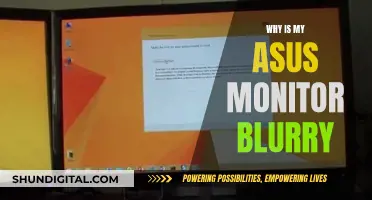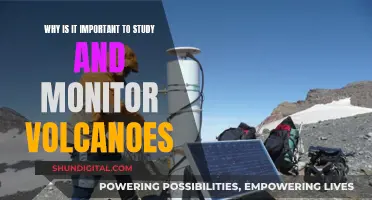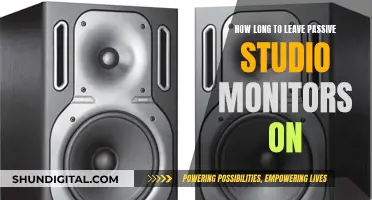Liquid Crystal Displays (LCDs) are a common feature in modern technology, from monitors and televisions to tablets and smartphones. They work by using a panel of liquid crystal molecules that can be induced by an electrical current to take certain patterns, either blocking or allowing light to pass through. However, LCDs do not produce light themselves, so they require a backlight to create a visible image. This is usually provided by a light source at the back of the display, which lights up the crystals.
| Characteristics | Values |
|---|---|
| Do LCD monitors require a backlight? | Yes |
| What is a backlight? | A form of illumination used in liquid-crystal displays (LCDs) that provides illumination from the back or side of a display panel |
| Why do LCDs need a backlight? | LCDs do not produce light by themselves, so they need illumination (ambient light or a special light source) to produce a visible image |
| What are some examples of light sources for backlights? | Light-emitting diodes (LEDs), cold cathode fluorescent lamps (CCFLs), hot cathode fluorescent lamps (HCFLs), external electrode fluorescent lamps (EEFLs), and electroluminescent panels (ELPs) |
| What are the advantages of using LEDs for backlights? | LEDs are more efficient, longer-lasting, and provide better control of the light compared to other light sources |
| What are some alternatives to using a backlight with LCDs? | Reflective LCDs that use external light sources, or eInk displays used in e-readers like the Kindle |
What You'll Learn
- LCD screens need a backlight because they don't produce light themselves
- The backlight is usually the first layer from the back of an LCD screen
- LCD screens with no backlight are more common in low-power budget products
- A diffuser is often used to disperse the light from an LED backlight
- CCFL backlights are similar to the long fluorescent light bulbs in office ceilings

LCD screens need a backlight because they don't produce light themselves
LCD screens require a backlight because they don't produce light themselves. LCD stands for liquid crystal display, and LCD screens are made up of liquid crystal molecules that can be induced to take certain patterns using an electric current. These patterns either block or allow light to pass through.
LCD screens are often used in smartphones, computer monitors, and televisions. They require a source of illumination to produce a visible image, and this is provided by a backlight. The backlight is usually the first layer of the screen, and light valves then vary the amount of light reaching the eye by blocking its passage.
LCD screens don't emit light in the same way that other display technologies do, such as OLED (organic light-emitting diode) displays, cathode ray tube (CRT) displays, and plasma (PDP) displays. These emissive displays produce their own light and require more power than LCD screens.
While LCD screens don't produce light on their own, they can reflect light. There are three types of LCD screens: transmissive, reflective, and transflective. Transmissive LCDs allow light to pass through and have a good ability to reproduce colours. Reflective LCDs, like those found in pocket calculators, bounce light and have little to no ability to produce colours. Transflective LCDs have some ability to pass light through and bounce light, but their colour reproduction is limited.
The type of backlight used in an LCD screen can vary. Some common options include light-emitting diodes (LEDs), cold cathode fluorescent lamps (CCFLs), electroluminescent panels (ELPs), and external electrode fluorescent lamps (EEFLs). LEDs are small semiconductors that emit visible light when an electric current passes through them, while CCFLs are similar to the long fluorescent light bulbs often found in offices. ELPs are very thin and provide an even light across the display, and EEFLs are a newer technology that has gained popularity in recent years.
The choice of backlight can impact the contrast and brightness of the display, as well as factors such as cost, production requirements, and environmental impact. For example, CCFL backlights contain mercury and are not environmentally friendly, while LED backlights are more energy-efficient and offer better control over the light.
In summary, LCD screens rely on a backlight to provide illumination because they do not generate light on their own. Different types of backlights are available, each with its advantages and considerations, and the choice of backlight can significantly affect the viewing experience and power consumption of the LCD screen.
Asus Monitors: Built-In Rulers for Precise Work
You may want to see also

The backlight is usually the first layer from the back of an LCD screen
LCD screens require a backlight to illuminate the display panel. LCDs do not produce light by themselves, so they need a light source to create a visible image. The backlight is usually the first layer from the back of an LCD screen.
LCD screens are built with an internal light source, which is typically an LED or CCFL backlight. The backlight emits light, which then passes through the LCD panel to create an image. The backlight can be made up of light-emitting diodes (LEDs), cold cathode fluorescent lamps (CCFLs), or other light sources.
The use of a backlight in LCD screens improves readability in low-light conditions. It allows the screen to be visible even in dark environments. Additionally, the backlight can be dynamically controlled to adjust the brightness and improve the contrast of the display.
While most LCD screens use an internal light source, there are some LCDs that do not have a backlight. For example, the Amazon Kindle e-reader uses a display technology called 'e-paper', which does not require a backlight and can operate for up to one month without recharging.
The Wide Gamut of the Asus VE245 Monitor
You may want to see also

LCD screens with no backlight are more common in low-power budget products
LCD screens without a backlight are more common in low-power budget products. This is because the backlight is responsible for most of the power consumption in a standard TFT display. For example, in a 7" TFT panel, the backlight consumes almost 80% of the energy for an average brightness display.
Low-power LCDs save energy in two ways: eliminating the backlight and moving to a very low refresh rate. The backlight is not necessary when the display can use ambient light.
Products that are powered by a battery have a low power budget and consider power conservation as the most important quality in the display. In most applications, the display is the one electronic component with the largest power consumption. As a general rule, a static display with no backlight can operate on as little as 2uA (micro-amps) per cm^2.
Examples of products that require a mini LCD display with low power consumption include watches, thermometers, and portable test equipment.
Troubleshooting the 'Out of Range' Issue on ASUS Monitors
You may want to see also

A diffuser is often used to disperse the light from an LED backlight
Liquid-crystal displays (LCDs) require a backlight to illuminate the display panel as they do not produce light by themselves. A backlight is usually the first layer of an LCD screen, and the most common sources of light for backlights include light-emitting diodes (LEDs) and cold cathode fluorescent lamps (CCFLs).
In the context of LED backlights, a diffuser is used to achieve a more homogeneous distribution of light. By placing a diffuser over an LED light source, the light is scattered and redirected, resulting in a softer and more even spread of illumination. This technique is particularly useful in photography and cinematography to create soft lighting and less harsh shadows, which are often considered more flattering for portrait photography.
Additionally, LED backlights for LCDs are commonly edge-lit, with LEDs placed at the edges of a light guide plate (LGP) to distribute light behind the LC panel. This method allows for a thin flat-panel construction and is more cost-effective.
To summarise, a diffuser is an essential component in LED-backlit LCDs, ensuring a uniform and pleasing light distribution while enhancing the visual experience by reducing harsh shadows and glare.
Ultrawide Monitor Buying Guide: 1080p Resolution Size Options
You may want to see also

CCFL backlights are similar to the long fluorescent light bulbs in office ceilings
CCFL backlights, or cold cathode fluorescent lamps, are a type of backlight used in LCD displays. They are similar to the long fluorescent light bulbs often found in office ceilings. CCFLs have been used for years as a backlight source and are typically white in colour. These backlights usually consist of a hollow glass cylinder, 2 to 10 mm in diameter, that is internally coated with a phosphorescent material and filled with a noble gas, most commonly argon. The tube is then sealed at both ends with an iron-nickel electrode located at each end.
CCFLs operate on high-voltage alternating current (AC). When high voltage is applied, an arc is produced that ionizes the internal noble gas, generating ultraviolet energy. This ultraviolet energy, in turn, excites the phosphorescent lining, producing light in the visible range (400 to 700 nm). The phosphorus composition determines the colour temperature of the light output. The resulting temperature typically falls in the 2800-3200K range, giving off a warm to standard white light.
CCFL backlights are commonly used in larger displays such as computer monitors and LCD televisions. They are also found in industrial and commercial LCD displays, including ATMs, casino gaming, video games, and kiosks. CCFLs have a longer lifespan than standard CFLs, lasting up to 25,000 hours. Additionally, CCFLs have instant-on capabilities and can be dimmed to as low as 5% of their original light output.
Enabling HDR on Your ASUS Monitor: A Simple Guide
You may want to see also
Frequently asked questions
Yes, LCD monitors require a backlight as they do not produce light by themselves.
A backlight is a form of illumination used in liquid-crystal displays (LCDs) that provides illumination from the back or side of a display panel.
There are several types of backlights available for LCDs, including Light-Emitting Diodes (LEDs), Cold Cathode Fluorescent Lamps (CCFLs), Hot Cathode Fluorescent Lamps (HCFLs), External Electrode Fluorescent Lamps (EEFLs), and Electroluminescent Panels (ELPs).
LEDs provide better control of the light and greater efficiency compared to other backlight options. They are also more rugged, can be dimmed, and operate within a wide range of temperatures. However, LED backlights can be more expensive and may have issues with uniformity and colour accuracy.