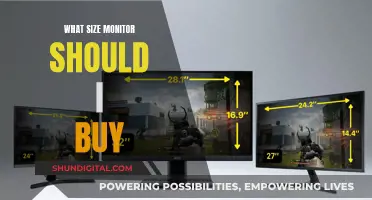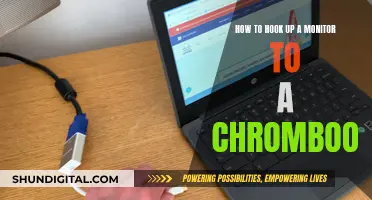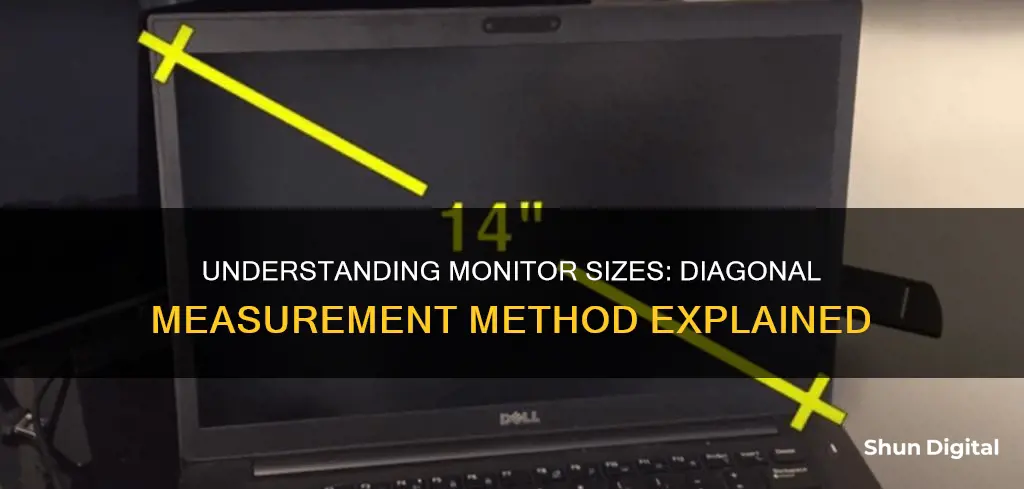
Monitor size is typically measured by the diagonal length of the screen, from one corner of the viewable area to the opposite corner. This measurement is usually given in inches and is the industry standard for describing monitor sizes. The viewable area of a monitor is the area of the screen excluding the bezel or frame. The size of a monitor is important as it can impact your computing experience, affecting productivity, comfort, immersion, and detail.
| Characteristics | Values |
|---|---|
| What is measured | Diagonal length from one corner of the screen to the opposite corner |
| Unit | Inches |
| What not to include in the measurement | Bezel around the screen |
| Aspect ratio | 4:3, 5:3, 16:9, 16:10, 21:9, 32:9 |
| How to measure without a tape | Pythagorean theorem: measure width and height, square them, add the two numbers and find the square root of the sum |
What You'll Learn

Diagonal measurement
The diagonal measurement of a monitor is the industry standard for describing monitor sizes. This is the distance from one corner of the screen's viewable area to the diagonally opposite corner. The measurement is typically given in inches.
To measure the diagonal size of a monitor, you can use a measuring tape or a ruler. Place the measuring tape at the bottom left corner of the screen and extend it to the top right corner. If you start from the top right corner, pull it straight to the bottom left corner. Make sure not to include the bezel or frame that borders the screen in your measurement.
The diagonal measurement is usually what people refer to when describing the size of the monitor. For example, if the diagonal measures 24 inches, it is considered a 24-inch monitor.
The diagonal measurement is also related to the aspect ratio of the monitor. The aspect ratio describes the proportional relationship between a screen's width and height. Common aspect ratios include 16:9 (widescreen) and 4:3 (standard). The diagonal measurement can help determine the aspect ratio by comparing the length and height of the monitor.
In addition to the diagonal measurement, it is also important to consider the width and height of the monitor screen when determining its size. This information is useful for finding the aspect ratio and can be used to calculate the diagonal measurement using the Pythagorean theorem.
Monitoring KWH Usage: A Simple Guide to Energy Tracking
You may want to see also

Monitor size specifications
When interpreting monitor size specifications, it's important to consider the aspect ratio and screen resolution as well. The aspect ratio describes the proportional relationship between the width and height of the screen, with common ratios including 16:9, 16:10, and 4:3. Screen resolution refers to the number of pixels displayed on the screen horizontally and vertically, with higher resolutions generally offering sharper and more detailed images.
Additionally, when purchasing a monitor, it's important to consider factors such as video sources or inputs, cost, and the potential benefits of a dual-display system. The optimal display should have a minimum refresh rate of 75 Hz and a fast reaction time, with higher refresh rates being crucial for gaming enthusiasts.
Monitoring Memory Usage: A Guide for PFsense Users
You may want to see also

Pythagorean theorem
The size of a monitor is measured by the distance from one corner of the screen to the diagonally opposite corner. This is known as the hypotenuse in a right-angled triangle. The Pythagorean theorem can be used to calculate the diagonal length of a monitor screen.
The Pythagorean theorem states that in a right-angled triangle, the square of the length of the hypotenuse (often represented by the letter c and also referred to as the diagonal in this case) is equal to the sum of the squares of the lengths of the other two sides (often a and b). This can be written as an equation:
A^2 + b^2 = c^2
In the context of monitor screens, the hypotenuse (c) is the diagonal measurement, which is the standard way to express the size of a monitor. The other two sides (a and b) are the width and height of the monitor.
To calculate the diagonal length of a monitor screen using the Pythagorean theorem, you can follow these steps:
- Measure the width (a) and height (b) of the screen in the same units (e.g., inches or centimetres).
- Square the width (a^2) and the height (b^2).
- Add the two squared values together: a^2 + b^2.
- Calculate the square root of the sum: sqrt(a^2 + b^2).
- The result is the diagonal length (c) of the monitor screen.
For example, let's say you have a monitor with a width of 21 inches and a height of 11.8125 inches. Using the Pythagorean theorem:
- 21^2 = 441
- 11.8125^2 = 139.44
- 441 + 139.44 = 580.44
- Sqrt(580.44) = 24.09
So, the diagonal length of this monitor screen is approximately 24.09 inches.
The Pythagorean theorem is a useful tool for comparing monitor sizes and determining the appropriate screen size for a given space. It allows you to calculate the diagonal length of a monitor screen based on its width and height or vice versa.
Opening an Asus Monitor: Back Panel Access Guide
You may want to see also

Aspect ratio
The aspect ratio of a monitor is the proportional relationship between the physical width and the height of the display. It is expressed as two numbers separated by a colon (x:y), where x corresponds to the width and y to the height. For example, a 23-inch by 13-inch monitor (known as a "27-inch" monitor when measured diagonally) has a 16:9 ratio.
The display aspect ratio (DAR) is the aspect ratio of a display device, while the pixel aspect ratio (PAR) is calculated from the width and height of a single pixel, and the storage aspect ratio (SAR) is calculated from the number of pixels in width and height stated in the display resolution.
The most common aspect ratio for monitors and TVs today is 16:9, which is also the HDTV standard. This aspect ratio was chosen as the geometric mean between 4:3, the standard ratio for TVs until the late 2000s, and 2.35:1, the average of the various aspect ratios used in film. While 16:9 is well-suited for modern HDTV broadcasts, older 4:3 video has to be either padded with bars on the sides (pillarboxed), cropped, or stretched, while movies shot with wider aspect ratios are usually letterboxed, with black bars at the top and bottom.
Since the early 2010s, some portable PCs have used narrower aspect ratios like 3:2 and 16:10, while some high-end desktop monitors have adopted ultrawide displays with aspect ratios such as 21:9, and even superwide displays with a 32:9 aspect ratio.
The aspect ratio of a monitor is an important factor when choosing a display, as it determines the shape of the screen and can impact the viewing experience. For example, a widescreen monitor with a 16:9 aspect ratio is better suited for modern movies and videos, while a 4:3 aspect ratio is better for older videos. An ultrawide or superwide monitor can provide more screen real estate, which is useful for multitasking or gaming.
Monitoring CPU Usage: Optimizing WordPress Performance
You may want to see also

Bezel size
The bezel is the frame or border around a monitor. It is the area between the screen's viewable area and the device's outer edges. The bezel is made of plastic, metal, or glass and usually matches or complements the materials used on the rear casing of the device.
When measuring the size of a monitor, it is important to note that the bezel is not included in the measurement. The standard method for measuring a monitor's size is to measure the distance from one corner of the screen's viewable area to the diagonally opposite corner.
Therefore, when considering the size of a monitor, it is important to take into account the bezel size, as it can impact the overall dimensions and functionality of the device.
Asus VG248QE Monitor: Performance and Features Review
You may want to see also
Frequently asked questions
Monitor sizes are measured by the diagonal length of the screen, from one corner to the opposite corner. This measurement is taken in inches and does not include the bezel or frame around the screen.
The standard computer monitor size typically ranges from 21 to 27 inches. However, larger screens are becoming more common, with 27-inch monitors also considered standard.
You can measure your monitor size by using a measuring tape or ruler. Place it at the bottom left corner of the screen and extend it diagonally to the top right corner. You can also find the size by looking up your monitor's model number online or checking your computer's display settings.
The diagonal measurement is the industry standard for describing monitor sizes. It provides a single value that gives an idea of the overall screen size, as opposed to width and height, which are relative values.