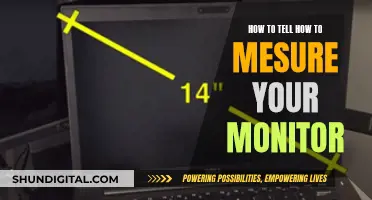AirWave is a management platform that acts as a single point of management and allows users to push settings to all devices globally. It is used for monitoring and managing networks, particularly those with multiple IAP clusters and a large number of IAPs. When using AirWave, devices can be added by selecting the monitor and add option. After the devices appear in the designated folder, users can click on the Audit button to pull the configuration from the AP. Once the configuration matches, the devices can be managed and controlled through AirWave. Aruba Central is another platform that offers similar functionality, with the ability to manage firmware upgrades and switch configurations. However, it is noted to be more expensive than AirWave.
What You'll Learn

Airwave management mode vs. monitoring mode
AirWave is a management platform that allows users to manage and monitor multiple IAP clusters and push settings to all devices globally. When using AirWave, there are two main modes to choose from: monitoring mode and management mode.
Monitoring mode is a read-only mode where AirWave monitors the device, updates the firmware, compares the current configuration with the policy, and displays any discrepancies on the Devices > Device Configuration page. This mode is useful when you want to observe the device's activity and performance without making any changes. It is recommended to put newly discovered devices in monitoring mode first to understand their configuration settings before making any changes.
Management mode, on the other hand, allows users to have more control over the devices. In this mode, users can push configuration changes to the devices in the group. This is useful when you want to apply specific settings or policies to a group of devices. However, it is important to note that managing devices without importing the configuration first can lead to accidental wipes of the devices.
The choice between monitoring mode and management mode depends on the specific use case and requirements. If you are looking for a single point of management and the ability to push settings to all devices, management mode is suitable. On the other hand, if you want to observe and monitor the devices' activity and performance without making changes, monitoring mode is the better option.
It is important to refer to the user guides and seek advice from experts or Aruba VAR, especially when dealing with a mission-critical environment, to ensure the appropriate mode is selected and to prevent any accidental data loss.
Utilizing USB Ports: Connecting a VGA Monitor Efficiently
You may want to see also

Aruba Central for Aruba switches
Aruba Central is a cloud-based networking solution that offers AI-powered insights, intuitive visualizations, workflow automation, and edge-to-cloud security to manage campus, branch, remote, data center, and IoT networks from a single dashboard. It is built on a cloud-native, microservices architecture, simplifying IT operations, improving agility, and reducing costs by unifying the management of all network infrastructure.
Aruba Central provides a single point of visibility and control, spanning the entire network, from the branch to the data center, wired and wireless LAN to WAN. It offers intuitive troubleshooting workflows, including industry-first 'time travel' functionality, entity-centric navigation, and scalable topology visualizations, reducing MTTR (Mean Time To Repair) and ensuring fast issue resolution.
The solution also includes AI-powered client insights, allowing for the discovery and classification of all connected endpoints, including IoT devices, using machine learning and dynamic profiling techniques. This enables stronger security, with intent-based policy automation, intuitive access controls, and AI-based discovery of all connected clients.
Aruba Central offers flexible deployment options, including SaaS, on-premises, or managed service choices, ensuring that organizations can select the best option for their needs. It also provides a range of subscription terms to address networking requirements within existing budgets and project timelines.
With Aruba Central, organizations can achieve greater scale and agility, deploying new networks in hours instead of days or weeks. It boosts performance for Wi-Fi networks and leading SaaS apps, such as Microsoft 365, while also enhancing security and protection for all users, clients, and IoT devices across wired, wireless, and WAN infrastructure.
Overall, Aruba Central for Aruba switches provides a comprehensive and flexible solution for managing and securing networks, simplifying IT operations, and improving performance and efficiency.
The Evolution of Event Studio Monitors: Where Are They Now?
You may want to see also

Airwave vs. Central
Airwave and Central are both networking solutions offered by Aruba.
Airwave is a management platform that acts as a single point of management, allowing users to push settings to all devices globally. It is recommended for smaller deployments of up to 50-60 APs in a VLAN. The latest version of Airwave has an improved GUI, making it easier to use. Airwave also offers native WIPS/WIDS functionality and complements Instant's local logs feature with its own logs.
Central, on the other hand, is a web-based management system that is useful for distributed environments, such as managing devices across multiple offices.
When deciding between Airwave and Central, it is important to consider the scale and nature of the deployment. For larger deployments, a controller-based approach with Central might be more suitable, while for smaller deployments, Airwave paired with Instant can provide a robust solution with additional features like App visibility and QoS.
Additionally, it is worth noting that Airwave requires careful configuration management. Devices should be imported and their configurations audited before being managed through Airwave, as failing to do so can result in device wipes.
Eliminating Grid Alignment from Your Desktop Monitor
You may want to see also

Airwave management platform
The Airwave Management Platform (AMP) is a network management tool that provides efficient, centralized control of wireless infrastructure. It gives IT teams an accurate picture of everything that affects service quality for users, including wired infrastructure, the RF environment, controllers, and access points.
AMP offers a web-based interface with role-based access and customized views of data for the whole IT team. It supports multiple generations of products from over 15 vendors, including fat and thin access points, and legacy and newer devices. AMP communicates with and controls the network infrastructure using standard protocols such as SNMP and SSH across a LAN or WAN.
AMP provides real-time network monitoring, automatically tracking every wireless user and device connected to the network. It offers root-cause analysis and event correlation across access points, controllers, and switches. It also includes historical trend reporting with up to two years of data, such as network performance data, configuration changes, device inventories, and user session histories.
The platform features efficient diagnostics, with summary pages that allow service desk and network engineers to quickly identify potential causes of reported problems. It also supports policy audits and compliance, with automated compliance audits verifying the configuration of access points and controllers against policies, and "repairing" misconfigured devices. AMP can manage up to 100,000+ devices and provides actionable information through customizable alerts and reporting.
Asus Monitor HD: Is It Worth the Hype?
You may want to see also

Airwave and Aruba VAR
AirWave is a powerful and user-friendly network operations system that manages wired and wireless infrastructure from Aruba and third-party manufacturers. It provides granular visibility into devices, users, and applications on the network. With its centralised control, AirWave enables IT organisations to optimise network performance, enhance wireless security, and improve the user experience.
Through a user-friendly interface, AirWave offers real-time monitoring, proactive alerts, historical reporting, and efficient troubleshooting. Its dedicated dashboard provides quick access to potential RF coverage issues, unified communications, application performance, and network services health. The Aruba Clarity add-on further enhances the user experience by proactively analysing end-users' quality of service.
AirWave's AppRF feature provides deep visibility into common applications and web traffic, ensuring priority for critical apps, security from risky sites, and insights into usage patterns. The system also includes VisualRF, which offers network-wide views of the RF environment, including Wi-Fi coverage maps and wired topology. This helps identify who is on the network, their location, and how the network is performing.
In terms of troubleshooting and diagnostics, AirWave allows users to view client device data, search for clients by user name or MAC address, and overlay client health on a floor plan to diagnose issues. Additionally, AirWave facilitates root cause analysis and event correlation by mapping upstream relationships between APs, controllers, and switches.
AirWave's configuration management capabilities include automatic configuration of APs, controllers, and switches, as well as the ability to define configuration policies through a web interface or by importing existing configurations. It also supports advanced firmware image upgrades and provides audit logs of changes made by AirWave operators.
Overall, AirWave provides valuable insights and control for IT organisations, helping them to optimise network performance, enhance security, and improve user experiences. For those running a mission-critical environment, it is recommended to consult with an Aruba VAR to ensure effective implementation and management of AirWave.
Connecting Your Xbox to an ASUS Monitor: A Simple Guide
You may want to see also
Frequently asked questions
Airwave is a management platform that acts as a single point of management and allows users to push settings to all devices globally.
When you bring the devices into Airwave, select monitor and add. After they show up in the folder, click on the device and click "Audit". This will pull the configuration in from the AP. After the configuration matches, you can select "manage" and start controlling them from Airwave.
In an environment with multiple IAP clusters, it is recommended to use Airwave in management mode. This allows for global device control and is the most common way of using it.
Airwave is preferred over Central for switch management due to its high cost and cumbersome nature. However, for firmware updates and basic configurations, Central is a good option.
Yes, Airwave can be used for monitoring without managing the devices.