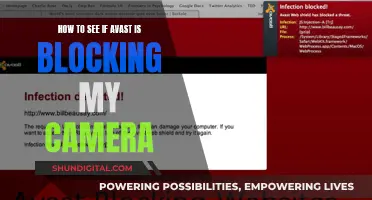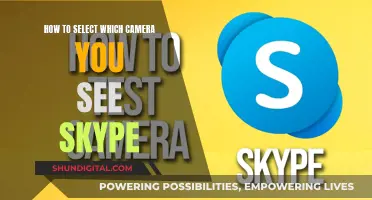Vizio Smart TVs do not have built-in cameras or microphones. This is a deliberate design choice by the company, prioritising simplicity and privacy. The absence of a camera means that Vizio TVs cannot conduct video calls or facial recognition. Similarly, the lack of a built-in microphone means that the TVs do not have native voice-recognition capabilities. However, Vizio sells compatible webcams that can be connected to their TVs, allowing users to add video-calling capabilities. This additional purchase is not integrated into the TV and must be bought separately.
| Characteristics | Values |
|---|---|
| Built-in camera | No |
| Built-in microphone | No |
| Video calling | No |
| Facial recognition | No |
| Voice recognition | No |
| Voice commands | Yes, but through external devices |
| Video calls | Yes, with an external compatible webcam |
| Privacy risk | Low |
What You'll Learn
- Vizio smart TVs do not have built-in cameras
- Vizio sells compatible webcams that can be connected to their TVs
- Vizio was fined $2.2 million for tracking and selling user data without consent
- You can disable tracking on Vizio TVs by turning off the 'Smart Interactivity' feature in the settings
- Vizio smart TVs also do not have built-in microphones

Vizio smart TVs do not have built-in cameras
The lack of a built-in camera can be seen as a privacy and security advantage. In an era of escalating digital privacy concerns, a TV without a camera means there's no risk of unwanted recording or surveillance through your TV. For those who are cautious about their digital footprint and privacy, this aspect of Vizio TVs is reassuring.
While Vizio has opted not to include cameras in their smart TVs, this is not indicative of the industry as a whole. Many smart TV manufacturers are integrating cameras and microphones into their models to support features like video calling, gesture control, and voice commands. However, Vizio's approach highlights a different priority—simplicity and privacy.
For users seeking more interactive features like video calling, external cameras compatible with Vizio TVs are available as separate accessories. This approach offers a blend of modern smart TV capabilities with an emphasis on user privacy and simplicity.
If you own a Vizio smart TV and are concerned about tracking, you can disable the "Smart Interactivity" feature by pressing the Menu button on the remote, opening Settings, selecting System, followed by Reset and Admin, and then switching Smart Interactivity off.
Exploring Live Street Cameras: A Beginner's Guide
You may want to see also

Vizio sells compatible webcams that can be connected to their TVs
Vizio Smart TVs do not have built-in cameras. However, Vizio sells compatible webcams that can be connected to their TVs. These webcams, known as TV Video Cameras, are designed to work specifically with Vizio Internet Apps HDTVs. They can be purchased directly from Vizio or from local electronics retailers.
The Vizio TV Video Camera connects to a compatible Vizio television using a USB cable. It is important to note that this camera is the only webcam compatible with Vizio televisions due to software restrictions. The camera is Skype-certified and includes a white LED indicator to signal when it is active. It also features four built-in microphones for improved audio quality during video calls.
To set up the Vizio TV Video Camera, simply attach the camera to the top of the television using the included folding base or tape. Once secured, connect the USB cable from the webcam to any available USB port on the TV. When the television is turned on, it will automatically detect the webcam.
In addition to the Vizio TV Video Camera, there are other options for adding a webcam to a Vizio TV. For example, if you have a non-internet-enabled Vizio HDTV, you can purchase an all-in-one TV cam such as the telyHD or Logitech TV Cam HD. These cameras can be connected to any HDTV with an open HDMI port and include the Skype app, allowing you to make free video calls to other Skype users.
It is worth noting that as of January 2014, Skype is the only service that provides support for HDTVs with external webcams. Therefore, if you plan to use a webcam with your Vizio TV, ensure that you have a Skype account and a high-speed internet connection. Additionally, check the Vizio compatibility checker to ensure your specific model of Vizio TV is compatible with Skype and external webcams.
Blackvue: Accessing Your Camera Footage
You may want to see also

Vizio was fined $2.2 million for tracking and selling user data without consent
Vizio Smart TVs do not have built-in cameras. However, the company does sell a compatible webcam that can be used with the TV.
In 2017, Vizio was fined $2.2 million by the Federal Trade Commission (FTC) for secretly collecting and selling user data without consent. The company was found to have used a process called automated content recognition (ACR) to collect data from 11 million smart TV sets without informing consumers or obtaining their consent. This data included information about viewers' personal habits, such as their viewing history, IP addresses, and demographic details such as sex, age, income, and marital status. The data was then sold to third-party advertisers and marketers.
As a result of the fine, Vizio was ordered to prominently disclose and obtain affirmative express consent for its data collection and sharing practices and to implement a comprehensive data privacy program. The company was also required to delete all data collected before March 1, 2016, and to stop its unauthorized tracking of user data.
The settlement brought to light the issue of smart TVs and privacy concerns. While smart TVs may not have built-in cameras, they can still collect user data through ACR technology. This technology allows smart TVs to track users' viewing habits and gather personal information. As such, it is important for users to be aware of the data being collected by their smart TVs and to review the privacy settings and options available to them.
Apple Watch Series 4: Camera-Equipped Timepiece?
You may want to see also

You can disable tracking on Vizio TVs by turning off the 'Smart Interactivity' feature in the settings
Vizio smart TVs do not have built-in cameras. However, they do have a feature called Smart Interactivity, which allows the company to track and sell user data without consent. This feature is enabled by default and can be disabled by following these steps:
- Press the Menu button on your remote control.
- Highlight and select System.
- Select Reset & Admin.
- Highlight and select Smart Interactivity.
- Press the right arrow to turn the feature off.
Disabling Smart Interactivity will prevent Vizio from tracking your viewing data and selling it to third parties for targeted advertising. It is important to note that this will not affect your ability to use other features of your Vizio smart TV.
In addition to disabling tracking features, there are several other steps you can take to protect your privacy and secure your smart TV from malicious hackers. These include:
- Changing default security settings, including admin usernames and passwords, and using complex and unique passwords.
- Keeping up with manufacturer software updates, which often include security patches.
- Familiarizing yourself with the TV manufacturer's privacy policy to understand how your data is being collected and used.
- Placing a piece of tape or other covering over your TV's camera if you are not using its features.
By taking these steps, you can minimize the intrusion of data collection and enhance the security of your smart TV.
Apple Watch Ultra: Camera Expectations and Realities
You may want to see also

Vizio smart TVs also do not have built-in microphones
Vizio smart TVs do not have built-in cameras or microphones. However, they do offer competitive performance in each price bracket their products cover. Vizio TVs are a leading brand for value when compared to price, as their TVs tend to perform well in dark rooms.
Vizio TVs have built-in operating systems, such as the award-winning SmartCast, which offers incredible value. SmartCast allows you to access endless entertainment straight out of the box with the latest technology. It offers all your favorite built-in apps, hundreds of free channels, and allows you to easily stream from your personal device to your Vizio TV.
Vizio TVs also have voice compatibility, which includes all 2022 Vizio Smart TVs across the D, V, MQ6, and MQX series. You can use voice search to find your favorite news channel, search for a movie, or even check the weather.
While Vizio smart TVs do not have built-in cameras or microphones, they do have other smart features that enhance the user's viewing experience.
Becoming a TV Camera Operator: Skills, Steps, and Secrets
You may want to see also
Frequently asked questions
No, Vizio smart TVs do not have built-in cameras.
No, since Vizio smart TVs don't have built-in cameras, they do not support native video calling. However, you can use an external compatible webcam for this purpose.
No, Vizio smart TVs do not have built-in microphones. You need to use the remote or a compatible smart device for commands.
Yes, you can purchase a compatible external webcam and connect it to your Vizio smart TV for added functionality.