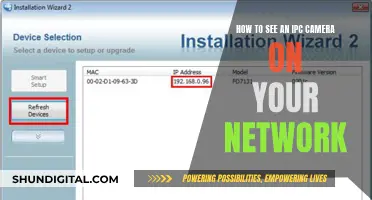The Apple Watch Series 4 does not have a built-in camera. However, it does have a Camera Remote app that allows users to connect to their iPhone's camera and use the watch as a viewfinder. This enables them to take photos and videos remotely, and even control features like the flash and timer. While the Apple Watch Series 4 itself lacks a camera, there are third-party smart bands, like the Wristcam, that offer this functionality. Apple has also explored adding cameras to future watch models through patents, indicating a potential shift towards integrating this feature in their devices.
| Characteristics | Values |
|---|---|
| Camera | No built-in camera |
| Camera Control | Can be used to control phone camera |
What You'll Learn
- The Apple Watch Series 4 does not have a built-in camera
- You can use the Camera Remote app to control your iPhone's camera with your watch
- The Wristcam is a smart band that adds a camera to your Apple Watch
- Future Apple Watch models may have a built-in camera, according to patents
- The Apple Watch Series 4 has an FDA-approved ECG monitor

The Apple Watch Series 4 does not have a built-in camera
While the Apple Watch doesn't have its own camera, its ability to remotely control your iPhone's camera provides similar functionality. You can use your Apple Watch as a viewfinder to frame your shots and zoom in or out by turning the Digital Crown. To adjust the exposure, you can tap the key area of the shot in the preview image. When you're ready to take a photo, simply tap the Shutter button on your Apple Watch.
The Camera Remote app offers flexibility in capturing photos. By default, the photo is taken with a 3-second timer, but you can tap to turn off the timer or make other adjustments. The captured photo is saved in the Photos app on your iPhone, but you can conveniently review it directly on your Apple Watch. This feature is especially useful when you want to be in the picture or take group shots without the need for a separate remote shutter device.
Although the Apple Watch Series 4 doesn't have a built-in camera, its integration with the Camera Remote app transforms it into a versatile tool for remote photography. This feature enhances the capabilities of your Apple Watch, allowing you to capture and review photos seamlessly while keeping your iPhone camera in sync.
Pixel Watch: Camera Expectations and Realities
You may want to see also

You can use the Camera Remote app to control your iPhone's camera with your watch
The Apple Watch Series 4 does not have a built-in camera. However, you can use the Camera Remote app to control your iPhone's camera with your watch.
The Camera Remote app allows you to use your watch as a remote viewfinder for your iPhone's camera. You can set up a group photo on your iPhone, and then use your watch to see and snap the shot or set a timer. This is perfect for getting everyone into the frame and making sure the photo is taken at just the right moment.
To use this feature, first, make sure that your Apple Watch and iPhone are paired and connected. Open the Camera app on your iPhone, and you should see a small camera icon appear on the screen of your watch. Tap this icon to activate the remote viewfinder. You'll now be able to see what your iPhone's camera sees on your watch's display.
From here, you can use the Camera Remote app to take photos, set a timer, or switch between the front and rear-facing cameras. To take a photo, simply tap the shutter button on your watch, just as you would on your iPhone. If you need to switch camera orientations, you can do so by swiping up on your watch screen. The timer feature can be useful for giving yourself time to get into the frame or adjust settings before the photo is taken.
Using your Apple Watch as a remote for your iPhone's camera can be especially handy in various situations. For example, when taking group photos, you can ensure that everyone is in the frame and that no one is cut off. It's also perfect for taking photos in challenging angles or locations where it's difficult to reach your iPhone, such as getting a bird's-eye view or setting up a shot in a crowded place.
Apple's Watchful Eye: Camera Surveillance Concerns
You may want to see also

The Wristcam is a smart band that adds a camera to your Apple Watch
The Apple Watch Series 4 does not have a built-in camera. However, you can still take photos and videos using your Apple Watch by connecting it to your iPhone's camera. This can be done through the built-in Camera Remote app, which allows you to view what your iPhone's camera is seeing and snap a shot remotely.
If you're looking to add a camera to your Apple Watch, you can consider the Wristcam. The Wristcam is a smart band accessory that adds a camera to your Apple Watch, enhancing its capabilities and providing a more comprehensive user experience. Here are some key features and benefits of the Wristcam:
Dual Cameras
The Wristcam is equipped with two cameras: a self-facing and a world-facing camera. This allows you to capture photos and videos from different perspectives without having to reach for your phone. With 8MP sensors, it can capture full HD videos and 720p sports mode, ensuring high-quality visuals.
Video Calling and Messaging
The Wristcam enables you to make video and audio calls directly from your wrist, providing a hands-free experience. This feature can be particularly useful when you need quick access to communication or when using your hands to hold a device is impractical. The video calling feature works through the Wristcam app and is compatible with iPhone, Apple Watch, and Android devices.
Safety Features
Wristcam introduces a personal safety feature called Protect, which is designed to prevent emergencies and improve response times. By utilising AI-powered video analysis, Protect shares crucial information with emergency responders, enhancing the efficiency and effectiveness of 911 assistance. This feature ensures that you have immediate access to fast and targeted emergency support.
Compatibility and Integration
The Wristcam is designed specifically for Apple Watch and has received Apple's "Made for Apple Watch" designation. It is compatible with the Apple Watch Ultra, Series 9, Series 8, and SE models, fitting all Apple Watch sizes. It also integrates seamlessly with the Apple Watch's design, functionality, and user experience, ensuring a smooth and intuitive experience for Apple Watch users.
Water Resistance and Lightweight Design
The Wristcam is IP68 water-resistant, making it suitable for use in various environments, including watersports and outdoor activities. Additionally, it is lightweight, weighing only 22 grams, ensuring that it doesn't feel bulky or uncomfortable on your wrist.
The Wristcam smart band offers a unique way to enhance the capabilities of your Apple Watch, providing a range of features that extend beyond what the Apple Watch Series 4 can offer in its current form.
Apple Watch Series 5: Camera Expectations Explained
You may want to see also

Future Apple Watch models may have a built-in camera, according to patents
The Apple Watch Series 4, released in 2018, does not have a built-in camera. However, future Apple Watch models may introduce this feature. While there have been no official announcements, patents and rumours suggest that a built-in camera could be a possibility.
Apple typically releases a new Apple Watch model each year, with the latest iteration being the Apple Watch Series 10, which launched in September 2024. This model introduced several new features and design changes, including a thinner profile, larger display, improved health tracking capabilities, and faster charging.
According to Bloomberg's Mark Gurman, Apple is rumoured to be planning a significant redesign for the Apple Watch to coincide with its 10th anniversary. Gurman suggests that Apple aims to make the watch thinner, with a slimmer casing, and possibly new ways to attach bands. The new bands could attach magnetically, freeing up space inside the watch for larger batteries and additional components.
While there has been no mention of a built-in camera, the idea is not far-fetched. Apple has previously filed patents indicating a potential interest in integrating a camera into the Apple Watch. These patents describe a camera module that could be embedded into the watch's display, allowing for video conferencing and augmented reality applications.
Additionally, Apple has been granted a patent for a "wrist-based computer device" with a camera that could be used for various purposes, including video calls, photography, and even sign language translation. The patent describes a camera that can be positioned on the side of the watch or integrated into the display, offering a range of functionalities.
While these patents do not guarantee that future Apple Watch models will definitely include a built-in camera, they do showcase Apple's exploration of this idea. The inclusion of a camera would certainly add new dimensions to the Apple Watch, enhancing its communication and multimedia capabilities.
As we await official announcements from Apple, it is clear that the company continues to innovate and push the boundaries of what a smartwatch can do. With each new iteration, the Apple Watch gains new features and improvements, solidifying its position as a leading smartwatch in the market.
Candid Camera: Best Places to Watch the Show
You may want to see also

The Apple Watch Series 4 has an FDA-approved ECG monitor
The Apple Watch Series 4 is a powerful device with a range of health-monitoring features that set it apart from other smartwatches on the market. One of its standout features is its FDA-cleared or FDA-approved ECG monitor. This electrocardiogram feature is a significant step forward in wearable health technology.
The ECG functionality on the Apple Watch Series 4 allows users to take an electrocardiogram, which can be shared with their doctor. To use this feature, users place their finger on the digital crown, creating a closed circuit with electrodes on the back of the watch. This process takes about 30 seconds and provides valuable data on heart rhythm and function. The ECG app can detect atrial fibrillation (AFib) and notify users of an irregular heart rhythm.
It's important to note that the FDA clearance or approval of the ECG feature on the Apple Watch Series 4 comes with certain conditions and limitations. Firstly, the ECG app is intended for informational use only, and users are advised not to interpret the results or take clinical action without consulting a medical professional. Secondly, the ECG feature is not recommended for users under 22 years old or those with previously diagnosed arrhythmias.
The FDA clearance or approval of the ECG monitor on the Apple Watch Series 4 is a testament to Apple's commitment to healthcare. While it may not be a replacement for traditional medical diagnosis and treatment, it offers valuable insights and notifications that can help users take charge of their heart health and well-being.
Streaming Sites to Watch 5 Broken Cameras Documentary
You may want to see also
Frequently asked questions
No, the Apple Watch Series 4 does not have a built-in camera. However, you can use the Camera Remote app to connect to your iPhone's camera and take photos and videos from a distance.
Open the Camera Remote app on your Apple Watch and position your iPhone to frame the shot using the watch as a viewfinder. You can zoom in by turning the Digital Crown and adjust the exposure by tapping the key area of the shot in the preview image. When you're ready, tap the Shutter button to take a photo or touch and hold the Shutter button to start recording a video.
While there is no built-in camera on the Apple Watch Series 4, you can use a third-party accessory like the Wristcam to take selfies. The Wristcam is a smart band with an 8MP rear camera and a 2MP front camera that integrates seamlessly with your Apple Watch.