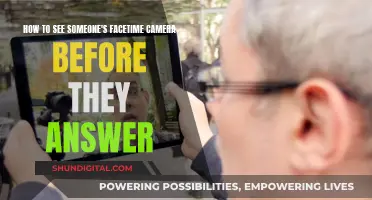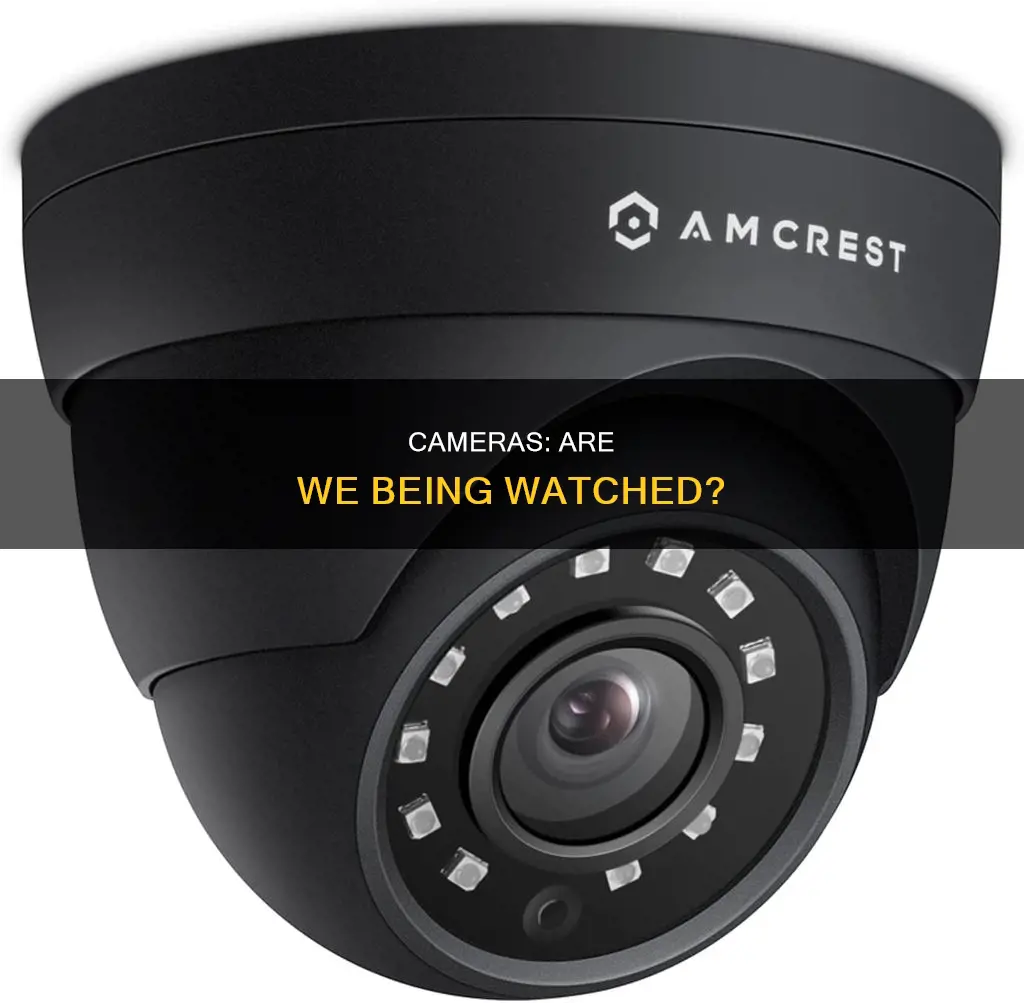
It is possible for someone to watch you through your camera. Unsecured cameras on your computer or phone could provide a malicious hacker with a direct window into your life. Cybercriminals, jealous ex-partners, governments, or even stalkers can gain access to your camera through spyware, stalkerware, or other malicious software. This can be installed on your device through an outdated app, an infected link, or an unencrypted Wi-Fi connection.
While it may not always be easy to know if someone is watching you through your camera, there are some signs to look out for. For example, if your camera turns on by itself, or if there are photos or videos on your device that you don't remember taking, this could indicate that your camera has been compromised. Additionally, if you notice increased data usage, strange apps or files, or messages or emails you didn't send, this could also be a sign of spyware.
To protect yourself from camera hacking, it is recommended to keep your software and apps up to date, remove unused apps, avoid suspicious links, and use strong passwords and security software. Covering your camera when it's not in use can also help deter potential hackers.
| Characteristics | Values |
|---|---|
| Data usage | Higher than normal |
| Background apps | Spyware may appear as an open application running in the background |
| Camera behaviour | May turn on by itself, or trigger frequent alerts |
| Camera permissions | Apps that don't need camera access should have it revoked |
| Video call performance | Spyware can cause choppiness or instability |
| Strange sounds in calls | Could indicate a three-way call |
| Location permissions | Spyware may want to collect location data |
| Camera light | May be on when camera is not in use |
| Strange apps, photos or videos | Spyware may appear as unfamiliar apps; hackers need to store video content somewhere |
| Screen behaviour | May turn on by itself, or display weird behaviour |
| Battery performance | Spyware drains the battery |
| Device temperature | Spyware can cause the device to overheat |
| Existing messages or emails | Spyware may send messages or emails without your knowledge |
What You'll Learn

Suspicious background app activity
It is possible for cybercriminals to hijack your camera and spy on you. This can be done through outdated apps, infected links, or unencrypted Wi-Fi connections. Once they gain access, they can spy on you through your camera, microphone, and apps.
- Unfamiliar apps or suspicious activity: If you notice any unfamiliar apps running in the background or any suspicious activity, such as high recent activity on an unused app, it could indicate the presence of spyware.
- Excessive data usage: Spyware often silently gathers and uploads data in the background without your knowledge, leading to an abnormal surge in data consumption.
- Unfamiliar files and apps: Cybercriminals often use unsecured or infected apps to secretly install malware on your device. Unfamiliar files and apps are clear signs of tampering.
- Messages or emails you didn't send: Spyware may record and upload images and videos by sending them through your messages, messaging apps, or email. Keep an eye out for any messages you didn't send or deleted messages you don't remember deleting.
- Strange camera activity: If your camera turns on by itself or you receive an error message that it's already in use, it could indicate someone is spying on you.
If you suspect any suspicious background app activity, it is important to take action. Update and restart your phone and apps to see if the problem resolves. If it persists, remove any unfamiliar apps and change your passwords. Additionally, consider installing anti-malware software and a virtual private network (VPN) to enhance your security and privacy.
Monitoring Employees: Do Managers Watch the Camerad?
You may want to see also

Odd camera behaviour
In the case of a user on an Apple iPhone forum, odd behaviour refers to the camera activating without their input. They notice that when they take their phone out of their pocket, the camera has been activated, and on one occasion, several pictures had been taken while the phone was in their pocket. This could be due to accidental touches on the screen when pulling the phone out of their pocket, or due to the phone's ''Raise to Wake' feature.
In another instance, a user on Reddit reports odd camera behaviour while playing the video game Skyrim in third-person mode. They describe the camera moving off-centre to the left after sprinting or sprinting with a weapon drawn. This issue does not appear to be caused by any mods installed, and other troubleshooting steps such as using a controller, ini tweaks, and changing display settings have not solved the problem.
So, odd camera behaviour can refer to unexpected or unintended activation of a device's camera, or unexpected movement of the camera in a video game.
Cameras: Always Watching, Always Listening?
You may want to see also

Strange camera light behaviour
Laptops
In some cases, individuals have reported that the camera LED light on their laptop turned on even when the laptop was turned off. This could be an indication of a hardware issue, where the light does not accurately reflect the camera's status. Alternatively, it could be a cause for concern, as it may suggest that someone is remotely accessing the camera without the user's knowledge. In such cases, it is recommended to seek technical support to inspect the laptop and ensure that appropriate security measures are in place.
Phones
There have been reports of strange light behaviour on iPhone cameras, specifically a pale blue light that appears occasionally and is only visible through another phone camera. This blue light is not typically visible to the naked eye. This phenomenon is not unique to iPhones, as similar behaviour has been observed with other phone models, such as Samsung. Experts suggest that this light falls within the ultraviolet range, which some digital cameras can detect, while it remains invisible to human eyes. This light is not a cause for health concerns, as we are exposed to much higher intensities of UV light in our everyday lives. Apple users have also reported instances of their iPhone cameras taking pictures at random intervals without their input. This could be attributed to various factors, such as accidental triggering due to static electricity, a software glitch, or a camera function unknown to the user.
Cameras: Are They Really Watching You?
You may want to see also

Unexpected screen behaviour
Parts flying off the screen
This issue can occur in motion study simulations, and it may be due to a bug or a problem with the study setup. In the case described in the source material, the problem persisted even after deleting and recreating the study. Suggested solutions include fixing one of the parts, applying relevant mates, and troubleshooting by floating each part individually.
Camera turning on by itself
This behaviour could indicate that someone is spying on you through your device. It may be a sign of spyware infection, especially if accompanied by other issues like strange camera activity, unfamiliar apps, excessive data usage, or a rapidly draining battery.
Glitches or pixelation in recorded videos
While this could be due to a poor Wi-Fi connection or low data availability, it could also indicate that someone is intercepting your video calls.
Strange sounds during calls
Odd sounds, such as a camera shutter, static, clicking, or echoes, could indicate that someone is listening to or recording your video call by accessing your phone's microphone.
Apps opening by themselves
Apps, including third-party camera apps, opening on their own could be a sign of spyware infection. It may also be due to accidental touches or gestures, or issues with the device's software or hardware.
To protect yourself from potential spying and unexpected screen behaviour, it is important to practice good cyber hygiene, such as keeping your software updated, using antivirus software, and being cautious about the apps you download and the permissions you grant.
Apple Watch: Camera Feature or Missing Component?
You may want to see also

Higher data usage
While it is possible for hackers to access your phone camera, there are several signs that can help you identify if someone is spying on you through your phone camera. One of the most prominent signs is an increase in your data usage. If someone is watching you through your phone camera, your phone sends them a live feed, which requires a lot of data. Here are some ways to identify and address higher data usage caused by potential security breaches:
Monitor Data Usage
Keep a close eye on your data usage and compare it with your typical usage patterns. Most smartphones provide a detailed breakdown of data consumption by individual apps. If you notice a sudden spike in data usage or identify any unfamiliar apps that are using a significant amount of data, this could indicate a potential security breach.
Check for Background Apps
Go through the list of background applications on your phone and look for any unauthorized or unrecognized software. While a sophisticated hacker may not employ such an obvious tactic, it is still a quick and easy way to ensure no suspicious apps are running in the background.
Review Camera Permissions
Check your camera permissions in the privacy and security settings of your device. Revoke access for any apps that don't require camera functionality or that you don't recognize. It is recommended to only grant camera access to trusted apps that need it to function properly.
Monitor Video Call Performance
If you notice that your video calls have become choppy and unstable despite a strong network connection, it could indicate that someone is recording your calls or watching them live. Try connecting to a different network or running a malware scan to address the issue.
Listen for Strange Sounds in Calls
Be cautious if you hear odd sounds during your phone calls, such as a camera shutter, static, clicking, or echoes. These sounds could indicate that someone is listening to or recording your conversation by accessing your phone's microphone.
Review Location Permissions
In addition to camera permissions, review your location permissions as well. While many apps require location access for legitimate purposes, some apps may collect your location data for malicious reasons. Revoke location access for any apps that don't have a valid reason to track your location.
Monitor Camera Light Indicator
Most phones have an LED indicator that alerts you when the camera is in use. If you notice the camera light turning on unexpectedly or remaining on even after closing camera apps, it could be a sign that someone is accessing your camera without your consent.
Look for New Apps, Photos, or Video Files
Malware often hides in photo, video, and audio files, and you may notice strange recordings or files on your device. Additionally, lengthy recordings can consume a lot of storage space, so a potential hacker's footage could lead to low storage space warnings or a slow phone.
Assess Battery Performance
Spyware running in the background can drain your battery quickly. If your phone is losing charge faster than usual, it could be a sign of a security breach.
Run a Spyware Scan
Download a reputable spyware scanning app and regularly scan your device to identify and remove any malicious software. This is the most effective way to determine if your phone camera has been hacked.
Check Device Temperature
Spyware running in the background can cause your device to overwork and generate excess heat. If your phone feels warmer than usual, especially when idle, it could indicate the presence of spyware.
Preventive Measures
To protect your phone camera from being hacked:
- Avoid jailbreaking or rooting your device.
- Be cautious with suspicious links and attachments.
- Strengthen your privacy settings.
- Be selective about downloading third-party apps.
- Use mobile antivirus software.
School Bus Camera Footage: Who's Watching?
You may want to see also
Frequently asked questions
There are several signs that may indicate that your camera is being used to watch you without your consent. These include:
- The camera turning on by itself
- Unexpected photos or videos on your device
- Poor video call performance despite a strong network connection
- Strange sounds during calls
- Increased data usage
- Unexplained files or apps on your device
- Unexpected messages or emails sent from your device
- Poor battery performance
- Higher-than-usual device temperature
Here are some measures you can take to protect your privacy:
- Use security software and anti-spyware tools.
- Regularly update your operating system and apps.
- Avoid suspicious links and attachments.
- Use strong passwords and enable lockdown mode.
- Be cautious when granting app permissions and accessing public Wi-Fi.
- Cover your camera when not in use.
Various individuals and organizations may attempt to spy on you, including cybercriminals, stalkers, jealous ex-partners, employers, or government agencies. Social media apps and tech companies may also have access to your camera and microphone data.
With the right spyware, individuals can control your camera to record videos, capture photos, stream footage, and collect data without your knowledge. This data can then be used for blackmail, stalking, or other malicious purposes.