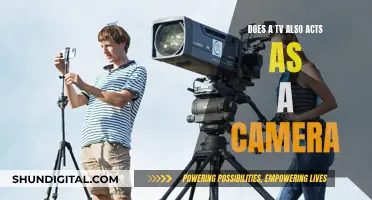The idea of someone watching you through your phone camera is disturbing, but it is a real possibility in today's tech-savvy world. With the right software, cybercriminals, governments, and even jealous ex-partners can gain remote access to your device and spy on you. While it may seem paranoid to worry about being watched, it is a legitimate concern given the prevalence of data-hungry corporations, cybercriminals, and overstepping governments.
So, how can you tell if someone is indeed watching you through your phone camera? There are several signs to look out for. Firstly, keep an eye on your data usage. Spyware uses a lot of data to send live feeds or captured footage, so an unexpected increase in data usage could be a red flag. Secondly, check for suspicious background app activity. Spyware often runs in the background, monitoring your activity, and can trigger high battery usage and poor device performance. Thirdly, be vigilant about any odd camera behaviour. This could include the camera turning on by itself or frequent alerts that the camera is already in use.
Additionally, pay attention to your camera light indicator. If the light is on even when you aren't using the camera, it could mean someone else is tapped into it. Also, be cautious if you notice any unfamiliar apps, photos, or video files on your device. Spyware can hide in these files, and they may also contain footage captured by the hacker. If you experience poor video call performance or hear strange sounds during calls, it could indicate that someone is intercepting or recording your calls.
While it may be unnerving to consider the possibility of being watched through your phone camera, knowledge of the signs and some preventive measures can help protect your privacy.
| Characteristics | Values |
|---|---|
| Data usage | Higher than normal |
| Background apps | Suspicious activity |
| Camera behaviour | Odd or strange |
| Camera light behaviour | Odd or strange |
| Screen behaviour | Unexpected |
| Photos, videos, or audio files | Present, but not created by user |
| Video call performance | Poor |
| Sounds during calls | Strange or odd |
| Location permissions | Accessed |
What You'll Learn

Suspicious background app activity
It is possible for hackers to hijack your phone camera and spy on you. This can be done by installing spyware or remote-access trojan malware. While many smartphones come with enhanced security measures to prevent camhacking, hackers can still find workarounds.
- High battery usage and poor device performance: Spyware applications often run in the background, staying on at all times to monitor your activity. This can cause your device to slow down and your battery to drain faster.
- Unfamiliar applications: If you notice any unfamiliar or suspicious apps on your phone, it could be spyware running in the background. Delete any apps you don't recognize or trust.
- Background app activity: Check your battery usage or screen time settings to see which apps are most active on your device. If you see an app you haven't been using with high recent activity, it could be hosting spyware.
- High data usage: Spyware may silently gather and upload your data in the background, leading to increased data consumption. If your browsing habits haven't changed but your data usage has increased, it could be a cause for concern.
- Strange camera behaviour: If your phone camera turns on by itself or you get an error message saying it's already in use, it could be a sign of spyware.
- Unexpected screen behaviour: If your device is in standby mode and suddenly turns on without any apparent trigger, it could indicate that a spyware app was activated by another party.
To protect yourself from camera spying, it's recommended to install security updates, remove unused apps, avoid suspicious links, and use antivirus software.
Finding the Best Spots to Mount 15 Cameras
You may want to see also

Odd camera behaviour
- If your camera turns on by itself, or if you get an error message saying it's already in use when you try to use it.
- If your camera seems to turn on instantaneously without any startup delay.
- If your camera runs slowly and the app crashes frequently.
- If third-party camera apps open on their own.
- If there is media in your phone's gallery that you don't remember capturing.
- If the camera indicator light is on even when you aren't using the camera.
- If the camera light turns on by itself.
- If the camera light turns on unexpectedly.
- If the camera light remains on after you exit apps that use your camera.
However, it's important to note that there could be other device or application issues causing some of these symptoms. So, if you notice any unusual camera behaviour, be sure to look out for other signs of spyware or malware on your device.
Paranormal Caught on Camera: Best Viewing Platforms
You may want to see also

Strange camera light behaviour
- If the camera indicator light is on even when you aren't using the camera, it could mean that someone else is tapped into your camera. However, this could also be due to faulty firmware or an app you forgot to quit.
- Some spyware can disable the camera indicator light, allowing the camera to run without your knowledge. If you don't see the light on, it doesn't necessarily mean you're safe from being watched.
- If your camera runs slowly and apps crash frequently, this could be a sign of spyware.
- If your camera turns on by itself, this is a sign that it's being used without your consent.
- If you try to use the camera and get an error message that it's already in use, this is another sign of potential spyware.
- If your camera turns on instantaneously when you access it, with no startup delay, this may indicate that the camera was already in use through another app.
Laptop Camera: Am I Being Watched?
You may want to see also

Poor video call performance
Video call quality can be affected by the strength of your internet connection. If you are using a wireless network, you may experience poor video quality due to a weak signal or interference from other devices. Moving closer to your router, or using a wired connection, can help to improve your connection and video quality.
The performance of your central processing unit (CPU) can also impact video quality. Running too many apps or programs that are too advanced for your computer can overwork your CPU, causing your device to become sluggish and your video quality to deteriorate. Closing any unnecessary applications and browser tabs during a video call can help to prevent this.
Video quality may also be impacted by issues with your camera or microphone. For example, you may be covering your laptop's microphone or leaving fingerprints on your camera. Regularly cleaning your camera and microphone with a microfiber cloth can help to avoid this.
If you are experiencing poor video call performance, you can also try restarting your computer, updating your browser, or using incognito mode to avoid any issues with browser extensions.
Big Brother: Is the Government Spying on Us?
You may want to see also

Strange sounds during calls
Hearing odd noises during phone calls could indicate that there is spyware on your device, allowing someone to record or listen to your calls. This could be the case if you hear what sounds like another voice on the line that isn't one of the call participants.
In addition to strange sounds, other signs of spyware include suspicious background app activity, odd camera behaviour, higher data usage, and poor video call performance. If you suspect that your device has been compromised, it is recommended that you delete any suspicious applications and consider performing a factory reset. You can also use anti-spyware tools such as Norton 360 Deluxe or Certo to detect and remove spyware from your device.
Exploring Apple Watch: Accessing the Camera Functionality
You may want to see also
Frequently asked questions
There are several signs that may indicate that your phone camera has been compromised. These include:
- Strange camera behaviour, such as the camera turning on by itself or frequent alerts.
- An increase in data usage.
- Poor video call performance despite a strong network connection.
- Strange sounds during calls, such as a camera shutter, static, clicking, or echoes.
- Unexpected files, apps or messages that you don't remember creating or sending.
There are several measures you can take to protect yourself from camera hacking:
- Use anti-spyware software to scan your device for any spyware or malware.
- Use a VPN to encrypt your internet traffic and protect yourself from online spying.
- Keep your software and apps up to date to patch any security vulnerabilities.
- Avoid suspicious links and attachments, and don't click on unfamiliar links in emails or messages.
- Use strong passwords or passcodes to protect your device.
- Be cautious when granting app permissions and only allow access to your camera when necessary.
- Cover your camera when not in use.
There are several types of people or organisations that may be interested in spying on you through your camera:
- Cybercriminals seeking financial gain, for example through blackmail.
- Stalkers or jealous ex-partners.
- Employers or other individuals known to you.
- Government agencies or intelligence services.
If someone gains access to your camera, they may be able to:
- Record videos or take photos without your knowledge.
- Spy on you through live remote monitoring.
- Access your microphone, location data, calendar, and contacts.
- Collect and store your data.