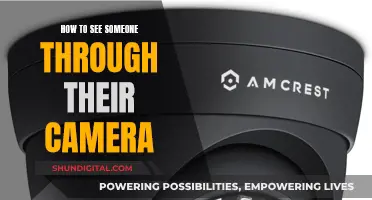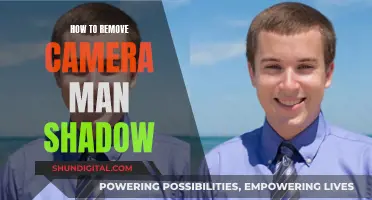Removing the infrared (IR) filter from a camera requires advanced technical knowledge and skills. The IR filter is located in front of the camera's image sensor and blocks infrared light from reaching it, allowing only visible light to pass through. Removing it can result in surreal images, as the camera will capture both visible and infrared light. However, this process involves disassembling the camera, which can be complex and risky, and is not recommended for inexperienced individuals. It is important to note that removing the IR filter may void the camera's warranty and permanently alter its functionality. Before attempting any modifications, it is advisable to consult professionals or refer to detailed guides specific to your camera model.
Characteristics of Removing an Infrared Filter from a Camera
| Characteristics | Values |
|---|---|
| Required Skills | Advanced technical knowledge and skills |
| Recommended for | Experienced individuals or professionals |
| Filter Location | In front of the camera's image sensor |
| Tools Needed | Precision screwdrivers, tweezers, clean workspace, replacement filter (optional) |
| Precautions | May void camera warranty, risk of sensor damage, loss of autofocus and white balance accuracy |
| Techniques | Disassemble camera, remove filter with tweezers or a small tool, clean sensor, reassemble camera |
| Considerations | Permanently alters camera functionality, consult professionals or tutorials for specific camera models |
What You'll Learn

Understand the risks and precautions
Removing the infrared (IR) filter from your camera requires technical expertise and precision. It is a complex process that should not be attempted by inexperienced individuals as it can potentially damage the camera. Before attempting any modifications, it is important to understand the risks and precautions involved.
Research and Information Gathering
Thoroughly research your specific camera model before starting. Look for detailed guides, tutorials, and forums where experienced photographers or technicians discuss the process. This step is crucial as the disassembly process can vary significantly between different camera models.
Tools and Workspace Preparation
Ensure you have the correct tools for the job, such as precision screwdrivers, tweezers, and lens spanners. A clean workspace is essential to avoid damaging any internal components of the camera.
Camera Disassembly
Follow the manufacturer's instructions or refer to reliable online resources for carefully disassembling your camera. Take note of the location and orientation of each component to ensure proper reassembly later. Pay close attention to the camera's sensor, as it is extremely sensitive and can be easily damaged.
Infrared Filter Removal
Once you have accessed the camera's sensor, locate the IR filter, which is typically a thin piece of glass or plastic positioned in front of the sensor. Use caution and precision when removing the filter to avoid causing any damage to the sensor or other internal components.
Reassembly
After successfully removing the IR filter, carefully reassemble the camera by following the reverse order of disassembly. Take your time and ensure all components are properly aligned and secured.
Potential Risks and Precautions:
- Damage to the Camera: Modifying your camera carries the risk of damaging its internal components. Mishandling delicate parts or using incorrect tools can result in irreparable damage.
- Voiding the Warranty: Removing the IR filter may void your camera's warranty. Manufacturers typically do not support user modifications.
- Dust and Debris: During the disassembly process, dust and debris can enter the camera and affect image quality. Work in a clean environment and use proper cleaning techniques to minimize this risk.
- Sensor Damage: The camera's sensor is extremely sensitive. Any contact or mishandling during the modification process can result in permanent damage.
- Loss of Autofocus and White Balance Accuracy: Removing the IR filter alters the camera's autofocus and white balance capabilities, leading to inconsistent or inaccurate results in certain shooting conditions.
Removing the Battery from Your FLIR Thermal Camera
You may want to see also

Gather the right tools
Removing the infrared (IR) filter from a camera is a complex process that requires the right tools and technical expertise. It is important to note that modifying your camera in this way may void its warranty, so proceed with caution.
- Precision Screwdrivers: You will need a set of small screwdrivers to carefully open up your camera and remove the screws that hold the camera body together. Keep in mind that the disassembly process can vary depending on your camera model, so refer to a detailed guide or tutorial specific to your camera.
- Tweezers: A pair of tweezers will be useful for gently lifting and removing the IR filter once you have located it.
- Clean Workspace: It is crucial to work in a clean environment to minimise the risk of dust and debris entering your camera during the disassembly process. Consider working in an industrial clean room, if possible, to avoid damaging the image sensor.
- Lens Spanners: You may need lens spanners or a similar tool to help with the disassembly process, especially when dealing with lens components.
- Replacement Filter (optional): If you plan on reinstalling a new IR filter, you will need to purchase a replacement filter. Ensure that the new filter has an AR coating, which can be identified by holding the filter at a 45-60 degree angle and looking for a green reflection.
- Sensor Cleaning Kit: Before reassembling your camera, it is recommended to clean the sensor using a specialised sensor cleaning kit to ensure optimal image quality.
It is important to thoroughly research the process and understand the potential risks and benefits before attempting to remove the IR filter. Consult tutorials, guides, and forums where experienced photographers or technicians discuss the process. Additionally, consider reaching out to professionals or experienced photographers who have successfully performed similar modifications.
Switching On: Apple Watch Camera Functionality Explained
You may want to see also

Disassemble the camera
Disassembling your camera to remove the infrared (IR) filter is a complex process that requires careful attention to detail and a delicate touch. Here is a step-by-step guide to help you through the process:
Prepare Your Workspace:
Before beginning, ensure you have a clean and organised workspace. It is recommended to work in an industrial clean room to minimise the risk of dust and debris entering your camera's sensor. Gather all the necessary tools, including a small screwdriver set, tweezers, a heat gun or hair dryer, and a replacement filter if desired.
Turn Off Your Camera:
Power off your camera and remove the battery to ensure safety during the disassembly process. It is also advisable to discharge any static electricity by touching a grounded object before proceeding.
Open the Camera:
Carefully remove the screws that hold the camera body together, making sure to keep track of the screws and their locations as they may vary depending on the camera model. Gently pry open the camera body, being cautious not to damage any internal components.
Locate the Infrared Filter:
The IR filter is typically positioned in front of the camera's image sensor. It is usually a small, rectangular piece of glass or plastic. In some cases, it may be glued directly to the lens holder or held in place by a removable retainer that is screwed onto the lens holder.
Remove the Infrared Filter:
If the IR filter is glued to the lens holder, you may need to remove the lens holder completely before attempting to remove the filter. Be very careful when removing the filter, as it may require breaking the glass and carefully prying it out piece by piece. If the filter is held in place by a removable retainer, simply unscrew the retainer and lift out the filter.
Clean the Sensor:
Before reassembling the camera, take the opportunity to clean the sensor using a specialised sensor cleaning kit. This will help ensure optimal image quality and reduce the risk of dust affecting your images.
Reassemble the Camera:
Carefully put the camera body back together, making sure to align the screws correctly. Double-check that everything is secure and in its proper place. Ensure that you do not leave any screws loose or forget to replace any internal components.
It is important to note that removing the IR filter from your camera may void its warranty. This process can be delicate and challenging, and incorrect handling of internal components can result in irreparable damage. If you are unsure or uncomfortable with performing this modification, it is recommended to seek professional assistance.
Fire TV and Camera: What's the Deal?
You may want to see also

Locate and remove the IR filter
Removing the IR filter from a camera requires careful attention and a set of specific tools. The IR filter is typically located in front of the camera's image sensor, and it can be held in place in two ways: with glue or with screws.
If your camera model has the IR filter glued to the lens holder, the only way to remove it is by destroying the filter. It is recommended to remove the lens holder entirely before attempting to remove the filter. This method is commonly used for board-level (M12 Micro lens) models and Dragonfly2 (CS-mount) models.
On the other hand, if your camera's IR filter is held in place by a removable retainer that is screwed to the lens holder, you can follow these steps:
- Remove the plate mounting screws.
- Carefully remove the IR filter.
It is important to note that this process may vary depending on your camera model. Always refer to a detailed guide or tutorial specific to your camera for the safest approach.
Additionally, removing the IR filter will permanently alter your camera's functionality and may void its warranty. This modification is not recommended for inexperienced individuals, as it can potentially damage the camera. If you are unsure, it is best to consult a professional camera technician or a specialised camera modification service for assistance.
Unlocking Camera in League of Legends: Removing the Lock
You may want to see also

Reassemble the camera
Reassembling the camera is a delicate process and should be done with caution. Here is a step-by-step guide to help you put your camera back together:
- Ensure you have a clean workspace and lay out all the components in the order they need to be reassembled.
- Carefully align the camera body and screw it back together, making sure to use the correct screws in their respective places.
- Double-check that all screws are tight and secure.
- If your camera has a removable retainer, insert the new IR filter into the retainer, ensuring the side with the AR coating faces the sensor. You can identify the AR coating by holding the filter at a 45-60 degree angle—the side with a green reflection has the coating, while a pink reflection indicates no coating.
- Screw the retainer back into place.
- If you had to remove the lens holder to access the IR filter, carefully reattach it to the camera body.
- Reattach the camera lens, ensuring it is secure.
- Check that all components are properly aligned and secured before closing the camera.
- Turn on the camera and test it to ensure it is functioning correctly.
It is important to note that reassembling the camera may not always be a straightforward process, as different camera models have varying designs and components. Always refer to a detailed guide or manual specific to your camera model for the most accurate instructions. Additionally, be cautious when handling sensitive parts, such as the image sensor, to avoid causing any damage.
Stream Safely: Does Your ONN Roku TV Have a Camera?
You may want to see also
Frequently asked questions
The infrared (IR) filter is a component in digital cameras that blocks infrared light from reaching the camera's image sensor, allowing only visible light to pass through.
Removing the IR filter from a camera can enable it to capture both visible and infrared light, resulting in unique and surreal images for photography enthusiasts.
Removing the IR filter may void the camera's warranty, alter its functionality, and expose the camera's internal components, increasing the risk of damage.
You will need a set of precision screwdrivers, tweezers, and a clean workspace. In some cases, a heat gun or hair dryer may be needed to loosen adhesive.
The process involves disassembling the camera, locating the IR filter, and carefully removing it. The IR filter may be glued or screwed in place, and it is important to refer to a guide specific to your camera model.