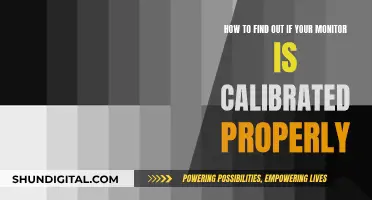Monitor calibration is a process that ensures the colours displayed on your screen are accurate and consistent. It involves adjusting settings such as brightness, contrast, sharpness, colour temperature, and white balance to enhance the picture quality and provide a balanced image. While modern monitors may not require constant calibration, it is still important to ensure that the colours on your screen are accurate, especially for professionals in fields such as photography and graphic design. The frequency of calibration depends on factors such as the type of monitor, the quality of the display, and the level of colour accuracy required for your work.
| Characteristics | Values |
|---|---|
| Calibration frequency | It depends on the monitor's behaviour over time, the type of work you do, and your personal preference. Some sources recommend calibration at least every six months, while others suggest more frequent calibration (e.g. once a month, every three months, or even daily for professional users). |
| Calibration method | You can calibrate your monitor by eye, using test patterns, or with a calibration tool (a calibrated tristimulus colorimeter). |
| Calibration settings | The settings you can calibrate include backlight, picture mode, brightness, contrast, sharpness, colour temperature, white balance, and ICC profiles. |
What You'll Learn
- Calibration is essential for photographers who want to get the most out of each image
- Monitor calibration devices were a must-have back in the days of CRT monitors
- Modern LCD displays with IPS panels are pretty good
- Monitor calibration is a trial-and-error process
- Monitor calibration is important for content creators

Calibration is essential for photographers who want to get the most out of each image
The colours and shades that a monitor reproduces vary with the monitor's type, brand, settings, and even age. If your monitor is not correctly reproducing shades and colours, then all the time spent on image editing and post-processing may be counter-productive. For example, an uncalibrated monitor may result in you accidentally introducing a green shift that shows up on high-end mobile devices, or your whites appearing as light grey on someone else's screen.
The rate of change in colour accuracy varies from monitor to monitor and depends on the display quality. Old monitors with CCFL fluorescent lamp backlights drift much more than newer LED monitors. Higher-end displays are manufactured within stricter tolerances and often have better hardware mechanisms to compensate for drift over time. Therefore, it is generally recommended that you calibrate a modern good-quality IPS monitor twice a year.
There are several methods and tools you can use to calibrate your monitor. The easiest (but least accurate) way is to simply adjust its brightness and contrast settings. This method doesn't require a colour profile for your monitor, so it's ideal for casual use. Monitor calibration devices, such as the X-Rite Eye-One Display, ColorVision Spyder, ColorEyes Display, and ColorMunki Photo, can also be used to perform the task of both calibration and profiling.
The Standard Soundboard Monitor Jack Size Explained
You may want to see also

Monitor calibration devices were a must-have back in the days of CRT monitors
Additionally, CRT monitors were susceptible to colour drift and changes in colour accuracy as their components aged, particularly the backlight illuminating the LCD layer. This made it necessary to calibrate CRT monitors regularly to maintain accurate and consistent colours. The rate of colour drift varied from monitor to monitor and was influenced by factors such as display quality and the type of backlight used. CCFL fluorescent lamp backlights, for example, were known to drift more over time compared to newer LED monitors.
To calibrate a CRT monitor, users had to follow a series of steps, including adjusting the brightness, contrast, and colour settings. This often involved using test patterns and specialised software to fine-tune the display. It was also important to perform calibration in a dark room, as ambient light could affect the accuracy of the process.
Today, modern LCD monitors with LED backlights have improved stability and are less prone to colour drift. However, it is still recommended to calibrate LCD monitors occasionally, especially for professionals who require accurate colour reproduction, such as photographers and product photographers. The frequency of calibration depends on the specific monitor and the user's needs, but once every six months is generally considered a good practice.
Is Your Monitor Full HD? Check This Way
You may want to see also

Modern LCD displays with IPS panels are pretty good
IPS stands for "in-plane switching". IPS displays use liquid crystals arranged in rows between two glass surfaces to produce rich colours. The liquid crystal's ability to shift horizontally allows for impressive viewing angles where the colours don't change. IPS displays are suited for those seeking colour accuracy and consistency with super-wide viewing angles.
IPS displays have a few disadvantages. They are more expensive to produce than TN and VA panels, require more power, and have slightly longer response times. However, IPS panels have improved significantly over the years, making them suitable for gamers who value image quality over response time.
IPS monitors are widely used by creative professionals, such as graphic designers, photographers, videographers, and design engineers, due to their excellent image quality and colour accuracy. They are also a good choice for business folks and general usage, although TN or VA displays may be more cost-effective options.
IPS monitors offer outstanding visuals, with brilliant colours, high contrast ratios, and wide viewing angles. They provide excellent colour and picture quality from any vantage point, making them ideal as a primary computer monitor or additional screen. Despite being thin and compact, IPS panels can be as wide as 33" to 49", creating an immersive computer experience.
IPS displays also have a significantly high contrast ratio, which is important for accurate colour production. The higher the first number and the lower the second number, the greater the differences between light and dark you will see, ultimately impacting the range of colours displayed.
IPS monitors are available in a wide range of styles and sizes and offer features such as HDMI outputs, headphone jacks, anti-glare flat-panel screens, adjustable bases, and tiltable screens.
Sex Offenders and Ankle Monitors: Who is Tracked?
You may want to see also

Monitor calibration is a trial-and-error process
The calibration process starts with installing software on your computer. Then, you connect the colourimeter to your computer via a USB port. The colourimeter hangs on your monitor and takes readings on the monitor's output to measure colour, gamma, brightness, contrast, etc. The software then uses these readings to remove any colour casts and optimise your settings.
There are several settings you can adjust during the calibration process. The Backlight setting changes the amount of light your monitor outputs, effectively making it brighter. The Picture Mode setting is the best place to start adjusting the colours, as it usually alters most of the image settings. The Brightness and Contrast settings change the way the screen displays tones at different brightness levels. The Sharpness setting changes the look of the edges of shapes that appear on-screen. The Colour Temperature setting adjusts the temperature of the overall picture, with cooler temperatures giving a blue tint and warmer temperatures giving a yellow or orange tint. The White Balance setting refers to the balance of colours across different shades of grey.
It is important to note that monitor calibration is not a one-time process. Professional colourists recommend calibrating displays at least once a month to ensure colour consistency, especially as monitors degrade and their colours change over time. Additionally, the accuracy of your calibration will depend on the quality of your monitor. While modern LCD displays with IPS panels can provide good colour accuracy, older monitors with CCFL fluorescent lamp backlights tend to drift more over time.
In summary, monitor calibration is a trial-and-error process that requires the use of a colourimeter for accurate results. By adjusting various settings and regularly recalibrating, you can ensure consistent and accurate colours on your monitor.
Wireless Monitor Setup for Your Loudbox Mini
You may want to see also

Monitor calibration is important for content creators
Colour Accuracy
Monitor calibration ensures that the colours displayed on a screen are adjusted to fit the general standards. Without calibration, colours may change over time, and their brightness may decrease. This can become drastic if calibration is ignored for too long, especially for older monitors. Calibration is especially important for content creators who work with colour-critical tasks, such as photographers, videographers, graphic designers, and those working in print publishing.
Print Matching
Monitor calibration is important for print matching. Without calibration, content creators may be dissatisfied with how their prints turn out, as their screens may be fooling them during the editing process. Calibration ensures that colours are balanced and consistent with common standards, so that the colours are correct when viewed on various devices and when printed.
Consistency Across Devices
As a content creator, your videos will be viewed by your audience on a range of screens, including computers, tablets, and phones. Calibration ensures that the colours displayed on your screen will be consistent with the look your audience will see, no matter the device.
Bit Depth
Most consumer monitors, televisions, and projectors are 8-bit devices, which means they can display around 16.8 million possible colours. However, this only provides 256 shades of red, green, and blue for each pixel, which can result in colour banding in areas of gradation in tone in your image, such as a blue sky. A 10-bit monitor, on the other hand, has 1024 different shades of red, green, and blue for each pixel, allowing for over a billion colours and smoother shading and gradients.
Fixing TCP Port Monitor 1722 Not Found Error
You may want to see also
Frequently asked questions
It depends on how your monitor behaves over time and what kind of colour accuracy your work requires. If your work depends on colour accuracy, it's a good idea to recalibrate more often. Calibrating weekly is a good starting point for those cases. For less demanding work, calibrating a modern good-quality IPS monitor twice a year is perfectly acceptable.
Essentially, yes. All monitors need to be calibrated if you're going to do photo editing. Calibration is especially important if you take your photography seriously and want to get the most out of each image.
Calibrating does not take hours. It's more like 10 or 15 minutes. Probably half of that is done automatically, so you just put the calibrator on the monitor, tell it to do its thing, and come back after a cup of tea.