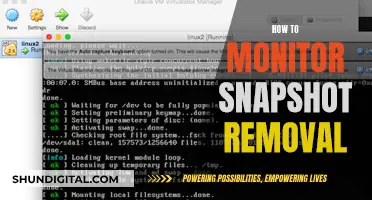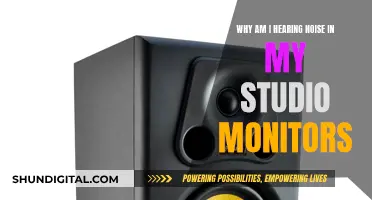A KVM switch is a device that allows users to control multiple computers or devices using a single set of peripherals, including a keyboard, video monitor, and mouse. It is an intermediary device that integrates the connection and shares these peripherals among multiple computers. It eliminates the need for constant plugging and unplugging of HDMI cables when using multiple devices and saves desk space. KVM switches are especially useful for those who use multiple devices, such as a work PC and a personal laptop, and want to use the same peripherals for all their devices.
What You'll Learn

KVM switches can be built into monitors
KVM, which stands for Keyboard, Video, and Mouse, is a switch that allows users to control multiple computers using a single set of peripherals. Traditionally, KVM switches were external devices that needed to be purchased separately and placed on the desk, but now, KVM switches are being built into monitors, offering a more streamlined solution.
A monitor with a built-in KVM switch can be considered a multi-input monitor with the functionality of a USB switch. This means that users can switch between different video inputs, just like a video switch, and when a USB hub is integrated, it combines video switching with USB switching, serving as a KVM switch.
The new generation of monitors with built-in KVM functions typically provides Type-C ports for connection, as the Type-C interface is widely used for many devices. These ports can carry both video and USB signals, simplifying the KVM switching process. Users can connect their computers to the monitor using Type-C cables, and once the input sources are selected, the USB host is switched automatically.
While monitors with built-in KVM functions are not yet common in the market, they offer several advantages. They simplify cabling, especially for Type-C monitors, keeping the desk neat and tidy. Additionally, they save space since a separate KVM switch doesn't need to be placed on the desk. They also eliminate the extra cost of buying a KVM switch separately.
However, there are some limitations to monitors with built-in KVM. Unlike external KVM switches, which can support a larger number of hosts, monitors with KVM typically support up to two or three computers. Additionally, monitors with KVM may have a limited number of USB ports, sometimes only enough for a keyboard and mouse.
Monitoring Internet Usage on Roku: A Comprehensive Guide
You may want to see also

KVM switches allow users to control multiple computers with one set of peripherals
A KVM switch (short for Keyboard, Video, and Mouse switch) is a hardware device that allows users to control multiple computers with a single set of peripherals. This means that a user can, for example, work on a PC and a laptop at the same time and easily toggle between the two sources without constantly plugging and unplugging cables. This setup saves time, increases productivity, streamlines workflow, and reduces clutter.
A KVM switch integrates the connection and shares peripherals among multiple computers. It allows users to switch between different computers and still use the same keyboard, monitor, and mouse without needing a separate set for each one. This not only cuts hardware costs but also saves desk space.
KVM switches are especially useful for those who have both a home PC and a work notebook and want to see content from both on the big screen. With a KVM switch, users can press a button or use a hotkey combination on their keyboard to switch between different computers. The KVM switch is connected to the monitor through a video cable, enabling it to display the output from the selected computer.
Some KVM switches can support multiple monitors, allowing users to connect multiple displays and switch between computers on different screens. Additionally, KVM switches can work with laptops and are optimised for this.
In recent years, more PC monitors have been released with built-in KVM switches, providing a neat solution for those who want to simplify their setup and save desk space. These monitors typically have USB-A and USB-B ports for connecting peripherals and computers.
Overall, KVM switches provide a convenient and efficient way to manage multiple computers, making them an increasingly useful feature in homes and offices where multiple devices are used.
OSD Timeout: Understanding ASUS Monitor Feature and Functionality
You may want to see also

KVM stands for keyboard, video, and mouse
KVM stands for "keyboard, video, and mouse". A KVM switch is a hardware device that allows users to control multiple computers from one or more sets of keyboards, video monitors, and mice. It is a convenient way to manage multiple computers from a single set of peripherals, without the need to set up a separate set for each one. This not only cuts hardware costs but also saves desk space.
A KVM switch allows users to work on multiple computers at the same time, with the ability to easily toggle between sources. For example, a user can work on a PC and a laptop simultaneously, and switch between the two by pressing a button on the KVM switch, pressing a hotkey on their keyboard, or using an on-screen display program.
KVM switches are traditionally external devices but are now built into some premium monitors. They are also known as keyboard, video, mouse, and peripheral (KVMP) switches, which indicates that they can also be used with other peripherals such as USB devices.
KVM switches are useful in a variety of scenarios, such as for those who have both a home PC and a work laptop and want to easily switch between the two without constantly plugging and unplugging cables. They are also useful for IT administrators who need to update and maintain multiple computers, and for those who want to add an extra PC but don't want to invest in more keyboards, monitors, and mice.
KVM switches can support different numbers of computers, depending on the number of ports they have. They typically range from 2 to 64-port models, allowing for between 2 and 64 computers to be connected to a single KVM device, and just one set of keyboard, monitor, and mouse. Some KVM switches also support multiple monitors, allowing users to connect multiple displays and switch between computers on different screens.
Setting Up Audio on Your ASUS Monitor
You may want to see also

KVM switches save time, space, and money
KVM switches (short for Keyboard, Video, and Mouse switches) are a great way to save time, space, and money. They allow users to control multiple computers using a single set of peripherals, usually on a single screen. This is especially useful for those who use multiple devices, such as a work PC and a personal laptop, and want to avoid the hassle and clutter of multiple cables and peripherals.
With a KVM switch, you can instantly switch between devices with the press of a button or a hotkey combination, eliminating the need to constantly plug and unplug cables. This not only saves time but also increases productivity and streamlines your workflow. No more cable swapping or awkwardly moving devices around!
KVM switches also save space by reducing the number of cables and peripherals needed. Instead of having separate keyboards, mice, and monitors for each device, you can use a single set, keeping your desk neat and tidy. This is especially beneficial if you have limited desk space.
In addition, KVM switches can save you money. While there are premium options available, there are also many affordable KVM switches that get the job done. You can find basic models for as little as $20, and even some higher-end models are still reasonably priced. By using a KVM switch, you can avoid the cost of purchasing multiple peripherals and the hassle of managing them.
Furthermore, KVM switches offer flexibility and convenience. They are designed to share peripherals, including video, USB, and audio, with multiple devices. They are also evolving to meet the needs of different users, whether for home offices, gaming, or other use cases.
Overall, KVM switches provide a simple and cost-effective solution for managing multiple computers, saving you time, space, and money in the process. They are an excellent investment for anyone looking to streamline their setup and improve their productivity.
Biggest Battle: Nintendo vs. Cab Monitor Size Wars
You may want to see also

KVM switches are especially useful for those with multiple computers
This is beneficial for a variety of reasons. Firstly, it cuts hardware costs as users do not need to purchase multiple sets of peripherals. It also saves desk space, as there is no need for one keyboard and mouse per monitor. This helps to streamline efficiency when working across multiple devices, making it ideal for those who frequently multitask on more than one device.
KVM switches also increase efficiency by reducing the time spent plugging and unplugging cables when switching between computers. This is done by simply pressing a button or using a hotkey combination on the keyboard. Some KVM switches also offer additional features such as audio support or remote control.
Furthermore, KVM switches can be useful for security reasons. Since users can control multiple computers without needing to physically move between them, KVM switches reduce the risk of unauthorized access to sensitive information. This makes them suitable for use in government and military agencies.
Overall, KVM switches are a convenient and efficient way to manage multiple computers, making them an increasingly popular feature in homes and offices.
Finding the Right Monitor Fit: Size Matters
You may want to see also
Frequently asked questions
KVM stands for Keyboard, Video, and Mouse. It is a hardware device that allows users to control multiple computers using a single set of peripherals, usually on a single screen. This enables users to work on a PC and a laptop simultaneously, with the ability to toggle between sources.
The KVM switch is connected to the monitor through a video cable, enabling it to display the output from the selected computer. The user can switch between different computers by pressing a button or using a hotkey combination on their keyboard.
A KVM switch can simplify cable management and save desk space by reducing the number of cables and peripherals needed. It also eliminates the need to constantly plug and unplug HDMI cables when using multiple devices with a single monitor.