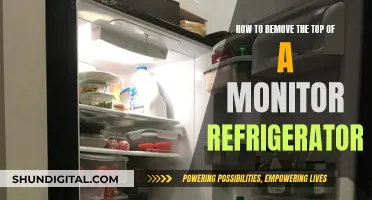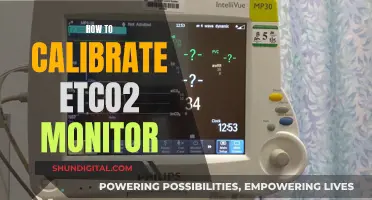LCD monitors are made of a substance that is permanently in a liquid state but has some properties inherent in crystal bodies. They are passive devices, which means they don't produce any light to display characters, images, video, and animations. Instead, they alter the light travelling through them. LCD monitors are made up of two panels of glass material, called substrates, that are free of sodium. These panels contain a thin layer of liquid crystals between them. The panels have flutes that direct the crystals, giving them a distinctive orientation. LCD monitors are lit by a backlight, and pixels are switched on and off electronically while using liquid crystals to rotate polarized light.
What You'll Learn

How to wrap LCD monitors for palletizing
Wrapping LCD monitors for palletizing requires careful preparation and attention to detail. Here is a step-by-step guide:
Step 1: Prepare the LCD Monitor
Before wrapping the LCD monitor, it is important to ensure that it is properly cleaned and free of any dust or debris. Use a soft, dry cloth to gently wipe down the monitor, being careful not to apply too much pressure to avoid damaging the screen.
Step 2: Gather Appropriate Materials
To wrap an LCD monitor effectively, you will need the following materials:
- Bubble wrap: Ensure you have a sufficient amount of bubble wrap to cover the monitor completely. The bubble wrap should be slightly larger than the monitor's dimensions to provide adequate protection.
- Packing tape: Clear packing tape will be used to secure the bubble wrap around the monitor.
- Cardboard: A piece of thicker cardboard, cut to the size of the monitor's screen, will provide an extra layer of protection.
- Original box (if available): If you still have the original box that the monitor came in, this will provide the best protection during palletizing.
- Alternative box: If you don't have the original box, find a box that is slightly larger than the monitor, allowing room for packing materials on all sides. Ensure it is not too big to avoid excess movement during transport.
Step 3: Detach the Stand (if possible)
Most LCD monitors have a detachable stand. Removing the stand will make the monitor lighter and easier to handle during the wrapping process. It will also protect the stand from potential damage.
Step 4: Wrap the Monitor
Place the monitor on a flat surface and centre it on the bubble wrap. Use clear packing tape to secure the bubble wrap around the monitor, ensuring that all sides are covered. Pay close attention to the corners and edges, as these areas are more vulnerable to damage.
Step 5: Add Cardboard Protection
Using the screen measurement, cut out a piece of thicker cardboard that fits over the front of the monitor. Tape this in place to provide an extra layer of protection for the screen.
Step 6: Prepare the Box
If you have the original box, great! If not, find an appropriately sized box as mentioned earlier. Line the box with additional packing materials such as Styrofoam peanuts or crumpled-up paper to create a cushioned layer.
Step 7: Place the Monitor in the Box
Gently place the wrapped monitor inside the box. If using the original box, this should be a snug fit. If using an alternative box, ensure there is enough packing material on all sides of the monitor to prevent shifting during transport.
Step 8: Secure the Monitor in the Box
Once the monitor is in the box, fill any remaining space with additional packing materials. Seal the box securely with packing tape, ensuring all openings are covered.
Step 9: Label the Box
Clearly label the box with "Fragile" and "This Side Up" to indicate how it should be handled during transport.
Step 10: Palletizing
Now that your LCD monitor is wrapped and boxed, it is ready for palletizing. Following the steps outlined in the previous response, you can proceed with shrink-wrapping the pallet to secure the boxed monitor in place.
Remember to handle the pallet with care, especially when transporting or storing it. Always follow safety guidelines and instructions provided by the manufacturers of the pallet and any equipment used.
Attaching Speakers to the Asus VC279 Monitor: A Guide
You may want to see also

Palletizing LCD monitors: the best way to stack them
LCD monitors are fragile and should be handled with care. When palletizing LCD monitors, it is important to follow best practices to ensure the safety of the products and avoid damage. Here are some guidelines and steps to properly stack and secure LCD monitors on a pallet:
Prepare the pallet:
Begin by selecting a pallet that is in good condition and can support the weight of the LCD monitors. Make sure the pallet is clean, dry, and free of any debris that could potentially damage the monitors. It is also recommended to use a wooden pallet instead of a plastic one to minimize the risk of static electricity, which can damage electronic devices.
Package each monitor individually:
Before placing the monitors on the pallet, it is crucial to package each monitor individually to provide extra protection. Use a sturdy box that is slightly larger than the monitor, and line it with cushioning materials such as foam or bubble wrap. Place the monitor in the center of the box and securely seal it with packaging tape. Ensure that the box is labelled clearly with the contents, fragility, and handling instructions.
Place monitors on the pallet:
Start by placing a layer of cardboard or foam on the pallet to create a flat and soft base. Place the packaged monitors on the pallet, stacking them no more than four to five units high. It is important to stack the monitors carefully, ensuring that they are aligned and do not overhang the edges of the pallet. Place heavier monitors on the bottom and lighter ones on top to prevent crushing or damage.
Secure the monitors:
Use strong plastic wrap or straps to secure the monitors to the pallet. Wrap the plastic tightly around the stack, making sure it covers all sides and corners. This will help stabilize the load and prevent the monitors from shifting during transport. Additionally, use corner protectors or edge guards on the corners of the pallet to provide extra support and protect against impacts.
Fill gaps between monitors:
To prevent movement during transport, fill any gaps between the monitors with cushioning materials such as air pillows, bubble wrap, or foam. This will help absorb shocks and vibrations, reducing the risk of damage to the LCD monitors.
Add a top layer of protection:
Place a piece of cardboard or plywood on top of the stacked monitors to provide additional protection. Secure it in place with plastic wrap or straps to ensure it does not shift during transit. Adding this extra layer will help distribute weight more evenly and protect the monitors from potential damage caused by objects placed on top of the pallet.
Handle with care:
Clearly label the pallet with "Fragile" and "Handle with Care" signs to ensure that anyone handling the pallet is aware of the delicate nature of the cargo. When moving the pallet, use a pallet jack or forklift and drive slowly to avoid sudden movements or vibrations that could damage the LCD monitors.
By following these steps and taking extra care, you can effectively palletize LCD monitors, ensuring their safety during storage or transportation.
Smaller Screens: Monitor Size Minimums for Comfortable Viewing
You may want to see also

Palletizing LCD monitors: how to avoid damaging the screens
Palletizing LCD monitors requires careful handling to avoid damaging the screens. Here are some tips to ensure the safe palletization of LCD monitors:
Consult the Manufacturer's Guidelines:
Before beginning the palletizing process, refer to the manufacturer's guidelines for specific instructions on handling and palletizing their LCD monitors. Adhering to these guidelines will help prevent damage to the screens.
Prepare the LCD Monitors:
Inspect each LCD monitor for any signs of damage, such as scratches or cracks on the screens. Ensure that the monitors are switched off and unplugged from their power sources. Cover the screens with protective sheets or cloth to avoid direct contact with the screen surface.
Use Appropriate Packing Materials:
Utilize appropriate packing materials, such as cardboard boxes or custom-made crates, to securely hold the LCD monitors during transportation. Ensure that the packing materials are sturdy and provide adequate cushioning to protect the screens from impact or pressure.
Handle with Care:
When moving and stacking the LCD monitors onto pallets, handle them with care. Avoid placing heavy items on top of the monitors to prevent crushing or applying excessive pressure to the screens. Use padded gloves when handling the monitors to minimize the risk of leaving fingerprints or smudges on the screens.
Secure the Pallets:
Once the LCD monitors are carefully arranged on the pallets, secure them in place to avoid shifting during transportation. Use straps, shrink wrap, or other suitable materials to stabilize the load and prevent movement that could lead to screen damage.
Safe Transportation:
Ensure that the pallets are loaded securely onto the transporting vehicle, following weight distribution guidelines. Drive with caution, avoiding abrupt movements or excessive vibrations that could cause the LCD monitors to shift and potentially damage the screens.
By following these guidelines, you can effectively palletize LCD monitors while minimizing the risk of damaging the screens during the process.
Bigger Monitors, Better Aim? Sensitivity and Screen Size Explored
You may want to see also

Palletizing LCD monitors: how to secure them to the pallet
Palletizing LCD monitors requires careful attention to ensure the fragile screens are not damaged in transit. Here is a step-by-step guide to securing LCD monitors to a pallet:
- Prepare the pallet: Start by selecting a pallet that is in good condition and can bear the weight of the LCD monitors. The pallet should be sturdy, with no broken or protruding nails or splinters that could damage the monitors. Place the pallet on a flat, even surface to ensure stability.
- Layering protection: Place a layer of cardboard or foam on the pallet to create a cushion for the LCD monitors. This will help absorb any shocks or vibrations during transportation and protect the monitors from scratches or other damage.
- Wrapping the monitors: Individually wrap each LCD monitor in bubble wrap or foam to provide additional cushioning and protection. Make sure to wrap the monitors securely, covering all sides and corners. Pay close attention to the corners, as they are particularly vulnerable to damage.
- Stacking the monitors: Place the wrapped monitors on the pallet, stacking them carefully to avoid damage. It is generally recommended to stack the monitors vertically to reduce the risk of crushing. Place cardboard or foam sheets between each layer of monitors for added protection. Ensure the stack is stable and does not exceed the height of the pallet.
- Securing the load: Use strong straps or bands to secure the stack of monitors to the pallet. Ensure the straps are tight and evenly distributed to prevent shifting during transport. You can also use stretch wrap to secure the load further and provide additional stability.
- Adding corner protectors: Place corner protectors at the corners of the palletized load. These protectors are usually made of cardboard or plastic and help safeguard the corners of the monitors from impact damage.
- Final checks: Once the monitors are secured to the pallet, perform a final inspection to ensure the load is stable and secure. Check that there are no loose straps or exposed corners that could be damaged or cause injury. Ensure the pallet can be safely lifted and transported without any obstructions.
- Transportation and storage: When transporting the palletized LCD monitors, use a suitable vehicle with a flat cargo area. Avoid stacking other items on top of the pallet, as it may cause damage. Store the pallet in a dry, temperature-controlled environment to protect the monitors from moisture and extreme temperatures, which can affect their performance.
By following these steps, you can securely palletize LCD monitors, minimizing the risk of damage during transportation or storage.
LCD or LED Monitor: Which Display Technology is Superior?
You may want to see also

Palletizing LCD monitors: how to protect them from the elements
LCD monitors are fragile and can be damaged during use. Taking measures to protect them can improve their durability and make maintenance easier. Here are some ways to protect LCD monitors from the elements:
- Cover glass: Using hardened or chemically strengthened glass instead of normal ITO glass can provide better protection for the display. This can be done by replacing the ITO glass or adding a separate protective layer over the display.
- OCA optical adhesive bonding: OCA optical adhesive is a raw material for touch screens that offers high light transmittance, adhesion, water resistance, and UV resistance. It can be used to fill the air gap between the TFT LCD and the top surface of the display, reducing light refraction and improving the readability and durability of the display.
- Alternative protective cover materials: Polycarbonate layers or polyethylene can be used as a more affordable alternative to cover glass. These materials are less durable but suitable for non-handheld products used in harsh environments. The thickness of the cover should be between 0.4 mm and 6 mm to provide adequate protection for the display.
- Hot mirrors: LCDs used outdoors are susceptible to damage from UV and IR radiation, which can cause a colour shift and a washed-out look. Using a hot mirror with a UV blocker can reduce the amount of IR and UV radiation that reaches the display, helping to prevent this type of damage.
- Moisture protection: LCDs used in outdoor situations need to be protected from moisture in the air. OCA bonding can provide moisture protection, ensuring that the display remains functional even in humid environments.
- Temperature management: LCDs are designed to operate within a specific temperature range. Excessive heat can cause the liquid crystal to become isotropic and fail to perform properly. Hot mirrors can help reduce the amount of infrared radiation that heats the display, maintaining optimal temperatures.
- Shock absorption: The protective cover should be able to withstand shocks and impacts, protecting the LCD screen from damage.
- Anti-glare and anti-reflection coatings: These coatings can reduce glare and reflections, improving the visibility of the display in various lighting conditions.
- Dust protection: OCA bonding can also provide dust protection, preventing dust particles from accumulating on the display and affecting its performance.
Internet Monitoring Software: Is Your Privacy at Risk?
You may want to see also
Frequently asked questions
An LCD (Liquid Crystal Display) monitor is a type of flat-panel display that uses liquid crystals in its primary form of operation. LCD monitors are made of a substance that is permanently in a liquid state but has some properties inherent in crystal bodies.
When palletising LCD monitors, it is important to ensure that they are packaged securely to avoid any damage during transit. Each monitor should be wrapped in bubble wrap or another protective material and placed in a box that is slightly larger than the monitor itself. The box should then be filled with packing peanuts or another type of cushioning material to prevent the monitor from shifting during transport. Finally, the box should be sealed with packing tape and labelled with handling instructions, such as "Fragile" or "Handle with Care".
Some common issues with LCD monitors include stuck or dead pixels, backlight issues, and physical damage such as cracks or scratches on the screen. In some cases, these issues can be repaired at home, but for more serious problems, it is recommended to consult a professional repair service.