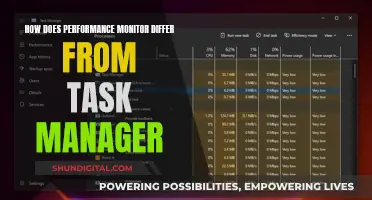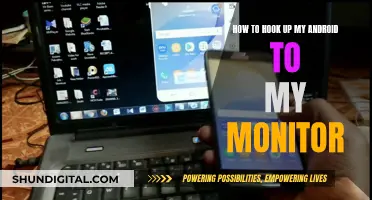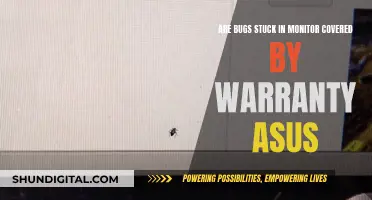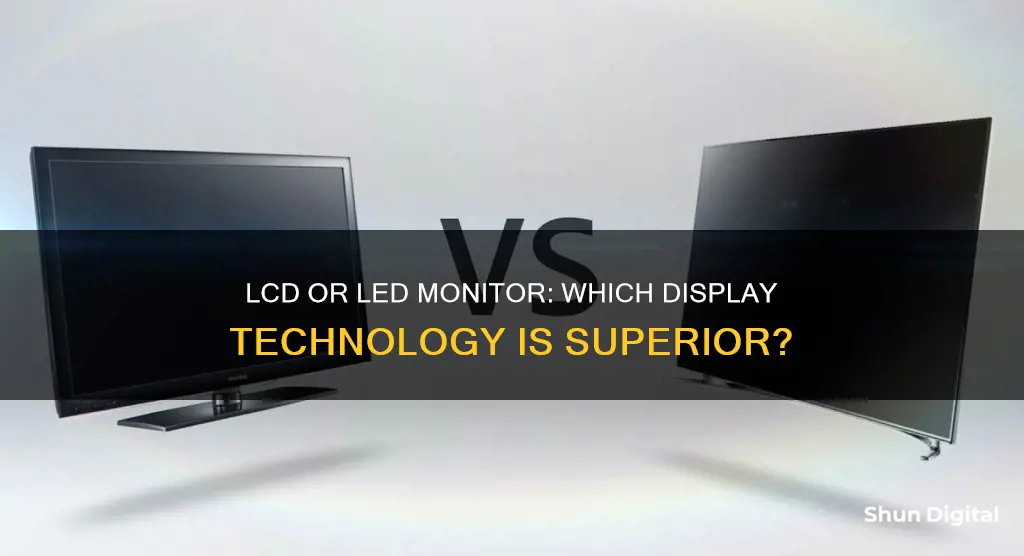
If you're in the market for a new monitor, you'll likely come across two types: LCD and LED. But what's the difference between the two, and which one is best suited for your needs? In this guide, we'll break down the key distinctions to help you make an informed decision.
LCD stands for Liquid Crystal Display, and it works by using a layer of liquid crystals sandwiched between two pieces of polarised glass. This liquid crystal layer manipulates the light passing through it to create images. LCD monitors typically use Cold Cathode Fluorescent Lamps (CCFLs) for backlighting.
LED, on the other hand, stands for Light-Emitting Diode. LED monitors use LEDs for backlighting instead of fluorescent lamps. This makes LED monitors thinner, more energy-efficient, and capable of delivering brighter and more vibrant images.
So, which one should you choose? If you're a gamer or a professional in need of accurate colour reproduction, an LED monitor is likely the better option due to its superior picture quality, faster response times, and improved colour accuracy. However, if you're on a budget, an LCD monitor can still offer good performance and is generally more affordable.
What You'll Learn
- LCD monitors are more affordable but LED monitors have a longer lifespan
- LED monitors are thinner, more energy-efficient, and cheaper to run
- LCD monitors use Cold Cathode Fluorescent Lamps (CCFLs) for backlighting
- LED monitors use Light-Emitting Diodes (LEDs) for backlighting
- LED monitors are better for gaming due to higher contrast ratios and faster response times

LCD monitors are more affordable but LED monitors have a longer lifespan
When it comes to choosing between an LCD or LED monitor, there are several factors to consider, including cost, performance, and energy efficiency. While both types of monitors have their advantages, the decision often comes down to your specific requirements, budget, and intended use.
LCD monitors, or Liquid Crystal Displays, offer a cost-effective option for those on a tight budget. They have been in production for a longer period, which has led to a significant drop in component costs over time. LCD monitors use cold cathode fluorescent lamps (CCFLs) for backlighting, and while they may not offer the same image quality as LED monitors, they are still suitable for traditional computing tasks and can provide a good gaming experience, especially with a high refresh rate. Additionally, LCD screens typically have more uniform backlighting, reducing glare in bright environments.
On the other hand, LED monitors, or Light-Emitting Diodes, offer superior performance in terms of image quality, colour accuracy, and energy efficiency. LED monitors use light-emitting diodes for backlighting, resulting in improved visual clarity and colour accuracy. They are also thinner, more energy-efficient, and have a longer lifespan than LCD monitors. LED backlights typically last 50,000 to 100,000 hours, compared to 30,000 to 60,000 hours for CCFL backlights in LCD monitors. This extended lifespan, along with their advanced features, justifies the higher upfront cost of LED monitors.
In summary, if you're looking for a budget-friendly option and don't require the highest image quality, an LCD monitor is a practical choice. However, if you prioritise performance, energy efficiency, and a longer lifespan, an LED monitor is the better investment.
Monitoring the ASUS AC 3100: Tracking Visited Websites
You may want to see also

LED monitors are thinner, more energy-efficient, and cheaper to run
When it comes to choosing between an LCD and an LED monitor, there are several factors to consider. While all LED monitors are a type of LCD monitor, there are some distinct differences between the two.
The use of LEDs also contributes to the thinner design of LED monitors. LEDs are compact and can be arranged around the rim of the display, allowing for slimmer profiles. This makes LED monitors ideal for touchscreens and other applications where space is a concern. Furthermore, LEDs provide better control over the light output, as they can be controlled individually, resulting in improved colour accuracy and visual clarity.
In addition to being thinner and more energy-efficient, LED monitors also offer superior picture quality. They provide better contrast ratios and deeper blacks compared to LCD displays, which often struggle to produce true blacks. LED monitors, especially those with full-array backlighting, deliver enhanced picture quality with improved brightness and colour accuracy.
While LED monitors offer many advantages, there are a few drawbacks to consider. Initially, they tend to be more expensive than LCD monitors. However, the price gap has narrowed in recent years as LED technology has become more common and affordable. Additionally, LED monitors are slightly more susceptible to image retention or screen burn than LCD monitors.
In summary, if you are looking for a thinner, more energy-efficient, and cost-effective monitor to run, an LED monitor is the preferred choice. With their improved picture quality, longer lifespan, and compact design, LED monitors offer a range of benefits that make them a popular option for consumers. However, it's important to weigh these advantages against the potential drawbacks, such as the higher upfront cost and the risk of image retention.
Asus vs LG: Who Makes Better Monitors?
You may want to see also

LCD monitors use Cold Cathode Fluorescent Lamps (CCFLs) for backlighting
LCD stands for Liquid Crystal Display. LCD monitors use cold cathode fluorescent lamps (CCFLs) for backlighting. CCFLs are long, thin tubes that produce light through the interaction of electricity with mercury vapour inside the tube. They are known for their long lifespan, high brightness, and low power consumption.
CCFLs are used in LCD monitors because they provide a consistent and uniform light source, which is necessary for LCDs as the liquid pixels used in their construction can't produce their own light. CCFLs are also relatively inexpensive and energy-efficient, producing an even level of brightness.
However, CCFL backlighting has some drawbacks. CCFLs contain mercury, which can be environmentally hazardous if not properly recycled. They are also bulkier and less energy-efficient than newer LED backlighting technology. CCFLs may struggle to start up in cold environments, and their lifespan may be reduced in high-temperature environments.
While most consumer electronics have transitioned to LED backlights, CCFL backlighting can still be found in some niche applications, such as certain medical devices, industrial equipment, and legacy displays.
Monitoring CPU Usage: MSI Afterburner Guide
You may want to see also

LED monitors use Light-Emitting Diodes (LEDs) for backlighting
LED monitors have several advantages over LCD monitors. They are thinner, more energy-efficient, and offer better colour accuracy and visual clarity. They also have a longer lifespan, with LED backlights typically lasting 50,000 to 100,000 hours compared to 30,000 to 60,000 hours for CCFL backlights. Additionally, LED monitors provide superior picture quality with better contrast ratios and deeper blacks.
However, LED monitors are generally more expensive than LCD monitors. LCD monitors are more affordable and may be a better choice for budget-conscious buyers. They also have more uniform backlighting and emit less blue light, which can reduce eye strain.
When choosing between an LCD and an LED monitor, consider your specific needs. For gaming, graphic design, or video editing, an LED monitor with full-array backlighting is often recommended due to its superior picture quality and colour accuracy. If you are looking for a monitor for general use or office work, either an LCD or LED monitor can be suitable.
Monitor Size Guide: 16 x 10 Proportions Explained
You may want to see also

LED monitors are better for gaming due to higher contrast ratios and faster response times
When it comes to choosing a monitor for gaming, there are several factors to consider, including display technology, backlighting, image quality, and performance. LED monitors, with their superior features, offer an enhanced gaming experience due to their higher contrast ratios and faster response times.
LED monitors, short for Light-Emitting Diode monitors, excel in providing higher contrast ratios compared to their LCD counterparts. Contrast ratio is the difference in luminance between the brightest white and the darkest black that a monitor can produce. LED monitors, with their backlighting technology, deliver deeper blacks and brighter whites, resulting in superior picture quality. This is especially noticeable in dark scenes, enhancing the gaming experience, particularly in a dark room.
Additionally, LED monitors offer faster response times, which is crucial for reducing motion blur during gameplay. The quicker response times ensure that you capture every detail, even during fast-paced gaming sequences. This feature is especially advantageous for gamers who require seamless visuals and precise reactions.
The backlighting technology in LED monitors also contributes to their superior performance. LED monitors use light-emitting diodes for backlighting, resulting in improved visual clarity, better colour accuracy, and enhanced energy efficiency. The use of LEDs allows for thinner displays, making them a popular choice for modern gaming setups.
While LCD monitors, or Liquid Crystal Displays, have their advantages in terms of affordability and glare reduction, LED monitors surpass them in terms of image quality and performance. If you're an avid gamer seeking immersive visuals, seamless motion, and precise colour accuracy, an LED monitor is the ideal choice.
In summary, LED monitors offer higher contrast ratios, faster response times, improved backlighting, and enhanced energy efficiency, making them the preferred choice for gamers seeking an immersive and high-performance gaming experience.
Unlocking Your Monitor's Potential: Uncapping FPS on ASUS Displays
You may want to see also
Frequently asked questions
The main difference lies in their backlighting technology. LCD monitors use cold cathode fluorescent lamps (CCFLs) for backlighting, while LED monitors use light-emitting diodes (LEDs).
LED monitors are generally more energy-efficient than LCD monitors, consuming around 20-30% less power.
LCD monitors are often more affordable than LED monitors due to the lower cost of fluorescent backlighting. They may also be preferred for their matte screens, which reduce glare, and for emitting less blue light, which can help reduce eye strain.
Yes, there are two main formats: edge-lit and full-array local dimming. Edge-lit LED monitors have LEDs arranged around the rim of the display, allowing for slimmer designs and lower costs. Full-array LED monitors use a grid of LEDs behind the LCD for a brighter and more uniform picture.