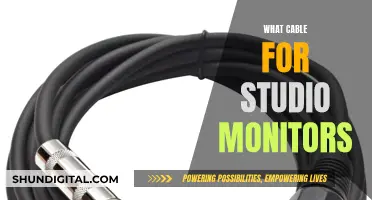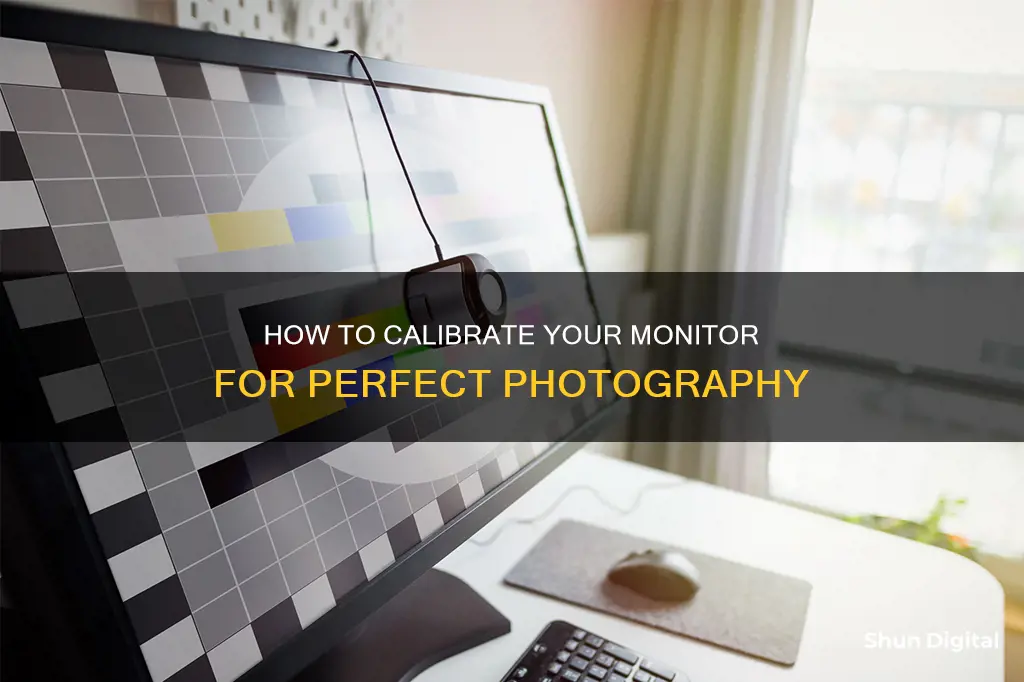
Calibration is a critical step in monitor setup for photographers. Without it, you risk your photos looking off on other screens and ending up with prints that don't match your expectations. Calibration ensures that your monitor accurately reproduces shades and colours, so your edits are precise and your prints are as intended. It's a complex topic, but the basic principle is to adjust your monitor's brightness, contrast, and colour settings to match an accepted standard, ensuring consistency across devices. You can do this manually or with a dedicated device.
| Characteristics | Values |
|---|---|
| Purpose | To ensure that the colours, brightness, contrast, and vibrancy are true to life. |
| Benefit | Accurate and predictable photographic prints. |
| Calibration Devices | X-Rite Eye-One Display, ColorVision Spyder, ColorEyes Display and ColorMunki Photo. |
| Calibration Software | Windows, MacOS, SpyderX software, i1 Profiler. |
| Calibration Time | 10-15 minutes. |
| Calibration Frequency | Once a month. |
What You'll Learn
- Calibration ensures colours, brightness, contrast, and vibrancy are true to life
- Calibration is necessary for accurate and predictable prints
- Calibration helps to avoid issues with colour temperature
- Calibration is important for consistency across devices
- Calibration is especially important for photographers who sell prints

Calibration ensures colours, brightness, contrast, and vibrancy are true to life
Calibration is a process that ensures your monitor's colours, brightness, contrast, and vibrancy are true to life. It is a way to ensure that the colours on your screen are consistent with an accepted standard and that a photo will look the same regardless of the screen it is shown on.
A monitor that is not calibrated correctly can cause all sorts of problems when editing photos. Colours may be off, the image may be too bright or too dark, and you may not be able to see all the details in your photos. Calibration ensures that the edits you apply to a photo are accurate and that the picture looks good on social media and other calibrated monitors. It also gives you peace of mind that any prints will come out looking exactly as you want them to.
The easiest way to calibrate your monitor is to adjust its brightness and contrast settings. This method doesn't require a colour profile for your monitor, so it's ideal for casual use or quick adjustments. You can also use built-in calibration methods and online calibration tools, which are usually free to use. Windows and Mac computers have built-in calibration tools to help counterbalance any factory inconsistencies. These tools will guide you through each step of the calibration process, allowing you to adjust gamma, brightness, contrast, and colour. After walking through each step, you can save the calibration as an ICC (International Colour Consortium) profile.
If you want more accurate results, you can purchase a calibration kit. The two leading brands in the world of monitor calibration are X-Rite and Datacolor. X-Rite offers the i1Display Pro, an entry-level monitor calibration product that delivers high accuracy. Datacolor's SpyderX system is another entry-level option that provides high-accuracy calibration in under two minutes. These devices involve fastening the calibrator to your screen and plugging it into a USB port, then following the setup procedure.
Mounting the Acer S230HL: A Step-by-Step Guide
You may want to see also

Calibration is necessary for accurate and predictable prints
Monitor calibration ensures that your display accurately represents colours and tones, providing a consistent reference point for editing your photos. This is crucial when preparing images for print, as it allows you to make precise adjustments with the
Degaussing an LCD Monitor: Simple Steps to Success
You may want to see also

Calibration helps to avoid issues with colour temperature
Calibration is essential to ensure that the colours in your photographs are displayed accurately on your monitor. Without calibration, your colour temperature can be off, and this can affect the final output of your photographs, whether they are prints or digital images.
The colour temperature of a light source refers to how warm or cool the light appears to the human eye. It is measured in Kelvin (K) and can range from a warm, yellow-orange tint to a cool, blue tint. For example, the light at noon has a colour temperature of around 6500K, while the light at sunrise or sunset has a colour temperature of around 2000-3000K.
When calibrating your monitor, you can adjust the colour temperature to match the lighting conditions in which your photographs will be viewed. This ensures that the colours in your photographs are displayed accurately and consistently across different devices and platforms, such as social media and print media.
By calibrating your monitor, you can also compensate for any inconsistencies or changes in the output of your monitor over time. Lights can weaken and alter how colours look on your monitor. Therefore, regular calibration ensures that your monitor's output remains consistent and accurate.
Additionally, calibration can help you achieve the desired colour reproduction in your photographs. It allows you to fine-tune the brightness, contrast, and colour settings of your monitor to ensure that the colours displayed on your screen accurately represent the colours in your photographs.
In conclusion, calibration is a crucial step in photography to ensure accurate colour temperature and consistent colour reproduction. It helps you achieve the desired output for your photographs, whether they are intended for print or digital media, by compensating for any inconsistencies in your monitor's display.
Secretly Monitoring iPhone Usage: A Step-by-Step Guide
You may want to see also

Calibration is important for consistency across devices
Photographers need to ensure that the colours on their monitors are true to life. Calibration compares the monitor's output to an accepted standard, ensuring consistency across different devices. This consistency is crucial as it allows photographers to accurately edit and retouch images, achieving precise colour grading and faithful image reproduction.
For example, if a monitor is not calibrated, its colour settings can deviate from industry standards, resulting in inaccurate colour rendering. This inconsistency can lead to colours appearing differently on various screens, affecting the photographer's work and reputation. Calibration ensures that colours are displayed accurately, allowing for precise adjustments and corrections.
Additionally, calibration helps maintain brand integrity and meet client expectations. Accurate colour reproduction is essential for printed materials such as magazines and catalogues. By calibrating their monitors, photographers can trust that the colours they present to clients accurately reflect their brand identity and maintain consistency across projects.
Furthermore, calibration is necessary to account for changes in a monitor's performance over time. Factors such as ageing, dust accumulation, and fluctuating environmental conditions can impact colour accuracy. Regular calibration ensures that the display maintains accurate colour representation and consistent results, reducing the need for repeated adjustments and corrections.
In summary, calibration is vital for photographers to achieve consistency across devices. It ensures accurate colour representation, maintains brand integrity, meets client expectations, and accounts for changes in monitor performance over time. By calibrating their monitors, photographers can trust that their images will be displayed as intended, regardless of the device being used.
Repairing LCD Monitors: Fixing Black Spots
You may want to see also

Calibration is especially important for photographers who sell prints
Calibration is a critical step for photographers who want to ensure their prints are accurate and consistent. By calibrating their monitors, photographers can feel confident that the colours, brightness, contrast, and vibrancy of their images are true to life. This process involves adjusting various physical parameters on the monitor, such as brightness, and creating a Look-Up Table (LUT) to translate digital values into new values that compensate for the monitor's characteristics.
The importance of calibration for photographers selling prints cannot be overstated. Without proper calibration, prints may not accurately represent the colours, brightness, or contrast intended by the photographer. This can result in costly mistakes, as reprints or corrections may be necessary. Calibration ensures that the time spent editing and post-processing images is not wasted and that the final product meets the photographer's expectations.
Additionally, calibration helps photographers maintain consistency across their work. This is especially important for photographers selling prints, as clients expect uniformity in the products they receive. Calibration ensures that each print has the same colour profile, brightness, and contrast, creating a cohesive body of work.
Furthermore, monitor calibration can help photographers predict how their prints will look when displayed in different lighting conditions. By simulating various lighting scenarios during the calibration process, photographers can anticipate how their prints will appear in different environments, such as a brightly lit gallery or a dimly lit home. This allows photographers to make any necessary adjustments to their images before printing, ensuring the final product looks its best in the intended setting.
While calibration is essential for photographers selling prints, it is also beneficial for those sharing their work online. Social media platforms and other online venues often display images on calibrated monitors. By calibrating their monitors, photographers can ensure their images appear as intended across various online platforms, reaching a wider audience and presenting a consistent brand image.
In conclusion, calibration is a crucial step for photographers selling prints, as it ensures accuracy, consistency, and predictability. By investing in proper calibration tools and techniques, photographers can feel confident that their prints will accurately represent their artistic vision and meet their clients' expectations.
LCD Monitors: Alienware's Immersive Gaming Experience
You may want to see also
Frequently asked questions
Calibrating your monitor ensures that the colours, brightness, contrast, and vibrancy are true to life. Monitor calibration compares your monitor to an accepted standard so that there can be consistency in how images are seen. If all monitors were calibrated, a photo would look the same regardless of the screen it's shown on.
It's a good idea to calibrate your monitor regularly as the output changes over time. Lights weaken, which can alter how colours look. Calibrating your monitor is a good idea no matter what your profession. However, it's especially important if you're a photographer.
There are various options for calibrating your monitor. You can use built-in and online options, which are free, or purchase a kit. Windows and Mac computers have built-in calibration tools to help counterbalance any factory inconsistencies. Online, you can use free tools such as Photo Friday and Lagom LCD Monitor Test Pages. For more accurate results, you can purchase a calibration kit from leading brands such as X-Rite and Datacolor.