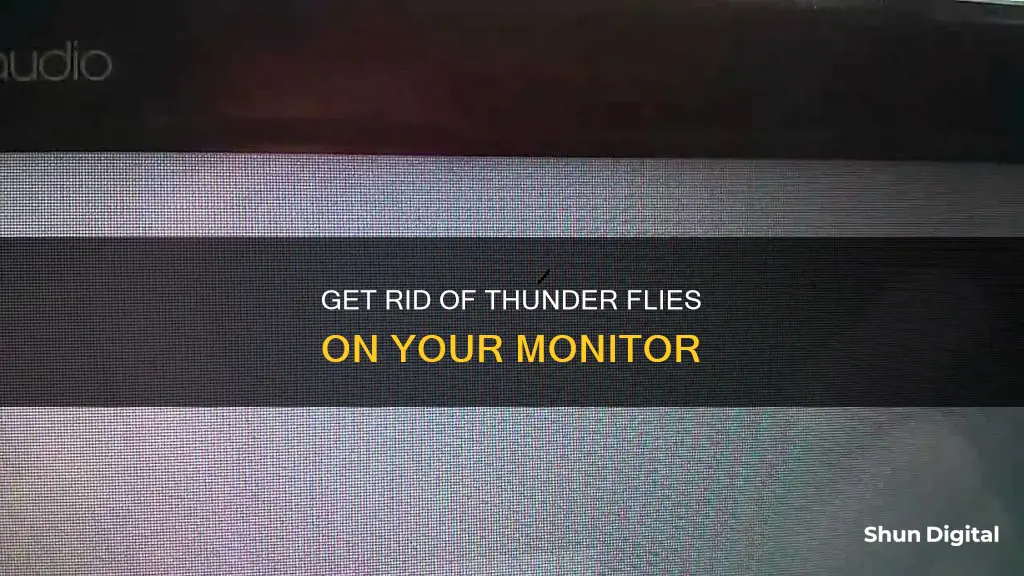
Thunderflies are tiny insects that can sometimes find their way behind your screen and die right in the middle of the display. This can be very annoying as they look like dead pixels or even characters. There are several methods to get rid of them. One method is to use a suction cup to pull the screen gently and tap the side of the monitor until the bug falls away. Another method is to use your fingertip to apply light pressure and guide the bug to the edge of the screen and then crush it. A third method is to use your phone's flashlight to force the bug to the other side of the screen.
| Characteristics | Values |
|---|---|
| Method | Path blocking |
| Description | Apply light pressure with your fingertip to block the bug's path and guide it to the edge of the screen. |
| Method | Using a phone's flashlight |
| Description | The bug does not like too much heat. With the flashlight from your phone, you can force it to run to the other side. |
| Method | Removing a dead bug |
| Description | Use your fingertips to vibrate the screen so that the bug falls down to the bottom and out of your sight. |
| Method | Suction cup |
| Description | Attach a suction cup to the screen and gently pull it back to create some room between the screen and display. |
What You'll Learn
- Using a suction cup to pull the screen gently and tapping the side of the monitor to make the fly fall away
- Using a torch or a phone flashlight to lure the fly to the edge of the screen
- Using a tissue to protect the screen while tapping it aggressively to make the fly fall down
- Using a fingertip to apply light pressure and guide the fly to the edge of the screen
- Using a GPS suction cup mount to create some room between the screen and display

Using a suction cup to pull the screen gently and tapping the side of the monitor to make the fly fall away
If you have a thunder fly stuck inside your monitor, a good method to remove it is to use a suction cup. This method is particularly useful if the bug has died inside your screen, as it will be stuck in place.
Firstly, orient your monitor so that the bug is closest to the bottom. Then, attach a suction cup to the screen, directly over the bug. The suction cup should be about 5cm in diameter. Gently pull the suction cup back, creating a small gap between the screen and display. While doing this, tap the side of the monitor bezel until the bug falls away.
This method is preferable to attempting to disassemble your monitor, which can be tricky and may cause damage. It is also less likely to squash the bug and leave a smudge on your screen.
If you do not have a suction cup, you could try using your fingertips to vibrate the screen and encourage the bug to fall away.
Hooking Up a Third Monitor: Unlocking the Power of 1060
You may want to see also

Using a torch or a phone flashlight to lure the fly to the edge of the screen
If you have thunder flies stuck inside your monitor, one way to lure them out is by using a torch or a phone flashlight. Here are some detailed steps to help you effectively use this method:
Firstly, you can use a regular torch or the flashlight on your phone to attract the flies towards the edge of the screen. This method works because thunder flies are attracted to light. By shining a light source near the edge of the screen, you can lure the flies away from the interior of the monitor and increase the likelihood of them escaping.
If you own an iPhone or iPad Pro, you can easily turn on your flashlight by swiping down from the upper-right corner to open the Control Center. From there, simply tap the Flashlight button to turn on the light. For older iPhone models with a Home button, swipe up from the bottom edge to access the Control Center.
Android phone users can also conveniently access their flashlight by swiping down from the top of the screen to access the Quick Settings panel. Then, tap the Flashlight or Torch tile to illuminate the light. Alternatively, you can use Google Assistant to activate the flashlight with voice commands. Simply say, "Turn on the flashlight," or a similar command, and your Google Assistant will illuminate the room.
Once you have activated the light source, position it close to the edge of the screen, shining the light towards the flies. You can slowly move the light along the edges of the screen, making sure that the light reaches all corners and sides of the monitor. This will increase the chances of attracting the thunder flies and luring them out.
While using this method, it is important to be patient and persistent. It may take some time for the flies to respond to the light and move towards the screen's edge. Repeat the process as needed until all the flies have been successfully lured out of the monitor.
In addition to using a light source, you can also try other methods to remove thunder flies from your monitor. Some people have suggested turning off the monitor as soon as you spot the flies, as they may fly out when the light source is removed. Another method involves using a suction cup to gently lift the screen and create a small space for the flies to move. You can then tap or shake the monitor to dislodge the flies.
Adjusting Monitor Settings: A Guide to Resizing Your Display
You may want to see also

Using a tissue to protect the screen while tapping it aggressively to make the fly fall down
If you want to remove a dead thunderfly from your LCD monitor without having to open up the screen, you can try using a tissue to protect the screen while tapping it aggressively to make the fly fall down. Here's a step-by-step guide:
- Power off your monitor and unplug it from the power source. This is important to ensure that you don't accidentally damage your screen during the process.
- Prepare a soft tissue or a piece of cloth. It should be large enough to cover the area where the thunderfly is located.
- Gently place the tissue on the screen, directly over the thunderfly. Make sure the tissue is soft and clean to avoid scratching the screen.
- With the tissue in place, start tapping the screen aggressively with your finger or a soft object. You can also try shaking the monitor gently. The goal is to create enough vibration to dislodge the thunderfly from its current position.
- Continue tapping and shaking for a few seconds. If the thunderfly falls, you should hear a faint sound or feel a slight movement.
- Carefully remove the tissue and check if the thunderfly has fallen. If not, repeat the process, applying more pressure and tapping more vigorously.
- Once the thunderfly has fallen, use a soft brush or a gentle stream of compressed air to remove any remaining debris from the screen.
- Finally, reconnect your monitor and power it on to ensure it's functioning properly.
This method is a relatively safe way to remove a thunderfly from your monitor without having to open up the screen or use more invasive techniques. Just be cautious and gentle during the process to avoid causing any accidental damage to your monitor.
Monitors: Why You Should Invest in One Today
You may want to see also

Using a fingertip to apply light pressure and guide the fly to the edge of the screen
If you have a thunder fly or flies on your monitor, you can try to use a fingertip to apply light pressure and guide the fly/flies to the edge of the screen. Here is a step-by-step guide on how to do this effectively:
- Locate the thunder fly/flies on your monitor. They are typically attracted to the light and warmth of the screen, so look for them there first.
- Once you have spotted the fly/flies, gently place your fingertip on the screen directly in front of them. Apply light pressure so that you don't damage the screen.
- Slowly move your fingertip towards the edge of the screen, using it as a guide to direct the fly/flies. They will naturally want to move away from the pressure and follow your fingertip.
- Continue this process until you reach the edge of the screen. Be patient and gentle, as sudden movements may startle the fly/flies and cause them to move in the opposite direction.
- Once you reach the edge of the screen, maintain the light pressure and gently slide your fingertip off the screen. This should encourage the fly/flies to follow and fly away.
This method is a safe and effective way to remove thunder flies from your monitor without causing any damage to the screen or harming the insects. It may take a few attempts, but with patience and a gentle touch, you can successfully guide them away from your viewing area.
Fabric-Seated Camry: Blind Spot Monitor Feature?
You may want to see also

Using a GPS suction cup mount to create some room between the screen and display
If you have a plastic or glass screen, you can try using a GPS suction cup mount to create some room between the screen and the display to remove the thunderflies. Here's a step-by-step guide on how to do this:
Step 1: Choose a Suitable GPS Suction Cup Mount
First, you'll need to select an appropriate GPS suction cup mount. There are various options available on Amazon, such as the TIHOOD 2PCS GPS Windshield Mount Holder, the Garmin Suction Cup Mount, or the Nexar Suction GPS Mount. Choose one that is compatible with the size and type of your monitor.
Step 2: Attach the Suction Cup Mount to the Monitor
Once you have your GPS suction cup mount, it's time to attach it to your monitor. Clean the area on your monitor where you'll be placing the suction cup to ensure a strong hold. Then, press the suction cup firmly onto the monitor, following the instructions provided with your specific mount.
Step 3: Create Room Between the Screen and Display
With the suction cup securely in place, you can now gently pull on it to create a small gap between the screen and the display. Be careful not to pull too hard, as you don't want to damage your monitor.
Step 4: Remove the Thunderflies
Once you've created a gap, use a soft, dry cloth or a gentle electronic brush on a low setting to sweep the thunderflies out. You can also try tapping or gently shaking the monitor to dislodge them. Be careful not to use too much force, as you don't want to damage the internal components of your monitor.
Step 5: Reassemble the Monitor
After successfully removing the thunderflies, carefully release the suction cup from your monitor. Reassemble any parts of your monitor that you may have disassembled during the process, ensuring that everything is securely fastened.
By following these steps, you can effectively use a GPS suction cup mount to create the room needed to remove thunderflies from your monitor without causing any damage. Remember to choose a suitable mount and always handle your monitor with care.
Effective Tape Residue Removal from Your Monitor
You may want to see also
Frequently asked questions
Use your fingertip to apply light pressure and guide the thunderfly towards the edge of the screen. Once it is at the edge, crush it. Alternatively, use your phone's flashlight to force the thunderfly to the edge of the screen. Be sure to keep a safe distance so that the bug does not die from the heat.
Try vibrating the screen with your fingertips to make the bug fall to the bottom of the screen and out of sight. If this does not work, use a suction cup to gently pull back the screen and create some space between the screen and display. Then, tap or shake the monitor to make the bug fall out.
Thunderflies are attracted to light, so try turning off your monitor as soon as you spot them. They will likely make their way out.
Thunderflies are tiny insects that crawl into LCD screens. They often get stuck between the layers of the screen and are visible on a bright background.
No, they will not decompose as there is very little oxygen inside the screen for bacteria to break down the bug's carapace.







