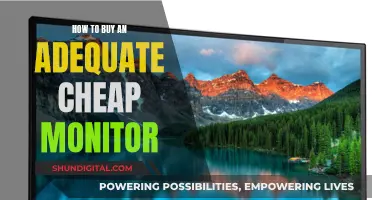There are many reasons why someone may want to buy a monitor. A monitor can be used for work, gaming, streaming, or accessing the internet. They can be used as a second screen for your laptop, providing more screen space and an ergonomic sitting posture, which can help prevent neck and back pain. Monitors also tend to have better picture quality than laptops, with sharper resolutions and bigger screens. They can be more cost-effective than buying a desktop computer, and they don't date as quickly as laptops.
What You'll Learn

Improved productivity
Using a monitor can significantly improve your productivity, especially when combined with a laptop. A monitor provides more screen space, allowing you to have multiple windows open side by side, making it easier to multitask and improving your workflow. Research by the University of Utah found that users working on large displays can complete tasks in half the time compared to those with smaller, laptop-sized screens.
The increased screen real estate of a monitor means you can view and compare multiple documents or files simultaneously, without the need for constant clicking and switching between documents. This simple setup can reduce stress and create a more productive environment.
Additionally, monitors offer improved ergonomics with adjustable viewing angles, reducing the risk of neck and back pain associated with long periods of working on a laptop. The ability to adjust the height and tilt of your monitor ensures you can find a comfortable viewing position, further enhancing your productivity by reducing physical discomfort.
Monitors also often provide additional USB ports and better speakers, further adding to their functionality and making them a versatile and productive addition to your setup.
The benefits of a monitor are particularly noticeable if you work with visual content, such as video or photo editing, where the improved screen size and resolution can make a significant difference in your efficiency and output quality.
Overall, investing in a monitor is a great way to improve your productivity, create a more comfortable working environment, and enhance your overall user experience.
Best Places to Buy HP 2710m Monitor
You may want to see also

Better ergonomics
A monitor can improve your ergonomics in several ways. Firstly, it can help you achieve a better sitting posture, preventing neck and back pain after a long day of work. Secondly, monitors often come with adjustable stands, allowing you to customise the height, tilt, swivel, and pivot to find a comfortable viewing angle. This is especially important if you're using the monitor as a second display, as you can adjust it to match your primary screen. Additionally, some monitors have a VESA mount, which lets you add a third-party stand or arm for even more flexibility.
The larger screen size of a monitor also contributes to better ergonomics. With more screen real estate, you can open multiple windows and tabs side by side, reducing the need to constantly switch between them. This not only improves your productivity but also reduces eye strain, as you won't have to focus as intently on a smaller screen.
Furthermore, some monitors offer eye-care technology that reduces eye fatigue. For example, the BenQ EW3270U monitor adjusts the display settings based on ambient brightness and colour temperature, providing soothing warm white for comfort and cool white for productivity.
In summary, investing in a monitor can significantly improve your ergonomics by allowing you to customise your viewing experience, reducing neck and back pain, and minimising eye strain with larger screens and eye-care features.
LED TVs vs LCD Monitors: Radiation Levels Compared
You may want to see also

Cost savings
A computer monitor can be a cost-saving alternative to buying a desktop computer, especially if you already own a laptop. A laptop and monitor setup can be much more affordable than buying a laptop and a desktop separately.
A monitor is also a good way to extend the life of your laptop. When it's time to upgrade, it's often cheaper to replace the laptop than to buy a whole new desktop setup.
Monitors also offer a cost-effective way to improve your productivity. Research by the University of Utah found that users working on large displays can finish tasks in half the time of their counterparts with small, laptop-size displays. This means you can get more done in less time, increasing your productivity and potentially freeing up time for other tasks.
In addition, monitors can help reduce costs associated with eye strain and other health issues caused by long hours spent in front of a computer. A monitor allows for a more ergonomic setup, with a versatile, adjustable viewing angle that can help prevent neck and back pain.
Finally, monitors are available in a wide range of prices and specifications, so you can choose one that fits your budget. Basic monitors are available at low costs for the average user, while high-end models aimed at designers and gamers come with higher price tags.
The Evolution of HDMI LCD Monitors: Understanding the Basics
You may want to see also

Improved resolution and screen size
A monitor can provide improved resolution and screen size, enhancing your viewing experience. While laptops are convenient for travel, their small screens can be limiting, especially if you're working with multiple windows and tabs. A monitor provides a larger display, typically ranging from 24 to 32 inches, giving you more screen real estate and sharper visuals.
The resolution of a monitor, measured by the number of pixels, can be a significant upgrade from a laptop. Most monitors today offer high-definition (HD) resolution, with many supporting 2K or 4K Ultra High Definition (UHD). This means you'll get a clearer, more detailed image with higher pixel density. For example, a 4K monitor has a resolution of 3840 x 2160 pixels, providing a noticeable improvement over the standard 1080p resolution found on many laptops.
The increased screen size and resolution of a monitor can enhance your productivity. With a larger display, you can easily view multiple windows and documents side by side, making it faster and more efficient to compare files and gather information. Research by the University of Utah found that users with larger displays completed tasks in half the time compared to those with smaller laptop screens.
In addition to improved productivity, a larger monitor can also provide a better viewing experience for entertainment. Whether you're a gamer or a movie enthusiast, a bigger screen with higher resolution will provide a more immersive experience. You'll see more of the game or movie, and your eyes won't have to strain as much compared to a smaller screen.
When choosing a monitor, it's important to consider not only the size but also the resolution. While 1080p is the baseline, opting for a higher resolution like 1440p or 4K will give you sharper visuals and more screen space. Additionally, look for a monitor with adjustable viewing angles and height to ensure optimal viewing comfort.
Upgrading to a monitor with improved resolution and screen size can significantly enhance your work and entertainment experiences, providing a clearer picture, more efficient multitasking, and a more immersive viewing environment.
Maximizing Your Canon 6D: Keeping the LCD Monitor On
You may want to see also

Enhanced viewing experience
A monitor provides an enhanced viewing experience for work and play. A larger screen automatically provides a better watching experience. You'll see more of the movie or game, which is also better for your eyes. On a smaller screen, your eyes have to focus more, which can cause eye strain. On a larger screen, you won't have this problem as the monitor takes up more of your field of view.
A monitor can also improve your gaming experience. A monitor with a high refresh rate, such as 120Hz or more, delivers an overall smoother picture, improving clarity and reducing flickering, which is especially useful for online gaming. A monitor with a high refresh rate and low input lag is ideal for gaming.
A monitor can also improve your viewing experience by providing sharper resolutions and bigger-sized screens. A 27-inch monitor with 1440p resolution is a good choice, offering a noticeable improvement in visuals without overly taxing your graphics card.
A monitor can also help you make the most of modern resolutions and colour clarity. A monitor with an IPS panel is preferable as it provides good sharpness, great viewing angles, and excellent colour reproduction.
Disassembling Your ASUS Monitor: A Step-by-Step Guide
You may want to see also