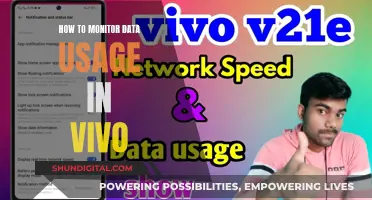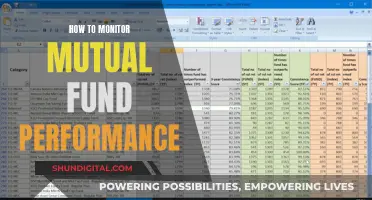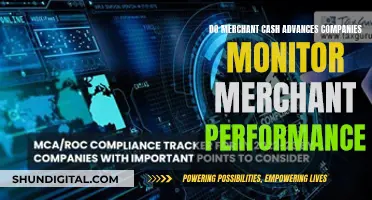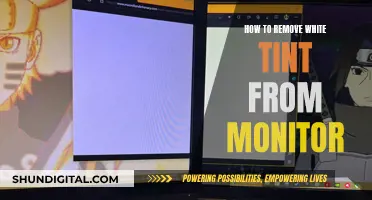Performance dashboards are visual information management tools that display data such as metrics and key performance indicators (KPIs) to monitor business health and support the decision-making process. They are similar to a vehicle dashboard, which helps a driver monitor speed, fuel, and engine functioning.
An ideal performance monitoring dashboard should be designed with the end user in mind, grouping data logically and using space wisely. It should also use colour-based visualisation and provide a concise overview that allows users to drill down into the data.
| Characteristics | Values |
|---|---|
| Purpose | To align with application and business objectives |
| Data | Should be grouped logically, easy to interpret, and up-to-date |
| Design | Should be simple, clear, and user-friendly |
| Visuals | Should be relevant to the data and easy to understand (e.g. pie charts, bar charts, line charts) |
| User | Should be tailored to the target audience |
What You'll Learn

Focus on the end user, not data
When building a performance monitoring dashboard, it is important to focus on the end user and not the data. This means understanding your target audience before building the dashboard. For example, the CEO of a company is likely uninterested in a summary of test failures, while the DevOps team will not benefit from a high-level summary dashboard.
By understanding the user's perspective, you can determine the critical functions and the user's expectations when they access the dashboard. This ensures that the dashboard is tailored to the specific needs of different stakeholders. For instance, executives may require high-level key performance indicators (KPIs) to assess the overall performance of the organisation, while managers may need more detailed metrics to evaluate the performance of their teams.
Additionally, it is crucial to provide relevant performance metrics for each specific persona. For instance, IT performance dashboards provide at-a-glance views of KPIs relevant to the user's role, such as real-time metrics on the total number of users or average CPU utilisation across servers.
To enhance the user experience, the dashboard should be simple, clear, and user-friendly. It should enable users to extract actionable insights, identify trends and patterns, and find improvement opportunities through a friendly online data analysis process.
Connecting a Second Monitor to Your iMac: A Step-by-Step Guide
You may want to see also

Group data logically and use space wisely
When building an ideal performance monitoring dashboard, it is important to group data logically and use space wisely. This means arranging data in a way that is easy to interpret and ensuring that the dashboard is not too cluttered or empty.
A well-designed dashboard will group data into relevant categories. For example, sales or revenue data should be grouped together, while website performance statistics and related data should be in a separate group. This allows different data sets to be visually separated and easily interpreted.
It is also important to utilise the page space effectively. The dashboard should not look cluttered or too sparse. The most important features, such as filters or other critical information, should be placed in the top-left corner, as this is where the eye naturally starts its journey. The different visual components on the page should be placed based on their relevance to the user, starting with the most important and ending with the least important.
By grouping data logically and using space wisely, you can create a dashboard that is easy to navigate and understand, allowing users to quickly access the information they need.
Clever Criminal: Ankle Monitor Evasion Tactics
You may want to see also

Help the user drill down data
A good performance monitoring dashboard should allow users to drill down into the data. It should be like a quality newspaper, where you can glance at the front page to get a summary of the day's news and then continue reading to learn more about a particular story.
Similarly, the first page of a dashboard should provide a concise overview so that the user can quickly identify what is important and then drill down into the data to gain a deeper understanding. This can be achieved by including interactive elements in the dashboard design, such as click-to-filter, drill-down, and drill-through features.
Click-to-filter allows users to use the charts and graphs as temporary filter values, applying the data to the entire dashboard with just one click. Drill-down filters enable users to visualise lower levels of hierarchical data within a single chart. For example, if you have a bar chart displaying customers by country, a drill-down filter will let you click on a country and see the number of customers by city within that country. Drill-through filters are similar but display the additional data in a pop-up rather than on the same chart.
Time interval widgets are another useful feature for drilling down into data. They allow users to easily view data across different periods, such as days, weeks, months, or years. This helps users explore how data changes over time and follow the journey from past to present to future.
By including these interactive elements, you can keep the dashboard uncluttered while still providing users with all the data they need.
Setting Up 100Hz on Your ASUS ROG Curved Monitor
You may want to see also

Design insightful visualisation
When it comes to designing insightful visualisations, it's important to remember that the goal is to present data in a clear and understandable manner that facilitates the decision-making process. Here are some tips to help you create effective visualisations for your performance monitoring dashboard:
- Choose the right visuals: Select the most appropriate type of graph or chart for the data you're presenting. For example, pie charts are good for showing data as a part of a whole, bar charts are great for comparing data in distinct categories, and line charts are ideal for displaying changes over time.
- Keep it simple: Avoid cluttering your dashboard with too many charts, graphs, and images. Limit the number of visualisations on each page to around seven, as this is the amount of information the human brain can typically process at once.
- Use colour effectively: Colour can be a powerful tool for engaging users, highlighting important information, and evoking moods and feelings. Use colour to indicate errors, warnings, and other messages. Maintain a consistent colour scheme throughout the dashboard to avoid confusion.
- Make data actionable: A good dashboard should do more than just look pretty. Ensure your dashboard highlights actions, decisions, and recommendations based on the data visualised.
- Provide relevant detail: Avoid providing too much or too little detail. Focus on the data that supports the story you're trying to tell and avoid including information that isn't relevant to your audience or your message.
- Use real-time data: Up-to-date data allows users to make quick decisions and respond to events as they happen. It also reduces the risk of human error and data misrepresentation.
- Avoid jargon and acronyms: Use plain language, define terms, and spell out acronyms to ensure your dashboard is accessible and understandable to your audience.
Best Monitor Mounts: Where to Buy Them
You may want to see also

Use colour-based visualisation
Colour is a vital tool when it comes to creating an ideal performance monitoring dashboard. It can be used to highlight important information, draw the eye to key areas and help the user to interpret the data.
Firstly, it is important to consider the colour scheme. The colours used should be professional and consistent across the dashboard. Using the same colours for the same data points will help the user to understand the data more easily. For example, using red to indicate an error and green to indicate a success message. This should be maintained across all pages of the dashboard to avoid confusing the user.
In addition, colour can be used to create a clear visual hierarchy. Using different colours to distinguish between categories and groups of data will make the dashboard easier to navigate and help the user to find the information they need quickly.
It is also worth considering how colour can be used to create a mood or feeling. Research has shown that colour can increase attention span and recall, so using colours that engage and delight the user can be an effective way to enhance the user experience.
Finally, it is important to remember that colour is not the only design element. Too much colour, or colour that is too saturated, can be overwhelming and distract from the data. It is important to use colour sparingly and in combination with other design principles to create a clear and effective performance monitoring dashboard.
Easy Steps to Connect Your AOC 215ML0055 Monitor
You may want to see also
Frequently asked questions
A performance monitoring dashboard is a visual information management tool that displays business data such as metrics and key performance indicators (KPIs) to monitor business health and support the decision-making process. It is similar to a vehicle dashboard, which helps a driver monitor speed, fuel, engine functioning, etc.
Performance monitoring dashboards offer a central location to monitor and analyse business performance. They track multiple data sources, showing trends, patterns and problems at a glance. They also help to improve efficiency by providing relevant real-time insights, allowing users to make informed, accurate decisions.
It is important to understand the target audience and their specific needs and expectations. The data should be displayed in a logical and intuitive way, with relevant categories and groups. Visualisations such as graphs and charts should be used to aid interpretation and engagement. The dashboard should also be designed with simplicity and clarity in mind, avoiding clutter and over-complexity.