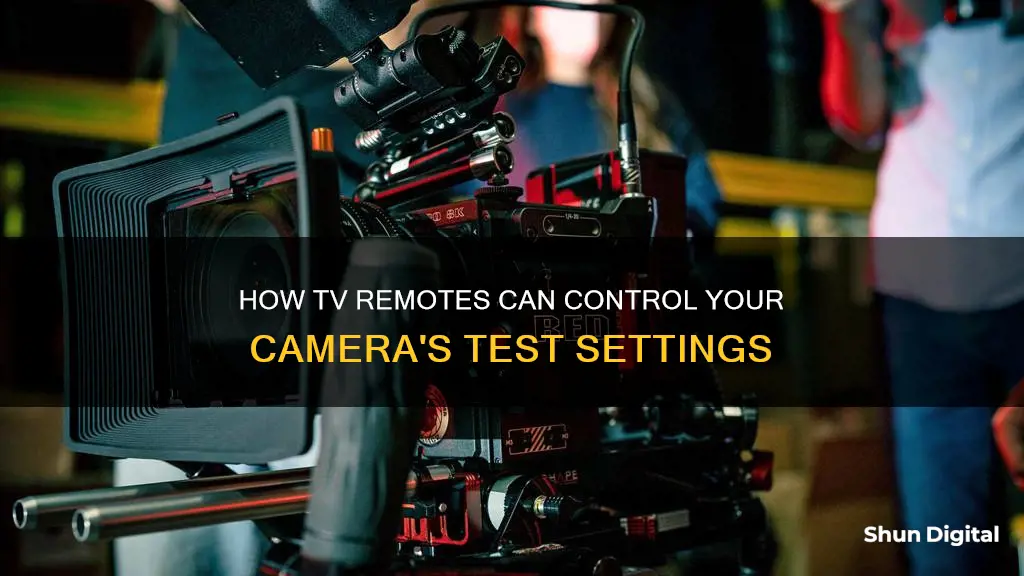
If your TV remote is acting up, you can use a simple trick to find out what's wrong with it. Most remotes use infrared light to transmit signals, which can't be seen with the naked eye, but can be spotted by a camera. To test your remote, turn on your phone or digital camera and point the remote at the camera. Press any button on the remote and if you see a bluish light, it's working fine. If not, it's probably time for new batteries.
| Characteristics | Values |
|---|---|
| Human visibility of infrared light | Not visible to the human eye |
| Camera visibility of infrared light | Visible through digital cameras, camcorders, and some smartphone cameras |
| Troubleshooting | Check for a light on the camera screen when the remote buttons are pressed. If there is no light, the batteries may be low. |
What You'll Learn

Cameras can see infrared light, unlike the human eye
The human eye has certain limitations. While all light is a subclass of electromagnetic radiation, the human eye cannot see electromagnetic radiation with a wavelength shorter than around 730 nanometers, which our brains perceive as red.
Cameras, on the other hand, do not share these limitations. They can detect infrared light and will try to display it like any other light. This is why you may see a light on your camera screen when testing an infrared (IR) remote control, even though you cannot see the IR light with the naked eye.
Infrared light is utilised by security cameras to enhance their performance in low-light or nighttime conditions. These cameras are known as infrared security cameras or night vision cameras. They use infrared sensors and lights to capture imagery and produce video footage in low-visibility conditions.
To test if a remote control is sending an IR signal, you can use a digital camera, a smartphone camera, or a camcorder. Simply point the remote control towards the camera and press a button. If the camera detects infrared light, you will see a light on the camera screen, indicating that the remote is functioning properly.
It is important to note that some smartphone cameras have IR filters that prevent the detection of IR light. Therefore, it is recommended to test the smartphone camera with a known working IR remote control before using it for testing other remote controls.
Gabb Watch Camera Speculation: What Parents Need to Know
You may want to see also

Infrared light may appear red or blue
Infrared light, also known as IR, is a range of electromagnetic radiation with wavelengths longer than those of visible light but shorter than microwaves. It is commonly used in remote controls for various devices, such as TVs, iHomes, and video game systems. While IR light is invisible to the human eye, it can be detected by electronic devices like digital cameras, camcorders, and smartphone cameras. This allows us to test if a remote control is sending out IR signals. When viewed through these devices, the IR light emitted by a functioning remote control appears as a bright light on the screen or viewfinder.
The perception of IR light as red or blue depends on several factors, including the device used for detection, the specific wavelength of the IR light, and the way the detected signal is processed and displayed. Here are some scenarios where IR light may appear red or blue:
- Detection by Digital Cameras or Camcorders: When viewed through the screen or viewfinder of a digital camera or camcorder, IR light usually appears as a bright white or yellow light. However, the appearance can vary depending on the camera's settings and the way it processes the incoming light. In some cases, the IR light may be displayed in red or blue tones due to the automatic or manual white balance settings of the camera.
- Detection by Smartphone Cameras: Many modern smartphones have IR filters on their cameras, which prevent IR light from being displayed. However, some smartphones are capable of detecting IR light, and it may appear as a bright light, sometimes with a reddish or bluish tint, depending on the phone's camera sensor and processing capabilities.
- False Color Infrared Images: In certain applications, such as astronomy and thermal imaging, IR light is mapped to visible colors to create false-color images. In these images, shorter IR wavelengths are typically displayed as blue or cyan, while longer IR wavelengths are shown as red or orange. This helps highlight specific features or temperature variations in the scene being observed.
- Infrared Photography: In infrared photography, artists and photographers use filters and post-processing techniques to capture and manipulate IR light. By using specific infrared filters and converting the IR light into visible colors, photographers can create artistic images where certain elements appear in shades of red or blue.
- Infrared in the Electromagnetic Spectrum: In the electromagnetic spectrum, IR light occupies the range between visible red light and microwaves. While the color "red" in everyday language refers to the color of light with the longest visible wavelength, the term "infrared" refers to the invisible wavelengths just beyond this visible red light. So, in a technical sense, "infrared" means "below red," indicating that it lies adjacent to the red portion of the spectrum.
In summary, whether IR light appears red or blue depends on the context and the method of detection and display. When viewed through electronic devices, IR light may appear as a bright light, sometimes with a reddish or bluish tint, depending on the device's capabilities and settings. In false-color imaging and infrared photography, specific IR wavelengths can be assigned to red or blue colors to create visually informative or aesthetically pleasing images.
Watching Camera Footage on PC: Easy Steps to Follow
You may want to see also

Infrared light is invisible to the human eye
Although humans cannot see infrared light, we can see the effects of it. For example, thermal imaging cameras and night vision goggles can detect infrared light as heat. Similarly, some smartphone cameras can display infrared light.
Infrared light is also used in astronomy to observe faint objects that would otherwise be too difficult to detect with visible light.
While the human eye cannot normally perceive infrared light, some animals, such as snakes and bedbugs, can detect it.
Recent research has discovered that the human retina can, in fact, sense infrared light under specific circumstances. Using powerful lasers that emit rapid pulses of infrared light, scientists found that when the retina receives a double hit of infrared energy, it can detect light outside the visible spectrum. This discovery may lead to the development of new tools for examining the eye and stimulating specific parts of the retina.
Activating Your Apple Watch Camera: A Simple Guide
You may want to see also

A camera can be used to test if a remote is working
To test your remote, you will need a digital camera, a camcorder, or a smartphone that is able to display infrared light. Turn on your chosen device and point the lens directly at the top end of the remote. Then, press the buttons on your remote that you think aren't working correctly and see if you can see a light in your camera. If there is a light, the infrared LED and the button are working fine. If not, try another button to see if that one works. If none of the buttons on the remote are sending a signal to the LED, there is either a connection issue or the LED has burned out.
If you are using a smartphone, this test is only reliable if you have confirmed with another IR remote that your smartphone camera can see the IR light. Many smartphones have IR filters on their cameras that prevent IR light from being displayed even when the remote is working properly. If you are using an iPhone, place the remote within 2" of the iPhone camera.
Monster High: Frights, Camera, Action! Streaming Options Revealed
You may want to see also

A smartphone camera may not detect infrared light
Many smartphone cameras are unable to detect infrared light because they have IR filters on their camera lenses. These filters are added by smartphone manufacturers to improve image quality. By blocking out infrared light, manufacturers ensure that only visible light reaches the charged couple devices (CCDs) in the camera, resulting in photos that accurately represent what we see with our eyes.
While IR filters are commonly found on the rear camera of smartphones, the front-facing camera often has little to no IR filter. This difference allows for a comparison test to determine if your smartphone camera can detect infrared light. By opening the camera app and switching to front-facing mode, you can then aim the remote at the camera and press its buttons. If the camera detects infrared light, you should see a light appear on the screen.
It's important to note that even if your smartphone camera can detect infrared light, the presence of visible light may drown out the infrared image. This is because the camera sensor is more sensitive to visible light, causing it to appear brighter and overwhelm the infrared signal. Therefore, while you may be able to detect infrared light with your smartphone, you won't be able to see the world in true infrared without additional equipment.
If you want to enhance your ability to see the infrared world, you can purchase an infrared filter for your camera. These filters block out visible light, allowing you to capture clearer images of the invisible infrared light around you. With this setup, you can explore and experiment with the infrared capabilities of your smartphone camera.
In summary, while some smartphone cameras may be able to detect infrared light, the presence of IR filters and the sensitivity to visible light can hinder the visibility of infrared signals. To truly explore and capture the invisible infrared world, additional equipment, such as an infrared filter, is recommended.
Switching On: Apple Watch Camera Functionality Explained
You may want to see also
Frequently asked questions
You can test if your TV remote is working by using a digital camera or the camera on your phone. Simply point the remote at the camera and press a button. If you see a light on your camera screen, the remote is working. If you don't see a light, try replacing the batteries.
The light emitted by TV remotes is infrared, which is invisible to the human eye. However, camera sensors are able to detect this type of light.
If your remote is not working, try replacing the batteries. If that doesn't work, you may need to buy a new remote.







