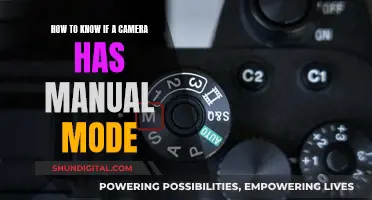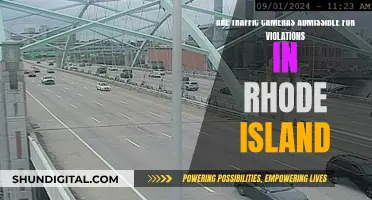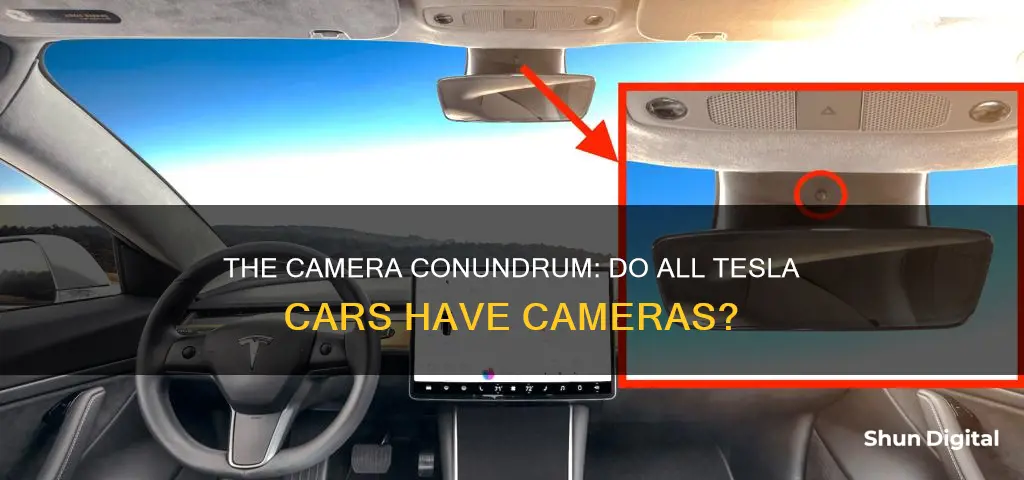
Tesla cars have up to nine cameras, both inside and outside the car. The external cameras are used for backing up, parking, and cruise control, as well as for security features such as Sentry Mode, which records footage when suspicious motion is detected. Tesla owners can also remotely stream live footage from their car's cameras through the Tesla app. Internal cameras are used to monitor drivers and ensure they are paying attention to the road when using Autopilot. While Tesla drivers can opt out of sharing in-car videos, the use of these cameras has raised privacy concerns.
| Characteristics | Values |
|---|---|
| Number of Cameras | Up to 9 cameras |
| Camera Placement | Outside and inside the car |
| Camera Function | Surveillance, monitoring, dashcam, parking, cruise control |
| Camera Footage Storage | Onboard memory, USB drive, cloud |
| Camera Footage Transmission | Yes, to the owner's device |
| Camera Footage Privacy | Privacy concerns have been raised |
What You'll Learn

Tesla's Sentry Mode
Sentry Mode can be activated via the app, voice commands, or directly in the car. When enabled, it keeps the vehicle's cameras and computer powered on and ready to record potential threats while the car is locked and in Park. If a threat is detected, the system pulses the headlights, displays a message on the touchscreen, and may sound the alarm, depending on the situation. Footage of the event is saved to a USB drive, and the owner will be notified via the app if the alarm goes off.
Customisation
You can customise Sentry Mode settings to fit your preferences and requirements. For example, you can disable sounds, exclude specific locations, choose the clip length (not available in the US and Canada), and disable camera detection.
Power Consumption
Sentry Mode requires the battery to be at least 20% charged. If the battery falls below this level, the mode turns off, and you will receive a notification. It is important to note that Sentry Mode increases power consumption, so it is best to use it only when needed. The actual amount of power consumed varies based on the vehicle's specific hardware, but tests have shown that the vehicle will consume about 250 to 300 watts while the mode is on. This can result in a loss of about 1 mile of range for every hour Sentry Mode is enabled. In a day, it may consume as much as 7.2 kWh, or roughly 7% to 14% of your battery, depending on your model.
Privacy Concerns
Sentry Mode has raised important privacy concerns, particularly in countries with strict privacy laws, such as Germany. International privacy agreements and authorities advise deactivating the mode for privacy reasons. Tesla has made software adjustments to comply with these requirements.
Focusing a Polaroid 600: Tips for Sharp Instant Photos
You may want to see also

Tesla's in-car cameras and privacy concerns
Teslas In-Car Cameras and Privacy Concerns
Tesla's in-car cameras have raised privacy concerns among consumers and critics. The electric vehicle manufacturer has long been known for its innovative technology and advanced safety features, but its use of in-car cameras has sparked a debate about the balance between vehicle technology and personal privacy.
Tesla's In-Car Camera System
Tesla vehicles, such as the Model 3 and Model Y, are equipped with driver-facing cameras located above the rearview mirror. These cameras are intended to facilitate Autopilot, Tesla's computer-assisted driving technology. The cameras are turned off by default, but drivers can choose to enable them. According to Tesla, the cameras will capture and share video clips of the moments before a crash or automatic emergency braking activation to help develop future safety features. The company states that the footage is not paired with the vehicle's identification number and is used solely for research purposes.
Privacy Concerns
The main privacy concern surrounding Tesla's in-car cameras is the potential misuse of recorded footage. While Tesla claims that the footage is used for self-driving technology development, there are no guarantees that the footage won't be used for other purposes. Unlike other automakers, such as BMW, Ford, GM, and Subaru, Tesla's cameras record and transmit video footage of vehicle occupants. This raises concerns about the accessibility and potential misuse of the data by insurance companies, police, regulators, or even malicious actors. Additionally, Tesla's cameras could be used to monitor drivers' behaviour and determine fault in collisions, which some argue should be addressed by improving driver focus rather than using the footage for blame.
Benefits of In-Car Cameras
Despite the privacy concerns, there are several benefits associated with Tesla's in-car camera system. The cameras can provide valuable evidence in the event of a crash or hit-and-run incident, as demonstrated by a Tesla Model 3 owner whose car recorded a city bus gashing their vehicle. The footage can also be used to put criminals behind bars and has been successfully used for this purpose. Additionally, the cameras can serve as a form of protection against theft or vandalism when the car is parked, with features like Sentry Mode and Dog Mode alerting owners of any suspicious activity and recording footage if a threat is detected.
Moving Towards a Solution
The debate around Tesla's in-car cameras highlights the need for stronger consumer protection laws regarding the use of such technology. While some individuals may be comfortable with trading their privacy for the benefits of advanced vehicle features, others may opt to stay away from Tesla due to privacy concerns. Ultimately, the onus is on automakers like Tesla to ensure that their innovative features do not compromise consumers' safety and privacy. Stronger regulations, such as the bill before the California State Senate to prohibit certain uses of in-vehicle cameras, could help address these concerns and ensure that automotive innovation prioritises consumer protection.
Transferring Photos: Camera to Computer in Simple Steps
You may want to see also

Cabin cameras and driver monitoring
Tesla has introduced a cabin-facing camera to monitor driver attentiveness and behaviour. The camera, which is located above the rear-view mirror, can detect when a driver is distracted or drowsy by tracking their eye and facial movements. For example, the camera can detect when a driver is using a phone, yawning, or blinking for extended periods.
The camera system provides audible alerts to remind drivers to keep their eyes on the road when Autopilot is engaged. The camera can also detect when a driver is sleeping by tracking their eye movements. This feature is designed to address criticisms that Tesla has not emphasized driver monitoring alongside its advanced driver-assistance features.
Tesla has also introduced stricter penalties for distracted driving, such as disabling Autopilot for drivers who may be taking advantage of it. The company has stated that the cabin camera data is not shared with Tesla or any other parties unless the driver enables data sharing. Even when data sharing is enabled, Tesla states that the data is not associated with the vehicle identification number to protect the driver's privacy.
The cabin camera is an optional feature that can be enabled or disabled through the vehicle's touchscreen controls. Drivers can also adjust their data-sharing preferences to allow Tesla to access cabin camera analytics for safety enhancements.
DRO Camera Mode: What's the Deal?
You may want to see also

Live Camera Access
Tesla has introduced a new feature called "Live Camera Access" or "Sentry Mode Live Camera Access", which allows owners of Tesla vehicles to remotely view a livestream of their car's surroundings when the car is parked. This feature provides peace of mind and an extra layer of security, enabling owners to confirm the safety of their vehicle's environment before returning to it.
To access Live Camera, Tesla owners can use the Tesla app on their iOS or Android devices. Within the app, they need to navigate to 'Security', then 'Sentry Mode', and finally, 'View live camera'. It is worth noting that this feature is included in the Premium Connectivity subscription, which comes with a cost after an initial free trial.
The Live Camera feature is not just convenient but also designed with privacy in mind. The streamed footage is end-to-end encrypted, ensuring that only the owner can view it. Additionally, Tesla has addressed potential privacy concerns by giving users control over data sharing. Owners can manage their data settings by going to 'Controls', 'Safety & Security', and then 'Data Sharing' on their vehicle's touchscreen.
It is important to note that the Live Camera feature is not available on all Tesla models. For instance, it is not available on Model S and Model X vehicles produced between 2012 and 2020.
While Live Camera Access provides valuable surveillance capabilities, it is essential to be mindful of the privacy implications of such technology. Tesla has been under scrutiny for its use of in-car cameras, with some raising concerns about the potential for misuse of driver and passenger data. As the presence of cameras in vehicles becomes more common, it is crucial to balance the benefits of these features with the right to privacy.
Editing Raw Camera Files: A Step-by-Step Guide
You may want to see also

Dashcam requirements
Tesla vehicles have various security features that utilise cameras, such as Sentry Mode, which records incidents around the vehicle when it is locked and parked. This feature is designed to protect the vehicle from potential threats, such as vandalism or theft. Another feature, Live Camera, allows owners to remotely view their vehicle's surroundings when it is parked, providing peace of mind and ensuring a safe return to the car.
To enable these camera-based functionalities, Tesla vehicles have specific requirements that must be met. Firstly, a properly formatted USB flash drive is necessary. This USB drive should be inserted into one of the front USB ports of the vehicle. The flash drive is used to store and retrieve footage captured by the cameras. Formatting instructions are provided by Tesla, specifying the supported file systems, such as exFAT, FAT32, and MS-DOS FAT. It is important to note that formatting the USB drive will erase all existing content. Additionally, a base-level folder named "TeslaCam" is required on the drive.
For the Live Camera feature, a subscription to Tesla's Premium Connectivity is required. This service provides access to various infotainment features, including video and music streaming. The Live Camera functionality is currently available only through the Tesla iOS app, with an Android release yet to be confirmed.
It is important to note that the use of cameras in vehicles raises privacy concerns. Tesla has been criticised for transmitting video footage of drivers and passengers, which could potentially be accessed by outside parties for malicious purposes. Tesla drivers can opt out of sharing in-car videos through their control settings, and the Cabin Camera is disabled by default. Additionally, it is the sole responsibility of the owner to comply with local regulations and property restrictions regarding the use of cameras.
Y Dome Camera: Battery-Powered Security Solution?
You may want to see also
Frequently asked questions
Yes, all Tesla cars have cameras.
The cameras are used for backing up, parking, cruise control, and to develop Tesla's full-self driving software.
The Cabin Camera is disabled by default. Tesla drivers can opt out of sharing in-car videos via their control settings.
Yes, Tesla owners can remotely stream live footage from their car cameras using the Tesla app.
Yes, the Sentry Mode feature allows you to monitor activities around your Tesla vehicle when it's parked and locked.