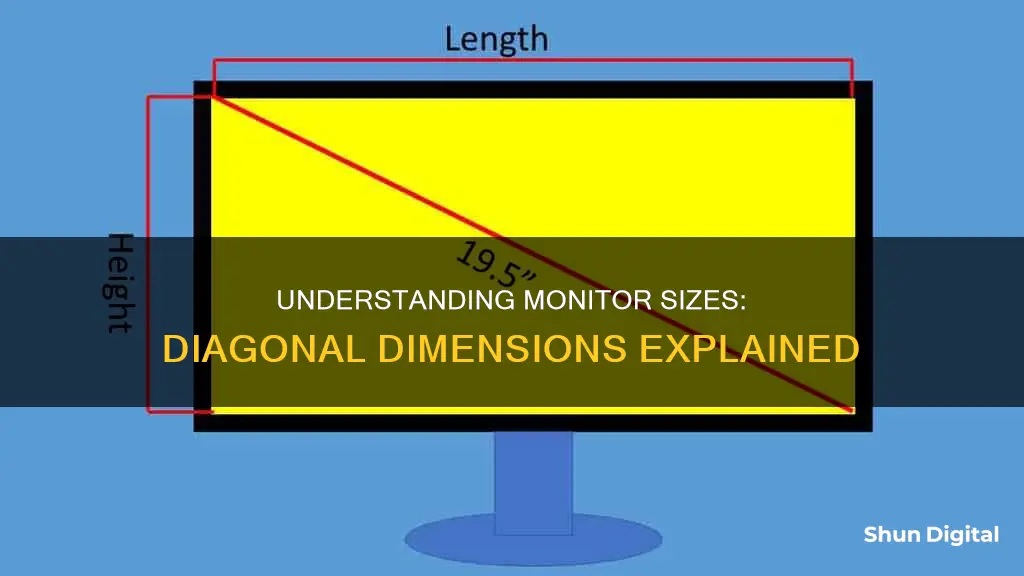
The size of a monitor is typically described by the length of its diagonal, which is the distance between opposite corners, usually measured in inches. This method of measurement originated from the first generation of CRT televisions, which had circular picture tubes. Since these tubes displayed rectangular images, the diagonal measurement of the visible rectangle was smaller than the diameter of the tube due to the thickness of the glass surrounding the phosphor screen. This method has persisted, even as screen shapes have evolved, because it is a simple way to specify the size.
| Characteristics | Values |
|---|---|
| How is the size of a monitor measured? | By the length of its diagonal, which is the distance between opposite corners. |
| How is the diagonal length measured? | Using a ruler or measuring tape, or by using the Pythagorean theorem. |
| What is the Pythagorean theorem? | In a right-angled triangle, the square of the hypotenuse side is equal to the sum of the squares of the other two sides. In a computer monitor, the hypotenuse is the diagonal measure that gives you the screen size. |
| How do I use the Pythagorean theorem to find the diagonal length of a monitor? | Measure the width and height of the screen, square the screen's width and height, add the two numbers together, then calculate the square root of this sum to get the diagonal measurement and screen size. |
| What is the diagonal length of the screen sometimes called? | The physical image size or the viewable image size (VIS). |
| What is the difference between the physical image size and the logical image size? | The logical image size describes a screen's display resolution and is measured in pixels. |
| What is the optimal viewing distance for a TV? | The TV watcher should sit 3.2 times the height of the screen away. |
What You'll Learn

Diagonal length is the standard for monitor size
The size of a computer monitor or TV screen is usually described by the length of its diagonal, which is the distance between opposite corners, typically measured in inches. This method of measuring screen size was inherited from the first generation of CRT televisions, which had circular picture tubes. Being circular, the external diameter of the bulb was used to describe their size. Since these circular tubes displayed rectangular images, the diagonal measurement of the visible rectangle was smaller than the diameter of the tube due to the thickness of the glass surrounding the phosphor screen.
This method continued even when cathode ray tubes were manufactured as rounded rectangles. It had the advantage of being a single number specifying the size and was not confusing when the aspect ratio was universally 4:3. In the US, when virtually all TV tubes were 4:3, the size of the screen was given as the true screen diagonal with a ‘V’ following it (this was a requirement in the US market but not elsewhere). In virtually all other markets, the size of the outer diameter of the tube was given. What was a 27V in the US could be a 28" elsewhere.
Flat-panel displays, on the other hand, use the actual diagonal of their visible display size, thus the size is the actual size presented to the viewer in all markets. This means that a similarly specified size of display will be larger as a flat panel display compared with a cathode ray tube display.
The diagonal length is also used because, in a commercial market where multiple aspect ratios are being sold, it will always take two numbers to describe the screen size, some combination of diagonal, aspect ratio, height or width. The aspect ratio is the relationship between the height and width of a rectangular display. Every device with a screen uses that value — your laptop, smartphone, tablet, monitor, or projector. However, it doesn't tell you how big a screen is. It only explains the proportion between the height and the width.
Cloud Usage Monitor: Understanding Cloud Consumption
You may want to see also

Diagonal length is different from screen resolution
The size of a screen is usually described by the length of its diagonal, which is the distance between opposite corners, typically measured in inches. The diagonal length is different from the screen resolution. The diagonal length is a measurement of the physical size of the screen, while the screen resolution is a measure of the number of pixels on the screen.
The method of measuring screen size by its diagonal was inherited from the first generation of CRT televisions, which had picture tubes with circular faces. The external diameter of the bulb was used to describe their size. Since these circular tubes displayed rectangular images, the diagonal measurement of the visible rectangle was smaller than the diameter of the tube due to the thickness of the glass surrounding the phosphor screen. This method continued even when cathode ray tubes were manufactured as rounded rectangles. It had the advantage of being a single number specifying the size and was not confusing when the aspect ratio was universally 4:3.
In the US, when virtually all TV tubes were 4:3, the size of the screen was given as the true screen diagonal with a "V" following it. This was a requirement in the US market but not elsewhere. In virtually all other markets, the size of the outer diameter of the tube was given. What would be described as a 27V in the US could be a 28" elsewhere. However, the V terminology was frequently dropped in US advertising, referring to a 27V as a 27". This was not misleading for the consumer as the seller had to give the actual screen size by law.
Flat-panel displays, on the other hand, use the actual diagonal of their visible display size, so the size is the actual size presented to the viewer in all markets. This means that a similarly specified size of the display will be larger as a flat-panel display compared with a cathode ray tube display.
The screen resolution, on the other hand, refers to the number of pixels on the screen. It is a measure of the amount of detail that can be displayed on the screen. A higher screen resolution means that more pixels can be displayed, resulting in sharper and more detailed images. The screen resolution is typically described using the number of horizontal pixels and the number of vertical pixels, such as 1920 x 1080.
So, while the diagonal length and screen resolution are both measures of the screen, they represent different aspects of the screen's characteristics. The diagonal length describes the physical size of the screen, while the screen resolution describes the number of pixels on the screen.
Asus ROG Monitors: Glossy Screens, Worth the Hype?
You may want to see also

How to measure a monitor's diagonal length
The size of a computer monitor is usually described by the length of its diagonal, which is the distance between opposite corners. This is typically measured in inches.
To physically measure the diagonal length of a monitor, you can use a tape measure or a ruler. Lay the measuring tape flat on any corner of the screen and pull it taut to the opposite corner, making sure to only measure the display and not the bezel or frame.
If you don't want to physically measure the screen, you can use the Pythagorean theorem to calculate the diagonal length. First, measure the width and height of the monitor. Square these numbers, add them together, then find the square root of the sum. This will give you the diagonal length.
For example, if the height is 10 inches, multiply that by itself (10x10=100). Then, multiply the length, 16 inches, by itself (16x16=256). Add these numbers together (100+256=356), then find the square root of the sum (√356=18.9).
It's important to note that the diagonal length is different from the width and height of the monitor, and you can't deduce these dimensions from the diagonal alone. If you're trying to determine whether a monitor will fit in a specific space, you should measure its width and height as well.
Monitoring RAM Usage: Linux Commands and Techniques
You may want to see also

How to calculate diagonal length using Pythagoras' theorem
The screen size of monitors is usually described by the length of their diagonal, which is the distance between opposite corners. This method of measuring screen size was inherited from the first generation of CRT televisions, which had circular picture tubes.
To calculate the diagonal length of a rectangle using Pythagoras' theorem, you need to know the length and width of the rectangle. Here are the steps:
- Square the length and width: Take the length of the rectangle and multiply it by itself. Do the same for the width. For example, if the length is 10 inches, square it by multiplying 10 by 10, which equals 100. Repeat this for the width.
- Add the two numbers together: Now that you have the length squared and the width squared, add those two numbers together. In our example, if the length is 10 inches (100 squared is 100) and the width is 16 inches (16 squared is 256), you would add 100 and 256, which equals 356.
- Find the square root of the sum: The final step is to find the square root of the sum you calculated in step 2. In our example, the square root of 356 is approximately 18.9. This is the diagonal length of the rectangle.
By following these steps, you can calculate the diagonal length of a rectangle without directly measuring it. This is particularly useful when dealing with large rectangles or when you want to avoid physically touching the screen, such as when calculating the diagonal length of a computer monitor.
Unboxing Your ASUS Monitor: A Step-by-Step Guide
You may want to see also

Aspect ratio and how it affects diagonal length
The size of a screen is usually described by the length of its diagonal, which is the distance measured between opposite corners. This method of measurement originated from the first generation of CRT televisions, which had circular picture tubes. The diagonal of the visible rectangle displayed on these tubes was used to describe their size.
The aspect ratio of a screen is the proportional relationship between its width and height. It is typically expressed as two numbers separated by a colon, such as 16:9 or 4:3. The first number represents the width, and the second represents the height.
The aspect ratio and diagonal length are interrelated. By knowing the aspect ratio and diagonal length, one can determine the width and height of a screen. This is done using the Pythagorean theorem:
Diagonal² = height² + width²
For example, let's consider a screen with a diagonal length of 5.8 inches and an aspect ratio of 16:9. Using the formula, we can calculate the height and width as follows:
Height = diagonal / √(AR²+1), where AR is the aspect ratio
Width = AR x height
Plugging in the values, we get:
Height = 5.8" / √((16/9)² + 1) = 5.8" / 2.04 = 2.84"
Width = (16/9) x 2.84" = 5.06"
So, for a screen with a 5.8-inch diagonal and a 16:9 aspect ratio, the width is 5.06 inches, and the height is 2.84 inches.
It's important to note that the aspect ratio affects the perceived size of a screen. For instance, when comparing two smartphones with different aspect ratios, the one with the longer diagonal may not necessarily have a larger screen area. The aspect ratio also determines the optimal viewing distance for a screen. In conclusion, the aspect ratio plays a crucial role in determining the diagonal length and overall viewing experience of a display.
Monitor Internet Speed: Track Usage in Real-Time
You may want to see also
Frequently asked questions
Use a measuring tape or ruler to measure the distance between opposite corners of the screen, excluding the bezel or frame.
The method of measuring screen size by its diagonal was inherited from the first generation of CRT televisions, which had circular faces. The external diameter of the bulb was used to describe their size.
Measure the length and width of the screen, square both measurements, add them together, then find the square root of the sum.
Screen size refers to the physical dimensions of the screen, typically measured in inches. Screen resolution, on the other hand, describes the display resolution and is measured in pixels.
The optimal viewing distance depends on the resolution of your screen and the 20/20 resolution of the human eye. For full HDTV resolution, the viewer should sit 3.2 times the height of the screen away.







